Release
What is a release
After creating a flake, you can create a new version by releasing it, resulting in the following:
- The Nix code for your flake is generated.
- All unlocked flake inputs are locked. This ensures that the generated release is reproducible.
- An archive file is generated which contains the flake Nix code and lockfile.
- Your version is made public on MyNixOS and can be shared with others.
Releasing does not update already locked flake inputs. You can update flake inputs prior to releasing from the flake inputs screen.
How to create a release
- Navigate to your flake versions screen by clicking the flake selector to the top right of the screen.
- Click "versions" to the left on the flake screen.
- From your flake versions screen, click "Release".
When the release is ready, it should appear as a new version entry below.
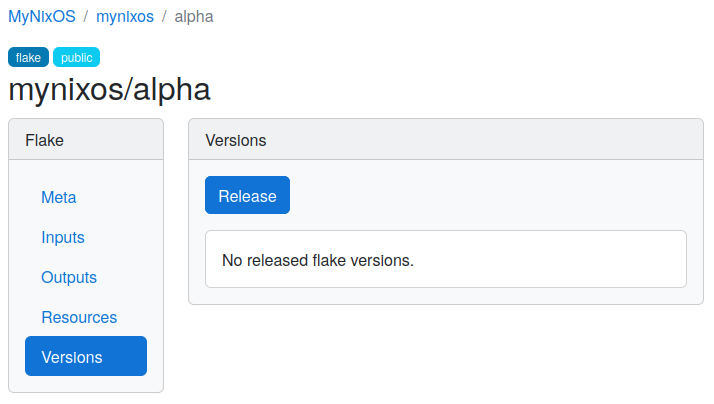
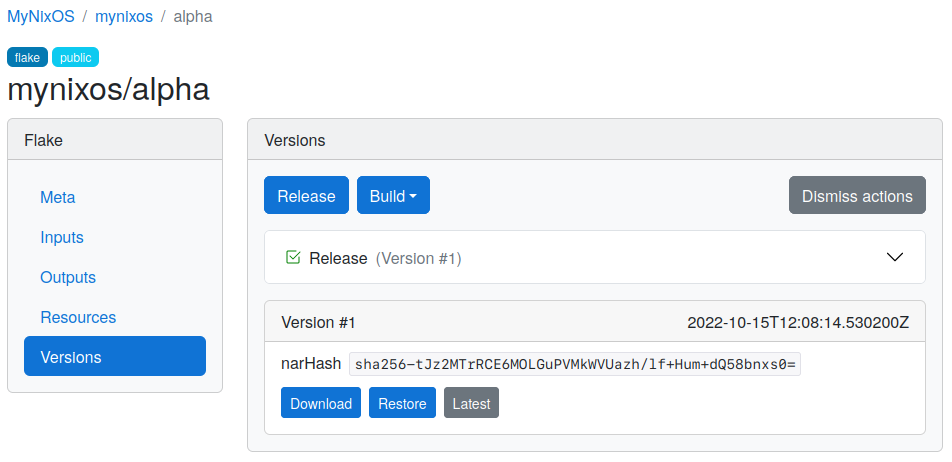
Release products
Releasing a flake creates an archive file, known as a tarball, containing the specific flake version. This tarball can be downloaded using the "Download" button in the flake versions screen.
In addition, a reference to the latest version of the flake is provided, from the URL given by the "Latest" button. This URL may be used as an input in any other Nix flake.
Reverting to a previous version
You may return the draft version of your current flake to a previous version.
Navigate to the flake versions screen of your flake, and select "Restore" for the flake version you wish to restore.
Restoring a previous version will discard changes made to the current draft version.