Description
A prototypical 2d platform game.
Description
A prototypical 2d platform game
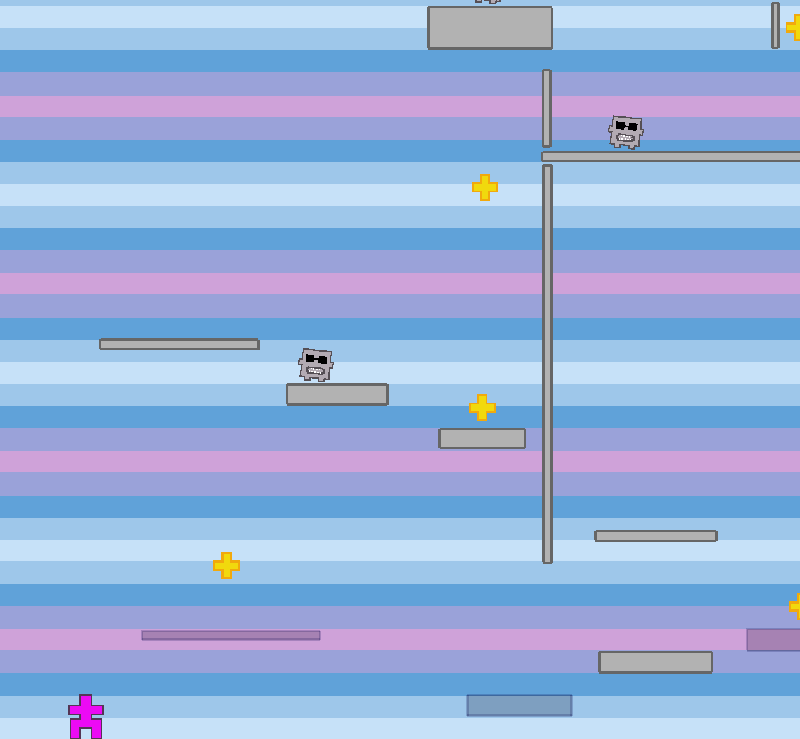
Player Controls
left/right arrow key = moving left/right
space/up arrow key = jumping
tab key = switch layer
q/escape key = exit gameFlags
-e --editmode Start layers in edit mode
-l --loadlevelsfrom=FILE Load levels from file
-s --savelevelsto=FILE Save levels to file (default='LayersData.hs')
-h --help Display help message
-v --version Print version informationEdit Mode
a key = add new level after the current one and switch to it
A key = add new level before the current one and switch to it
n key = goto next level
N key = goto previous level
m key = move current level after the next one
M key = move current level before the previous one
l key = reload current level
s key = save levels to file specified by '-s'
r key = remove game object under mouse cursor
p key = place a star at mouse cursor position
e key = place an enemy at mouse cursor position
u key = start changing path of platform/enemy under mouse cursor,
define path points by moving the mouse and clicking
left mouse button, press 'u' again to end path definition
left mouse button + ctrl = move game object under mouse cursor
(hold mouse button pressed)
left mouse button + shift = resize platform under mouse cursor
(hold mouse button pressed)
left mouse button = define new platform by holding the
button pressed and moving the mouse
mouse wheel = change scale of orthographic projection