Management and Processing of Autonomous Recording Unit (ARU) Data.
ARUtools 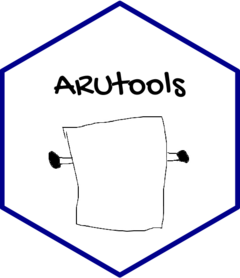
The goal of ARUtools is to facilitate the processing of ARU data and subsampling of recordings. Parse Autonomous Recording Unit (ARU) data and for sub-sampling recordings. Extract Metadata from your recordings, select a subset of recordings for interpretation, and prepare files for processing on the ‘WildTrax’ https://wildtrax.ca/ platform. Read and process metadata from recordings collected using the SongMeter and BAR-LT types of ARUs.
Installation
The easiest way to install ARUtools is with
install.packages("ARUtools")
Development version
You can install the most current version of ARUtools from the R-universe repository.
install.packages("ARUtools",
repos = c("https://arutools.r-universe.dev",
"https://cran.r-project.org") )
Alternatively you can build and install the package from GitHub with the code below. You will need to have Rtools installed first:
# install.packages("pak") # Uncomment if you don't have remotes installed.
pak::pak("arutools/ARUtools")
Using “remotes”
# install.packages("remotes")
remotes::install_github("arutools/ARUtools")
Learn to use
The easiest way to dig into using the ARUtools package is using the documentation webpage
There currently are six vignettes that will help you get up and running with cleaning ARU metadata
- Getting started with ARUtools (
vignette("ARUtools")) - Customizing
clean_metadata()(vignette("customizing")) - Dealing with timezones (
vignette("timezones")) - Working with spatial data (
vignette("spatial")) - Subsampling recordings (
vignette("SubSample")) - Other useful functions (
vignette("Misc"))
Provide feedback
If you run into problems or have ideas for extensions, please don’t hesitate to submit an issue.
Motivation and limitations
This package initially started its life as a series of scripts to process recordings from multiple large projects around monitoring migratory bird populations in Ontario’s North.
Moving from scripts to package stemmed from following the wise advice from Hadley Wickham:
With multiple projects, each with their own data issues, it became clear that this would either require copy/pasting a lot of code and likely break something or developing a series of functions that could be shared across projects (i.e. a package).
While that initial version of the code was usable by me and only me, if you’re using the package, it is because of the fantastic work of Steffi LaZerte who translated my mess into the user-friendly functions you see today.
However, due to the variable nature of data management, it is possible that ARUtools may not work well for your project. If you run into issues, please do submit an issue.
There are also other good packages that may be of use to you: