Import Data from EDC Software.
EDCimport 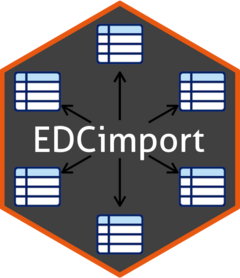
Introduction 📦
The EDCimport package is designed to simplify the import and management of Electronic Data Capture (EDC) exports, particularly in clinical research settings. It is an opinionated framework, providing multiple streamlined tools for importing, cleaning, and checking your datasets.
[!WARNING] This package is experimental and under active development. Backward compatibility is not a priority for the moment. For reproducibility, use renv to set the package version.
Installation 🛠️
# Install last version available on CRAN
install.packages("EDCimport")
# Install development version on Github
pak::pak("DanChaltiel/[email protected]")
[!WARNING] The documentation pertains to the dev version, not the one on CRAN.
Features 🚀
Load the data
Use one of read_all_sas(), read_all_xpt(), read_all_csv(), or read_trialmaster(), depending on the type of files in your export directory. You can then load your datasets into the global environment with load_database().
library(EDCimport)
db = read_all_sas("path/to/my/files/folder")
print(db)
load_database(db) #this also removes `db` to save some RAM
mean(dataset1$column5)
Database management tools
EDCimport includes a set of useful tools that help with using the imported database. See References for the complete list.
Database summary
edc_lookup() returns a dataframe containing the number of rows, columns, patients, and the CRF name of each dataset.
Search the whole database
find_keyword() runs a global search of the database for a given keyword (or regex).
For instance, say you are looking for the "date of ECG" but don't know where it is, you can run find_keyword("date") or find_keyword("ecg").
It won't look into the actual data, though, as this would take too much computing power.
Get the last news date of each subject
lastnews_table() finds the last date of each subject throughout the whole database and inform on the date original dataset and column. It has arguments to avoid selecting irrelevant dates.
This is very useful to get the actual followup time when fitting survival analyses.
Data checking system
edc_data_warn() throws a warning if an inconsistency is found in a dataset. The interface allows to perform multiple checks and get a report as a CSV file.
Join helpers
As the primary key is almost always the Subject ID, join helpers were added to reduce code clutter. Currently, only edc_left_join(), edc_right_join(), and edc_full_join() are supported.
Shiny browser
edc_viewer() runs a shiny application that browses the whole database. The HTML interface is quicker and less cluttered than it would be in RStudio. It also allows filtering by Subject ID.
Swimmer Plot
edc_swimmerplot() creates a swimmer plot of all date variables of the whole database. This is very useful to find inconsistencies and outliers, especially with the plotly interactive output.

