Open-Source Software for 'Omic' Data Analysis and Visualization.
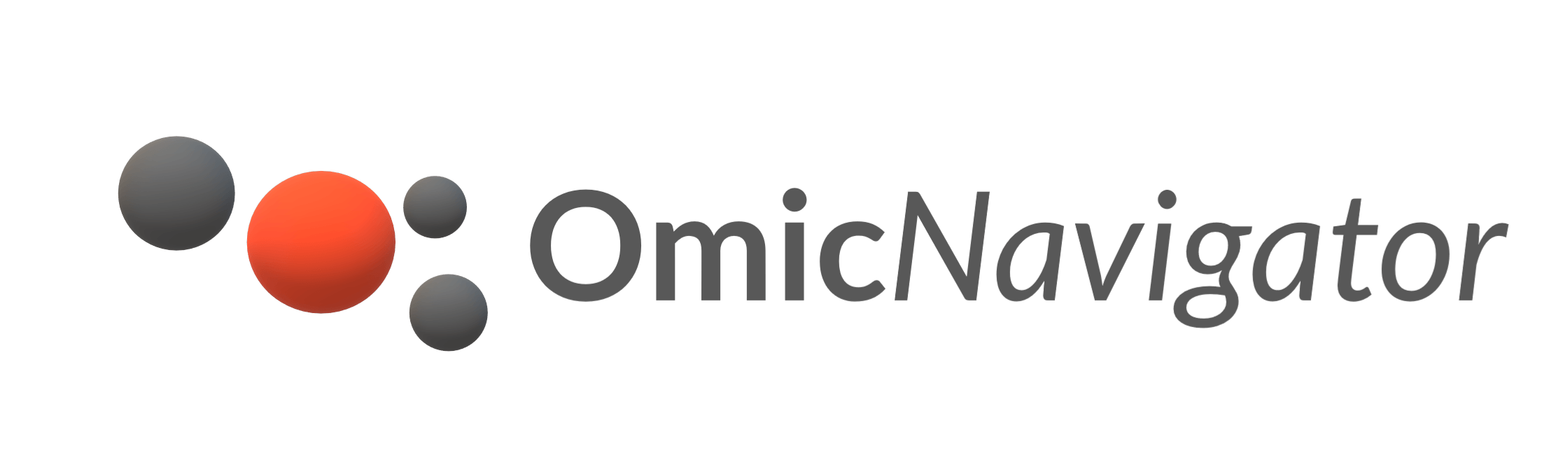
OmicNavigator: Open-Source Software for Omic Data Analysis and Visualization
Exploring the results of omic analyses via interactive web applications facilitates cross-disciplinary collaboration and biological discovery. OmicNavigator is open-source software for the archival and interactive exploration of results from high-throughput biology experiments. The software enables omic data analysts (typically bioinformaticians) to create customizable web applications from the results of their work using only the statistical programming language, R. OmicNavigator is an R package that contains web application code, R functions for programmatic access and data deposition, and a new container for the storage of measurements (e.g. RNAseq read counts), statistical analyses (differential expression and/or enrichment analysis), metadata, and custom plotting functions. Studies created with OmicNavigator are themselves R packages, accessible via a JavaScript dashboard that can be interrogated on the user’s local machine or deployed online to be explored by collaborators. The dashboard combines user-defined study results and feature plots with performant tables and interactive graphics common to bioinformatic analyses such as scatter, network, volcano, and barcode plots. The tool also includes dynamic, multi-set filtering across hypothesis tests based on user-defined thresholds such as statistical significance or effect size.
Please see our publication for a thorough description of OmicNavigator. If you use OmicNavigator in a publication or presentation please cite:
Ernst, T.R., Blischak, J.D., Nordlund, P., Dalen, J., Moore, J., Bhamidipati, A., Dwivedi, P., LoGrasso, J., Curado, M.R., and Engelmann, B.W. OmicNavigator: open-source software for the exploration, visualization, and archival of omic studies. BMC Bioinformatics 25, 162 (2024). https://doi.org/10.1186/s12859-024-05743-4.
This repository contains the R package. To see an example of how to create an OmicNavigator study, check out the repository OmicNavigatorExample. If you're a developer interested in the web application code, check out the repository OmicNavigatorWebApp.
Features
- Simple, yet flexible study-model-test data model for differential and/or enrichment analyses
- Well documented data-in functions and a novel data container
- User-defined results and feature plots
- Richly featured tables
- Interactive scatter/volcano plots
- Interactive barcode plots for enrichment results
- Dynamic network views of enriched terms
- Multi-set filtering across hypothesis tests
Quick start
To get a quick sense of how the app works, the quick start instructions below install the package, create a very minimal study, and then starts the app. It should automatically open a new tab in your browser. When you're done, press ctrl+c or Esc to stop running the app.
# Install and load the package
install.packages("OmicNavigator", dependencies = TRUE)
library(OmicNavigator)
# Create a very minimal study with a single results table
quickstart <- createStudy("quickstart")
data("RNAseq123")
head(basal.vs.lp)
resultsTable <- basal.vs.lp[, -2:-3]
quickstart <- addResults(quickstart, list(model = list(test = resultsTable)))
installStudy(quickstart)
# (optional) Install the example study RNAseq123 which demos many of the app's
# available features
install.packages(c("gplots", "heatmaply", "iheatmapr", "plotly", "viridis"))
tarball <- "https://github.com/abbvie-external/OmicNavigatorExample/releases/latest/download/ONstudyRNAseq123.tar.gz"
install.packages(tarball, repos = NULL)
# Install and start the web app
installApp()
startApp()
To learn how to add your own data to the app, please read the User's Guide attached to the latest GitHub Release. The more data you add, the more features are automatically enabled in the app (e.g. the Enrichment Analysis tab is available once you add the results of an enrichment analysis).
Installation
OmicNavigator is a web app and R code bundled together as an R package. You can install OmicNavigator multiple ways.
Full installation in 2 steps (recommended)
This is the quickest and easiest method for you to be able to install OmicNavigator and run the web app on your local machine.
Install the OmicNavigator R package directly from CRAN:
install.packages("OmicNavigator", dependencies = TRUE)Install the web app:
library(OmicNavigator) installApp()
Full installation from release tarball
Alternatively, you can install the OmicNavigator release tarball, which already includes the web app bundled with the R package.
Download the tarball from the latest GitHub Release. It will look like
OmicNavigator_x.x.x.tar.gz, wherex.x.xcorresponds to the version.Install the dependencies:
remotes::install_deps("OmicNavigator_x.x.x.tar.gz", dependencies = TRUE)Install OmicNavigator from the release tarball:
In the R console:
install.packages("OmicNavigator_x.x.x.tar.gz", repos = NULL)In the terminal:
R CMD INSTALL --no-multiarch --with-keep.source OmicNavigator_x.x.x.tar.gz
Minimal installation
If you are only using the R package functions, and don't need to run the app, you can perform a minimal installation. This is useful if you are using OmicNavigator in a data engineering pipeline or as part of a continuous integration build.
Install the OmicNavigator R package directly from CRAN, without the extra dependencies required to run the app:
install.packages("OmicNavigator")
Install development version from GitHub
If you need access to the latest changes to OmicNavigator, you can install the development version of the package directly from GitHub.
Install the OmicNavigator R package directly from GitHub:
remotes::install_github("abbvie-external/OmicNavigator", dependencies = TRUE)Install the web app:
library(OmicNavigator) installApp()
Installation troubleshooting
Some of the R package dependencies require external software libraries to already be installed on your machine (e.g. the R package curl requires the system library libcurl). Unfortunately R is unable to install these for you automatically. If you are using Linux/macOS, you will need to install these system libraries yourself first.
Note that recent versions of macOS do not come with the X Window System. Please install XQuartz to prevent plotting issues. See here for more information.
If you are using Debian/Ubuntu, you can install all of the required system libraries using the commands below:
sudo apt update
sudo apt install \
libcurl4-openssl-dev \
libssl-dev \
libprotobuf-dev \
protobuf-compiler \
libxml2-dev
Here is a table of the known system dependencies that you will need to install.
| R package | System library | Operating system | Installation |
|---|---|---|---|
| curl | libcurl | Debian/Ubuntu | libcurl4-openssl-dev |
| curl | libcurl | Fedora/CentOS/RHEL | libcurl-devel |
| curl | libcurl | Solaris | libcurl_dev |
| openssl | openssl | Debian/Ubuntu | libssl-dev |
| openssl | openssl | Fedora/CentOS/RHEL | openssl-devel |
| openssl | openssl | Solaris | libssl_dev |
| openssl | openssl | macOS (Homebrew) | [email protected] |
| protolite | protobuf | Debian/Ubuntu | libprotobuf-dev |
| protolite | protobuf | Fedora/CentOS/RHEL | protobuf-devel |
| protolite | protobuf | Solaris | protobuf_dev |
| protolite | protobuf | macOS (Homebrew) | protobuf |
| protolite | protobuf-compiler | Debian/Ubuntu | protobuf-compiler |
| protolite | protobuf-compiler | Fedora/CentOS/RHEL | protobuf-compiler |
| xml2 | libxml-2.0 | Debian/Ubuntu | libxml2-dev |
| xml2 | libxml-2.0 | Fedora/CentOS/RHEL | libxml2-devel |
| xml2 | libxml-2.0 | Solaris | libxml2_dev |
Deployment with Docker
If you would like to serve OmicNavigator please refer to the Deployment document. The instructions within this document outline the fastest way to prepare the OmicNavigator software for deployment using a Docker container. It also includes instructions for installing your custom OmicNavigator studies within the container.
Acknowledgements
OmicNavigator is deployed as an OpenCPU app. The OpenCPU system enables embedded scientific computing with R.
OmicNavigator development is influenced by many existing bioinformatics and data visualization tools, including the set analysis visualization tool UpSet and the enrichment analysis network visualization tool EnrichmentMap
Contributing and Code of Conduct
Please note that the OmicNavigator project is released with guidelines on how to best contribute and a code of conduct. You can find these documents in CONTRIBUTING.md and .github/CODE_OF_CONDUCT.md.