Make Interactive 'PRISMA' Flow Diagrams.
PRISMA2020 Flow Diagram 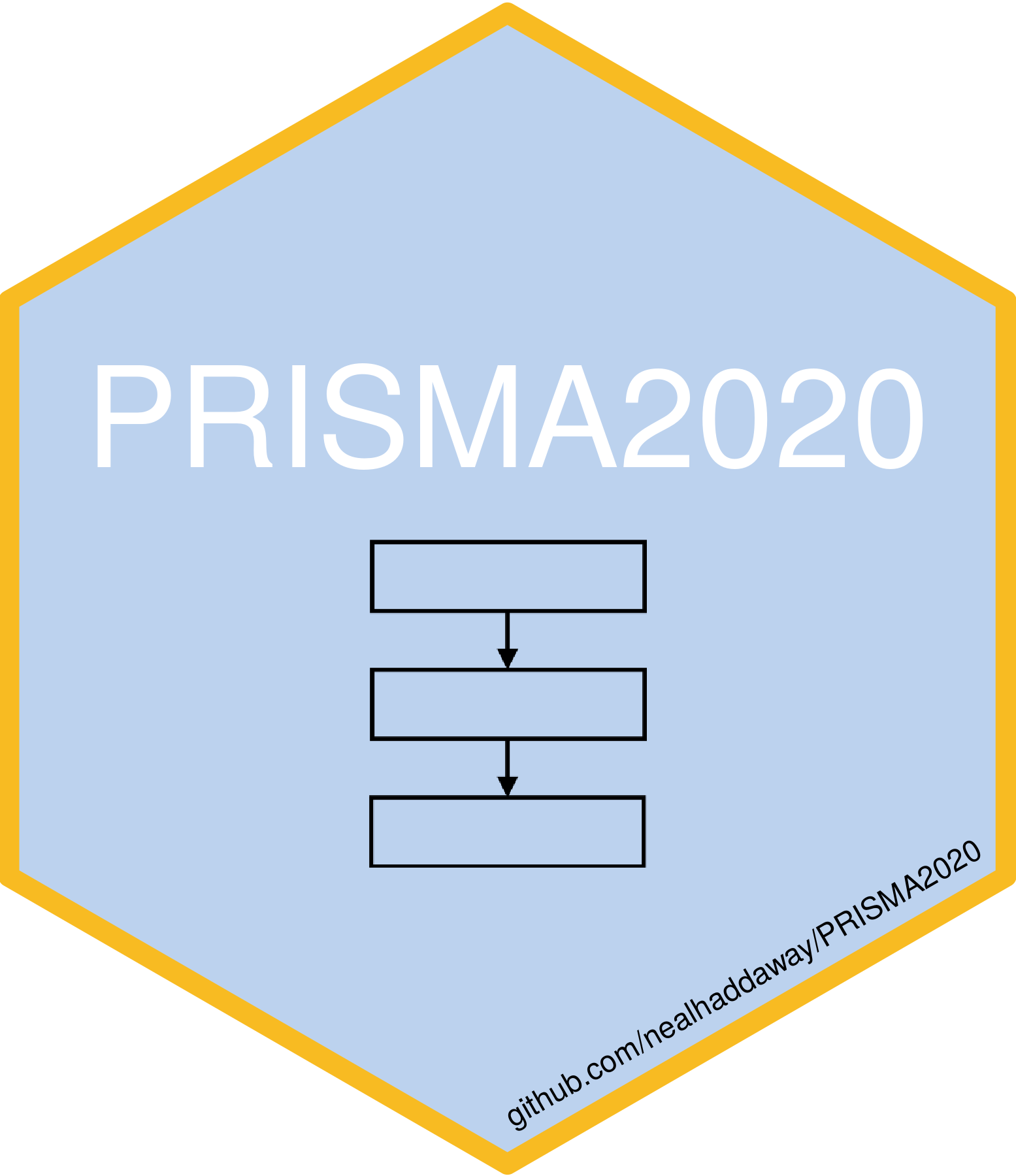
You can use this package to produce a flow diagram that conforms to the PRISMA 2020 standards using the PRISMA_flowdiagram() function. The data can be manually entered into the function, or loaded up using the template CSV file provided in 'INST/EXTDATA/'. The function, (if 'interactive = TRUE') produces an interactive HTML ouput with each box linking to a specific page (e.g. of search results or methods details), and hover-over tooltips for further information. 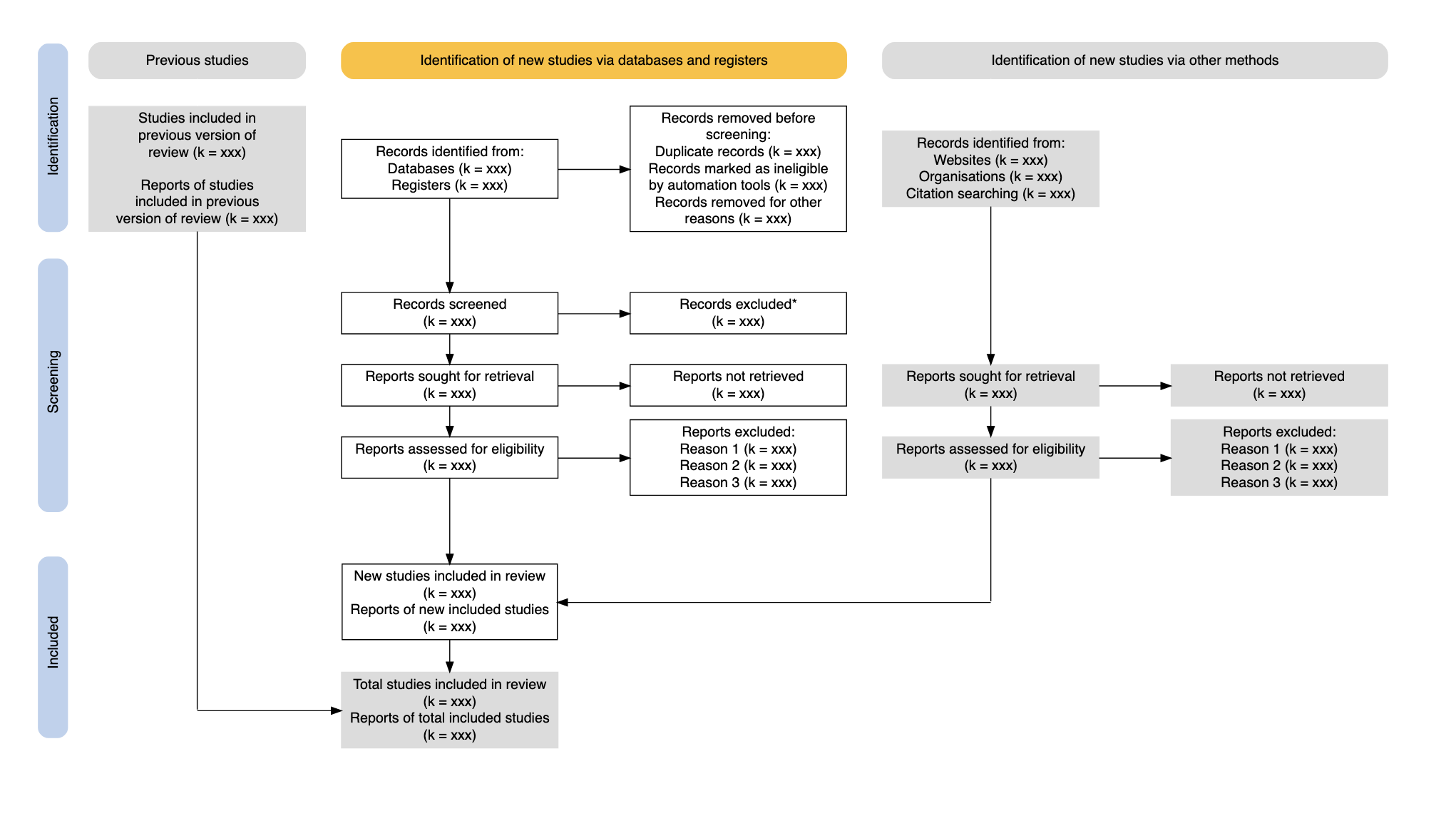
The 'Previous' and 'Other' study arms of the flowchart can be toggled on and off and removed or added to the diagram by specifying this in the function inputs.
A static version is produced otherwise.
See the interactive template here.
Visit the web-based Shiny app for a point-and-click user interface here.
Docker Installation
You can quickly install the PRISMA2020 package and run the included example shinyapp using Docker.
docker build . -t prisma-shiny:1
docker run -it --rm -p 3838:3838 prisma-shiny:1
Then visit http://localhost:3838/app in your web browser. To stop the app, press Ctrl+C in the terminal.
Please cite as:
Haddaway, N. R., Page, M. J., Pritchard, C. C., & McGuinness, L. A. (2022). PRISMA2020: An R package and Shiny app for producing PRISMA 2020-compliant flow diagrams, with interactivity for optimised digital transparency and Open Synthesis. Campbell Systematic Reviews, 18, e1230. https://doi.org/10.1002/cl2.1230
Citation in .ris format (right click 'Save Link As')

