Stacked Species Distribution Modelling.
SSDM: Stacked species distribution modelling
SSDM is a package to map species richness and endemism based on stacked species distribution models (SSDM). Individual SDMs can be created using a single or multiple algorithms (ensemble SDMs). For each species, an SDM can yield a habitat suitability map, a binary map, a between-algorithm variance map, and can assess variable importance, algorithm accuracy, and between-algorithm correlation. Methods to stack individual SDMs include summing individual probabilities and thresholding then summing. Thresholding can be based on a specific evaluation metric or by drawing repeatedly from a Bernouilli distribution. The SSDM package also provides a user-friendly interface gui.
For a full list of changes see NEWS.
Installation
Please be aware that SSDM package use a lot of dependencies (see DESCRIPTION)
Install from Github
You can install the latest version of SSDM from Github using the devtools package:
if (!requireNamespace("devtools", quietly = TRUE))
install.packages("devtools")
devtools::install_github("sylvainschmitt/SSDM")
Install from CRAN
The stable version of SSDM, is available on CRAN:
install.packages("SSDM")
We advise users to install from github. Due to CRAN policies and the development of SSDM, many new features and bugfixes may be available on CRAN later.
Usage
After installing, SSDM package, you can launch the graphical user interface by typing gui() in the console.
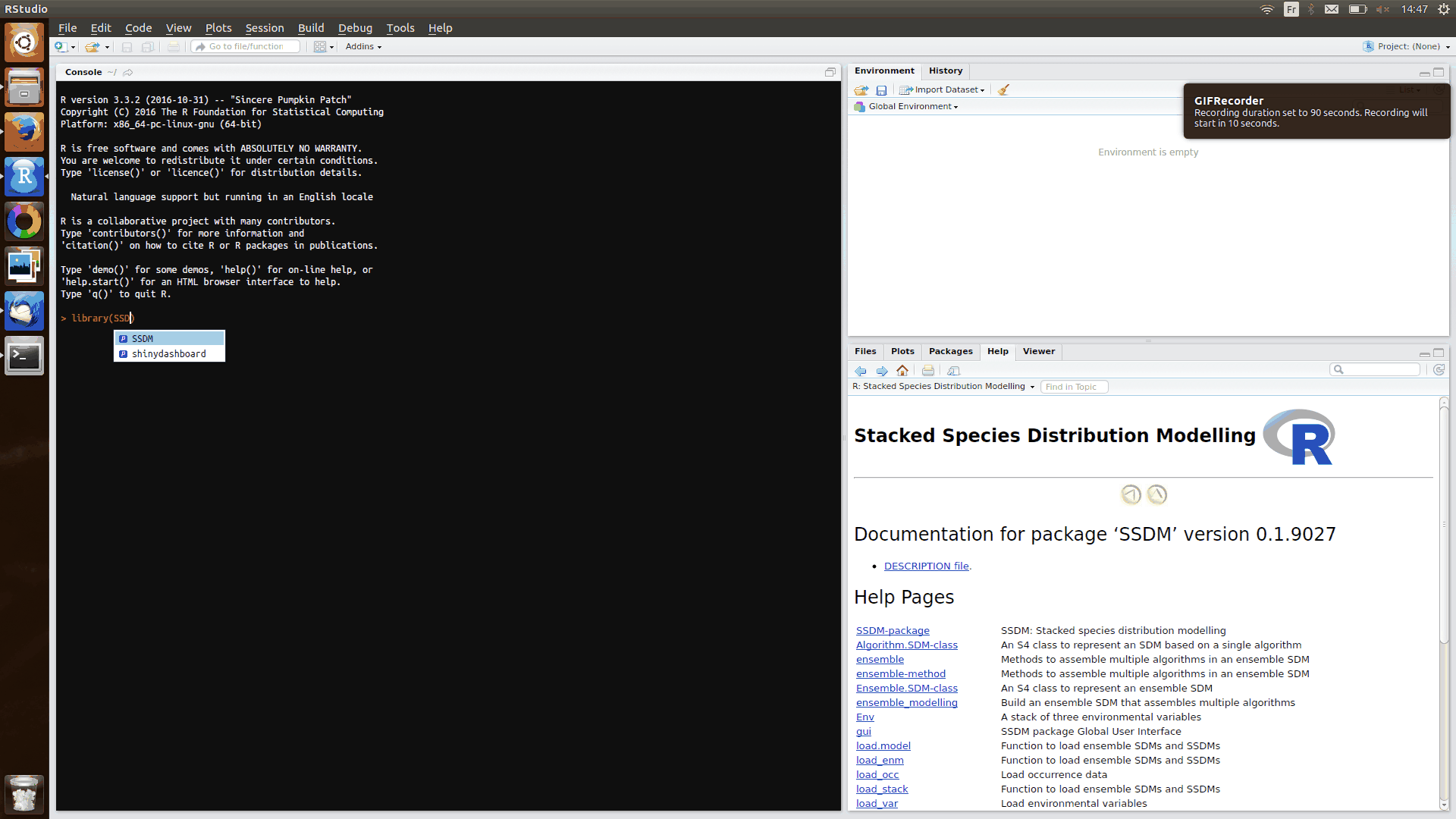
Functionnalities
SSDM provides five categories of functions (that you can find in details below): Data preparation, Modelling main functions, Model main methods, Model classes, and Miscellaneous.
Data preparation
load_occ: Load occurrence dataload_var: Load environmental variables
Modelling main functions
modelling: Build an SDM using a single algorithmensemble_modelling: Build an SDM that assembles multiple algorithmsstack_modelling: Build an SSDMs that assembles multiple algorithms and species
Model main methods
ensemble,Algorithm.SDM-method: Build an ensemble SDMstacking,Ensemble.SDM-method: Build an SSDMupdate,Stacked.SDM-method: Update a previous SSDM with new occurrence data
Model classes
Algorithm.SDM: S4 class to represent SDMsEnsemble.SDM: S4 class to represent ensemble SDMsStacked.SDM: S4 class to represent SSDMs
Miscellanous
gui: user-friendly interface for SSDM packageplot.model: Plot SDMssave.model: Save SDMsload.model: Load SDMs.