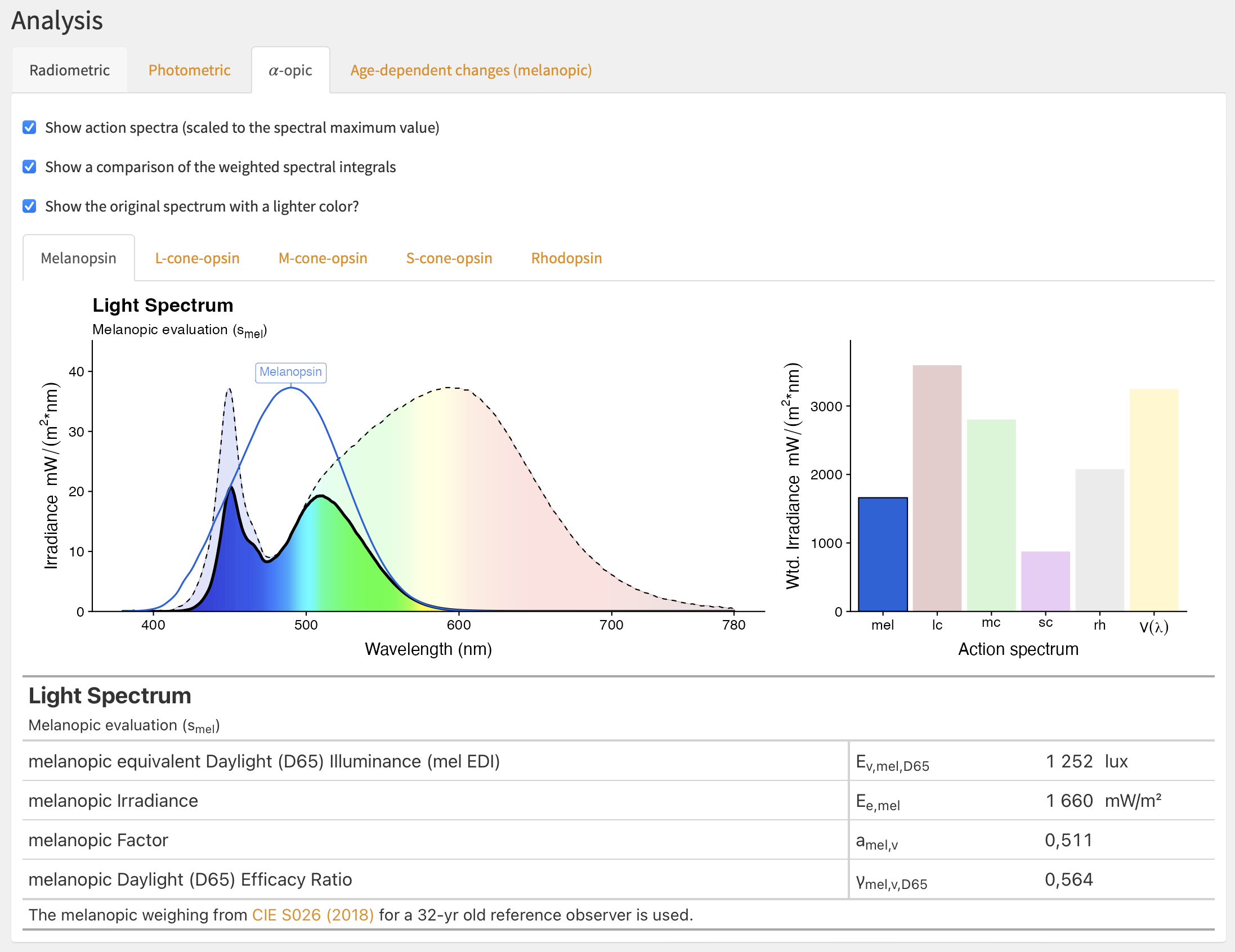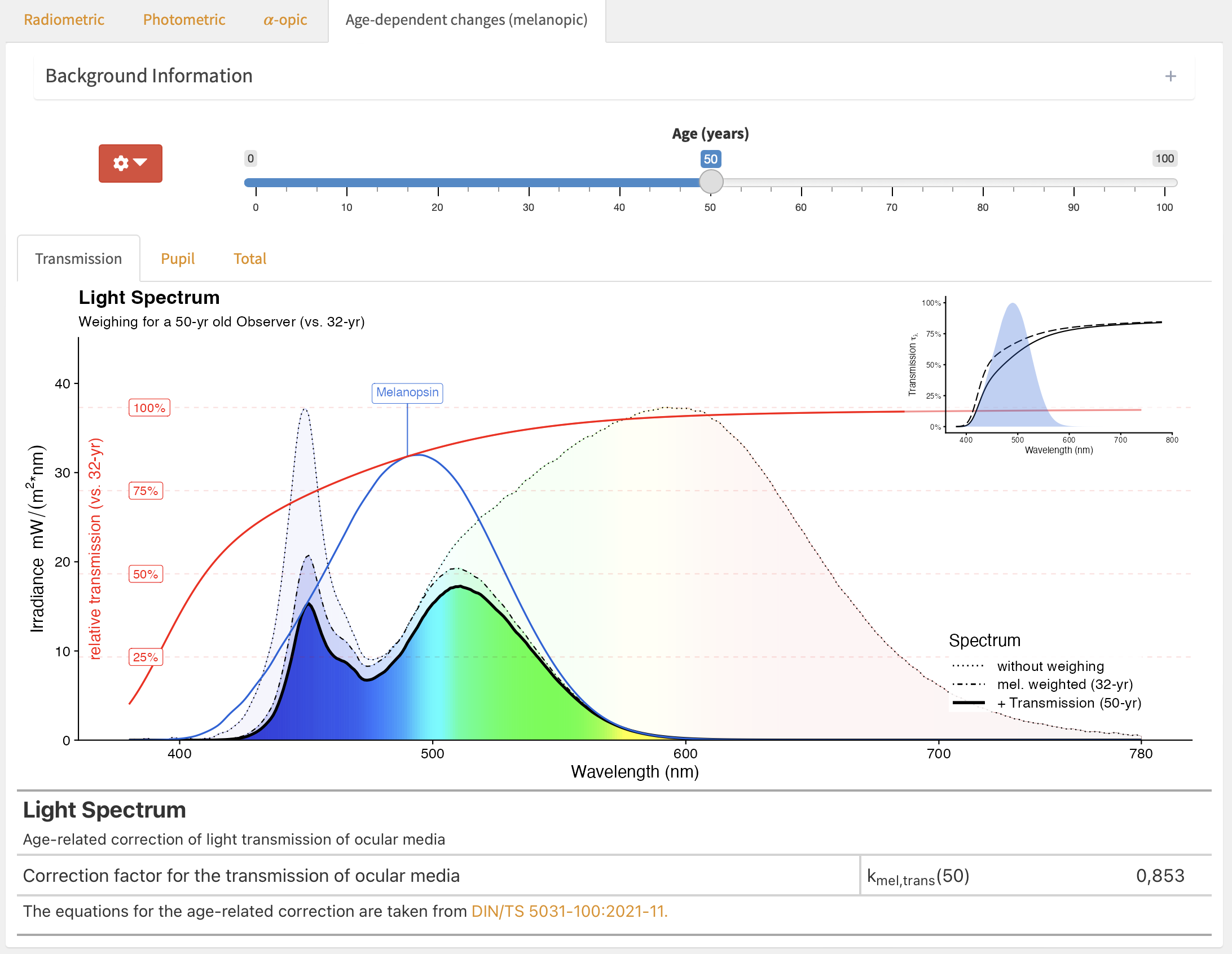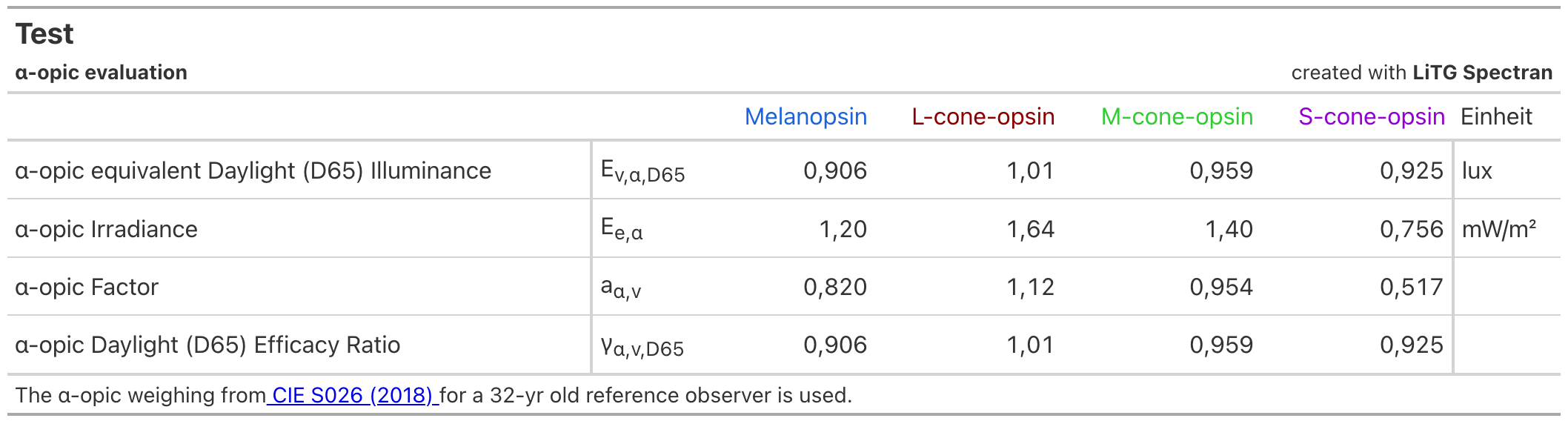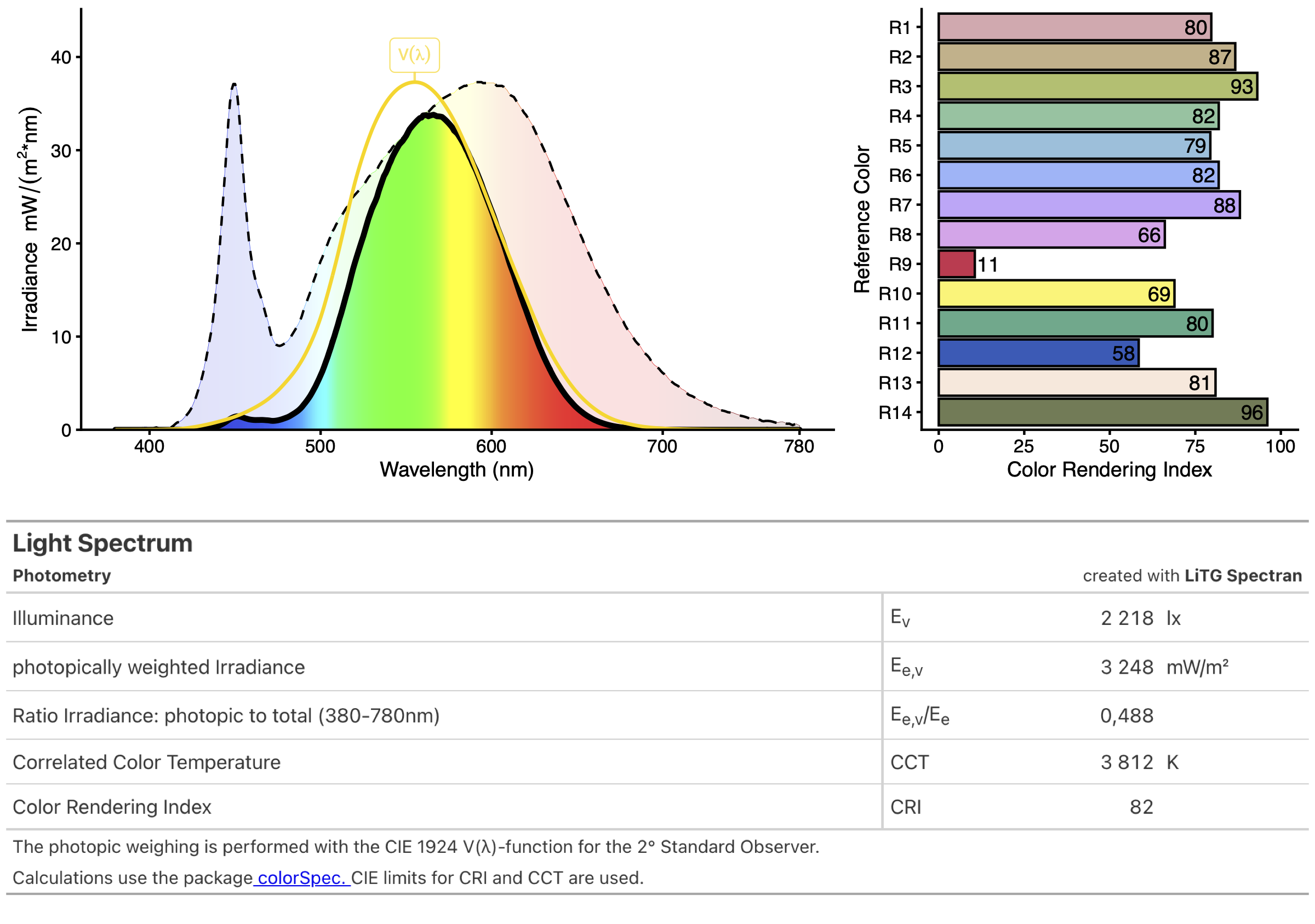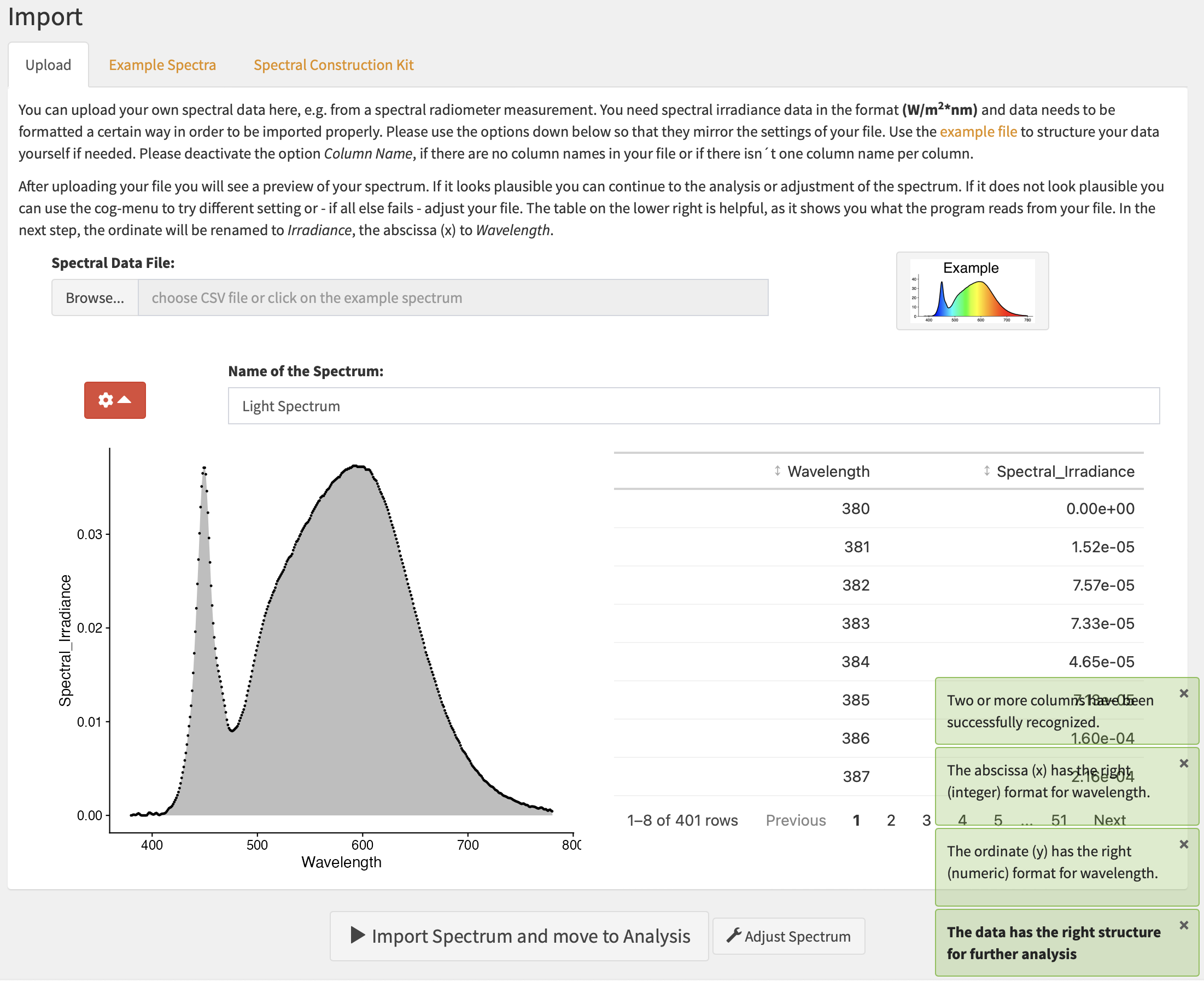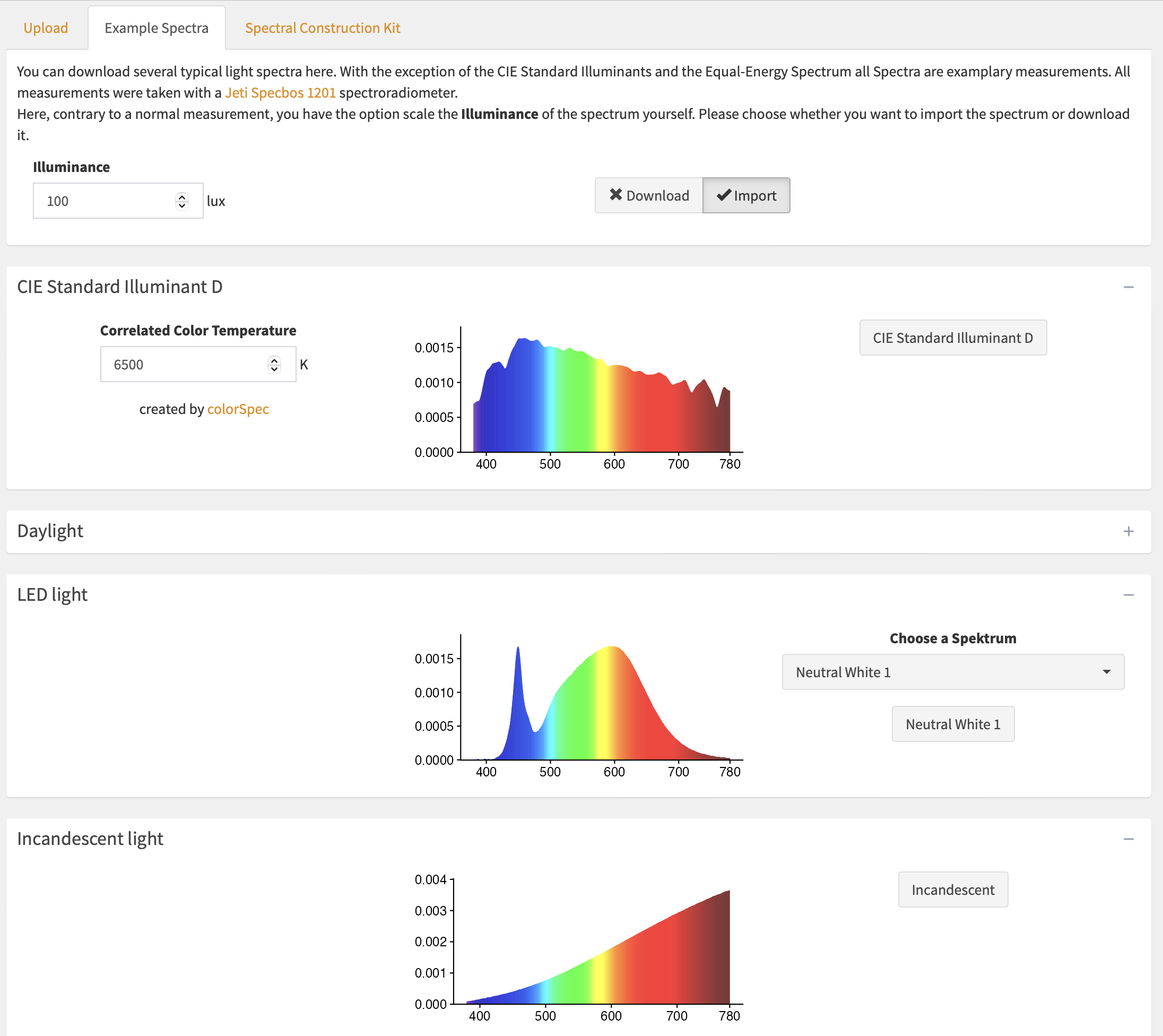Visual and Non-Visual Spectral Analysis of Light.
Spectran 
Spectran, developed by the German Society for Lighting Technology and Lighting Design (LiTG), is a Shiny App designed to analyze light spectra for both visual and non-visual (also known as melanopic) needs. The app supports the import of spectral data in CSV or text formats and also offers an extensive library of example spectra. Users can even create their own spectral distributions within the app. The primary aim of Spectran is to offer easy access to and a visual representation of the calculations that underlie commonly used parameters. As such, it serves as an ideal tool for educational purposes and for generating presentation-ready graphs in lighting research and application.
Installation
You can install the stable release version of Spectran from CRAN with:
install.packages("Spectran")
You can install the latest development version of Spectran from GitHub with:
# install.packages("devtools")
devtools::install_github("LiTGde/Spectran")
How to use Spectran
The commands show how to start Spectran:
library(Spectran)
Spectran()
or simply go to the example hosted on shinyapps.io.
You can also use the German version:
Spectran(lang_setting = "Deutsch")
or go to it´s example on shinyapps.io.
Example Screenshots