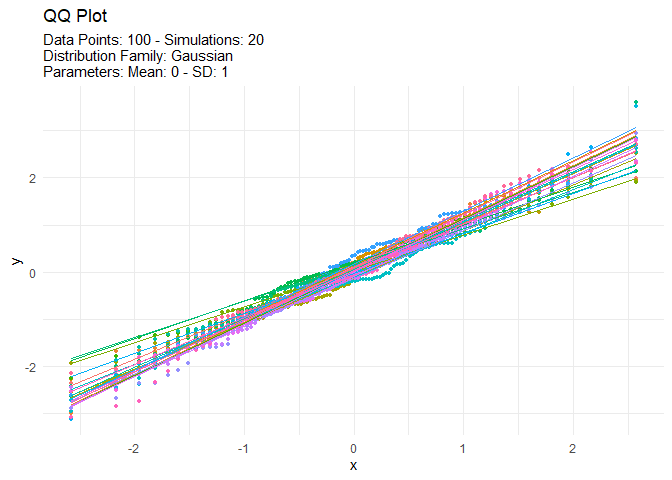Description
Functions for Tidy Analysis and Generation of Random Data.
Description
To make it easy to generate random numbers based upon the underlying stats distribution functions. All data is returned in a tidy and structured format making working with the data simple and straight forward. Given that the data is returned in a tidy 'tibble' it lends itself to working with the rest of the 'tidyverse'.
README.md
TidyDensity 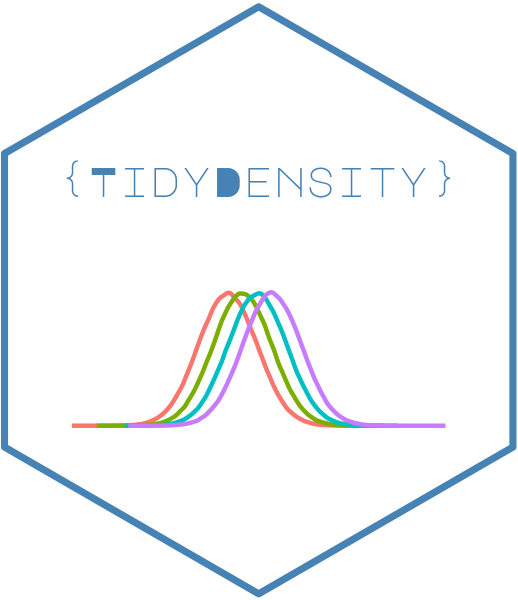
The goal of {TidyDensity} is to make working with random numbers from different distributions easy. All tidy_ distribution functions provide the following components:
- [
r_] - [
d_] - [
q_] - [
p_]
Installation
You can install the released version of {TidyDensity} from CRAN with:
install.packages("TidyDensity")
And the development version from GitHub with:
# install.packages("devtools")
devtools::install_github("spsanderson/TidyDensity")
Example
This is a basic example which shows you how to solve a common problem:
library(TidyDensity)
library(dplyr)
library(ggplot2)
tidy_normal()
#> # A tibble: 50 × 7
#> sim_number x y dx dy p q
#> <fct> <int> <dbl> <dbl> <dbl> <dbl> <dbl>
#> 1 1 1 -1.87 -3.51 0.000235 0.0307 -1.87
#> 2 1 2 -0.839 -3.37 0.000617 0.201 -0.839
#> 3 1 3 0.580 -3.22 0.00147 0.719 0.580
#> 4 1 4 -0.0620 -3.07 0.00322 0.475 -0.0620
#> 5 1 5 0.360 -2.92 0.00644 0.641 0.360
#> 6 1 6 -0.165 -2.78 0.0118 0.434 -0.165
#> 7 1 7 -1.65 -2.63 0.0201 0.0494 -1.65
#> 8 1 8 -0.277 -2.48 0.0315 0.391 -0.277
#> 9 1 9 1.77 -2.34 0.0461 0.961 1.77
#> 10 1 10 0.604 -2.19 0.0628 0.727 0.604
#> # ℹ 40 more rows
An example plot of the tidy_normal data.
tn <- tidy_normal(.n = 100, .num_sims = 6)
tidy_autoplot(tn, .plot_type = "density")
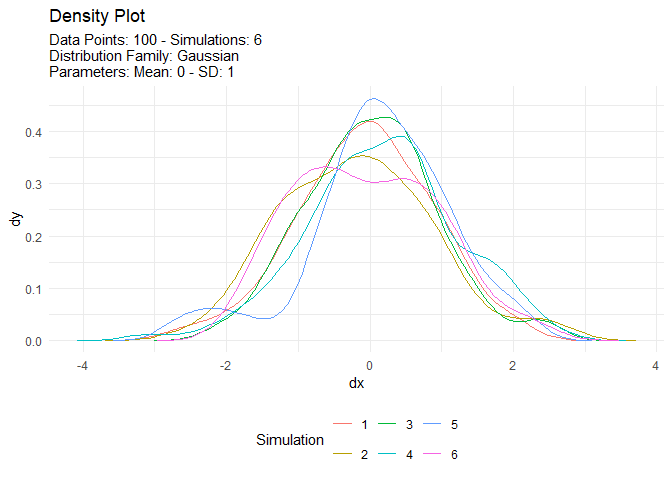
tidy_autoplot(tn, .plot_type = "quantile")
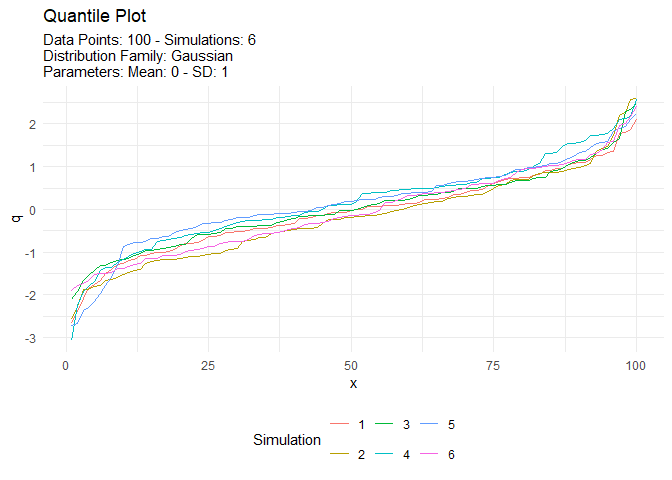
tidy_autoplot(tn, .plot_type = "probability")
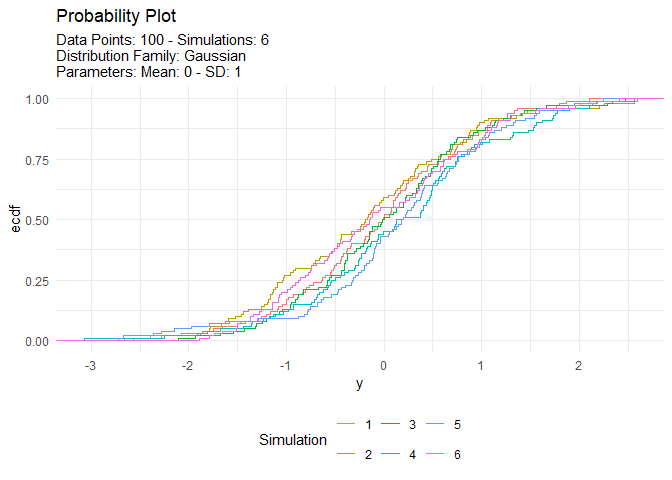
tidy_autoplot(tn, .plot_type = "qq")
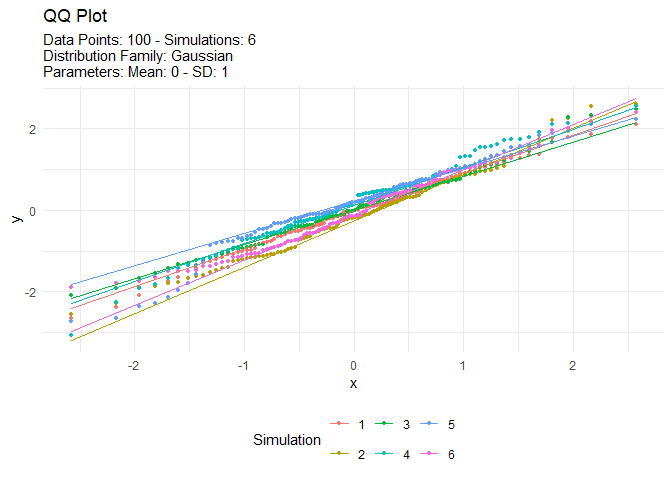
We can also take a look at the plots when the number of simulations is greater than nine. This will automatically turn off the legend as it will become too noisy.
tn <- tidy_normal(.n = 100, .num_sims = 20)
tidy_autoplot(tn, .plot_type = "density")
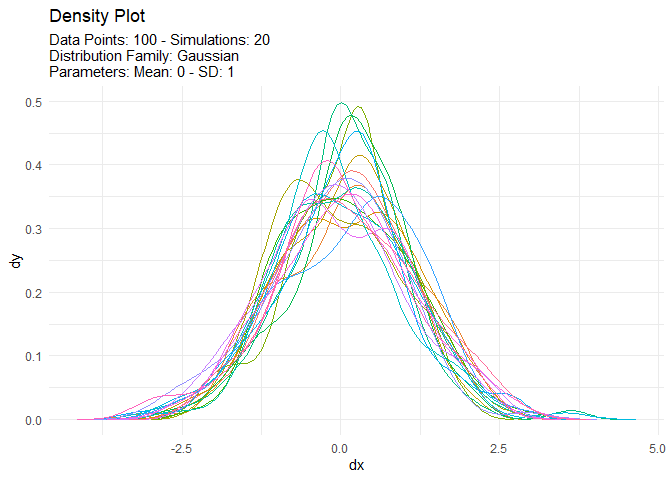
tidy_autoplot(tn, .plot_type = "quantile")
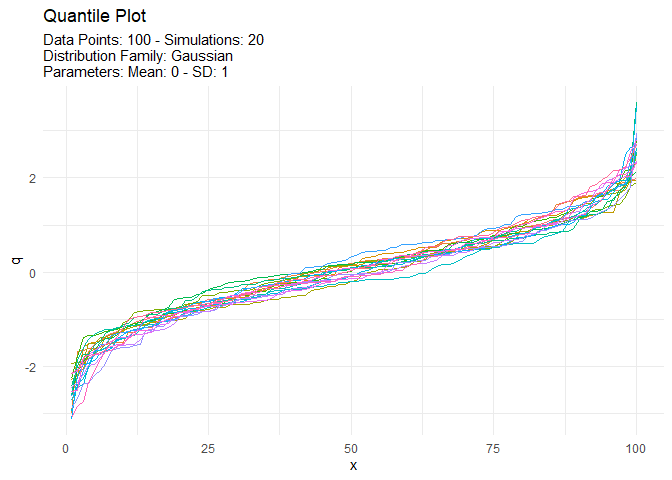
tidy_autoplot(tn, .plot_type = "probability")
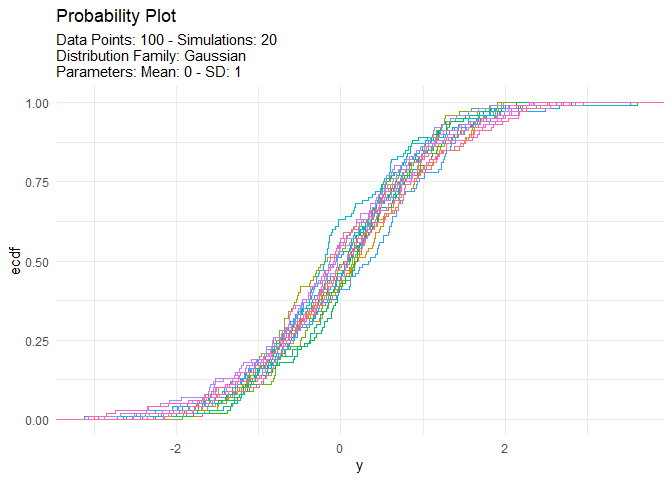
tidy_autoplot(tn, .plot_type = "qq")