Apply 'colorffy' Color Gradients Within 'shiny' Elements.
corazon
corazon allows you to incorporate easily colorffy gradient colors within Shiny elements though it is principally designed for the app’s body.
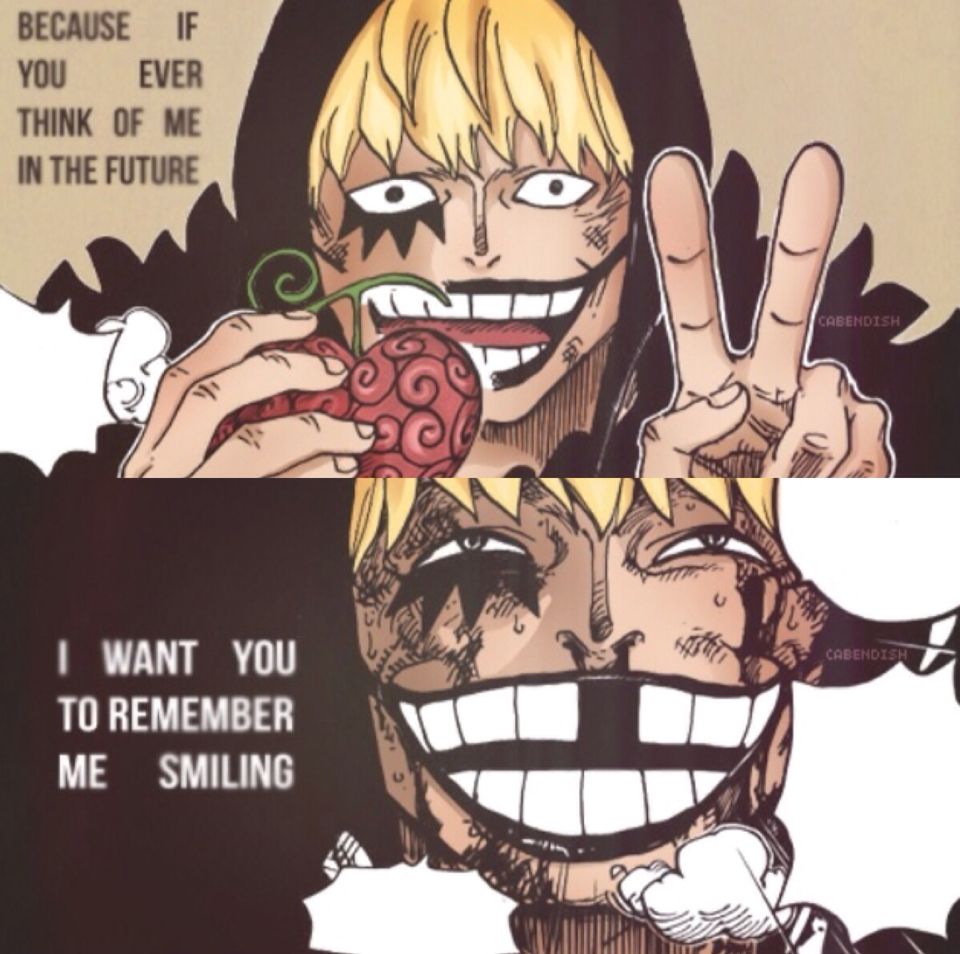
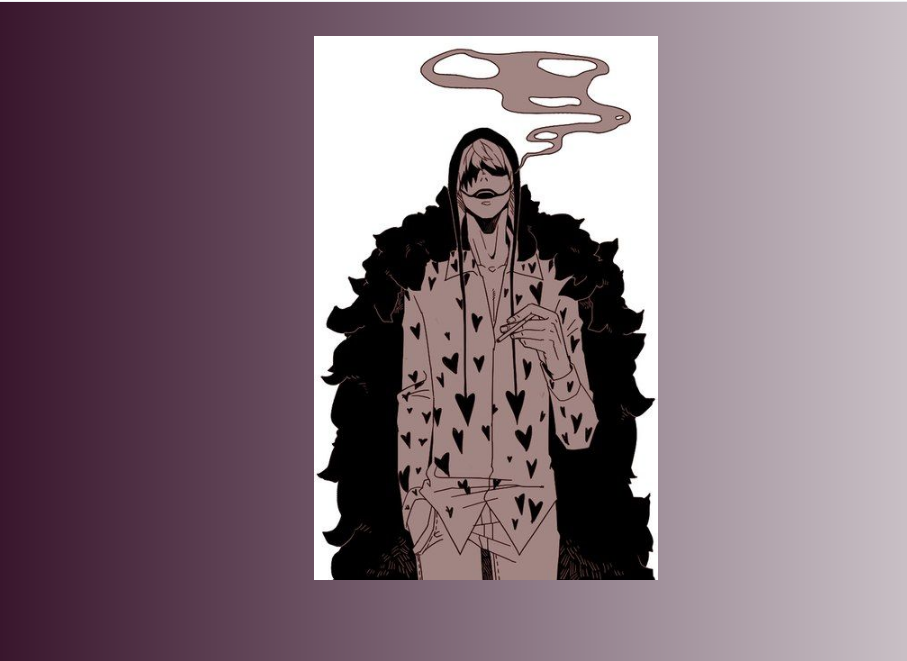
Installation
You can install the development version of corazon from Github with:
install.packages("remotes") # If not installed
remotes::install_github("feddelegrand7/corazon")
Examples
IMPORTANT: The gradients won’t be applied if you leave your shiny application empty !!!
By default corazon applies the color gradient on the body of your shiny app:
library(shiny)
library(corazon)
ui <- fluidPage(
corazon_gradient(colorName = "PINEAPPLE", txtColor = "#1ED760"),
h1("This is a Title"),
)
server <- function(input, output) {}
shinyApp(ui = ui, server = server)
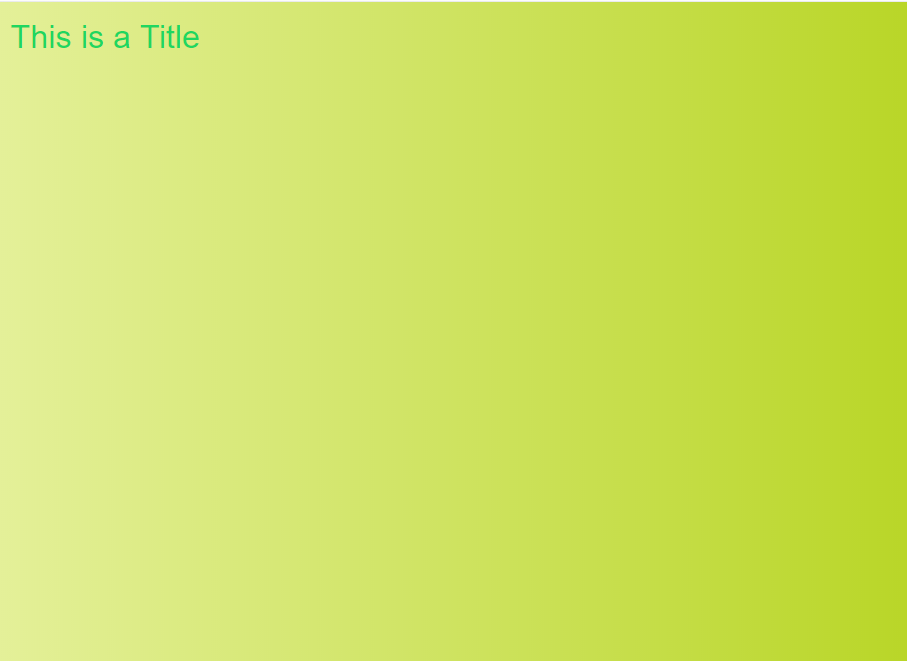
How do you find the gradient colors’ names ?
You can run
available_gradients(): this will return a data frame of the available gradient colors’ names along with their respective hex codes.You can visit the colorffy website where you can find a catalog of the gradient colors. Just copy the names and paste them within the
corazon_gradient()function.
You can incorporate gradients within many (not all) shiny element. You just need to prefix the shiny element’s Id with a #:
library(shiny)
library(corazon)
ui <- fluidPage(
corazon_gradient(colorName = "LOVE"),
corazon_gradient(element = "#txt", colorName = "PEACH", txtColor = "#4E5C68"),
corazon_gradient(element = "#txt2", colorName = "ROYAL", txtColor = "#4E5C68"),
corazon_gradient(element = "#btn", colorName = "COOL", txtColor = "#4E5C68"),
corazon_gradient(element = "#dbtn", colorName = "JUICE", txtColor = "#4E5C68"),
corazon_gradient(element = "#ninp", colorName = "CYBER", txtColor = "#4E5C68"),
corazon_gradient(element = "#date", colorName = "MELOCOTON", txtColor = "#4E5C68"),
corazon_gradient(element = "#navbar", colorName = "LANDSCAPE", txtColor = "#4E5C68"),
h1("This is a Title"),
textAreaInput(inputId = "txt",
label = "This is textAreaInput ",
height = "300px",
width = "300px"),
textInput(inputId = "txt2", label = "This is a textInput"),
actionButton(inputId = "btn", label = "this is an actionButton"),
downloadButton(outputId = "dbtn", label = "This is a downloadButton"),
br(), br(),
numericInput(inputId = "ninp", label = "This is a numericInput",
min = 0, max = 100, value = 10, step = 1), br(),
shiny::dateInput(inputId = "date", label = "This is a dateInput"),
)
server <- function(input, output) {}
shinyApp(ui = ui, server = server)

You can also use corazon in other shiny packages. In this example, we applied color gradients into some shinydashboard elements using their classes:
library(shinydashboard)
library(corazon)
ui <- dashboardPage(
dashboardHeader(title = "Basic dashboard"),
dashboardSidebar(),
dashboardBody(
corazon_gradient(element = ".box", colorName = "HUMMINGBIRD"),
corazon_gradient(element = ".info-box", colorName = "VALENTINE'SDAY"),
corazon_gradient(element = ".inner", colorName = "VALENTINE'SDAY"),
fluidRow(
box(title = "This is a box !",
width = 6,
plotOutput(outputId = "plot1")
),
box(
title = "This is another box",
width = 6
)
),
infoBox(
title = "This is an info box ! ",
value = "some text goes here",
width = 6),
valueBox("This is a valueBox", subtitle = "some text goes here")
)
)
server <- function(input, output) {
output$plot1 <- renderPlot({
hist(mtcars$mpg)
})
}
shinyApp(ui, server)
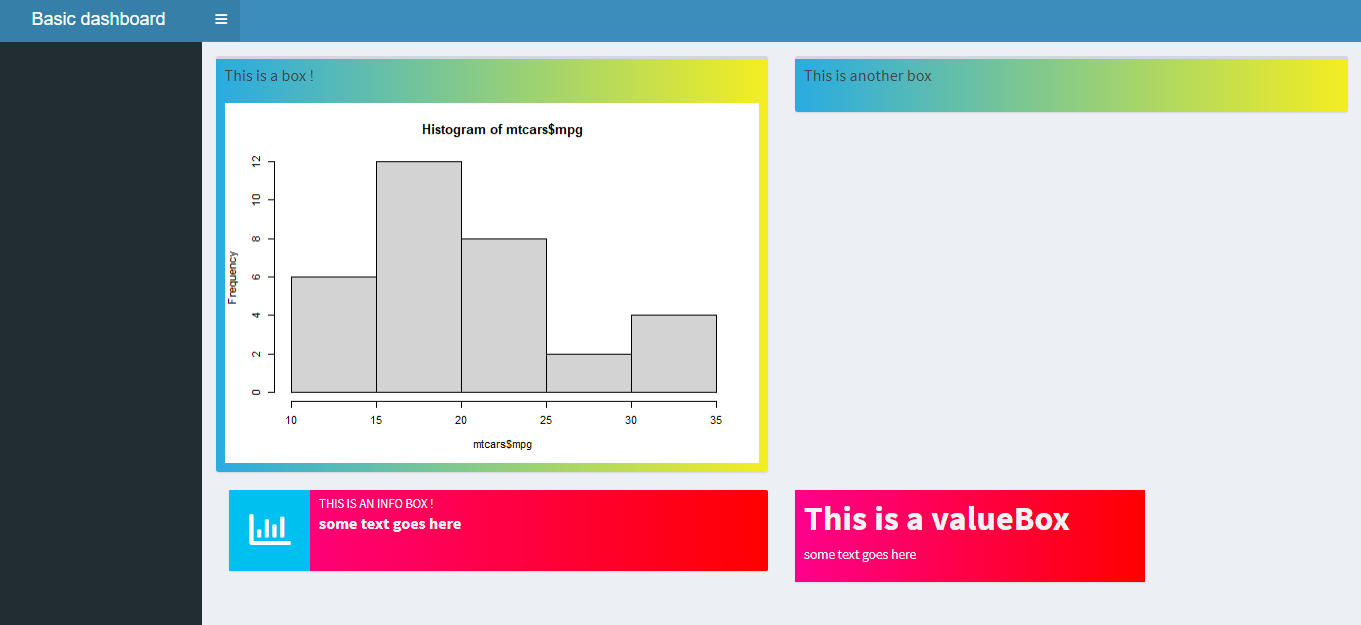
Code of Conduct
Please note that the corazon project is released with a Contributor Code of Conduct and made with ❤️. By contributing to this project, you agree to abide by its terms.