Easily Work with 'Font Awesome' Icons.
The fontawesome R package makes it very easy to insert Font Awesome icons into R Markdown documents and Shiny apps (or, anywhere else you need to put them).
Examples
The fa() function can be used to insert an FA icon. For example, we can get the r-project icon in steelblue:
fa(name = "r-project", fill = "steelblue")
#> <svg xmlns="http://www.w3.org/2000/svg" viewBox="0 0 581 512" class="rfa" style="height:0.75em;fill:steelblue;position:relative;"><path d="M581 226.6C581 119.1 450.9 32 290.5 32S0 119.1 0 226.6C0 322.4 103.3 402 239.4 418.1V480h99.1v-61.5c24.3-2.7 47.6-7.4 69.4-13.9L448 480h112l-67.4-113.7c54.5-35.4 88.4-84.9 88.4-139.7zm-466.8 14.5c0-73.5 98.9-133 220.8-133s211.9 40.7 211.9 133c0 50.1-26.5 85-70.3 106.4-2.4-1.6-4.7-2.9-6.4-3.7-10.2-5.2-27.8-10.5-27.8-10.5s86.6-6.4 86.6-92.7-90.6-87.9-90.6-87.9h-199V361c-74.1-21.5-125.2-67.1-125.2-119.9zm225.1 38.3v-55.6c57.8 0 87.8-6.8 87.8 27.3 0 36.5-38.2 28.3-87.8 28.3zm-.9 72.5H365c10.8 0 18.9 11.7 24 19.2-16.1 1.9-33 2.8-50.6 2.9v-22.1z"/></svg>
As can be seen, what we really get from the function is an SVG object that represents the icon. This can be directly used within R Markdown with:
{text} `r fa(...)` {text}
Font Awesome SVG icons are great to use instead of <i> tags + font files for a few reasons:
- There is less overhead in a Shiny app or R Markdown document since an
<i>tag requires computation to obtain the icon (<svg>tags represent the actual icon) - Using
<i>tags has a 'being online' requirement since network activity is necessary for resolving these tags (SVGs in fontawesome are stored in the package, so, no Internet connectivity is necessary for that) - There are styling options available for SVG that aren't there for icon fonts
R Markdown
Here is an example R Markdown document that includes Font Awesome icons:
---
title: "Font Awesome in R Markdown"
output: html_document
---
```{r load_packages, message=FALSE, warning=FALSE, include=FALSE}
library(fontawesome)
```
# Just a few tests with `r fa("font-awesome-logo-full", fill = "forestgreen")`
It works well in headings...
# `r fa("r-project", fill = "steelblue")` H1 Heading
## `r fa("r-project", fill = "steelblue")` H2 Heading
### `r fa("r-project", fill = "steelblue")` H3 Heading
#### `r fa("r-project", fill = "steelblue")` H4 Heading
##### `r fa("r-project", fill = "steelblue")` H5 Heading
...and works equally well within inline text: `r fa("r-project", fill = "steelblue")`.
This will appear, when knit, as:
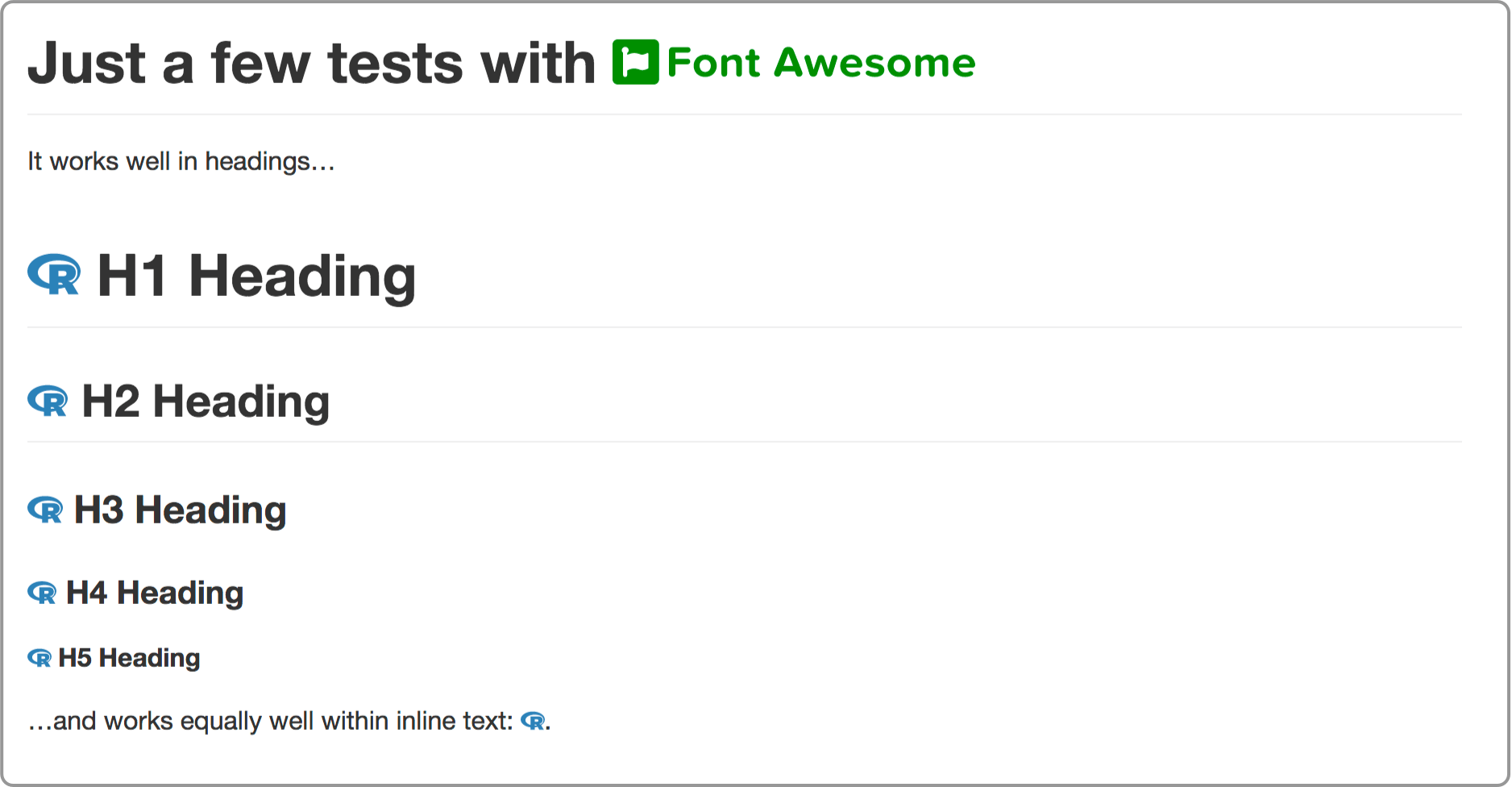
Shiny
Here’s a Shiny app (from the Shiny Gallery) that’s been slightly modified to incorporate Font Awesome icons in the text above the three search fields:
library(shiny)
library(DT)
library(ggplot2)
library(fontawesome)
ui <- fluidPage(
titlePanel("Basic DataTable"),
# Create a new Row in the UI for selectInputs
fluidRow(
column(
width = 4,
selectInput(
inputId = "man",
label = tags$p(fa("car", fill = "purple"), "Manufacturer:"),
choices = c(
"All",
unique(as.character(mpg$manufacturer))))
),
column(
width = 4,
selectInput(
inputId = "trans",
label = tags$p(fa("car", fill = "forestgreen"), "Transmission:"),
choices = c(
"All",
unique(as.character(mpg$trans))))
),
column(
width = 4,
selectInput(
inputId = "cyl",
label = tags$p(fa("car", fill = "steelblue"), "Cylinders:"),
choices = c(
"All",
unique(as.character(mpg$cyl))))
)
),
# Create a new row for the table.
fluidRow(
dataTableOutput("table")
)
)
server <- function(input, output) {
# Filter data based on selections
output$table <- renderDataTable({
data <- mpg
if (input$man != "All") {
data <- data[data$manufacturer == input$man,]
}
if (input$cyl != "All") {
data <- data[data$cyl == input$cyl,]
}
if (input$trans != "All") {
data <- data[data$trans == input$trans,]
}
data
})
}
shinyApp(ui = ui, server = server)
The Shiny app will look something like this:
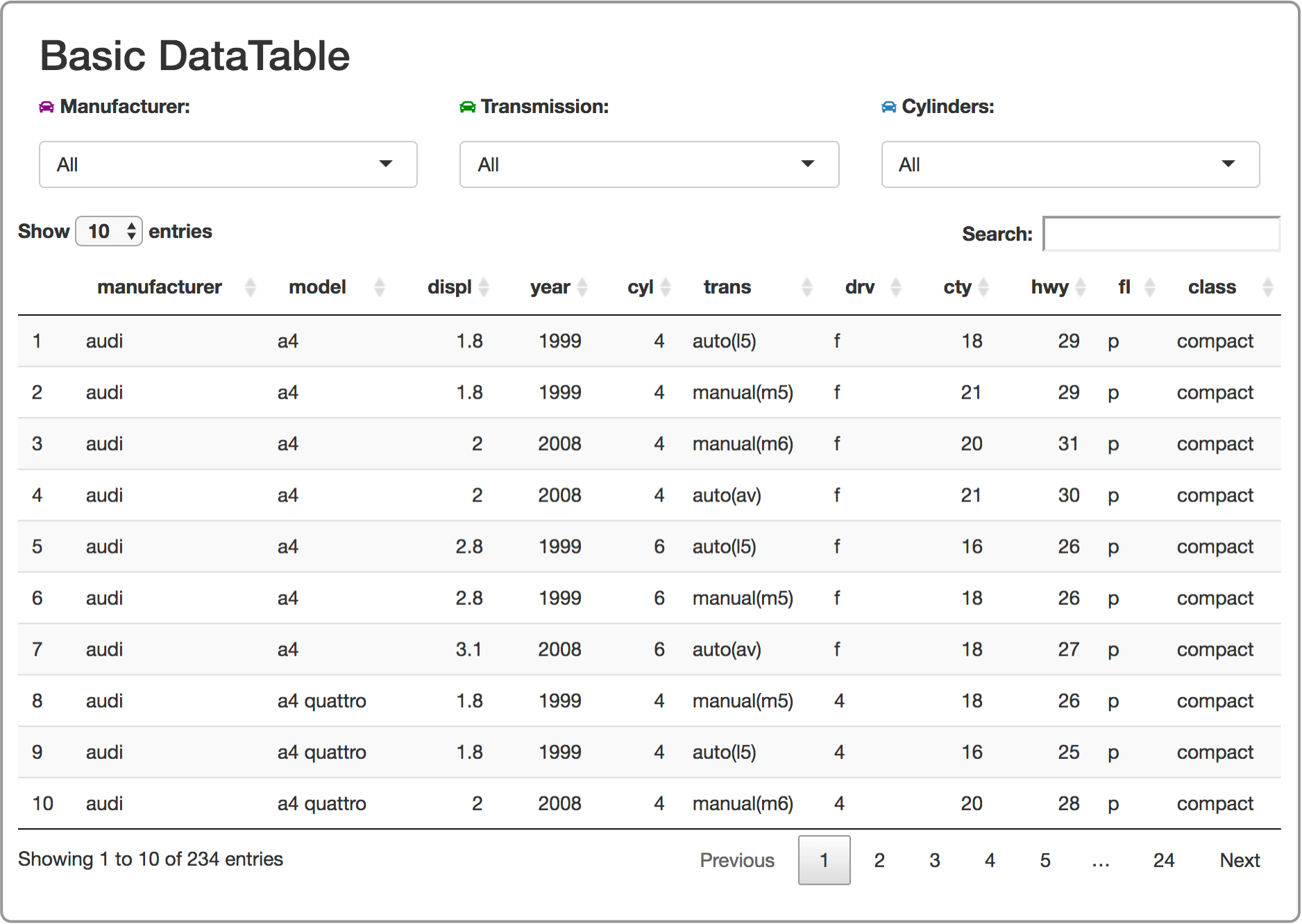
Please note that using shiny::icon() in place of fontawesome::fa() will still work. Internally, the icon() function will call fontawesome's fa_i() function, which generates an old-school <i> tag for the icon.
Installation
Want to try this out? The fontawesome package can be installed from CRAN:
install.packages("fontawesome")
Also, you can install the development version of fontawesome from GitHub:
devtools::install_github("rstudio/fontawesome")
If you encounter a bug, have usage questions, or want to share ideas to make this package better, feel free to file an issue.
Code of Conduct
Please note that the rstudio/fontawesome project is released with a contributor code of conduct.
By participating in this project you agree to abide by its terms.
🏛️ Governance
This project is primarily maintained by Rich Iannone. Other authors may occasionally assist with some of these duties.
