Add Day/Night Patterns.
ggdaynight 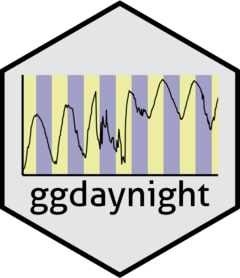
ggdaynight is an R package that adds a day/night pattern to ggplot2 plots. Daytime is represented by rectangles filled with a specified day_fill color and nighttime by rectangles filled with a specified night_fill color. The pattern is created along the x-axis, which must be a datetime variable.
Installation
You can install the released version of ggdaynight from CRAN:
install.packages("ggdaynight")
You can install the development version of ggdaynight from GitHub with:
# Install devtools if not already installed
if (!requireNamespace("devtools", quietly = TRUE)) {
install.packages("devtools")
}
# Install ggdaynight from GitHub
devtools::install_github("GabrielSlPires/ggdaynight")
Usage
Basic Usage with Default Parameters
library(ggplot2)
library(ggdaynight)
ggplot(daynight_temperature, aes(datetime, temperature)) +
geom_daynight() +
geom_point() +
theme_classic()
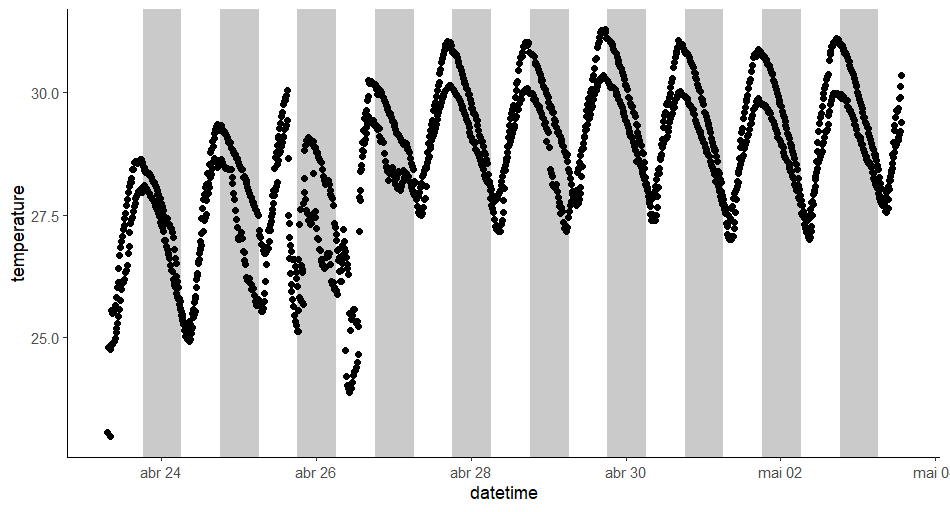
Basic Usage with Faceting by Sensor
ggplot(daynight_temperature, aes(datetime, temperature)) +
geom_daynight() +
geom_point() +
facet_wrap(vars(sensor)) +
theme_classic()
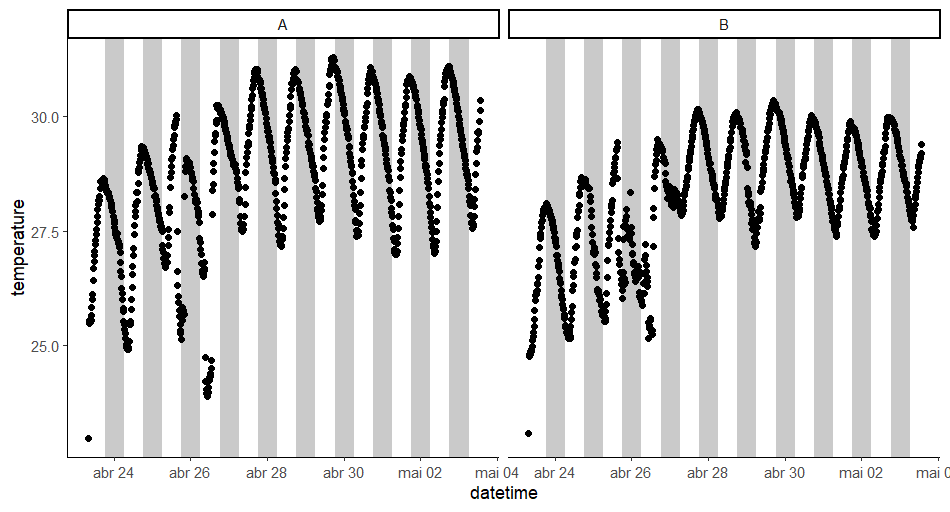
Usage with Lines and Color by Sensor
ggplot(daynight_temperature, aes(datetime, temperature, color = sensor)) +
geom_daynight() +
geom_line(linewidth = 1) +
theme_classic()
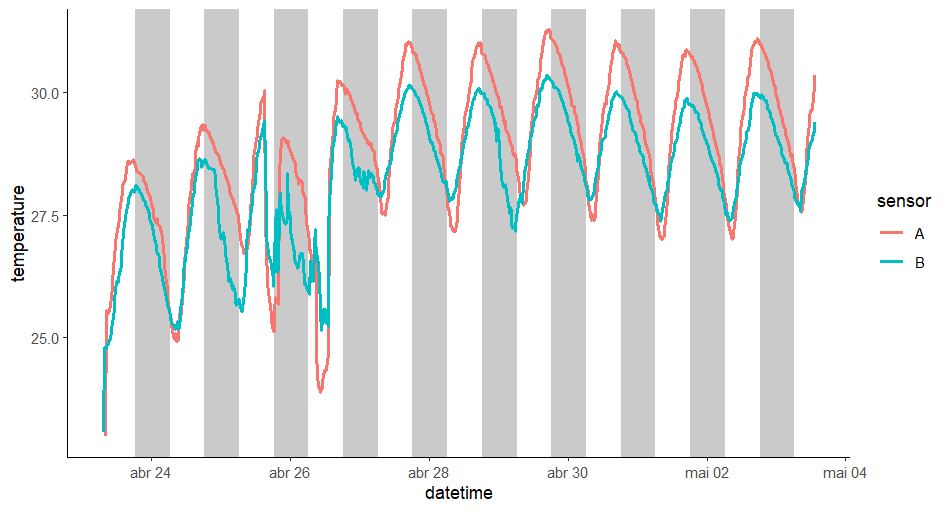
Custom Day and Night Fill Colors, Custom Sunrise and Sunset Times, and Adjusted Alpha
ggplot(daynight_temperature, aes(datetime, temperature, group = sensor)) +
geom_daynight(day_fill = "yellow", night_fill = "blue",
sunrise = 5, sunset = 20, alpha = 0.5) +
geom_line(linewidth = 1) +
theme_classic()
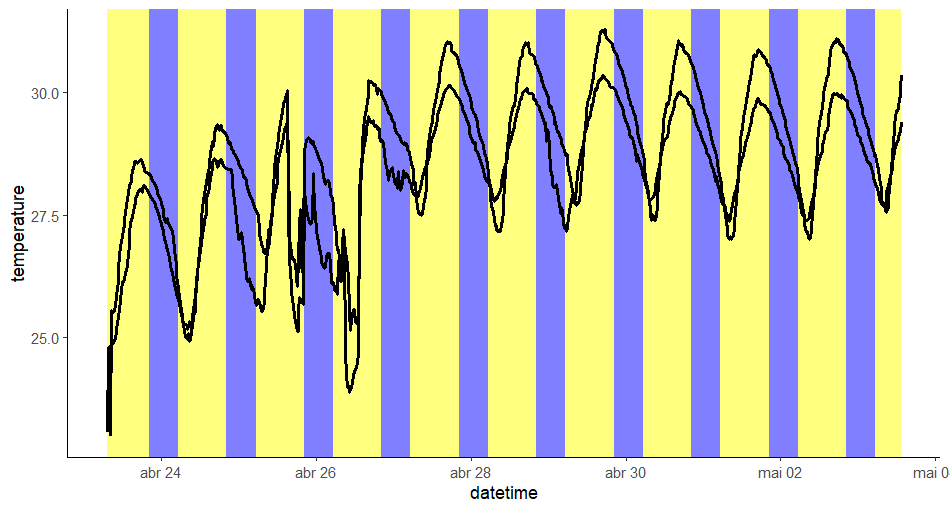
Function Details
geom_daynight
Adds a day/night pattern to a ggplot object.
Arguments
day_fill: The fill color for daytime rectangles. Defaults to"white".night_fill: The fill color for nighttime rectangles. Defaults to"grey30".sunrise: The hour at which daytime starts. Defaults to 6 (6 AM).sunset: The hour at which nighttime starts. Defaults to 18 (6 PM)....: Additional arguments passed togeom_rect.
Value
A ggplot2 layer representing the day/night pattern.
Contributing
Please feel free to submit issues and pull requests to the repository. For major changes, please open an issue first to discuss what you would like to change.