Description
'ggplot2' Picture Previewer.
Description
Preview what a 'ggplot2' plot would look like if you save it to a file. Attach picture dimensions as a canvas() element and get an instant preview. These dimensions will then be used when you save the plot.
README.md
ggview 
Choose the right picture size for a ggplot without leaving your IDE.
- Set picture dimensions with the
canvas()element.
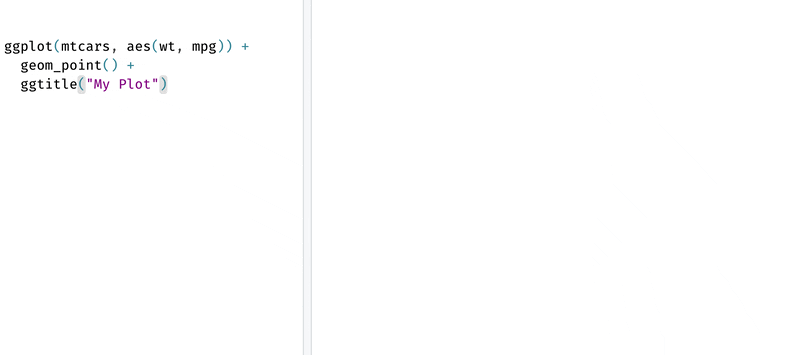
- Save the plot with
save_ggplot().
p <-
ggplot(mtcars, aes(wt, mpg)) +
geom_point() +
ggtitle("My Plot") +
canvas(800, 1000, units = "px")
save_ggplot(p, "my_plot.png")
Installation
install.packages("ggview")
# development version
remotes::install_github("idmn/ggview")
VS Code
The package relies on the rstudioapi::viewer() function to display plot previews. By default it does not work in VS Code, but installing the R extension fixes it. It tricks the rstudioapi package into believing it is running in RStudio, and everything works.