Wrapper for 'gridstack.js'.
gridstackR
The gridstackR package allows users to easily create Dashboards with gridstack.js functionalities
‘gridstack.js is […] designed to help developers create beautiful draggable, resizable, responsive […] layouts with just a few lines of code’
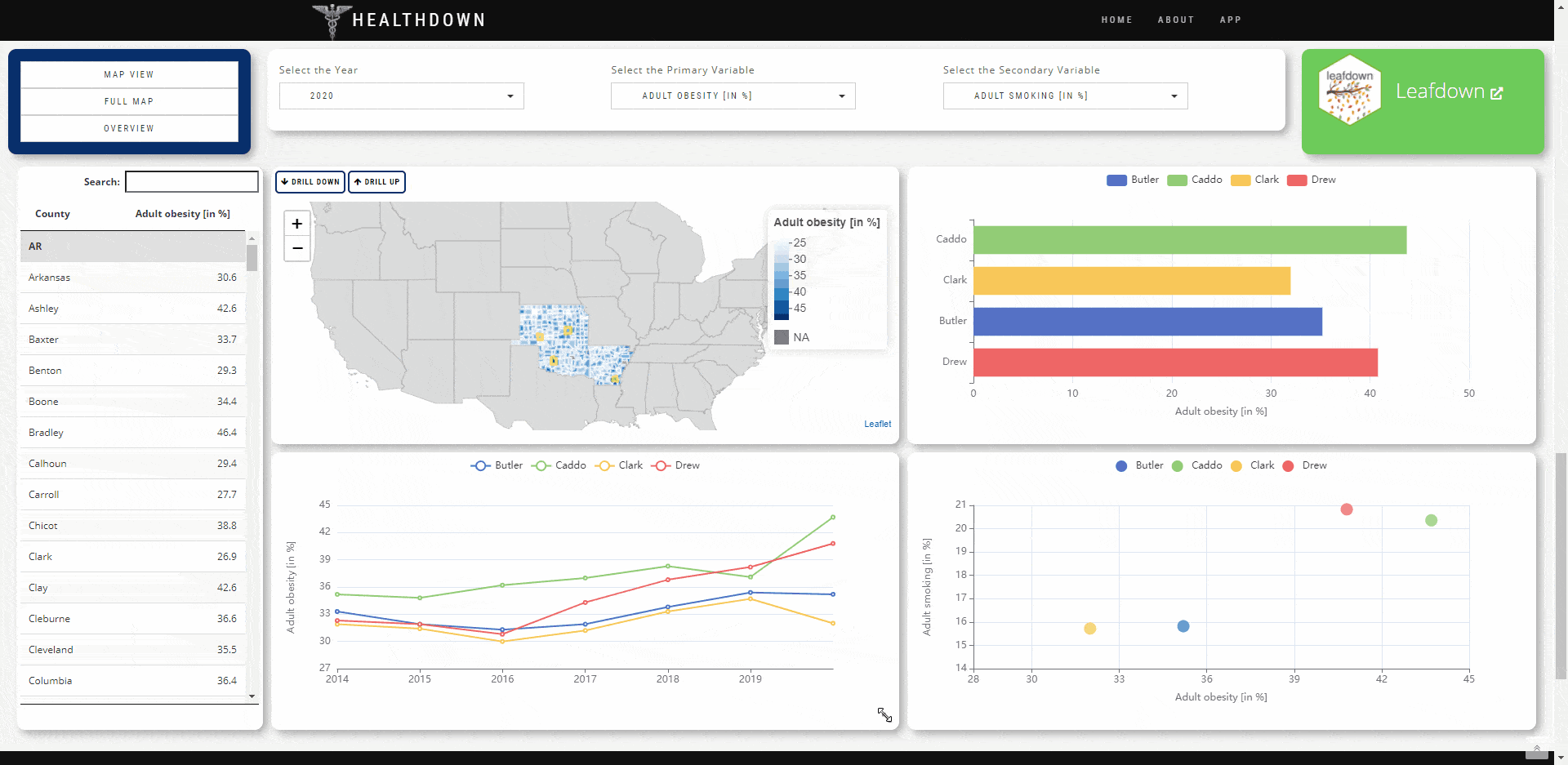
Installation
You can install the development version from GitHub with:
# install.packages("devtools")
devtools::install_github("petergandenberger/gridstackeR")
Example
In the example below we add gridstackR to the basic shiny application ‘Old Faithful Geyser’. The plot can now be dynamically resized and the position for both, the plot and the slider, can be changed using simple drag&drop.
library(shiny)
library(gridstackeR)
ui <- fluidPage(
grid_stack(
grid_stack_item(
h = 4, w = 4, id = "plot_container", style = "overflow:hidden",
shinydashboard::box(
title = "Histogram", status = "primary", solidHeader = TRUE, width = 12, height = "100%",
plotOutput("plot", height = "auto")
)
),
grid_stack_item(
h = 3, w = 4, minH = 3, maxH = 3, id = "slider", style = "overflow:hidden",
shinydashboard::box(
title = "Inputs", status = "warning", solidHeader = TRUE, width = 12, height = "100%",
sliderInput("slider", "Slider input:", 1, 100, 50)
)
)
)
)
server <- function(input, output) {
output$plot <- renderPlot({
x <- faithful$waiting
bins <- seq(min(x), max(x), length.out = input$slider + 1)
hist(
x, breaks = bins, col = "#75AADB", border = "white",
xlab = "Waiting time to next eruption (in mins)",
main = "Histogram of waiting times"
)
},
# set the height according to the container height (minus the margins)
height = function() {
min_height <- 150
margin <- 80
max(input$plot_container_height - margin, min_height)
})
}
shinyApp(ui, server)
Usage
In the ui.R file, create a grid using grid_stack(...) and place grid-stack-items inside using grid_stack_item(...).
Specify options like height, width, x-, y-position as well. Check the gridstack.js documentation for a full list of options.
The ui.R file might contain something like the following.
grid_stack(
grid_stack_item(
h = 4, w = 4, id = "plot_container", style = "overflow:hidden",
shinydashboard::box(
title = "Histogram", status = "primary", solidHeader = TRUE, width = 12, height = "100%",
plotOutput("plot", height = "auto")
)
)
)
Dynamic figure height
Elements inside grid-stack-item might not change their height automatically.
Setting the height dynamically using callbacks
The following example shows how the height of the plot can be set dynamically using the <id>_height callback
Note: the plot_container_height references the height of the id = "plot_container" created in the ui.R example above.
output$plot <- renderPlot({
x <- faithful$waiting
bins <- seq(min(x), max(x), length.out = input$slider + 1)
hist(
x, breaks = bins, col = "#75AADB", border = "white",
xlab = "Waiting time to next eruption (in mins)",
main = "Histogram of waiting times"
)
},
# set the height according to the container height (minus the margins)
height = function() {
min_height <- 150
margin <- 80
max(input$plot_container_height - margin, min_height)
}
)
Setting the height for DT::dataTableOutput
The height for a DT::dataTableOutput can be set as in the following example.
ui.R
grid_stack_item(
w = 4, h = 10, x = 0, y = 0, id = "c_table",
DT::dataTableOutput("mytable")
)
server.R
output$mytable <- DT::renderDataTable({
DT::datatable(mtcars, options = list(
# set the height according to the container height (minus the margins)
scrollY = max(input$c_table_height, 200) - 110, paging = FALSE
)
)
})
Setting the height for echarts4r
The height for a echarts4r::echarts4rOutput can easily be set using the height="100%" option.
ui.R
grid_stack_item(
w = 5, h = 5, x = 7, y = 0, id = "c_plot",
echarts4rOutput(outputId = "plot", height = "100%")
)
Loading predefined Layouts
It is also possible to load predefined Layouts. This is demonstrated in the healthdown example above.
ui.R
- every element has to have a unique id
- initialize shinyJS with 'useShinyjs()'
server.R
- call the function js$load_grid_stack_layout(layout) with the desired 'layout' as a json-array string
- each element of this json-array needs
- the 'id' of the grid_stack_item
- the desired new options of this item
# do this inside of e.g. an 'observeEvent' of an 'actionButton'
new_layout <- '[
{"id": "c_plot", "options":{"x": 0,"y": 0,"w": 2, "h": 10}},
{"id": "c_map", "options":{"x": 2,"y": 0,"w": 5, "h": 5}}
]'
js$load_grid_layout(new_layout)