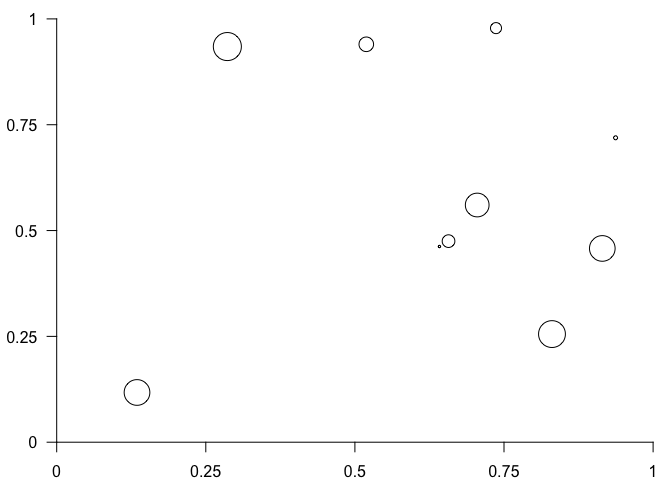Arrange 'Grobs' in Tables.
gtable 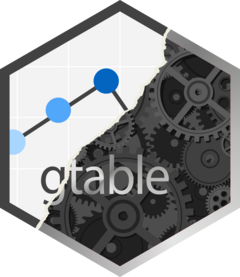
gtable is a layout engine built on top of the grid package. It is used to abstract away the creation of (potentially nested) grids of viewports into which graphic objects can be placed. gtable makes it easy to ensure alignment of graphic elements and piecemeal compositions of complex graphics. gtable is the layout engine powering ggplot2 and is thus used extensively by many plotting functions in R without being called directly.
Installation
You can install the released version of gtable from CRAN with:
install.packages("gtable")
or use the remotes package to install the development version from GitHub
# install.packages("pak")
pak::pak("r-lib/gtable")
Example
ggplot2 uses gtable for laying out plots, and it is possible to access the gtable representation of a plot for inspection and modification:
library(gtable)
library(ggplot2)
p <- ggplot(mtcars, aes(mpg, disp)) + geom_point()
p_table <- ggplotGrob(p)
p_table
#> TableGrob (16 x 13) "layout": 22 grobs
#> z cells name grob
#> 1 0 ( 1-16, 1-13) background rect[plot.background..rect.38]
#> 2 5 ( 8- 8, 6- 6) spacer zeroGrob[NULL]
#> 3 7 ( 9- 9, 6- 6) axis-l absoluteGrob[GRID.absoluteGrob.26]
#> 4 3 (10-10, 6- 6) spacer zeroGrob[NULL]
#> 5 6 ( 8- 8, 7- 7) axis-t zeroGrob[NULL]
#> 6 1 ( 9- 9, 7- 7) panel gTree[panel-1.gTree.17]
#> 7 9 (10-10, 7- 7) axis-b absoluteGrob[GRID.absoluteGrob.22]
#> 8 4 ( 8- 8, 8- 8) spacer zeroGrob[NULL]
#> 9 8 ( 9- 9, 8- 8) axis-r zeroGrob[NULL]
#> 10 2 (10-10, 8- 8) spacer zeroGrob[NULL]
#> 11 10 ( 7- 7, 7- 7) xlab-t zeroGrob[NULL]
#> 12 11 (11-11, 7- 7) xlab-b titleGrob[axis.title.x.bottom..titleGrob.30]
#> 13 12 ( 9- 9, 5- 5) ylab-l titleGrob[axis.title.y.left..titleGrob.33]
#> 14 13 ( 9- 9, 9- 9) ylab-r zeroGrob[NULL]
#> 15 14 ( 9- 9,11-11) guide-box-right zeroGrob[NULL]
#> 16 15 ( 9- 9, 3- 3) guide-box-left zeroGrob[NULL]
#> 17 16 (13-13, 7- 7) guide-box-bottom zeroGrob[NULL]
#> 18 17 ( 5- 5, 7- 7) guide-box-top zeroGrob[NULL]
#> 19 18 ( 9- 9, 7- 7) guide-box-inside zeroGrob[NULL]
#> 20 19 ( 4- 4, 7- 7) subtitle zeroGrob[plot.subtitle..zeroGrob.35]
#> 21 20 ( 3- 3, 7- 7) title zeroGrob[plot.title..zeroGrob.34]
#> 22 21 (14-14, 7- 7) caption zeroGrob[plot.caption..zeroGrob.36]
A gtable object is a collection of graphic elements along with their placement in the grid and the dimensions of the grid itself. Graphic elements can span multiple rows and columns in the grid and be gtables themselves allowing for very complex automatically arranging layouts.
A gtable object is itself a grob, and can thus be drawn using standard functions from the grid package:
library(grid)
grid.draw(p_table) # alternative use plot(p_table)
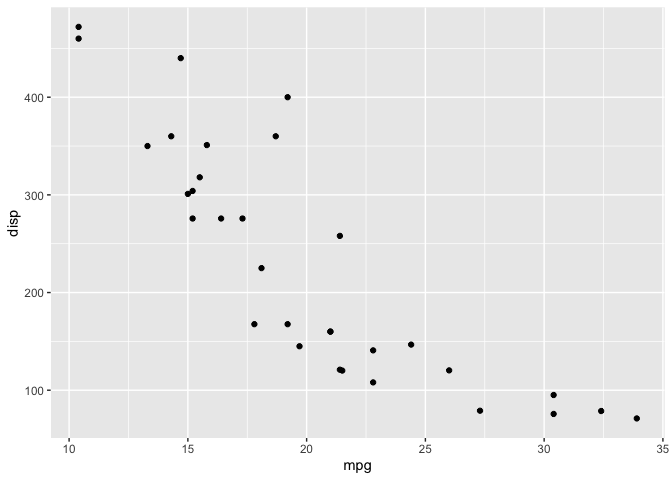
While most people will interact with gtable through ggplot2, it is possible to build a plot from the ground up.
# Construct some graphical elements using grid
points <- pointsGrob(
x = runif(10),
y = runif(10),
size = unit(runif(10), 'cm')
)
xaxis <- xaxisGrob(at = c(0, 0.25, 0.5, 0.75, 1))
yaxis <- yaxisGrob(at = c(0, 0.25, 0.5, 0.75, 1))
# Setup the gtable layout
plot <- gtable(
widths = unit(c(1.5, 0, 1, 0.5), c('cm', 'cm', 'null', 'cm')),
heights = unit(c(0.5, 1, 0, 1), c('cm', 'null', 'cm', 'cm'))
)
# Add the grobs
plot <- gtable_add_grob(
plot,
grobs = list(points, xaxis, yaxis),
t = c(2, 3, 2),
l = c(3, 3, 2),
clip = 'off'
)
# Plot
grid.draw(plot)