Routing with 'GTFS' (General Transit Feed Specification) Data.
gtfsrouter 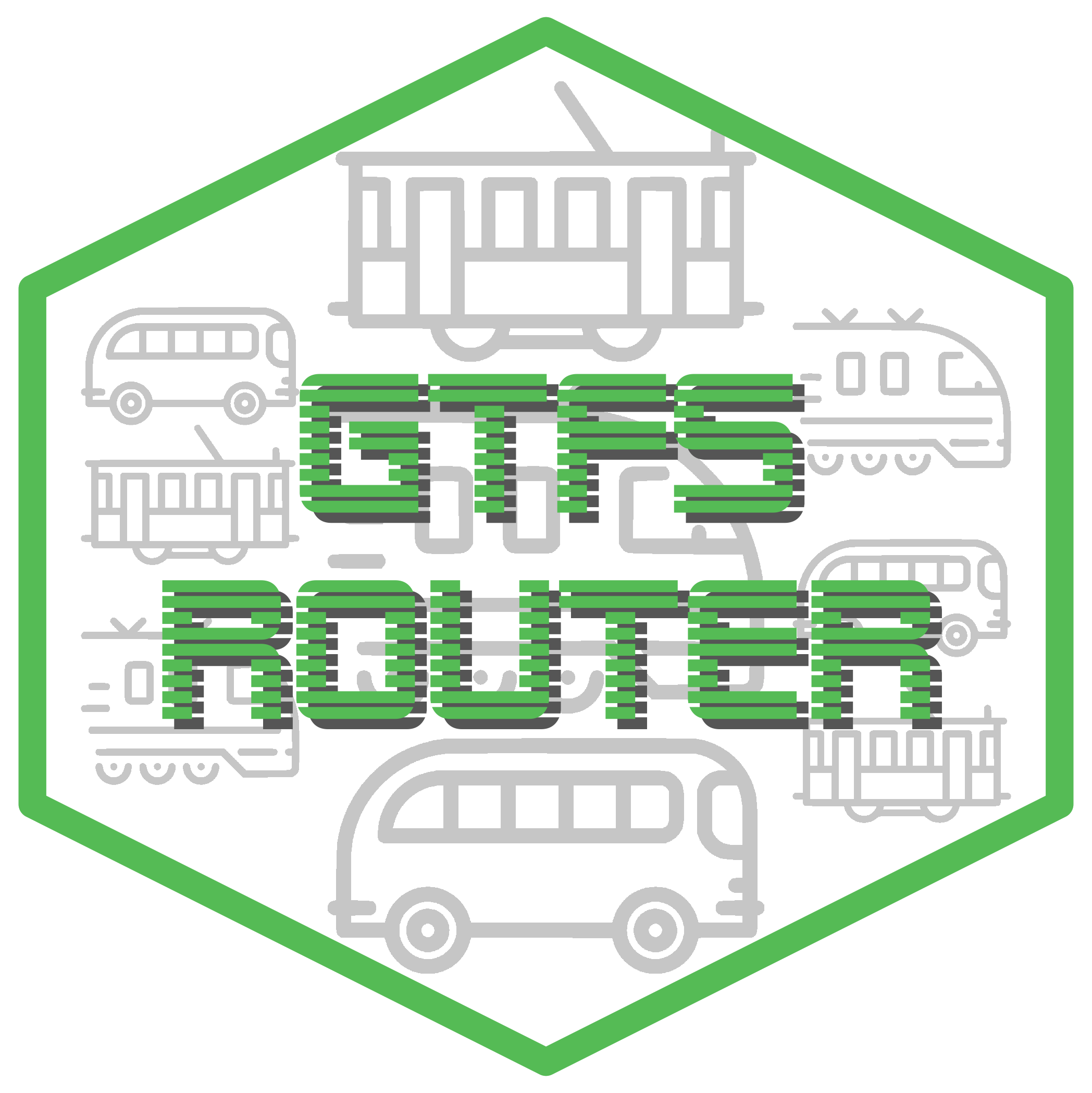
R package for public transport routing with GTFS (General Transit Feed Specification) data.
Installation
You can install latest stable version of gtfsrouter from CRAN with:
install.packages ("gtfsrouter")
Alternatively, the current development version can be installed using any of the following options:
# install.packages("remotes")
remotes::install_git ("https://git.sr.ht/~mpadge/gtfsrouter")
remotes::install_git ("https://codeberg.org/UrbanAnalyst/gtfsrouter")
remotes::install_bitbucket ("urbananalyst/gtfsrouter")
remotes::install_gitlab ("UrbanAnalyst/gtfsrouter")
remotes::install_github ("UrbanAnalyst/gtfsrouter")
To load the package and check the version:
library (gtfsrouter)
packageVersion ("gtfsrouter")
## [1] '0.1.2.7'
Main functions
The main functions can be demonstrated with sample data included with the package from Berlin (the “Verkehrverbund Berlin Brandenburg”, or VBB). GTFS data are always stored as .zip files, and these sample data can be written to the temporary directory (tempdir()) of the current R session with the function berlin_gtfs_to_zip().
filename <- berlin_gtfs_to_zip ()
print (filename)
## [1] "/tmp/Rtmp420siD/vbb.zip"
For normal package use, filename will specify the name of a local GTFS .zip file.
gtfs_route
Given the name of a GTFS .zip file, filename, routing is as simple as the following code:
gtfs <- extract_gtfs (filename)
gtfs <- gtfs_timetable (gtfs, day = "Wed") # A pre-processing step to speed up queries
gtfs_route (gtfs,
from = "Tegel",
to = "Berlin Hauptbahnhof",
start_time = 12 * 3600 + 120
) # 12:02 in seconds
| route_name | trip_name | stop_name | arrival_time | departure_time |
|---|---|---|---|---|
| U8 | U Paracelsus-Bad | U Schonleinstr. (Berlin) | 12:04:00 | 12:04:00 |
| U8 | U Paracelsus-Bad | U Kottbusser Tor (Berlin) | 12:06:00 | 12:06:00 |
| U8 | U Paracelsus-Bad | U Moritzplatz (Berlin) | 12:08:00 | 12:08:00 |
| U8 | U Paracelsus-Bad | U Heinrich-Heine-Str. (Berlin) | 12:09:30 | 12:09:30 |
| U8 | U Paracelsus-Bad | S+U Jannowitzbrucke (Berlin) | 12:10:30 | 12:10:30 |
| S5 | S Westkreuz | S+U Jannowitzbrucke (Berlin) | 12:15:24 | 12:15:54 |
| S5 | S Westkreuz | S+U Alexanderplatz Bhf (Berlin) | 12:17:24 | 12:18:12 |
| S5 | S Westkreuz | S Hackescher Markt (Berlin) | 12:19:24 | 12:19:54 |
| S5 | S Westkreuz | S+U Friedrichstr. Bhf (Berlin) | 12:21:24 | 12:22:12 |
| S5 | S Westkreuz | S+U Berlin Hauptbahnhof | 12:24:06 | 12:24:42 |
gtfs_traveltimes
The gtfs_traveltimes() function` calculates minimal travel times from any nominated stop to all other stops within a feed. It requires the two parameters of start station, and a vector of two values specifying earliest and latest desired start times. The following code returns the fastest travel times to all stations within the feed for services which leave the nominated station (“Alexanderplatz”) between 12:00 and 13:00 on a Monday:
gtfs <- extract_gtfs (filename)
gtfs <- gtfs_timetable (gtfs, day = "Monday")
x <- gtfs_traveltimes (gtfs,
from = "Alexanderplatz",
start_time_limits = c (12, 13) * 3600
)
The function returns a simple table detailing all stations reachable with services departing from the nominated station and start times:
head (x)
| start_time | duration | ntransfers | stop_id | stop_name | stop_lon | stop_lat |
|---|---|---|---|---|---|---|
| 12:00:42 | 00:14:42 | 1 | 060003102223 | S Bellevue (Berlin) | 13.34710 | 52.51995 |
| 12:00:42 | 00:08:36 | 0 | 060003102224 | S Bellevue (Berlin) | 13.34710 | 52.51995 |
| 12:00:42 | 00:15:06 | 1 | 060003103233 | S Tiergarten (Berlin) | 13.33624 | 52.51396 |
| 12:00:42 | 00:10:42 | 0 | 060003103234 | S Tiergarten (Berlin) | 13.33624 | 52.51396 |
| 12:00:42 | 00:14:18 | 1 | 060003201213 | S+U Berlin Hauptbahnhof | 13.36892 | 52.52585 |
| 12:00:42 | 00:05:54 | 0 | 060003201214 | S+U Berlin Hauptbahnhof | 13.36892 | 52.52585 |
Further details are provided in a separate vignette.
gtfs_transfer_table
Feeds should include a “transfers.txt” table detailing all possible transfers between nearby stations, yet many feeds omit these tables, rendering them unusable for routing because transfers between services can not be calculated. The gtfsrouter package also includes a function, gtfs_transfer_table(), which can calculate a transfer table for a given feed, with transfer times calculated either using straight-line distances (the default), or using more realistic pedestrian times routed through the underlying street network.
This function can also be used to enable routing through multiple adjacent or overlapping GTFS feeds. The feeds need simply be merged through binding the rows of all tables, and the resultant aggregate feed submitted to the gtfs_transfer_table() function. This transfer table will retain all transfers specified in the original feeds, yet be augmented by all possible transfers between the multiple systems up to a user-specified maximal distance. Further details of this function are also provided in another separate vignette.
Additional Functionality
There are many ways to construct GTFS feeds. For background information, see gtfs.org, and particularly their GTFS Examples. Feeds may include a “frequencies.txt” table which defines “service periods”, and overrides any schedule information during the specified times. The gtfsrouter package includes a function, frequencies_to_stop_times(), to convert “frequencies.txt” tables to equivalent “stop_times.txt” entries, to enable the feed to be used for routing.
Contributors
All contributions to this project are gratefully acknowledged using the allcontributors package following the allcontributors specification. Contributions of any kind are welcome!
Code
mpadge | stmarcin | gmatosferreira | dhersz | polettif |
Issue Authors
sridharraman | orlandombaa | Maxime2506 | chinhqho | federicotallis | rafapereirabr | AlexandraKapp |
dcooley | bernd886 | stefan-overkamp | luukvdmeer | szaboildi | cseveren | jh0ker |
zamirD123 | viajerus | jmertic | 5balls | pteridin | FlxPo | Tom-NutsOne |
Issue Contributors
tbuckl | tuesd4y | Robinlovelace | loanho23 | abyrd | hansmib. |