Description
Track Machine Learning Experiments.
Description
'Guild AI' is an open-source tool for managing machine learning experiments. It's for scientists, engineers, and researchers who want to run scripts, compare results, measure progress, and automate machine learning workflow. 'Guild AI' is a light weight, external tool that runs locally. It works with any framework, doesn't require any changes to your code, or access to any web services. Users can easily record experiment metadata, track model changes, manage experiment artifacts, tune hyperparameters, and share results. 'Guild AI' combines features from 'Git', 'SQLite', and 'Make' to provide a lab notebook for machine learning.
README.md
R interface to Guild AI
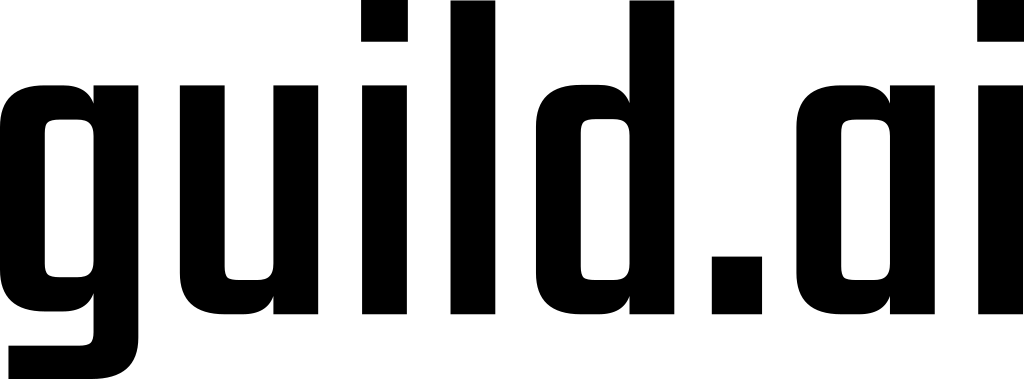
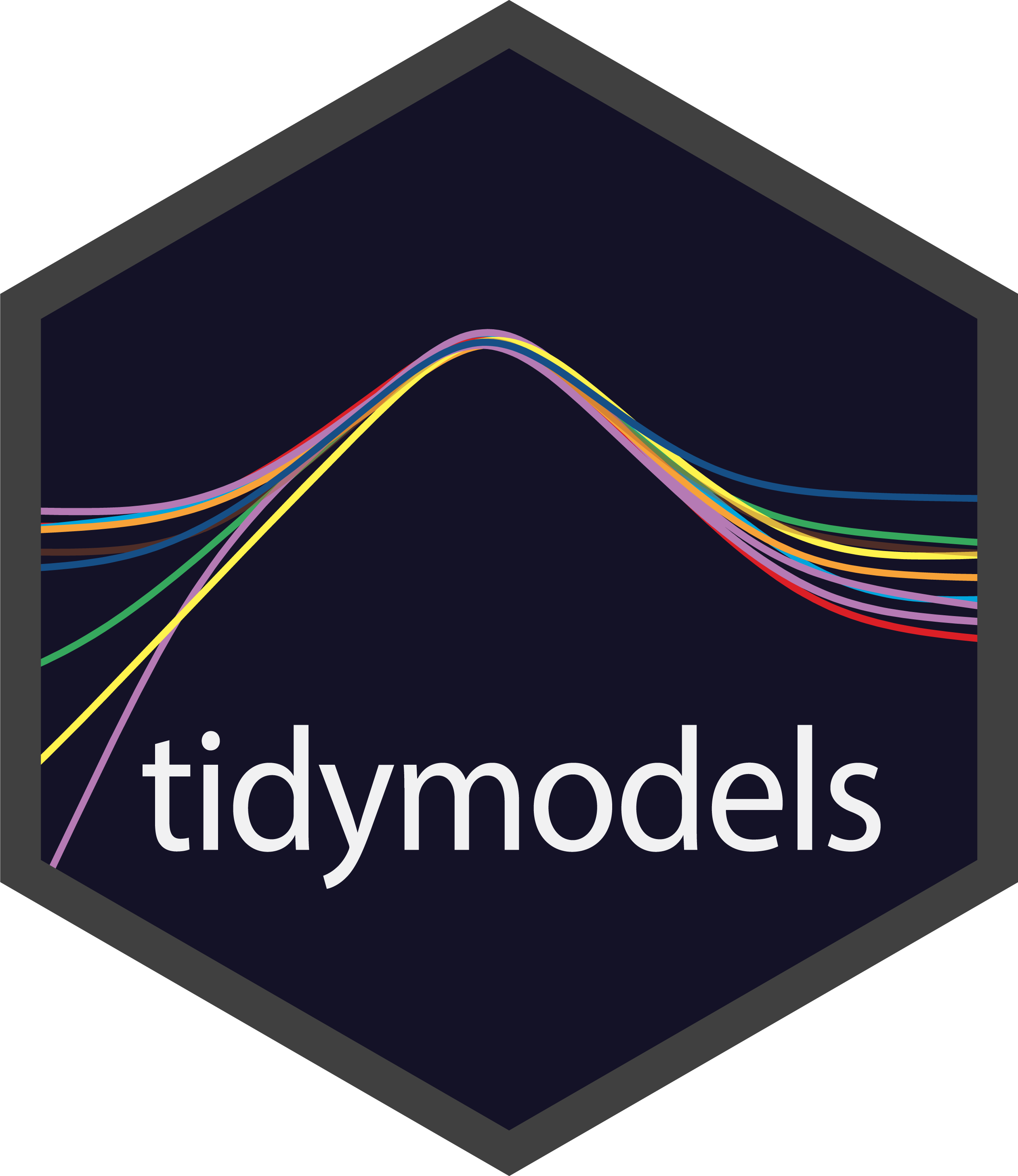 |  | |
|---|---|---|
 |  | 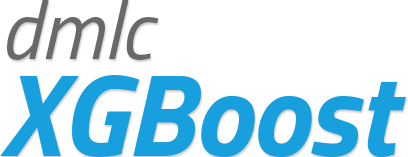 |
guildai provides a suite of tools for tracking, visualizing, and managing machine learning experiments. The {guildai} R package is a successor to the {tfruns} package.
Track the hyperparameters, metrics, output, and source code of every training run.
Compare hyperparmaeters and metrics across runs to find the best performing model.
No changes to source code required.
Installation
The R package provides an interface to Guild AI Core. The R package will automatically download and install Guild AI Core on first use, or you can call install_guild() directly to customize the installation.
# install.packages("guildai")
if(!requireNamespace("remotes"))
install.packages("remotes", repos = "https://cran.rstudio.com")
remotes::install_github("guildai/guildai-r")
guildai::install_guild()
Guild AI can be used with any machine learning framework, or no framework at all.