languageserversetup
Setup and initialize R language server seamlessly and automatically with editors such as VS Code across platforms.
Features
- Installs the languageserver package and all of its dependencies into a separate, independent library
- Adds code to
.Rprofileto make startup of the language server seamless when appropriate - Checks whether an R process is triggered as an instance of the languageserver and if so uses the independent library to prevent conflicts with other packages that the user uses
- The languageserver installation does not affect the packages users currently have installed
Installation
You can install languageserversetup from CRAN. It has no dependencies, so no other packages are installed:
install.packages("languageserversetup")
You can also install the latest development version from the master branch on GitHub using the remotes package:
remotes::install_github("jozefhajnala/languageserversetup")
Usage
- Install the
languageserverpackage and all it's dependencies into a separate independent library (Will ask for confirmation before taking action)
languageserversetup::languageserver_install()
- Add code to
.Rprofileto automatically instantiate languageserver if the process is an instance of the languageserver, otherwise, the R session will run as usual with library paths unaffected
languageserversetup::languageserver_add_to_rprofile()
- Enjoy the cool functionality with VS Code or other editors
In action with VS Code
Install languageserversetup and use languageserver_install()
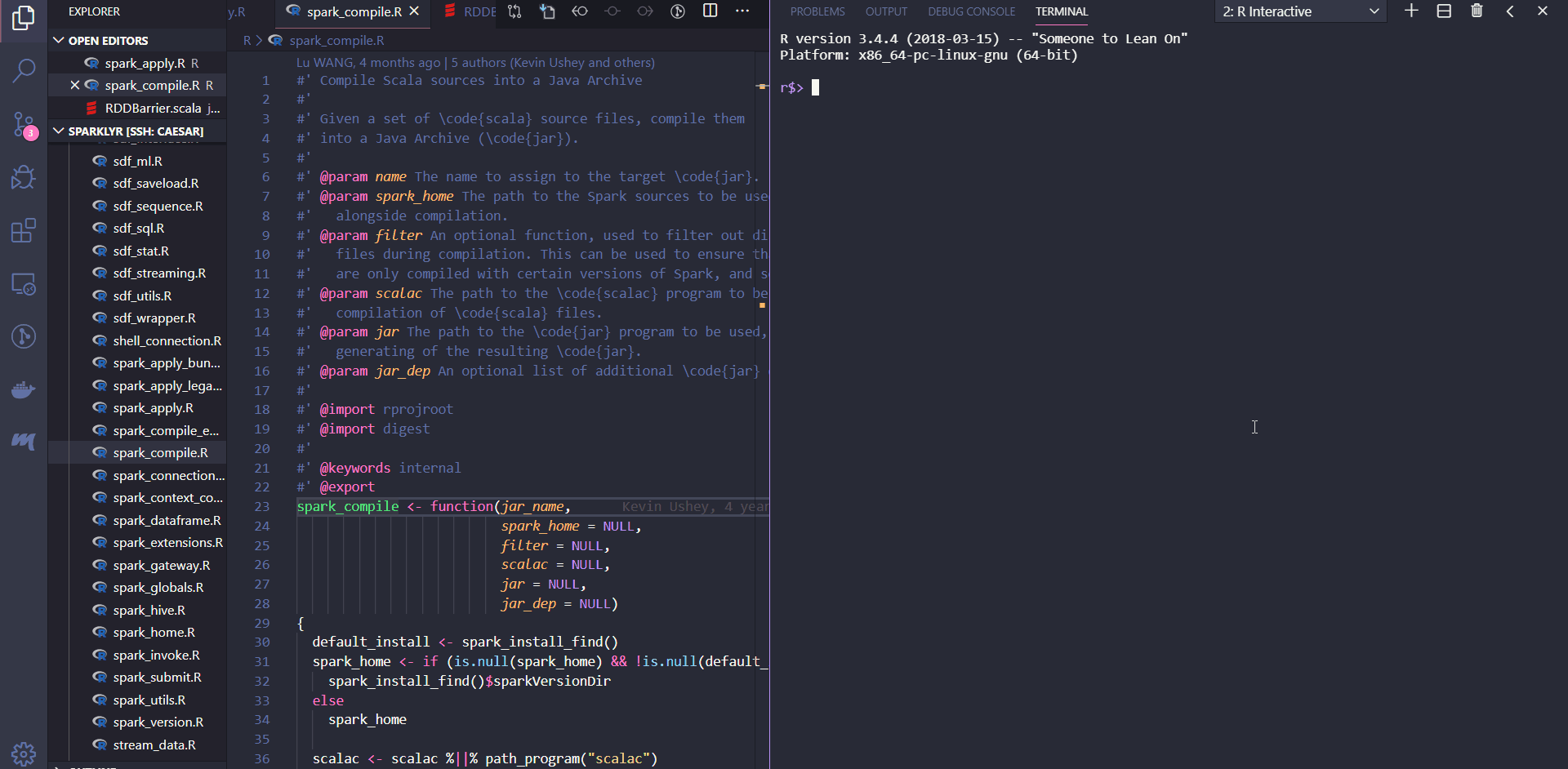
Initialize the functionality with languageserver_add_to_rprofile()

All done, enjoy the awesomeness!
Platform support
Currently, the functionality is tested on 64bit versions of MS Windows 7, 10, Ubuntu 18.10 and MacOS El Capitan. Automated deployments and tests run via GitHub actions on macos-elcapitan-release, windows-x86_64-devel, ubuntu-gcc-release and fedora-clang-devel.
All PR and issues related to platform support are most welcome!
Removing the functionality
To remove the functionality, run (Will ask for confirmation before taking action):
languageserversetup::languageserver_remove_from_rprofile()
If the above does not succeed, remove the languageserersetup related code from your .Rprofile. Optionally, you can also delete the library where languageserver was installed itself.
Customizing the behavior
Location of the languageserver library
- The default location for the library is
path.expand(file.path("~", "languageserver-library")). - To customize the location of the library, set
options(langserver_library = "/desired/path/to/library")before runninglanguageserver_install(). - To tweak the behavior manually you can always change the
.Rprofilecode chunk created bylanguageserver_add_to_rprofile()to your liking manually. Since the installation is stand-alone, if you want, you can also manually move the entire library to a new location by simply copying the library directory.
Used .Rprofile
By default, an .Rprofile file located in the user's home directory is used. If it does not exist, it is created. If it does exist, code is appended to the end of the file (after user confirmation).
Development or CRAN version of languageserver?
The languageserver_install() function has a fromGitHub argument. Set it to FALSE to install the CRAN version of the languageserver package. Otherwise, the latest development version is installed from the master branch of the languageserver GitHub repository.
Options
The default package behavior can be adjusted by the following options, ideally placed in the .Rprofile file before the call to library(languageserversetup)
- for troubleshooting purposes, use
options(langserver_quiet = FALSE)to enable diagnostic messages - use
options(langserver_quiet_serverproc = TRUE)to disable diagnostic messages for the language server identified process - to define a custom library location for the languageserver package and its dependencies, use
options(langserver_library = "desired/path/to/library")
How does it work, extra options and arguments
Please refer to the help files:
?languageserver_install
?languageserver_startup
?languageserver_add_to_rprofile
?languageserver_remove_from_rprofile
Acknowledgments
- This package would have no point if there was no implementation of the language server protocol for R
- Thanks to rhub for making cross-platform checking and testing of R packages as easy as it gets
- Thanks to the Rocker project for providing useful Docker images for R work
License
AGPL-3
-success.svg?style=flat&labelColor=rgb(40,45,51))
