Include Tables, Images and Graphs in Leaflet Pop-Ups.
Include Tables, Images and Graphs in Leaflet Popups
leafpop creates HTML strings to embed tables, images or graphs in popups of interactive maps created with packages ‘leaflet’ or ‘mapview’. Handles local paths to images on the file system or remote urls. Handles graphs created with ‘base’ graphics, ‘lattice’ or ‘ggplot2’ as well as interactive plots created with ‘htmlwidgets’.
Installation
You can install the released version of leafpop from CRAN with:
install.packages("leafpop")
Or the development version from GitHub:
# install.packages("devtools")
devtools::install_github("r-spatial/leafpop")
Examples
popupTable
library(leaflet)
leaflet() %>%
addTiles() %>%
addCircleMarkers(data = breweries91,
popup = popupTable(breweries91))
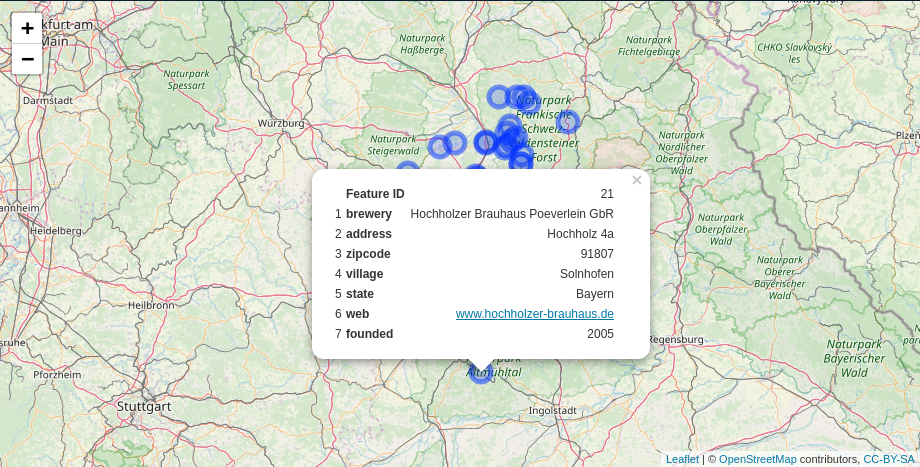
addPopupImages & popupImage
library(sf)
library(leaflet)
pnt = st_as_sf(data.frame(x = 174.764474, y = -36.877245),
coords = c("x", "y"),
crs = 4326)
img = "http://bit.ly/1TVwRiR"
leaflet() %>%
addTiles() %>%
addCircleMarkers(data = pnt, group = "pnt") %>%
addPopupImages(img, group = "pnt")
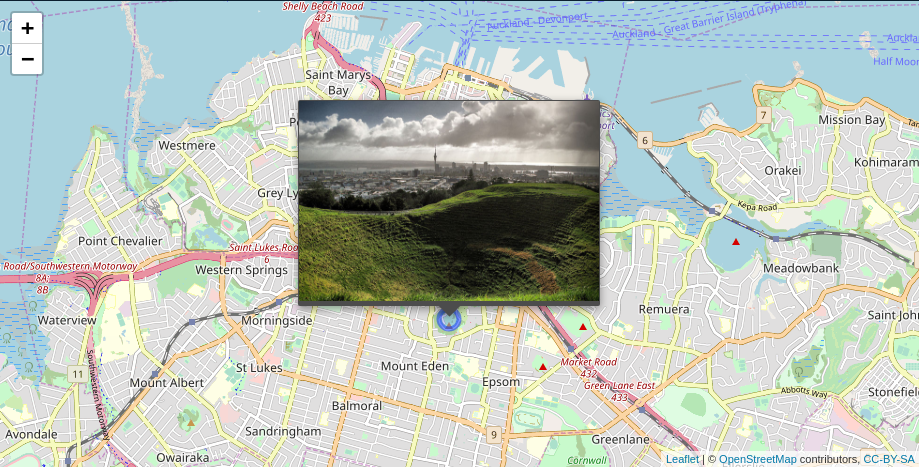
Alternatively you can bind the images directly in in the add* call, however, this will not include the images when the map is saved using mapshot or saveWidget. This options is basically available for backward compatibility only.
leaflet() %>%
addTiles() %>%
addCircleMarkers(data = pnt, popup = popupImage(img, src = "remote"))
popupGraph
library(sf)
library(leaflet)
library(lattice)
pnt = st_as_sf(data.frame(x = 174.764474, y = -36.877245),
coords = c("x", "y"),
crs = 4326)
p2 = levelplot(t(volcano), col.regions = terrain.colors(100))
leaflet() %>%
addTiles() %>%
addCircleMarkers(data = pnt, group = "pnt") %>%
addPopupGraphs(list(p2), group = "pnt", width = 300, height = 400)
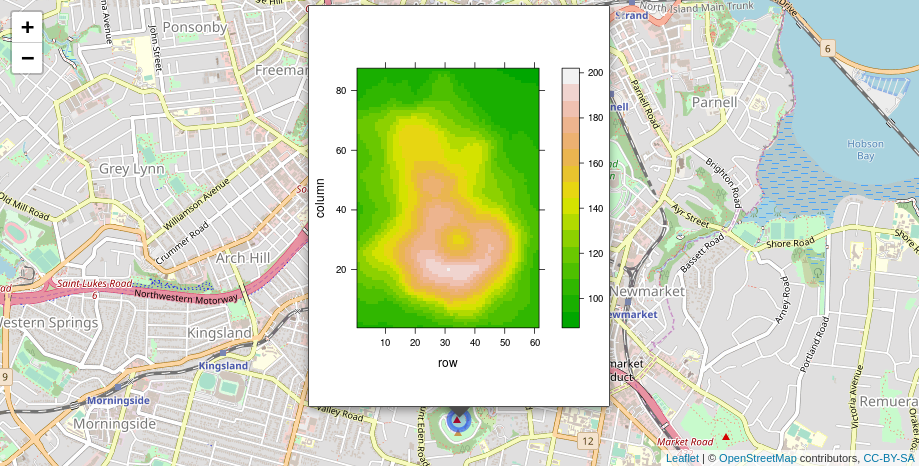
Alternatively you can bind the graphs directly in in the add* call, however, this will not include the graphs when the map is saved using mapshot or saveWidget. This options is basically available for backward compatibility only.
leaflet() %>%
addTiles() %>%
addCircleMarkers(data = pnt, popup = popupGraph(p2, width = 300, height = 400))
Further examples
See the mapview documentation for further examples.
Code of Conduct
Please note that the ‘leafpop’ project is released with a Contributor Code of Conduct. By participating in this project you agree to abide by its terms.