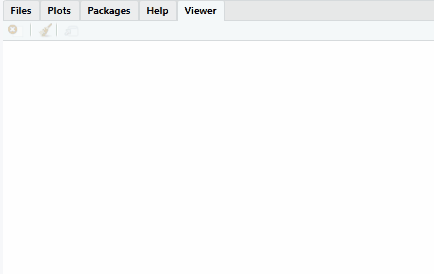Mail Merge Using R Markdown Documents and 'gmailr'.
mailmerge 
Mail merge from R using markdown documents and gmail.
- Parse markdown documents as the body of email
- Use the
yamlheader to specify the subject line of the email - Use
glueto replace{}tags - Preview the email in the RStudio viewer pane
- Send email (or saving as draft) using
gmailr
Note: Right now, the only supported email back end is gmailr (see https://gmailr.r-lib.org/).
Installation
Install the package from CRAN:
install.packages("mailmerge")
Install the dev version from https://github.com/andrie/mailmerge
remotes::install_github("andrie/mailmerge")
Setup
At the moment only gmail is supported as the email back-end, using the gmailr package (https://github.com/r-lib/gmailr).
Before you use mail_merge() it’s important to authenticate against the gmail service, and you should use gmailr::gm_auth() to do this.
Example
Construct a data frame with the content you want to merge into your email:
dat <- data.frame(
email = c("[email protected]", "[email protected]"),
first_name = c("friend", "foe"),
thing = c("something good", "something bad"),
stringsAsFactors = FALSE
)
Write the text of your email as a R markdown document. You can add the subject line in the yaml header. Use {} braces inside the email to refer to the data inside your data frame. Expressions inside these braces will be encoded by the glue::glue_data() function (See https://glue.tidyverse.org/).
msg <- '
---
subject: "**Hello, {first_name}**"
---
Hi, **{first_name}**
I am writing to tell you about **{thing}**.
{if (first_name == "friend") "Regards" else ""}
Me
'
Then you can use mail_merge() to embed the content of your data frame into the email message. By default the email will be shown in a preview window (in the RStudio viewer pane, if you use RStudio).
To send the message, use send = "draft" (to save in your gmail drafts folder) or send = "immediately" to send the mail immediately.
library(mailmerge)
library(gmailr, quietly = TRUE, warn.conflicts = FALSE)
if (interactive()) {
# Note: you should always authenticate. The 'interactive()` condition only
# prevents execution on the CRAN servers
gm_auth()
}
dat %>%
mail_merge(msg)
#> Sent preview to viewer
if (interactive()) {
dat %>%
mail_merge(msg) %>%
print()
}