Create Messy Data from Clean Data Frames.
messy 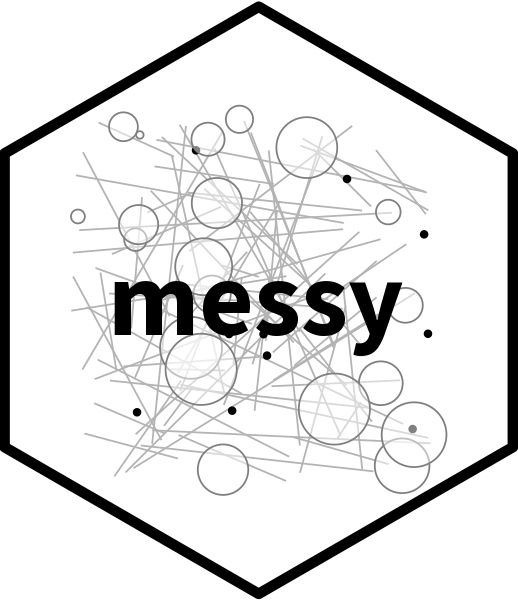
When teaching examples using R, instructors often using nice datasets - but these aren't very realistic, and aren't what students will later encounter in the real world. Real datasets have typos, missing values encoded in strange ways, and weird spaces. The {messy} R package takes a clean dataset, and randomly adds these things in - giving students the opportunity to practice their data cleaning and wrangling skills without having to change all of your examples.
Installation
Install from CRAN using:
install.packages("messy")
Install development version from GitHub using:
remotes::install_github("nrennie/messy")
Usage
For more in-depth usage instructions, see the package documentation at nrennie.rbind.io/messy which has examples of each function.
The simplest way to use the {messy} package is applying the messy() function:
set.seed(1234)
messy(ToothGrowth[1:10,])
len supp dose
1 4.2 VC 0.5
2 11.5 <NA> <NA>
3 7.3 VC 0.5
4 5.8 (VC 0.5
5 6.4 VC <NA>
6 10 VC 0.5
7 11.2 <NA> 0.5
8 11.2 VC 0.5
9 5.2 VC 0.5
10 7 VC 0.5
You can vary the amount of messiness for each function, and chain together different functions to create customised messy data:
set.seed(1234)
ToothGrowth[1:10,] |>
make_missing(cols = "supp", missing = " ") |>
make_missing(cols = c("len", "dose"), missing = c(NA, 999)) |>
add_whitespace(cols = "supp", messiness = 0.5) |>
add_special_chars(cols = "supp")
len supp dose
1 4.2 VC 0.5
2 11.5 VC NA
3 7.3 VC 0.5
4 5.8 *VC 0.5
5 6.4 VC 0.5
6 10.0 VC 0.5
7 11.2 0.5
8 11.2 V#C NA
9 5.2 !VC 0.5
10 7.0 VC* 0.5