User-Friendly R Package for Supervised Machine Learning Pipelines.
mikropml 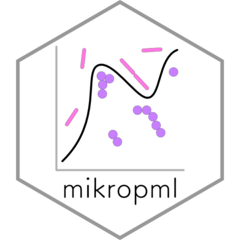
meek-ROPE em el
User-Friendly R Package for Supervised Machine Learning Pipelines
An interface to build machine learning models for classification and regression problems. mikropml implements the ML pipeline described by Topçuoğlu et al. (2020) with reasonable default options for data preprocessing, hyperparameter tuning, cross-validation, testing, model evaluation, and interpretation steps. See the website for more information, documentation, and examples.
Installation
You can install the latest release from CRAN:
install.packages('mikropml')
or the development version from GitHub:
# install.packages("devtools")
devtools::install_github("SchlossLab/mikropml")
or install from a terminal using conda or mamba:
mamba install -c conda-forge r-mikropml
Dependencies
- Imports: caret, dplyr, e1071, glmnet, kernlab, MLmetrics, randomForest, rlang, rpart, stats, S4Vectors, SingleCellExperiment, SummarizedExperiment, tidyselect, TreeSummarizedExperiment, utils, xgboost
- Suggests: assertthat, doFuture, forcats, foreach, furrr, future, future.apply, ggplot2, knitr, progress, progressr, purrr, rmarkdown, roxygen2, rsample, styler, testthat, tidyr, usethis
Usage
Check out the introductory vignette for a quick start tutorial. For a more in-depth discussion, read all the vignettes and/or take a look at the reference documentation.
You can watch the Riffomonas Project series of video tutorials covering mikropml and other skills related to machine learning.
We also provide a Snakemake workflow for running mikropml locally or on an HPC. We highly recommend running mikropml with Snakemake or another workflow management system for reproducibility and scalability of ML analyses.
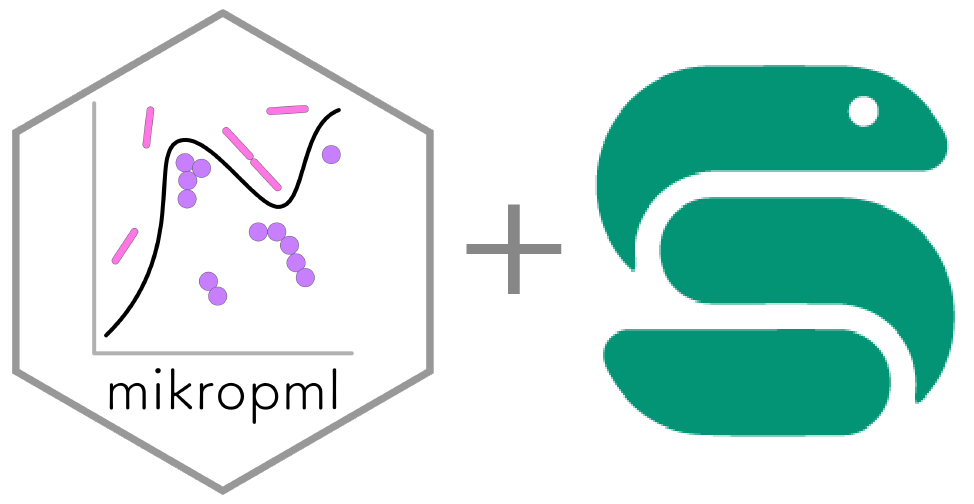
Help & Contributing
If you come across a bug, open an issue and include a minimal reproducible example.
If you have questions, create a new post in Discussions.
If you’d like to contribute, see our guidelines here.
Code of Conduct
Please note that the mikropml project is released with a Contributor Code of Conduct. By contributing to this project, you agree to abide by its terms.
License
The mikropml package is licensed under the MIT license. Text and images included in this repository, including the mikropml logo, are licensed under the CC BY 4.0 license.
Citation
To cite mikropml in publications, use:
Topçuoğlu BD, Lapp Z, Sovacool KL, Snitkin E, Wiens J, Schloss PD (2021). “mikropml: User-Friendly R Package for Supervised Machine Learning Pipelines.” Journal of Open Source Software, 6(61), 3073. doi:10.21105/joss.03073, https://joss.theoj.org/papers/10.21105/joss.03073.
A BibTeX entry for LaTeX users is:
@Article{,
title = {{mikropml}: User-Friendly R Package for Supervised Machine Learning Pipelines},
author = {Begüm D. Topçuoğlu and Zena Lapp and Kelly L. Sovacool and Evan Snitkin and Jenna Wiens and Patrick D. Schloss},
journal = {Journal of Open Source Software},
year = {2021},
volume = {6},
number = {61},
pages = {3073},
doi = {10.21105/joss.03073},
url = {https://joss.theoj.org/papers/10.21105/joss.03073},
}
Why the name?
The word “mikrop” (pronounced “meek-ROPE”) is Turkish for “microbe”. This package was originally implemented as a machine learning pipeline for microbiome-based classification problems (see Topçuoğlu et al. 2020). We realized that these methods are applicable in many other fields too, but stuck with the name because we like it!


