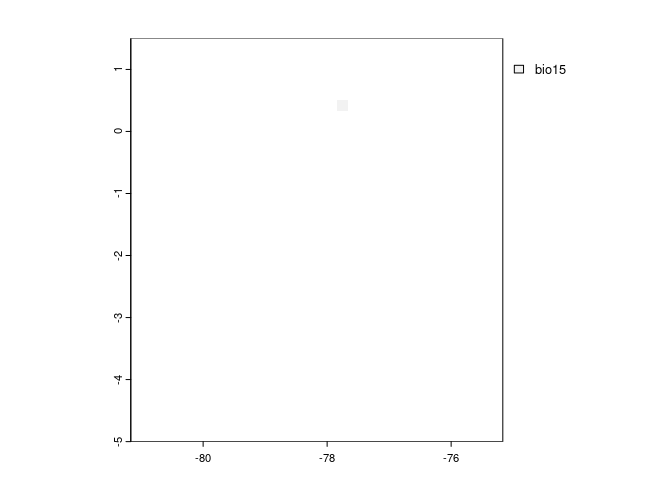Mobility Oriented-Parity Metric.
mop: Mobility Oriented-Parity Metric
Marlon E. Cobos, Hannah L. Owens, Jorge Soberón, A. Townsend Peterson
The package mop contains a set of tools to perform the Mobility Oriented-Parity (MOP) metric, which helps to compare a set of conditions of reference versus another set of of interest. The main goals of the MOP metric are to explore conditions in the set of interest that are non-analogous to those in the reference set, and to quantify how different conditions in the set of interest are. The tools included here help to identify conditions outside the rages of the reference set with greater detail than in earlier implementations. These tools are based on the methods proposed by Owens et al. (2013).
Installation
Install stable version from CRAN
To install the stable version of mop use:
install.packages("mop")
Install development version
Before installing the development version of mop, make sure to obtain the compilation tools required: Rtools for Windows, Xcode for Mac, and ggc or similar compilers in Linux, see examples here or here.
After that, you can install the development version of mop from its GitHub repository with:
# install.packages("remotes")
remotes::install_github("marlonecobos/mop")
Example
The following are basic examples of how to use the main function of the package. First, load the package and some example data.
# package
library(mop)
# data
## current conditions
reference_layers <- terra::rast(system.file("extdata", "reference_layers.tif",
package = "mop"))
## future conditions
layers_of_interest <- terra::rast(system.file("extdata",
"layers_of_interest.tif",
package = "mop"))
# plot the data
## variables to represent current conditions
terra::plot(reference_layers)
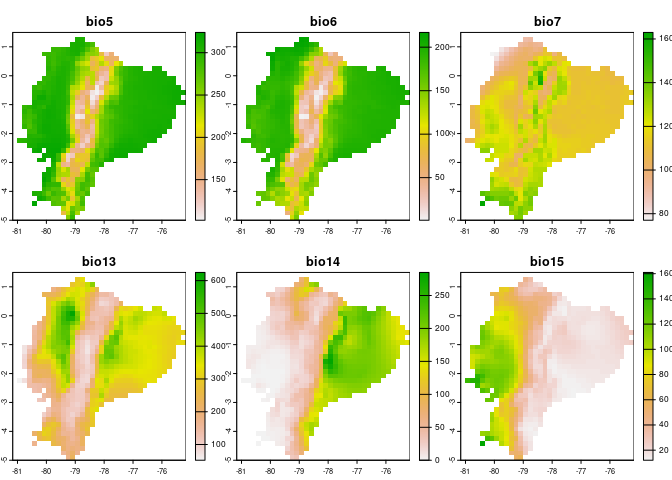
## variables to represent future conditions
terra::plot(layers_of_interest)
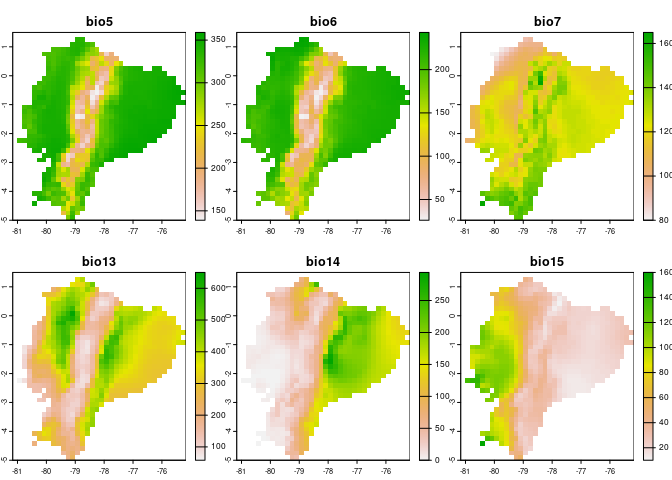
Running analyses
The code below helps to run analyses with all the details implemented in the function. To see more basic options and what they imply, check the function documentation with help(mop). Parallel processing is allowed via arguments of this function.
# analysis
mop_basic_res <- mop(m = reference_layers, g = layers_of_interest,
type = "detailed", calculate_distance = TRUE,
where_distance = "all", distance = "euclidean",
scale = TRUE, center = TRUE)
#> | | | 0% | |=================================== | 50% | |======================================================================| 100%
# summary
summary(mop_basic_res)
#>
#> Summary of MOP resuls
#> ---------------------------------------------------------------------------
#>
#> MOP summary:
#> Values
#> type scale center calculate_distance distance percentage
#> 1 detailed TRUE TRUE TRUE euclidean 1
#> rescale_distance fix_NA N_m N_g
#> 1 FALSE TRUE 723 723
#>
#> Reference conditions
#> bio5 bio6 bio7 bio13 bio14 bio15
#> min -3.1625758 -2.8057083 -3.609429 -2.002072 -1.170877 -1.027498
#> max 0.6507328 0.8513394 3.710556 2.779598 2.351446 3.174031
#>
#>
#> Distances:
#> min mean max
#> 0.3003245 0.9373088 2.1788036
#>
#>
#> Non-analogous conditions (NAC):
#> Percentage = 0.566% of all contions
#> Variables with NAC in 'simple' = 2
#>
#>
#> Detailed results were obtained, not shown here
# print results
mop_basic_res
#> MOP distances:
#> class : SpatRaster
#> dimensions : 39, 36, 1 (nrow, ncol, nlyr)
#> resolution : 0.1666667, 0.1666667 (x, y)
#> extent : -81.16667, -75.16667, -5, 1.5 (xmin, xmax, ymin, ymax)
#> coord. ref. : lon/lat WGS 84 (with axis order normalized for visualization)
#> source(s) : memory
#> name : mop
#> min value : 0.3003245
#> max value : 2.1788036
#>
#> MOP basic:
#> class : SpatRaster
#> dimensions : 39, 36, 1 (nrow, ncol, nlyr)
#> resolution : 0.1666667, 0.1666667 (x, y)
#> extent : -81.16667, -75.16667, -5, 1.5 (xmin, xmax, ymin, ymax)
#> coord. ref. : lon/lat WGS 84 (with axis order normalized for visualization)
#> source(s) : memory
#> name : mop
#> min value : 1
#> max value : 1
#>
#> MOP simple:
#> class : SpatRaster
#> dimensions : 39, 36, 1 (nrow, ncol, nlyr)
#> resolution : 0.1666667, 0.1666667 (x, y)
#> extent : -81.16667, -75.16667, -5, 1.5 (xmin, xmax, ymin, ymax)
#> coord. ref. : lon/lat WGS 84 (with axis order normalized for visualization)
#> source(s) : memory
#> categories : n_variables
#> name : n_variables
#> min value : 1
#> max value : 2
#>
#> MOP detailed:
#> interpretation_combined:
#> values extrapolation_variables
#> 1 1e+01 bio5
#> 2 1e+02 bio6
#> 3 1e+03 bio7
#> 4 1e+04 bio13
#> 5 1e+05 bio14
#> 6 1e+06 bio15
#> ...
#>
#> towards_low_end:
#> class : SpatRaster
#> dimensions : 39, 36, 6 (nrow, ncol, nlyr)
#> resolution : 0.1666667, 0.1666667 (x, y)
#> extent : -81.16667, -75.16667, -5, 1.5 (xmin, xmax, ymin, ymax)
#> coord. ref. : lon/lat WGS 84 (with axis order normalized for visualization)
#> source(s) : memory
#> names : bio5, bio6, bio7, bio13, bio14, bio15
#> min values : NaN, NaN, NaN, NaN, NaN, 1
#> max values : NaN, NaN, NaN, NaN, NaN, 1
#>
#> towards_high_end:
#> class : SpatRaster
#> dimensions : 39, 36, 6 (nrow, ncol, nlyr)
#> resolution : 0.1666667, 0.1666667 (x, y)
#> extent : -81.16667, -75.16667, -5, 1.5 (xmin, xmax, ymin, ymax)
#> coord. ref. : lon/lat WGS 84 (with axis order normalized for visualization)
#> source(s) : memory
#> names : bio5, bio6, bio7, bio13, bio14, bio15
#> min values : 1, 1, 1, 1, 1, NaN
#> max values : 1, 1, 1, 1, 1, NaN
#>
#> towards_low_combined:
#> class : SpatRaster
#> dimensions : 39, 36, 1 (nrow, ncol, nlyr)
#> resolution : 0.1666667, 0.1666667 (x, y)
#> extent : -81.16667, -75.16667, -5, 1.5 (xmin, xmax, ymin, ymax)
#> coord. ref. : lon/lat WGS 84 (with axis order normalized for visualization)
#> source(s) : memory
#> categories : extrapolation_variables
#> name : extrapolation_variables
#> min value : bio15
#> max value : bio15
#>
#> towards_high_combined:
#> class : SpatRaster
#> dimensions : 39, 36, 1 (nrow, ncol, nlyr)
#> resolution : 0.1666667, 0.1666667 (x, y)
#> extent : -81.16667, -75.16667, -5, 1.5 (xmin, xmax, ymin, ymax)
#> coord. ref. : lon/lat WGS 84 (with axis order normalized for visualization)
#> source(s) : memory
#> categories : extrapolation_variables
#> name : extrapolation_variables
#> min value : bio5
#> max value : bio14
Plotting results
Below are some example plots of the results that can be obtained from analysis with mop.
# difference between set of conditions of interest and the reference set
terra::plot(mop_basic_res$mop_distances)
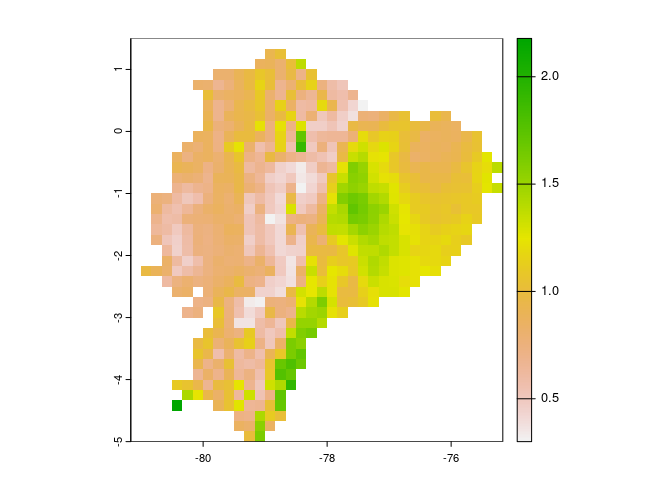
# basic identification of non-analogous results
terra::plot(mop_basic_res$mop_basic)
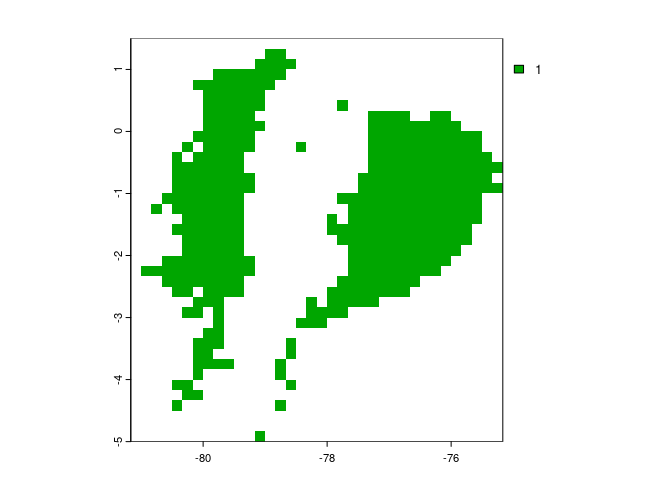
# how many variables have non-analogous conditions
terra::plot(mop_basic_res$mop_simple)

# combinations of variables with non-analogous conditions towards high values
terra::plot(mop_basic_res$mop_detailed$towards_high_combined)
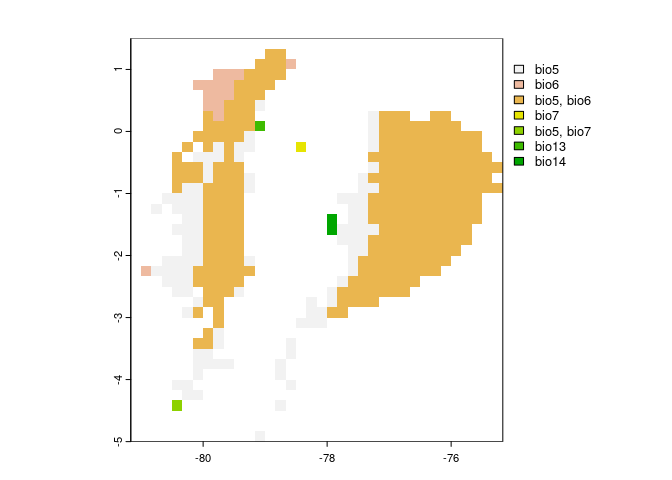
# combinations of variables with non-analogous conditions towards low values
terra::plot(mop_basic_res$mop_detailed$towards_low_combined)