A Software Development Kit for 'Nixtla''s 'TimeGPT'.
nixtlar 
Version 0.6.2 of nixtlar is now available! (2024-10-28)
We are happy to announce the release of nixtlar version 0.6.2, introducing support for TimeGEN-1, TimeGPT optimized for Azure.
Key updates include:
- Azure Integration: You can now use
TimeGEN-1, a version ofTimeGPToptimized for the Azure infrastructure, directly throughnixtlar. Simply configure your API key and Base URL to get started. For setup instructions, please check out our Azure Quickstart vignette. - Enhanced Date Support: In response to user feedback, we’ve improved support for date objects created with the
as.Datefunction. For optimal performance,nixtlarnow requires dates in the formatYYYY-MM-DDorYYYY-MM-DD hh:mm:ss, either as characters or date-objects, and this update resolves issues with the latter format. - Business-Day Frequency Inference:
nixtlarnow supports inferring business-day frequency, which users previously had to specify directly. - Bug Fixes: This version also includes fixes for minor bugs reported by our users, ensuring overall stability and performance.
Thank you for your continued support and feedback, which help us make nixtlar better. We encourage you to update to the latest version to take advantage of these improvements.
TimeGPT-1
The first foundation model for time series forecasting and anomaly detection
TimeGPT is a production-ready, generative pretrained transformer for time series forecasting, developed by Nixtla. It is capable of accurately predicting various domains such as retail, electricity, finance, and IoT, with just a few lines of code. Additionally, it can detect anomalies in time series data.
TimeGPT was initially developed in Python but is now available to R users through the nixtlar package.
Table of Contents
- Installation
- Forecast Using TimeGPT in 3 Easy Steps
- Anomaly Detection Using TimeGPT in 3 Easy Steps
- Features and Capabilities
- Documentation
- API Support
- How to Cite
- License
- Get in Touch
Installation
nixtlar is available on CRAN, so you can install the latest stable version using install.packages.
# Install nixtlar from CRAN
install.packages("nixtlar")
# Then load it
library(nixtlar)
Alternatively, you can install the development version of nixtlar from GitHub with devtools::install_github.
# install.packages("devtools")
devtools::install_github("Nixtla/nixtlar")
Forecast Using TimeGPT in 3 Easy Steps
library(nixtlar)
- Set your API key. Get yours at dashboard.nixtla.io
nixtla_set_api_key(api_key = "Your API key here")
- Load sample data
df <- nixtlar::electricity
head(df)
#> unique_id ds y
#> 1 BE 2016-10-22 00:00:00 70.00
#> 2 BE 2016-10-22 01:00:00 37.10
#> 3 BE 2016-10-22 02:00:00 37.10
#> 4 BE 2016-10-22 03:00:00 44.75
#> 5 BE 2016-10-22 04:00:00 37.10
#> 6 BE 2016-10-22 05:00:00 35.61
- Forecast the next 8 steps ahead
nixtla_client_fcst <- nixtla_client_forecast(df, h = 8, level = c(80,95))
#> Frequency chosen: h
head(nixtla_client_fcst)
#> unique_id ds TimeGPT TimeGPT-lo-95 TimeGPT-lo-80
#> 1 BE 2016-12-31 00:00:00 45.19045 30.49691 35.50842
#> 2 BE 2016-12-31 01:00:00 43.24445 28.96423 35.37463
#> 3 BE 2016-12-31 02:00:00 41.95839 27.06667 35.34079
#> 4 BE 2016-12-31 03:00:00 39.79649 27.96751 32.32625
#> 5 BE 2016-12-31 04:00:00 39.20454 24.66072 30.99895
#> 6 BE 2016-12-31 05:00:00 40.10878 23.05056 32.43504
#> TimeGPT-hi-80 TimeGPT-hi-95
#> 1 54.87248 59.88399
#> 2 51.11427 57.52467
#> 3 48.57599 56.85011
#> 4 47.26672 51.62546
#> 5 47.41012 53.74836
#> 6 47.78252 57.16700
Optionally, plot the results
nixtla_client_plot(df, nixtla_client_fcst, max_insample_length = 200)
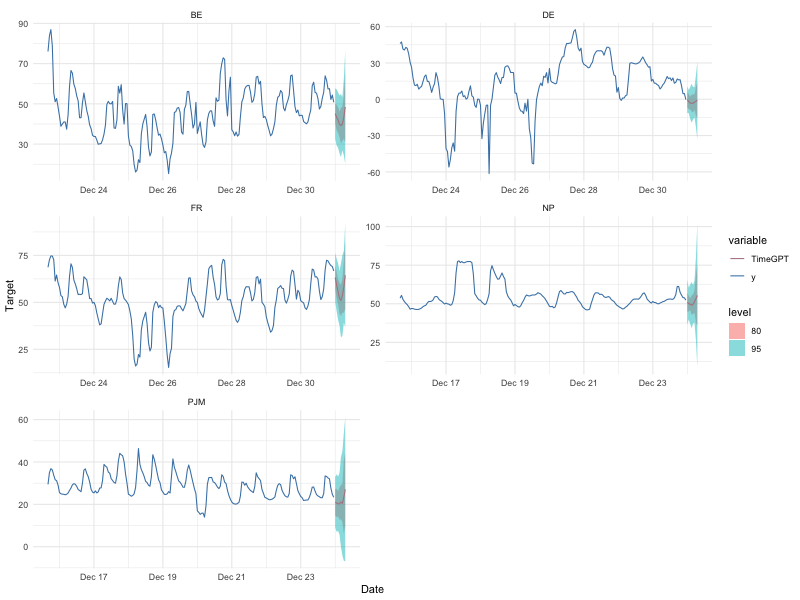
Anomaly Detection Using TimeGPT in 3 Easy Steps
Do anomaly detection with TimeGPT, also in 3 easy steps! Follow steps 1 and 2 from the previous section and then use the nixtla_client_detect_anomalies and the nixtla_client_plot functions.
nixtla_client_anomalies <- nixtlar::nixtla_client_detect_anomalies(df)
#> Frequency chosen: h
head(nixtla_client_anomalies)
#> unique_id ds y anomaly TimeGPT TimeGPT-lo-99
#> 1 BE 2016-10-27 00:00:00 52.58 FALSE 56.07623 -28.58337
#> 2 BE 2016-10-27 01:00:00 44.86 FALSE 52.41973 -32.23986
#> 3 BE 2016-10-27 02:00:00 42.31 FALSE 52.81474 -31.84486
#> 4 BE 2016-10-27 03:00:00 39.66 FALSE 52.59026 -32.06934
#> 5 BE 2016-10-27 04:00:00 38.98 FALSE 52.67297 -31.98662
#> 6 BE 2016-10-27 05:00:00 42.31 FALSE 54.10659 -30.55301
#> TimeGPT-hi-99
#> 1 140.7358
#> 2 137.0793
#> 3 137.4743
#> 4 137.2499
#> 5 137.3326
#> 6 138.7662
nixtlar::nixtla_client_plot(df, nixtla_client_anomalies, plot_anomalies = TRUE)
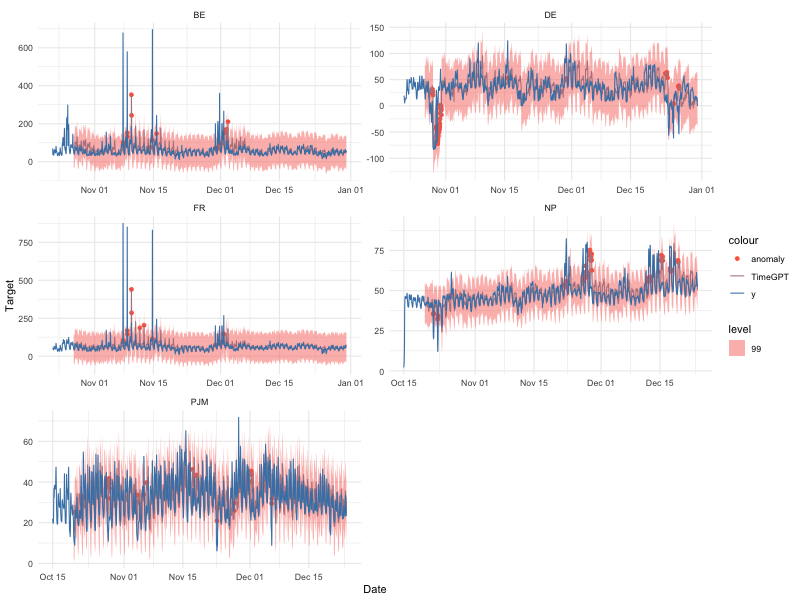
Features and Capabilities
nixtlar provides access to TimeGPT’s features and capabilities, such as:
Zero-shot Inference: TimeGPT can generate forecasts and detect anomalies straight out of the box, requiring no prior training data. This allows for immediate deployment and quick insights from any time series data.
Fine-tuning: Enhance TimeGPT’s capabilities by fine-tuning the model on your specific datasets, enabling the model to adapt to the nuances of your unique time series data and improving performance on tailored tasks.
Add Exogenous Variables: Incorporate additional variables that might influence your predictions to enhance forecast accuracy. (E.g. Special Dates, events or prices)
Multiple Series Forecasting: Simultaneously forecast multiple time series data, optimizing workflows and resources.
Custom Loss Function: Tailor the fine-tuning process with a custom loss function to meet specific performance metrics.
Cross Validation: Implement out of the box cross-validation techniques to ensure model robustness and generalizability.
Prediction Intervals: Provide intervals in your predictions to quantify uncertainty effectively.
Irregular Timestamps: Handle data with irregular timestamps, accommodating non-uniform interval series without preprocessing.
Documentation
For comprehensive documentation, please refer to our vignettes, which cover a wide range of topics to help you effectively use nixtlar. The current documentation includes guides on how to:
- Get started and set up your API key
- Do anomaly detection
- Perform time series cross-validation
- Use exogenous variables
- Generate historical forecasts
The documentation is an ongoing effort, and we are working on expanding its coverage.
API Support
Are you a Python user? If yes, then check out the Python SDK for TimeGPT. You can also refer to our API reference for support in other programming languages.
How to Cite
If you find TimeGPT useful for your research, please consider citing the TimeGPT-1paper. The associated reference is shown below.
Garza, A., Challu, C., & Mergenthaler-Canseco, M. (2024). TimeGPT-1. arXiv preprint arXiv:2310.03589. Available at https://arxiv.org/abs/2310.03589
License
TimeGPT is closed source. However, this SDK is open source and available under the Apache 2.0 License, so feel free to contribute!
Get in Touch
We welcome your input and contributions to the nixtlar package!
Report Issues: If you encounter a bug or have a suggestion to improve the package, please open an issue in GitHub.
Contribute: You can contribute by opening a pull request in our repository. Whether it is fixing a bug, adding a new feature, or improving the documentation, we appreciate your help in making
nixtlarbetter.
