Limit Order Book Analytics.
obAnalytics
Limit Order Book event processing and visualisation.
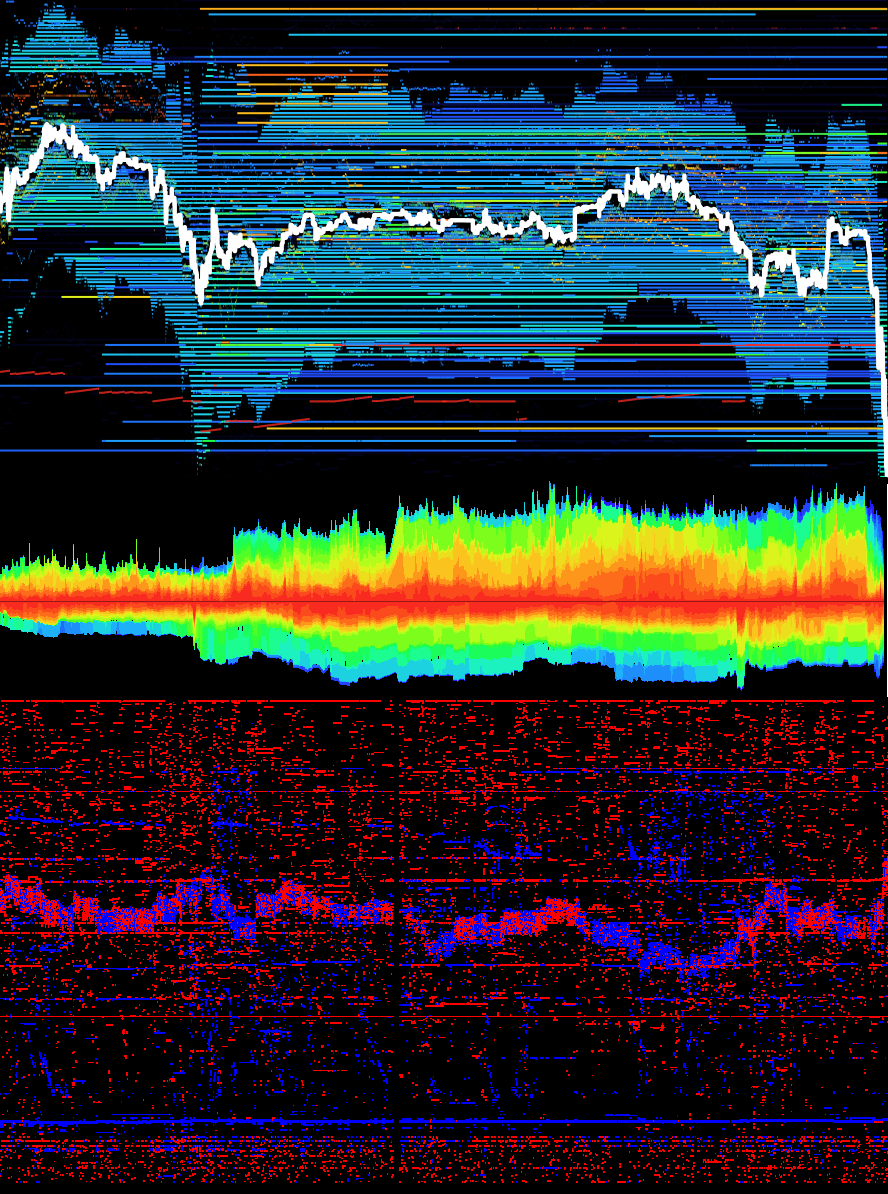
obAnalytics is an R package intended for visualisation and analysis of limit order data. The package is experimental and is based on the R code used to create the visualisations in this Limit Order Book Visualisation article.
Installation
CRAN
install.packages("obAnalytics")
Github
if(!require("devtools")) install.packages("devtools")
devtools::install_github("phil8192/ob-analytics")
Environment settings
Due to the large number of columns in the example data, it is recommended to set the display width to make the most use of the display. It is also recommended to set digits.secs=3 and scipen=999 in order to display timestamps and fractions nicely. This can be achieved as follows:
max.cols <- Sys.getenv("COLUMNS")
options(width=if(max.cols != "") max.cols else 80, scipen=999, digits.secs=3)
Example use
Preprocessed limit order data from the inst/extdata directory has been included in the package. The data, taken from a Bitcoin exchange on 2015-05-01, consists of 50,393 limit order events and 482 trades occuring from midnight up until ~5am. To use the data, attach it to the environment:
library(obAnalytics)
data(lob.data)
The lob.data data structure contains 4 data.frames describing limit order events, trades, depth and summary statistics. All of which are described in detail in the package documentation. To visualise all of the example order book data, use the plotPriceLevels function:
with(lob.data, {
spread <- getSpread(depth.summary)
plotPriceLevels(depth, spread, volume.scale=10^-8, show.mp=T)
})
Web app
An interactive interface making use of this package is available in the shiny-ob-analytics respository.
Documentation
Example use documentation has been created in R Markdown (see vignettes) directory. knitr is used to generate vignettes. roxygen2 is used to generate the pdf manual from code comments.
Example use of obAnalytics package (html)
An end-to-end walk-through to demonstrate the main features and functionality of the package is available here: http://parasec.net/transmission/ob-analytics/guide.html
Example use (pdf)
http://parasec.net/transmission/ob-analytics/guide.pdf
Manual
In addition to online ?help, package data and function documentation is available in the form of a manual: http://parasec.net/transmission/ob-analytics/obAnalytics-manual.pdf
License
GPL (>= 2)

