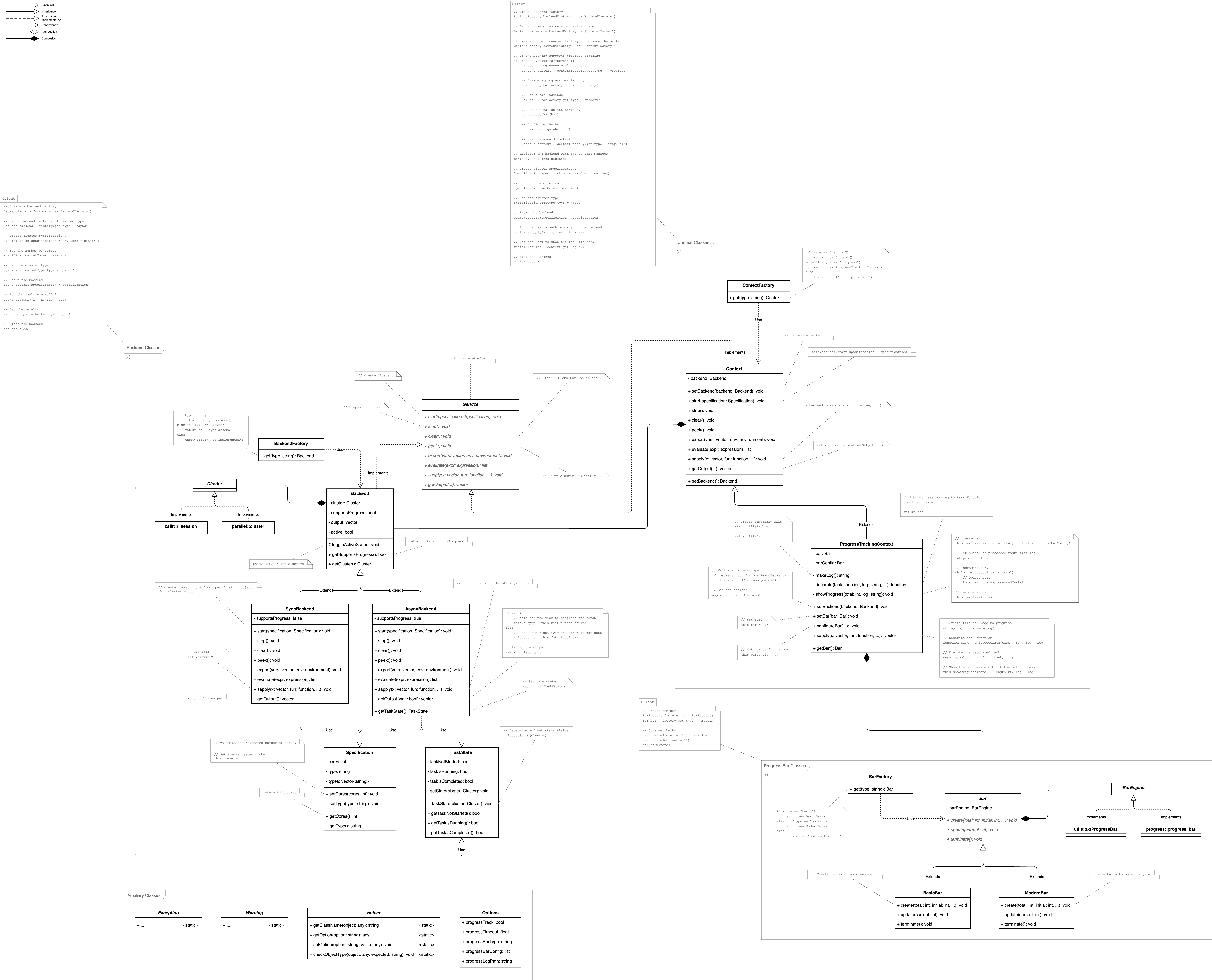Progress Bar for Parallel Tasks.
Progress Bar for Parallel Tasks
...and more
parabar is a package designed to provide a simple interface for executing tasks in parallel, while also providing functionality for tracking and displaying the progress of the tasks.
This package is aimed at two audiences: (1) end-users who want to execute a task in parallel in an interactive R session and track the execution progress, and (2) R package developers who want to use parabar as a solution for parallel processing in their packages.
Installation
You can install parabar directly from CRAN using the following command:
# Install the package from `CRAN`.
install.packages("parabar")
# Load the package.
library(parabar)
Alternatively, you can also install the latest development version from GitHub via:
# Install the package from `GitHub`.
remotes::install_github("mihaiconstantin/parabar")
# Load the package.
library(parabar)
Usage
Below you can find a few examples of how to use parabar in your R scripts, both for end-users, and for developers. All examples below assume that you have already installed and loaded the package.
Users
In general, the usage of parabar consists of the following steps:
- Start a backend for parallel processing.
- Execute a task in parallel.
- Stop the backend.
Optionally, you can also configure the progress bar if the backend created supports progress tracking, or perform additional operations on the backend.
Synchronous Backend
The simplest, and perhaps least interesting, way to use parabar is by requesting a synchronous backend.
# Start a synchronous backend.
backend <- start_backend(cores = 4, cluster_type = "psock", backend_type = "sync")
# Run a task in parallel.
results <- par_sapply(backend, 1:1000, function(x) {
# Sleep a bit.
Sys.sleep(0.01)
# Compute and return.
x + 1
})
At this point you will notice the following warning message:
Warning message:
Progress tracking not supported for backend of type 'SyncBackend'.
The reason for this is because progress tracking only works for asynchronous backends, and parabar enables progress tracking by default at load time. We can disable this by option to get rid of the warning message.
# Disable progress tracking.
set_option("progress_track", FALSE)
We can verify that the warning message is gone by running the task again, reusing the backend we created earlier.
# Run a task in parallel.
results <- par_sapply(backend, 1:1000, function(x) {
# Sleep a bit.
Sys.sleep(0.01)
# Compute and return.
x + 1
})
When we are done with this backend, we can stop it to free up the resources.
# Stop the backend.
stop_backend(backend)
Asynchronous Backend
The more interesting way to use parabar is by requesting an asynchronous backend. This is the default backend type, and highlights the strengths of the package.
First, let's ensure progress tracking is enabled (i.e., we disabled it above).
# Enable progress tracking.
set_option("progress_track", TRUE)
Now, we can proceed with creating the backend and running the task.
# Start an asynchronous backend.
backend <- start_backend(cores = 4, cluster_type = "psock", backend_type = "async")
# Run a task in parallel.
results <- par_sapply(backend, 1:1000, function(x) {
# Sleep a bit.
Sys.sleep(0.01)
# Compute and return.
x + 1
})
At this point, we can see that the progress bar is displayed, and that the progress is tracked. The progress bar is updated in real-time, after each task execution, e.g.:
> completed 928 out of 1000 tasks [ 93%] [ 3s]
We can also configure the progress bar. For example, suppose we want to display an actual progress bar.
# Change the progress bar options.
configure_bar(type = "modern", format = "[:bar] :percent")
# Run a task in parallel.
results <- par_sapply(backend, 1:1000, function(x) {
# Sleep a bit.
Sys.sleep(0.01)
# Compute and return.
x + 1
})
The progress bar will now look like this:
[====================>-------------------------------------------------] 30%
By default, parabar uses the progress package to display the progress bar. However, we can easily swap it with another progress bar engine. For example, suppose we want to use the built-in utils::txtProgressBar.
# Change to and adjust the style of the `basic` progress bar.
configure_bar(type = "basic", style = 3)
# Run a task in parallel.
results <- par_sapply(backend, 1:1000, function(x) {
# Sleep a bit.
Sys.sleep(0.01)
# Compute and return.
x + 1
})
Check out ?configure_bar for more information on the possible ways of configuring the progress bar.
We can also disable the progress bar for asynchronous backends altogether, by adjusting the package options.
# Disable progress tracking.
set_option("progress_track", FALSE)
# Run a task in parallel.
results <- par_sapply(backend, 1:1000, function(x) {
# Sleep a bit.
Sys.sleep(0.01)
# Compute and return.
x + 1
})
We can stop the backend when we are done.
# Stop the backend.
stop_backend(backend)
No Backend
Finally, we can also the ?par_sapply function without a backend, which will resort to running the task sequentially by means of utils::sapply.
# Run the task sequentially using the `base::sapply`.
results <- par_sapply(backend = NULL, 1:300, function(x) {
# Sleep a bit.
Sys.sleep(0.01)
# Compute and return.
x + 1
})
Additional Operations
As indicated above, the general workflow consists of starting a backend, executing a task in parallel, and stopping the backend. However, there are additional operations that can be performed on a backend (i.e., see Developers section). The table below lists all available operations that can be performed on a backend.
| Operation | Description |
|---|---|
start_backend(backend) | Start a backend. |
stop_backend(backend) | Stop a backend. |
clear(backend) | Remove all objects from a backend. |
peek(backend) | List the names of the variables on a backend. |
export(backend, variables, environment) | Export objects to a backend. |
evaluate(backend, expression) | Evaluate expressions on a backend. |
par_sapply(backend, x, fun) | Run tasks in parallel on a backend. |
par_lapply(backend, x, fun) | Run tasks in parallel on a backend. |
par_apply(backend, x, margin, fun) | Run tasks in parallel on a backend. |
Check the documentation corresponding to each operation for more information and examples.
Developers
parabar provides a rich API for developers who want to use the package in their own projects.
From a high-level perspective, the package consists of backends and contexts in which these backends are employed for executing tasks in parallel.
Backends
A backend represents a set of operations, defined by the ?BackendService interface. Backends can be synchronous (i.e., ?SyncBackend) or asynchronous (i.e., ?AsyncBackend). The former will block the execution of the current R session until the parallel task is completed, while the latter will return immediately and the task will be executed in a background R session.
The ?BackendService interface defines the following operations:
start: Start the backend.stop: Stop the backend.clear: Remove all objects from the backend.peek: Show the variables names available on the backend.export: Export variables from a given environment to the backend.evaluate: Evaluate an arbitrary expression on the backend.sapply: Run a task on the backend.lapply: Run a task on the backend.apply: Run a task on the backend.get_output: Get the output of the task execution.
Check out the documentation for BackendService for more information on each method.
Contexts
A context represents the specific conditions in which a backend object operates. The default context class (i.e., ?Context) simply forwards the call to the corresponding backend method. However, a more complex context can augment the operation before forwarding the call to the backend. One example of a complex context is the ?ProgressTrackingContext class. This class extends the regular ?Context class and decorates, e.g., the backend sapply operation to log the progress after each task execution and display a progress bar.
Main Classes
The following are the main classes provided by parabar:
BackendService: Interface for backend operations.SyncBackend: Synchronous backend extending the abstractBackendclass and implementing theBackendServiceinterface.AsyncBackend: Asynchronous backend extending the abstractBackendclass and implementing theBackendServiceinterface.Specification: Backend specification used when starting a backend.BackendFactory: Factory for creatingBackendobjects.Context: Default context for executing backend operations without interference.ProgressTrackingContext: Context for decorating thesapplyoperation to track and display the progress.ContextFactory: Factory for creatingContextobjects.UserApiConsumer: Wrapper around the developerAPI.
Additionally, parabar also provides several classes for creating and updating different progress bars, namely:
BasicBar: A simple, but robust, bar created viautils::txtProgressBarextending theBarabstract class.ModernBar: A modern bar created viaprogress::progress_barextending theBarabstract class.BarFactory: Factory for creatingBarobjects.
Examples
Below there is an example of how to use the package R6 class API.
We start by creating a ?Specification object instructing the ?Backend object how to create a cluster via the built-in function parallel::makeCluster.
# Create a specification object.
specification <- Specification$new()
specification$set_cores(4)
specification$set_type("psock")
We proceed by obtaining an asynchronous backend instance from the ?BackendFactory and starting the backend using the ?Specification instance above.
# Create a backend factory.
backend_factory <- BackendFactory$new()
# Get an asynchronous backend instance.
backend <- backend_factory$get("async")
# Start the backend.
backend$start(specification)
Finally, we can run a task in parallel by calling, e.g., the sapply method on the backend instance.
# Run a task in parallel.
backend$sapply(1:1000, function(x) {
# Sleep a bit.
Sys.sleep(0.01)
# Compute and return.
x + 1
})
At this point, the task was deployed in a background R session, and the caller process is free to do other things.
Calling backend$get_output immediately after the backend$sapply call will throw an error, indicating that the task is still running, i.e.:
Error: A task is currently running.
We can, however, block the caller process and wait for the task to complete before fetching the results.
results <- backend$get_output(wait = TRUE)
We can now introduce the context concept to decorate the backend instance and, in this example, track the progress of the task. First, we obtain an ?Context instance from the ?ContextFactory. Furthermore, since we are using an asynchronous backend, we can request a context that facilitates progress-tracking.
# Create a context factory.
context_factory <- ContextFactory$new()
# Get a progress-tracking context.
context <- context_factory$get("progress")
# Register the backend with the context.
context$set_backend(backend)
The ?Context class (i.e., and it's subclasses) implements the ?BackendService interface, which means that we can use it to execute backend operations.
Since we are using the ?ProgressTrackingContext context, we also need to register a ?Bar instance with the context. First, let's obtain a ?Bar instance from the ?BarFactory.
# Create a bar factory.
bar_factory <- BarFactory$new()
# Get a `modern` bar (i.e., via `progress::progress_bar`).
bar <- bar_factory$get("modern")
We can now register the bar instance with the context instance.
# Register the `bar` with the `context`.
context$set_bar(bar)
We may also configure the bar, or change its appearance. For instance, it may be a good idea is to show the progress bar right away.
# Configure the `bar`.
context$configure_bar(
show_after = 0,
format = " > completed :current out of :total tasks [:percent] [:elapsed]"
)
At this point, the backend$sapply operation is decorated with progress tracking. Finally, we can run the task in parallel and enjoy our progress bar using the context instance.
# Run a task in parallel with progress tracking.
context$sapply(1:1000, function(x) {
# Sleep a bit.
Sys.sleep(0.01)
# Compute and return.
x + 1
})
All there is left to do is to fetch the results and stop the backend.
# Get the results.
results <- context$get_output()
# Stop the backend.
context$stop()
Design
Check out the UML diagram below for a quick overview of the package design.
Note. For the sake of clarity, the diagram only displays the sapply operation for running tasks in parallel. However, other operations are supported as well (i.e., see table in the section Additional Operations).
Contributing
- Any contributions are welcome and greatly appreciated. Please open a pull request on
GitHub. - To report bugs, or request new features, please open an issue on
GitHub.
License
- The package source code in this repository is licensed under the MIT license.
The documentation, vignettes, and other website materials by Mihai Constantin are licensed under CC BY 4.0
.