Pollution-Associated Risk Geospatial Analysis Site.
PARGASITE
The pargasite package offers tools to estimate and visualize levels of major pollutants (CO, NO2, SO2, Ozone, PM2.5, and PM10) across the conterminous United States for user-defined time ranges. It provides functions to retrieve pollutant data from the Environmental Protection Agency’s (EPA) Air Quality System (AQS) API service for interactive visualization through a Shiny application, allowing users to explore pollutant levels for a given location over time relative to the National Ambient Air Quality Standards (NAAQS).
The package has been redesigned due to the deprecation of the rgdal package. As a result, it is not compatible with the previous version. If you want to use the old interface, please check out the v1 branch.
Getting Started
Installation
In R session, please type
## Install from CRAN
install.packages("pargasite")
## Load pargasite pacakge
library(pargasite)
Pollutant data
The package helps users retrieve pollutant data from EPA's AQS database and estimate pollutant levels covering the conterminous US using create pargasite_data function.
Since it downloads pollutant data using AQS API, users need to register API service first. Please check the raqs package to create an account and set up email and key for the current R session.
if (!requireNamespace("raqs", quietly = TRUE)) {
install.packages("raqs")
}
library(raqs)
## Please use your eamil address to create an account
## A verification email wille be sent to the eamil account speficied.
aqs_signup('[email protected]')
## Set API info for the current session
set_aqs_user(email = "[email protected]", key = "your_api_key")
The following command create a raster-based data cube for ozone concentrations through 2021 to 2022. Briefly, the function downloads and processes AQS API data based on pollutant standards, creates regular grid covering the conterminous US, and performs spatial interpolation on the grid. For spatial interpolation, the AQS data is projected to EPSG:6350 (NAD83 CONUS Albers).
## Ozone concentrations based on 20km x 20km grid over the conterminous US
ozone20km <- create_pargasite_data(
pollutant = "Ozone", event_filter = "Events Included", year = 2021:2022,
cell_size = 20000
)
event_filter determines whether data measured during exceptional events (e.g., wildfire) are included in the result. Exceptional event means that it affects air quality, but the local agency has no control over. 'Events Included' will include the data from exceptional events. 'Events Excluded' excluded data from exceptional events. 'Concurred Events Excluded' exclude data from events but only EPA concurred exclusions are removed from the result. Please check AQS Data Dictionary for the details.
You could also create other pollutant data cubes and combine them.
## CO concentrations
co20km <- create_pargasite_data(
pollutant = "CO", event_filter = "Events Included", year = 2021:2022,
cell_size = 20000
)
## Combine pollutant data cubes
combined <- c(ozone20km, co20km)
Shiny application
To visualize a pollutant data cube, launch the shiny app with
run_pargasite(combined)
The system's default web browser will be launched automatically after the app is started.
The left panel allows users to select a pollutant attribute, filter events, and choose years for visualization. Relevant pollutant standard information will also be provided.
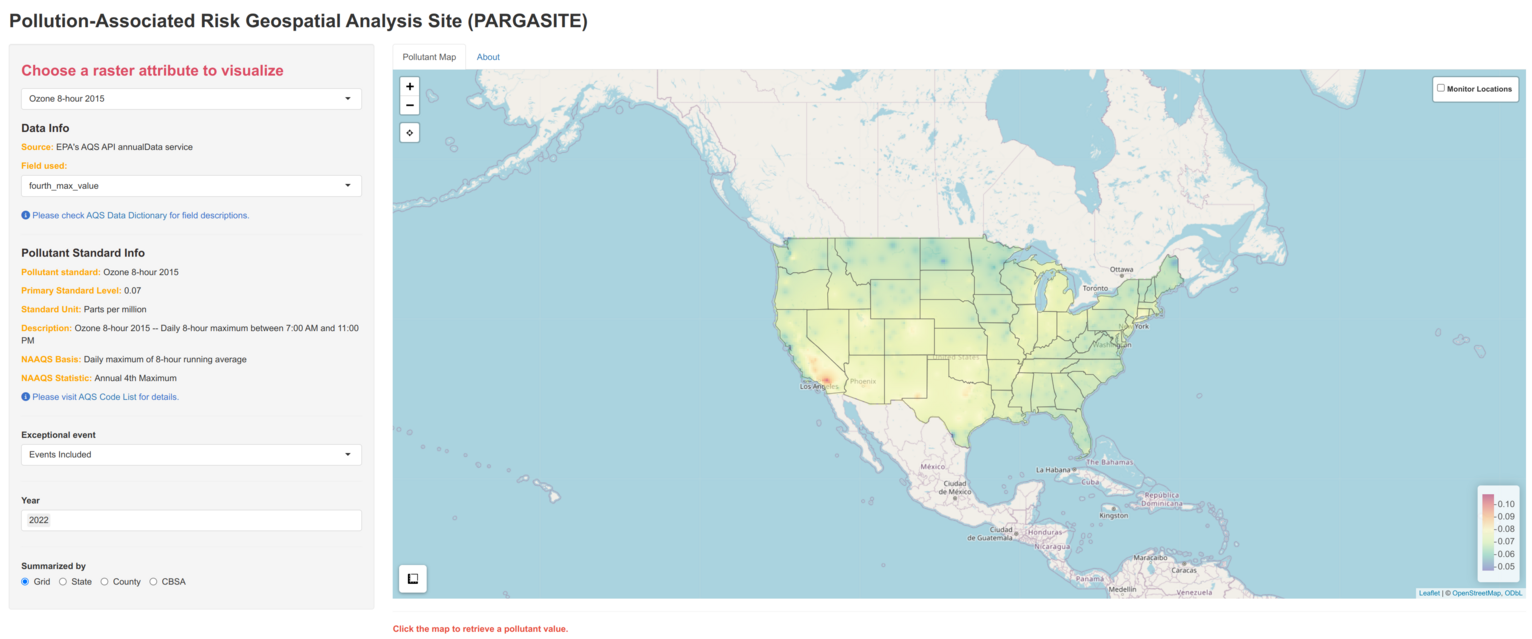 {width=100%}
{width=100%}
Users can summarize data by geographical area using the "Summarized By" menu in the app. This menu allows selection of areal means for states, counties, or Core Based Statistical Areas (CBSAs).
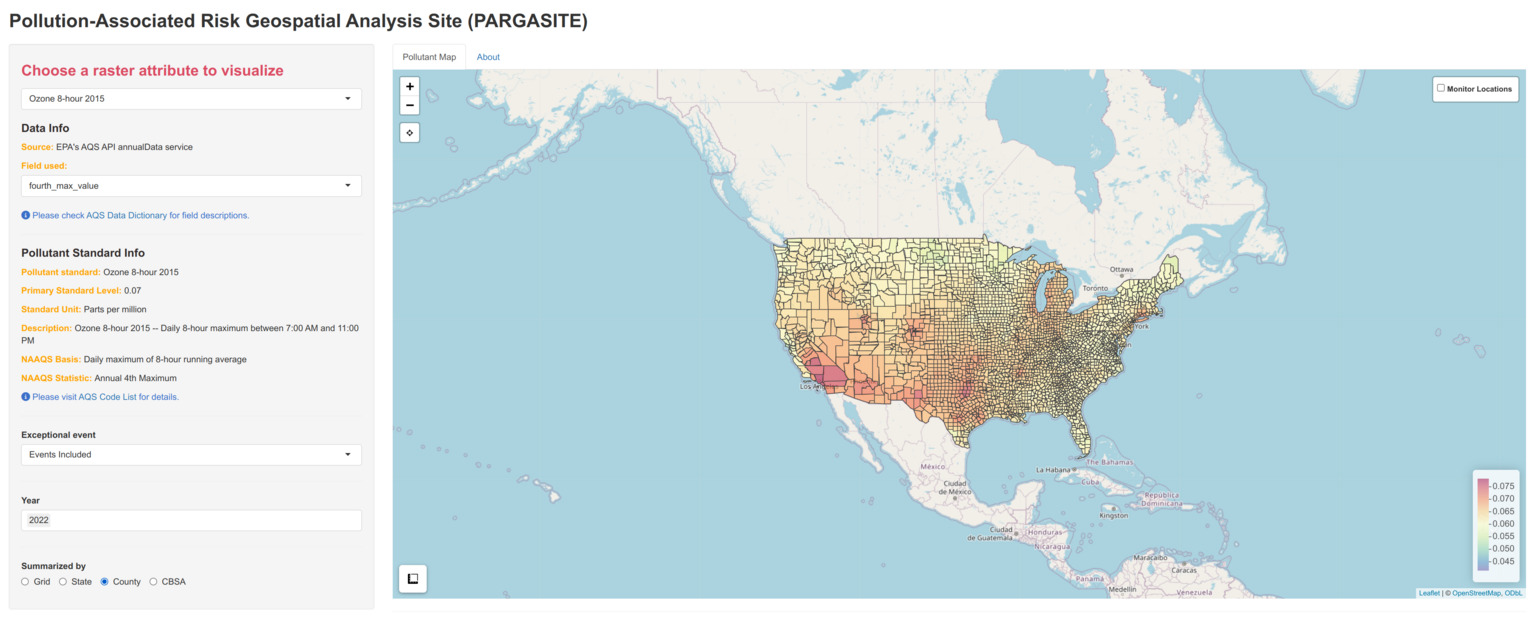 {width=100%}
{width=100%}
To view historical pollutant level trends, select multiple years from the app menu.
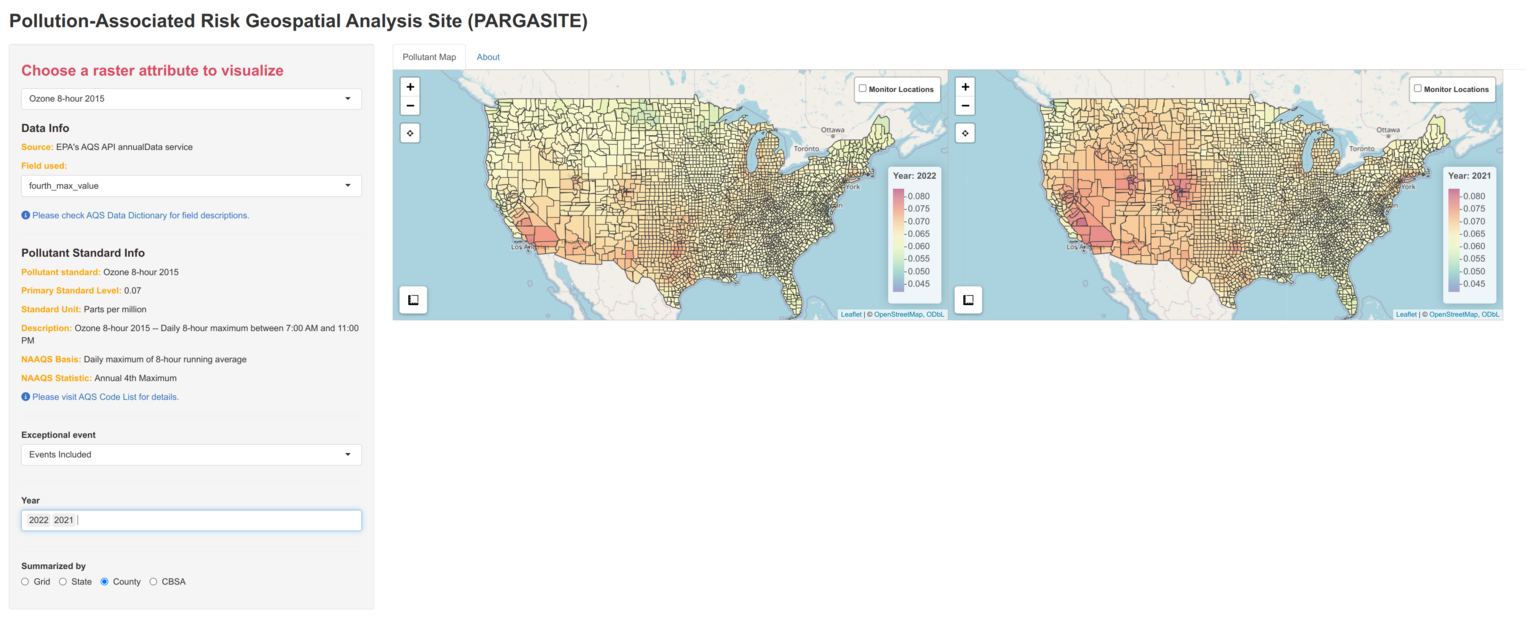 {width=100%}
{width=100%}