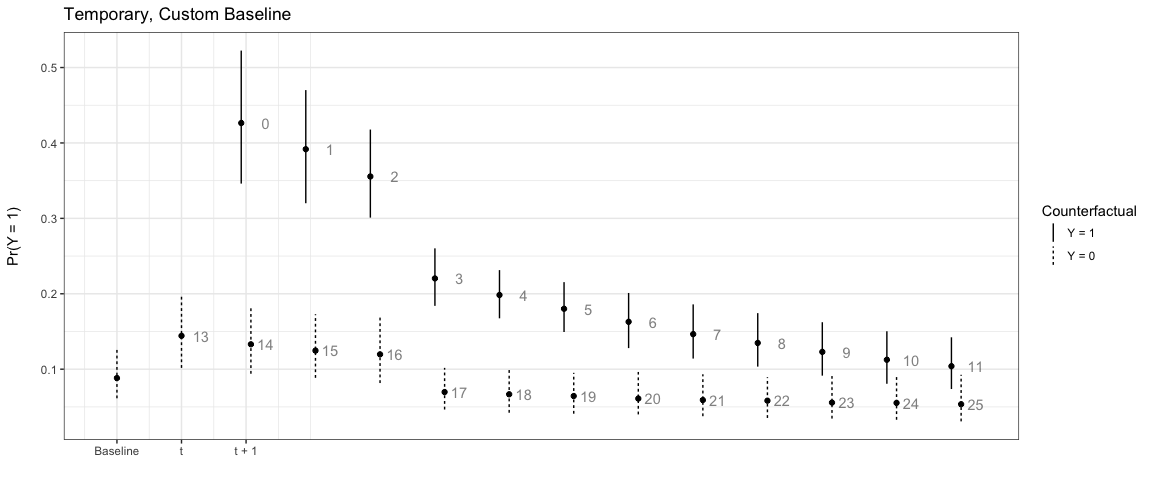Simulate Probabilistic Long-Term Effects in Models with Temporal Dependence.
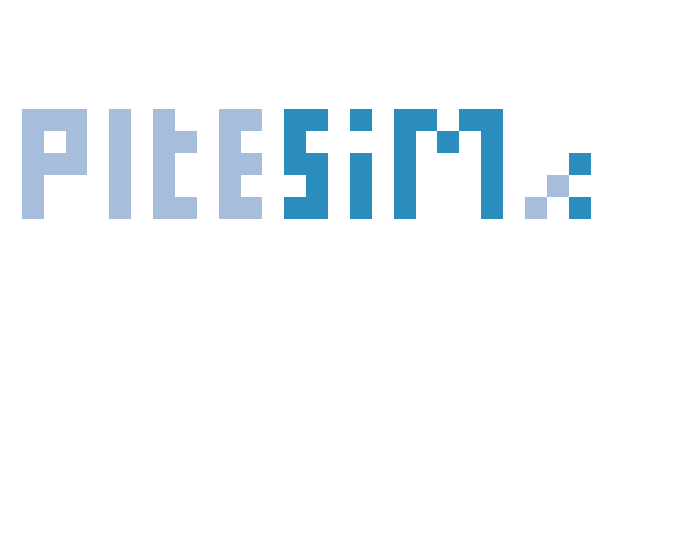
R package to simulate Probabilistic Long-Term Effects in models with temporal dependence
Christopher Gandrud and Laron K. Williams
About
pltesim implements Williams's (2016) method for simulating probabilistic long-term effects in models with temporal dependence.
It is built on the coreSim package.
Process
To find and show probabilistic long-term effects in models with temporal dependence with pltesim:
Estimate the coefficients. Currently pltesim works with binary outcome models, e.g. logit, so use
glmfrom the default R installation.Create a data frame with your counterfactual. This should have a row with the fitted counterfactual values and columns with names matching those in your fitted model. All variables without values will be treated as 0 in the counterfactual.
Simulate the long-term effects with
plte_builder.Plot the results with
plte_plot.
Examples
These examples replicate Figure 1 in Williams (2016). First estimate your model. You may need to use btscs to generate spells for the binary dependent variable.
library(pltesim)
library(ggplot2)
data('negative_year')
# BTSCS set the data
neg_set <- btscs(df = negative_year, event = 'y', t_var = 'year',
cs_unit = 'group', pad_ts = FALSE)
# Estimate the model
m1 <- glm(y ~ x + spell_time + I(spell_time^2) + I(spell_time^3),
family = binomial(link = 'logit'),
data = neg_set)
Then fit the counterfactual:
counterfactual <- data.frame(x = 0.5)
Now simulate and plot long-term effects for a variety of scenarios using plte_builder and plte_plot. plte_builder takes as its input the fitted model object with the estimated coefficients (obj), an identification of the basic time period variable (obj_tvar), the counterfactual (cf), how long the counterfactual persists (cf_duration, it is permanent by default), and the time period points over which to simulate the effects.
Note that by default the predicted probabilities from logistic regression models are found. You can specify a custom quantity of interest function with the FUN argument.
In this first example the counterfactual is persistent throughout the entire time span:
# Permanent
sim1 <- plte_builder(obj = m1, obj_tvar = 'spell_time',
cf = counterfactual, t_points = c(13, 25))
plte_plot(sim1) + ggtitle('Permanent')
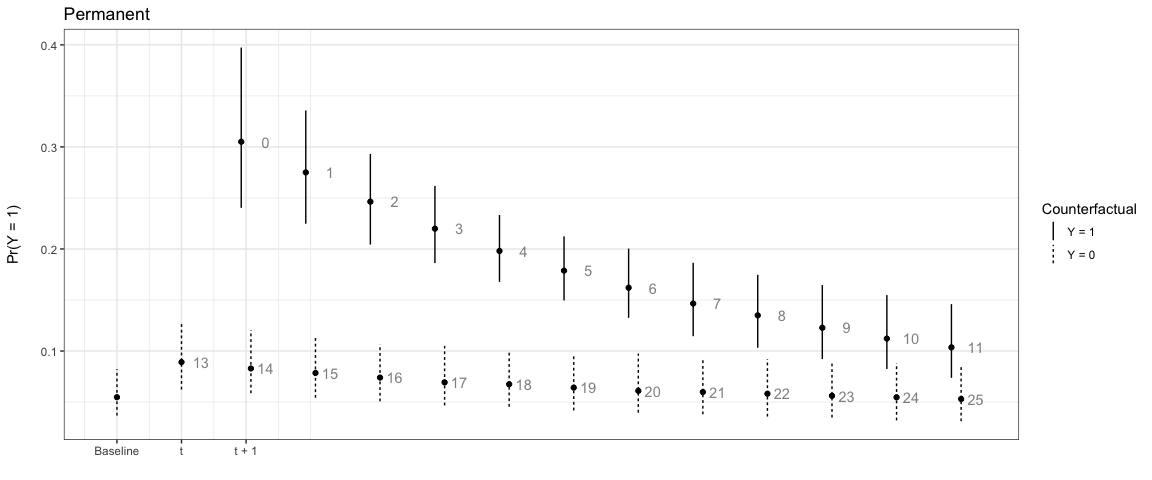
Note that the numbers next to each simulation point indicate the time since the last event. You can choose to not show these numbers by setting t_labels = FALSE in the plte_plot call.
In the next example, the effect only lasts for one time period:
# One-time
sim2 <- plte_builder(obj = m1, obj_tvar = 'spell_time', cf_duration = 'one-time',
cf = counterfactual, t_points = c(13, 25))
plte_plot(sim2) + ggtitle('One-time')
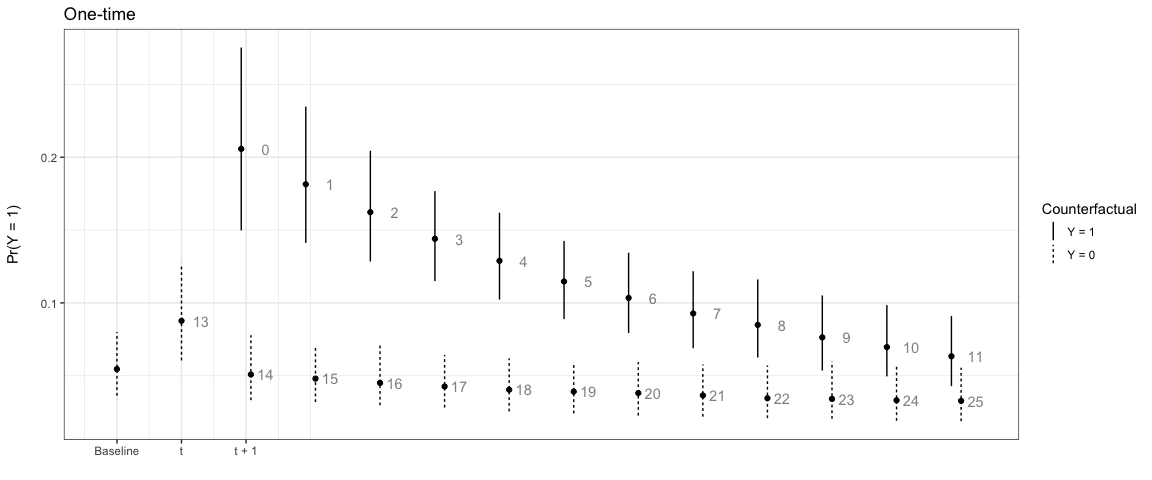
We can also have the counterfactual effect last for short periods of time and simulate the effect if another event occurs:
# Temporary
sim3 <- plte_builder(obj = m1, obj_tvar = 'spell_time', cf_duration = 4,
cf = counterfactual, t_points = c(13, 25))
plte_plot(sim3) + ggtitle('Temporary')
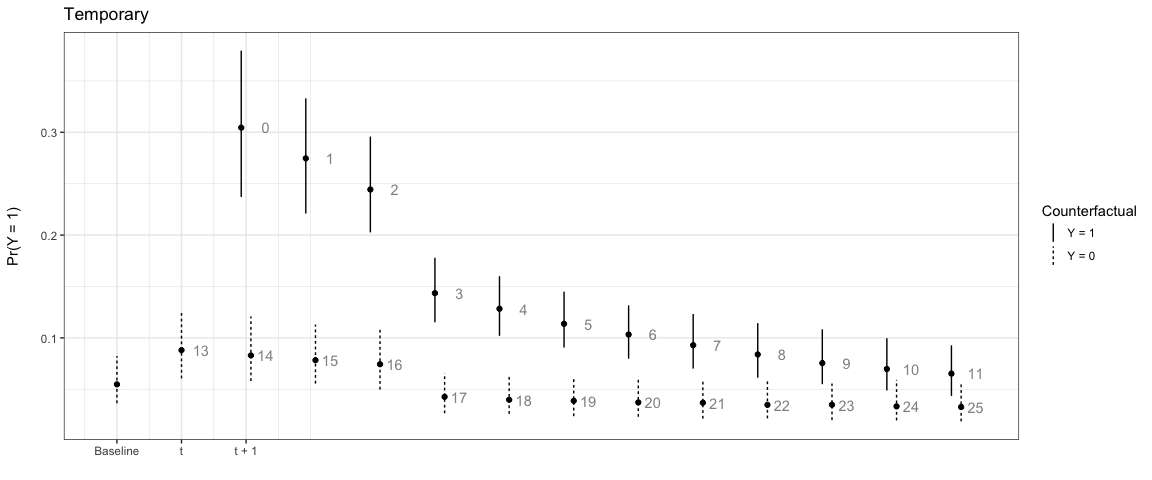
# Multiple events, permanent counter factual
sim4 <- plte_builder(obj = m1, obj_tvar = 'spell_time',
cf = counterfactual, t_points = c(13, 20, 25))
plte_plot(sim4) + ggtitle('Permanent, Multiple Events')
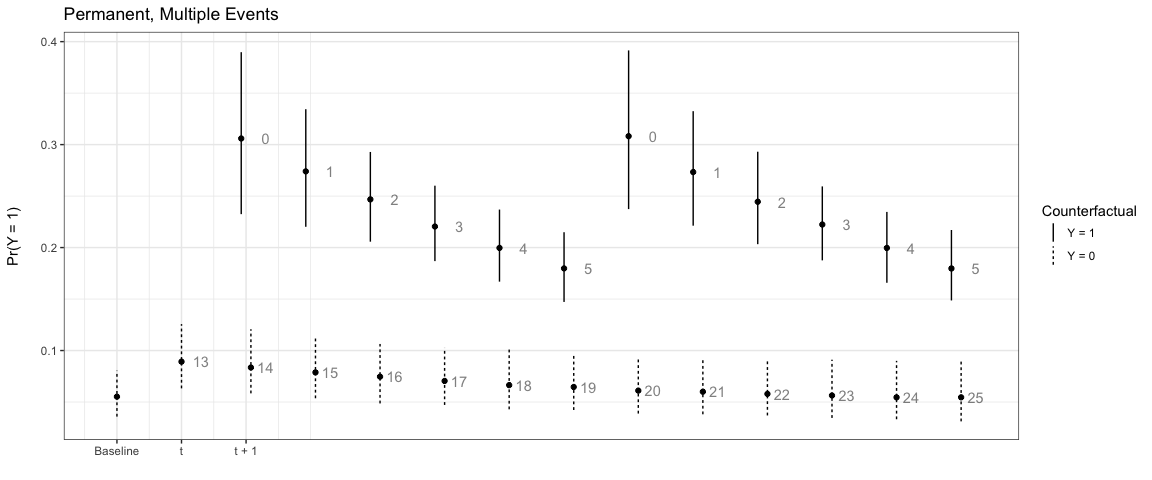
By default the baseline scenario has all covariate values fitted at 0. You can supply a custom baseline scenario in the second row of the counterfactual (cf) data frame. For example:
# Custom baseline scenario
counterfactual_baseline <- data.frame(x = c(1, 0.5))
sim5 <- plte_builder(obj = m1, obj_tvar = 'spell_time', cf_duration = 4,
cf = counterfactual_baseline, t_points = c(13, 25))
plte_plot(sim5) + ggtitle('Temporary, Custom Baseline')