Access the 'Public Transport Victoria' Timetable API.
ptvapi 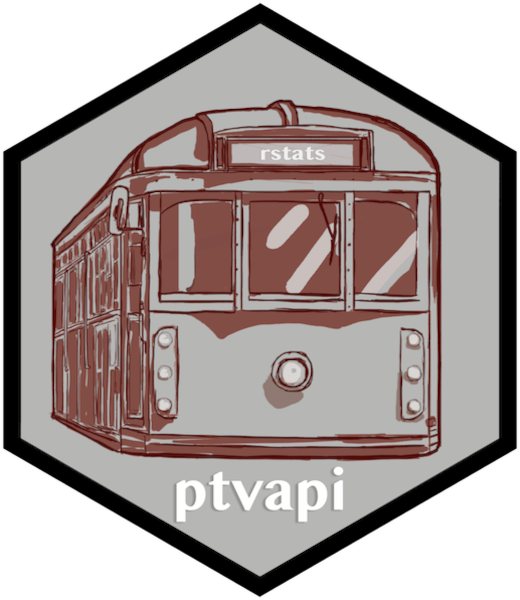
This package provides a friendly interface to the Public Transport Victoria (PTV) Timetable API. Results are returned as data frames --- using real-time data where available --- and authentication is handled under the hood.
This package is an unofficial wrapper of the Public Transport Victoria timetable API. The authors of this package are not associated with Public Transport Victoria.
Installing
CRAN version
install.packages("ptvapi")
Development version
remotes::install_github("mdneuzerling/ptvapi")
Authentication
Using the API requires a user ID (also called a devid) and an API key from Public Transport Victoria. These can be requested in an email. Refer to the PTV website for instructions.
The user ID and API key be provided directly to the functions, for example:
routes(
user_id = 1234567,
api_key = "xxxxxxxx-xxxx-xxxx-xxxx-xxxxxxxxxxxx"
)
Alternatively, this information can be set as environment variables. These can be configured directly within R:
Sys.setenv("PTV_USER_ID" = 1234567)
Sys.setenv("PTV_API_KEY" = "xxxxxxxx-xxxx-xxxx-xxxx-xxxxxxxxxxxx")
If a user_id or api_key value is not provided to the functions within this package, then they will be retrieved from the "PTV_USER_ID" and "PTV_API_KEY" environment variables, if possible.
Example usage
The code examples below assume that you've set environment variables for authentication.
# tibble of all routes
routes()
# A tibble: 828 x 7
# route_id route_gtfs_id route_name route_type route_number service_status
# <int> <chr> <chr> <int> <chr> <chr>
# Search for routes by name (case insensitive, partial matching supported)
routes(route_name = "Frankston")
# A tibble: 27 x 7
# route_id route_gtfs_id route_name route_type route_number service_status
# <int> <chr> <chr> <int> <chr> <chr>
# All current disruptions
disruptions(disruption_status = "current")
# A tibble: 244 x 17
disruption_mode disruption_mode… disruption_id title url description
<chr> <chr> <int> <chr> <chr> <chr>
# … with 177 more rows, and 17 more variables …
# Train stops near Flinders Street Station
stops_nearby(
latitude = -37.8183,
longitude = 144.9671,
route_types = "Train"
)
# # A tibble: 1 x 8
# stop_id stop_name stop_suburb route_type stop_sequence stop_latitude stop_longitude
# <int> <chr> <chr> <int> <int> <dbl> <dbl>
# Upcoming train departures from Flinders Street Station
> departures(stop_id = 1071, route_type = "Train")
# A tibble: 75 x 12
direction_id stop_id route_id run_id run_ref platform_number at_platform
<int> <int> <int> <int> <chr> <chr> <lgl>
# … with 65 more rows, and 5 more variables: departure_sequence <int>,
# scheduled_departure <dttm>, estimated_departure <dttm>, flags <chr>,
# disruption_ids <list>
A note about route types
The API recognises five route types: "Train", "Tram", "Bus", "Vline", and "Night Bus". Many functions have arguments such as route_type and route_types that expect a non-negative integer code representing these route types. To simplify calling the API, these functions will also accept a character description like those above. Under the hood, the functions will translate these descriptions to the non-negative integer codes that the API expects. For example, routes(route_type = "Train") is automatically translated to routes(route_type = 0).
Available functions
All API calls have been implemented. Some API calls have been combined into a single function with arguments, and some have been split into multiple functions. The following functions are available through this package:
departuresdirectionsdirections_on_routedisruption_informationdisruption_modesdisruptionsdisruptions_at_stopdisruptions_on_routefare_estimateoutletsoutlets_nearbypatternsroute_informationroute_typesroutesrun_informationruns_on_routesearch_outletssearch_routessearch_stopsstop_informationstops_nearbystops_on_route
Hex logo by Phizz Leeder.

