Description
Create Sliders for 'Shiny'.
Description
Create sliders from left, right, top and bottom which may include any html or 'Shiny' input or output.
README.md
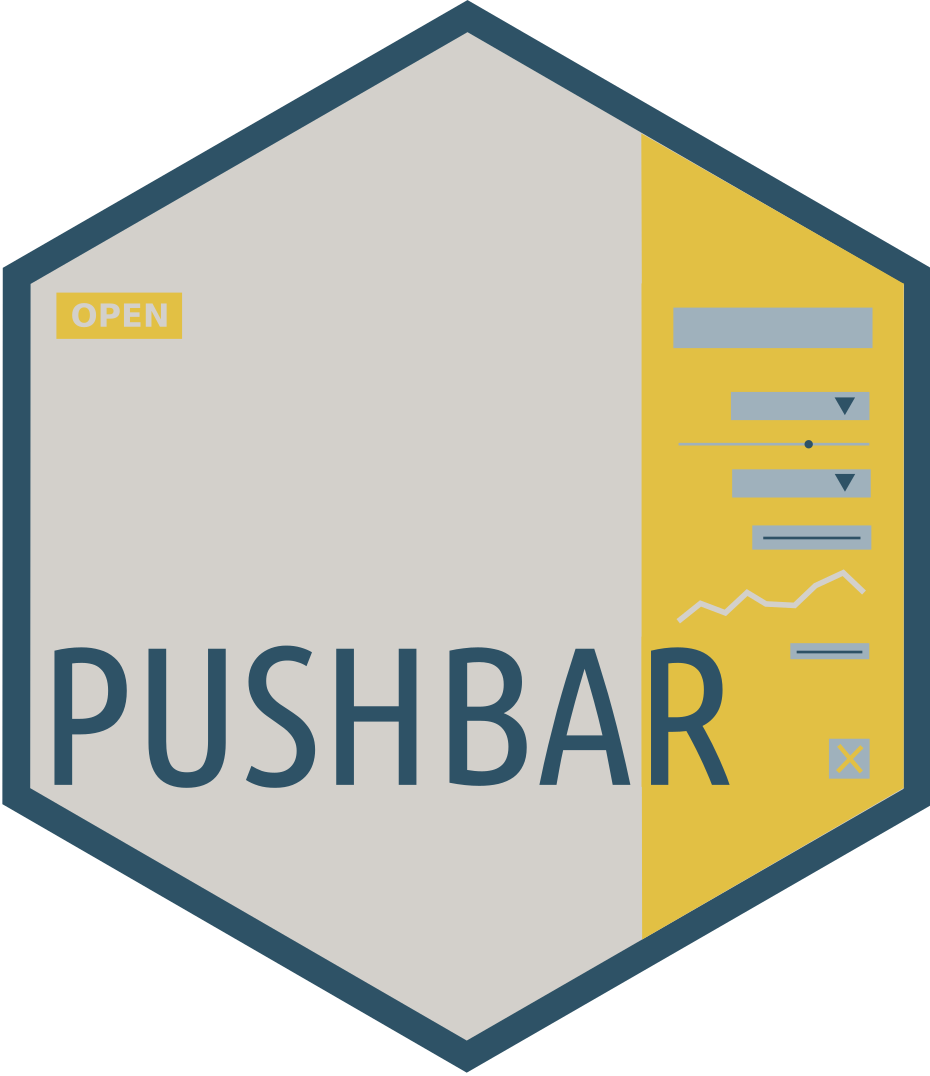
pushbar
Brings pushbar.js to Shiny; create off-canvas sliders for inputs, outputs or any other content.
Installation
Install with remotes
# install.packages("remotes")
remotes::install_github("JohnCoene/pushbar")
How to use
- Include
pushbar_depsanywhere in your ui. - Include
setup_pushbarat the top of your server function, it'll also let you determine whether to useblurandoverlaywhen pushbars are opened. - Use
pushbarin your ui to include content in pushbars. - Use
pushbar_openandpushbar_closeto programatically (server-side) open and close the pushbars.
Also includes an event (see example) to capture whether a pushbar is opened (input$pushbarID_pushbar_opened).
Example
library(shiny)
library(pushbar)
ui <- fluidPage(
pushbar_deps(),
br(),
actionButton("open", "Open pushbar"),
pushbar(
h4("HELLO"),
id = "myPushbar", # add id to get event
actionButton("close", "Close pushbar")
),
fluidRow(
column(5),
column(5, span("Is a pushbar opened?"), verbatimTextOutput("ev"))
)
)
server <- function(input, output, session){
setup_pushbar() # setup
observeEvent(input$open, {
pushbar_open(id = "myPushbar")
})
observeEvent(input$close, {
pushbar_close()
})
output$ev <- renderPrint({
input$myPushbar_pushbar_opened
})
}
if(interactive()) shinyApp(ui, server)