Automatic Generation of Qualitative Color Palettes.
qualpalr 
qualpalr generates distinct qualitative color palettes, primarily for use in R graphics. Given n (the number of colors to generate), along with a subset in the hsl color space (a cylindrical representation of the RGB color space) qualpalr attempts to find the n colors in the provided color subspace that maximize the smallest pairwise color difference. This is done by projecting the color subset from the HSL color space to the DIN99d space. DIN99d is (approximately) perceptually uniform, that is, the euclidean distance between two colors in the space is proportional to their perceived difference.
qualpalr was inspired by i want hue.
Usage
Let’s create a palette of 4 colors of hues from 0 to 360, saturation between 0.1 and 0.5, and lightness from 0.6 to 0.85.
library(qualpalr)
pal <- qualpal(n = 4, list(h = c(0, 360), s = c(0.1, 0.5), l = c(0.6, 0.85)))
We can retrieve the generated colors in hex format
pal$hex
#> [1] "#cd836c" "#9468c9" "#81cbd4" "#c7ca71"
Alternatively, we can create a palette using one of the predefined color subspaces and, optionally, adapt it to color deficiency (here deuteranomaly).
pal2 <- qualpal(
n = 4,
cvd = c(deutan = 0.5)
)
#> The argument 'cvd_severity' is deprecated and will be
#> removed in a future version. Please use a named 'cvd' object instead.
We can look at a distance matrix of the pairwise color differences from the palette we have generated.
pal2$de_DIN99d
#> #6d6cc9 #e8bbe5 #cb7469
#> #e8bbe5 18.55197
#> #cb7469 23.07448 17.62027
#> #d1eac2 27.38009 20.50007 23.00737
The palette may also be plotted with in a multidimensional scaling plot generated from the distance matrix of the colors in the palette.
plot(pal2)
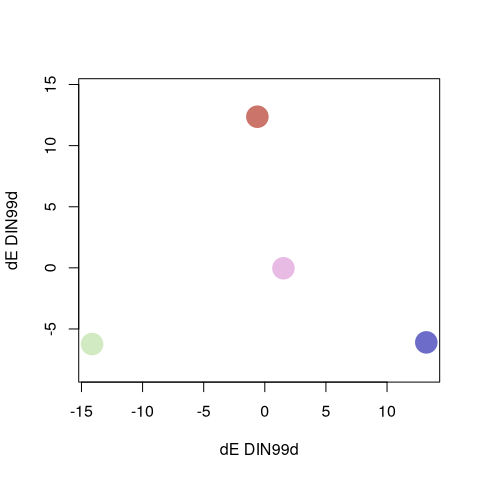
Or it might be plotted in one of the provided color spaces as a scatterplot matrix.
pairs(pal2, colorspace = "HSL")
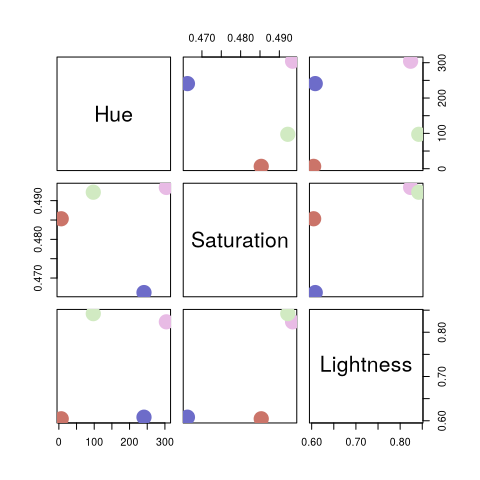
Installation
The current CRAN release can be installed by running
install.packages("qualpalr")
The development version can be installed by running
pak::pkg_install("jolars/qualpalr")
Versioning
Versioning is based on semantic versioning.
Code of conduct
Please note that this project is released with a Contributor Code of Conduct. By participating in this project you agree to abide by its terms.
License
qualpalr is open source software, licensed under GPL-3.