Convert Digital Images into 'SpatRaster' Objects.
rasterpic 
rasterpic is a tiny package with one single goal: to transform an image into a SpatRaster object (see ?terra::SpatRaster).
Installation
Install rasterpic from CRAN:
install.packages("rasterpic")
You can install the developing version of rasterpic with:
# install.packages("pak")
pak::pak("dieghernan/rasterpic")
Alternatively, you can install rasterpic using the r-universe:
# Install rasterpic in R:
install.packages("rasterpic",
repos = c(
"https://dieghernan.r-universe.dev",
"https://cloud.r-project.org"
)
)
Example
This package allows you to create cool maps by using a wide variety of objects:
- Spatial object created with the sf package:
sf,sfc,sfgorbbox. - Spatial objects created with the terra package:
SpatRaster,SpatVector,SpatExtent. - A vector of coordinates with the form
c(xmin, ymin, xmax, yman)
An example using an sf object:
library(rasterpic)
library(sf)
library(terra)
# The flag of the United Kingdom
img <- system.file("img/UK_flag.png", package = "rasterpic")
uk <- read_sf(system.file("gpkg/UK.gpkg", package = "rasterpic"))
class(uk)
#> [1] "sf" "tbl_df" "tbl" "data.frame"
# Rasterize!
uk_flag <- rasterpic_img(uk, img)
uk_flag
#> class : SpatRaster
#> dimensions : 400, 800, 3 (nrow, ncol, nlyr)
#> resolution : 5398.319, 5398.319 (x, y)
#> extent : -2542183, 1776472, 6430573, 8589900 (xmin, xmax, ymin, ymax)
#> coord. ref. : WGS 84 / Pseudo-Mercator (EPSG:3857)
#> source(s) : memory
#> colors RGB : 1, 2, 3
#> names : r, g, b
#> min values : 0, 14, 35
#> max values : 255, 255, 255
# Plot it!
# Using ggplot2 + tidyterra
library(tidyterra)
library(ggplot2)
autoplot(uk_flag) +
geom_sf(data = uk, color = alpha("blue", 0.5))
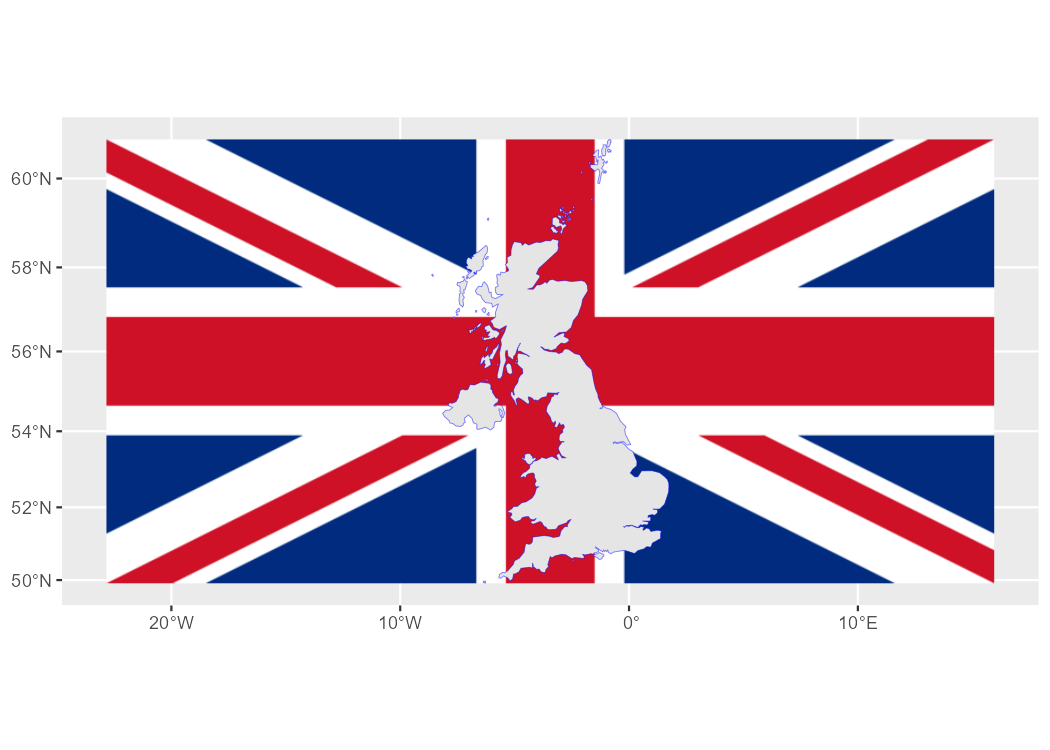
We can also play with other parameters, as well as modifying the alignment of the image with respect to the object:
# Align, crop and mask
uk_flag2 <- rasterpic_img(uk, img, halign = 0.2, crop = TRUE, mask = TRUE)
autoplot(uk_flag2) +
geom_sf(data = uk, fill = NA)
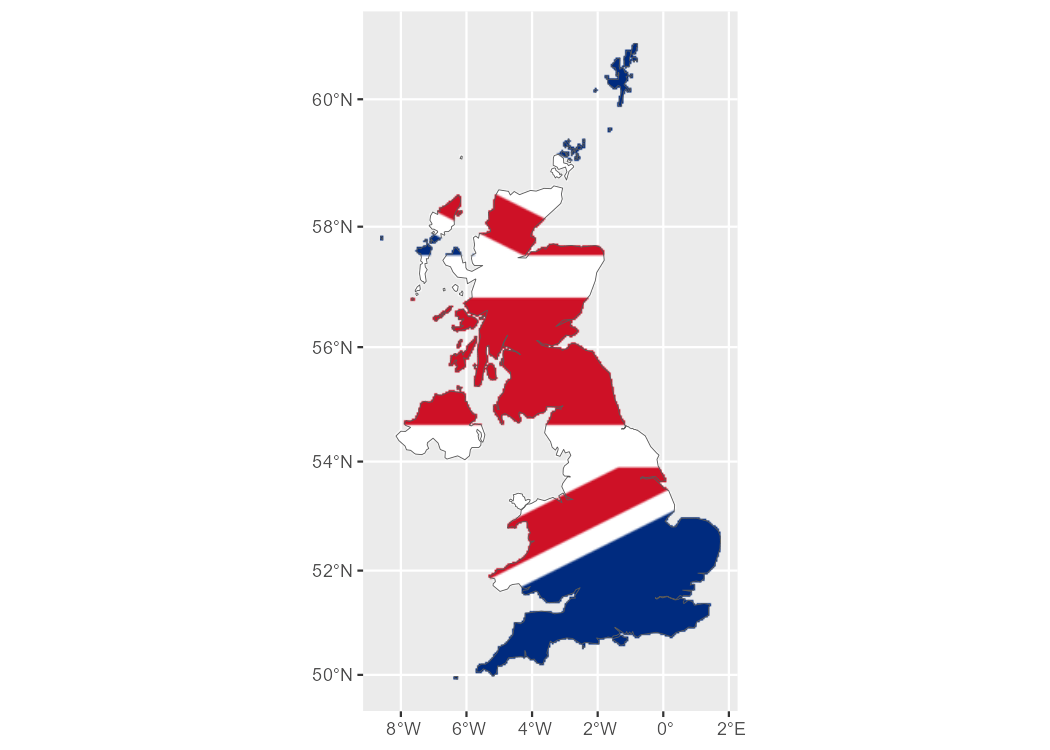
Image formats admitted
rasterpic can parse the following image formats:
pngfiles.jpg/jpegfiles.tif/tifffiles.
Citation
Hernangómez D (2025). rasterpic: Convert Digital Images into SpatRaster Objects. doi:10.32614/CRAN.package.rasterpic, https://dieghernan.github.io/rasterpic/.
A BibTeX entry for LaTeX users is:
@Manual{R-rasterpic,
title = {{rasterpic}: Convert Digital Images into {SpatRaster} Objects},
doi = {10.32614/CRAN.package.rasterpic},
author = {Diego Hernangómez},
year = {2025},
version = {0.3.0},
url = {https://dieghernan.github.io/rasterpic/},
abstract = {Generate SpatRaster objects, as defined by the terra package, from digital images, using a specified spatial object as a geographical reference.},
}
Contributors
All contributions to this project are gratefully acknowledged using the allcontributors package following the allcontributors specification. Contributions of any kind are welcome!
Code
dieghernan |
Issues
rhijmans. |
