Safe Policy Learning under Regression Discontinuity Design with Multiple Cutoffs.
rdlearn
- Author: Kentaro Kawato, Zhang Yi
- Reference: Zhang Yi, Eli Ben-Michael, and Kosuke Imai. 2023. “Safe Policy Learning under Regression Discontinuity Designs with Multiple Cutoffs.” arXiv: 2208.13323.
- Package manual: pdf file
Introduction
The R package rdlearn implements the safe policy learning under regression discontinuity designs with multiple cutoffs of Zhang et al. (2022). It provides functions to learn improved treatment assignment rules (cutoffs) which are guaranteed to yield no worse overall outcomes than the existing cutoffs.
This document demonstrates how to use the main functions of rdlearn. For the replication of the empirical results of Zhang et al. (2022), please refer to the vignette.
Installation
The rdlearn package for R can be downloaded using (requires previous installation of the remotes package).
Install the latest release from CRAN:
remotes::packages("rdlearn")
Install the development version from GitHub:
remotes::install_github("kkawato/rdlearn")
Load the package after the installation is complete.
library(rdlearn)
Data
We can download the acces dataset and apply the proposed methodology to the ACCES (Access with Quality to Higher Education) program, a national-level subsidized loan initiative in Colombia.
The acces dataset includes four columns. The elig column contains the outcome (eligibility for the ACCES program (1: eligible; 0: not eligible). The saber11 column contains running variable (position scores from the SABER 11 exam). The cutoff column contains the eligibility cutoff for each department, and the department column contains the names of the departments.
library(rdlearn)
# Load acces data
data(acces)
head(acces)
#> # A tibble: 6 × 4
#> elig saber11 cutoff department
#> <dbl> <dbl> <dbl> <chr>
#> 1 1 -2 -729 ANTIOQUIA
#> 2 1 -5 -729 ANTIOQUIA
#> 3 1 -11 -729 ANTIOQUIA
#> 4 1 -12 -729 ANTIOQUIA
#> 5 1 -14 -729 ANTIOQUIA
#> 6 1 -15 -729 ANTIOQUIA
Main Analysis: Cutoff change relative to the baseline for each department under different smoothness multiplicative factors
First, we demonstrate how to output a summary of the dataset, which includes local treatment effect estimates at the baseline cutoffs (such as Table 1 in Zhang et al. (2022)). This can be done as follows:
rdestimate_result <- rdestimate(
y = "elig",
x = "saber11",
c = "cutoff",
group_name = "department",
data = acces
)
print(rdestimate_result)
#> Group Sample_size Baseline_cutoff RD_Estimate se p_value
#> 1 MAGDALENA 214 -828 0.55 0.41 0.177
#> 2 LA GUAJIRA 209 -824 0.57 0.31 0.062
#> 3 BOLIVAR 646 -786 0.00 0.21 0.982
#> 4 CAQUETA 238 -779 0.56 0.35 0.107
#> 5 CAUCA 322 -774 0.02 0.78 0.977
#> 6 CORDOBA 500 -764 -0.63 0.26 0.014
#> 7 CESAR 211 -758 0.53 0.37 0.160
#> 8 SUCRE 469 -755 0.21 0.11 0.049
#> 9 ATLANTICO 448 -754 0.81 0.15 0.000
#> 10 ARAUCA 214 -753 -0.70 1.11 0.526
#> 11 VALLE DEL CAUCA 454 -732 0.61 0.16 0.000
#> 12 ANTIOQUIA 416 -729 0.70 0.21 0.001
#> 13 NORTE DE SANTANDER 233 -723 -0.08 0.43 0.858
#> 14 PUTUMAYO 236 -719 -0.47 0.79 0.556
#> 15 TOLIMA 347 -716 0.12 0.31 0.687
#> 16 HUILA 406 -695 0.06 0.23 0.797
#> 17 NARINO 463 -678 0.08 0.19 0.677
#> 18 CUNDINAMARCA 403 -676 0.12 0.81 0.882
#> 19 RISARALDA 263 -672 0.41 0.42 0.330
#> 20 QUINDIO 215 -660 -0.03 0.11 0.824
#> 21 SANTANDER 437 -632 0.74 0.25 0.003
#> 22 BOYACA 362 -618 0.48 0.36 0.187
#> 23 DISTRITO CAPITAL 539 -559 0.66 0.14 0.000
This provides basic information, including the sample size and baseline cutoff for each group, as well as the RD treatment effect and standard error. RD treatment effects marked with an asterisk (**) are significant at the 5% level.
Next, we show how to obtain the safe cutoffs by the proposed algorithm. We use the simulation data B in the Appendix D of Zhang et al. (2022). For the replication of the paper, please refer to the vignette.
Safe cutoffs can be learned as follows:
set.seed(1234)
data(simdata_B)
head(simdata_B)
#> Y X C
#> 1 0.5820340 -218.9555 -571
#> 2 1.0034521 -775.4533 -571
#> 3 0.4432716 -139.2869 -571
#> 4 0.5288705 -613.2297 -571
#> 5 0.3053146 -124.8751 -571
#> 6 1.0728329 -410.1478 -571
rdlearn_result <- rdlearn(
data = simdata_B,
y = "Y",
x = "X",
c = "C",
fold = 2,
M = c(0, 1),
cost = 0,
trace = FALSE
)
summary(rdlearn_result)
#>
#> ── Basic Information ───────────────────────────────────────────────────────────
#> Group Sample_size Baseline_cutoff RD_Estimate se p_value
#> 1 Group1 273 -850 0.17 0.13 0.188
#> 2 Group2 727 -571 0.14 0.09 0.108
#>
#> ── Safe Cutoffs and Original Cutoff ────────────────────────────────────────────
#> original M=0,C=0 M=1,C=0
#> Group1 -850 -847.6996 -847.6996
#> Group2 -571 -780.9048 -633.7570
#>
#> ── Numerical Difference of Cutoffs ─────────────────────────────────────────────
#> M=0,C=0 M=1,C=0
#> Group1 2.300363 2.300363
#> Group2 -209.904807 -62.757016
#>
#> ── Measures of Difference ──────────────────────────────────────────────────────
#> M=0,C=0 M=1,C=0
#> l1 106.1026 32.52869
#> l2 148.4340 44.40571
#> max 209.9048 62.75702
plot(rdlearn_result, opt = "dif")
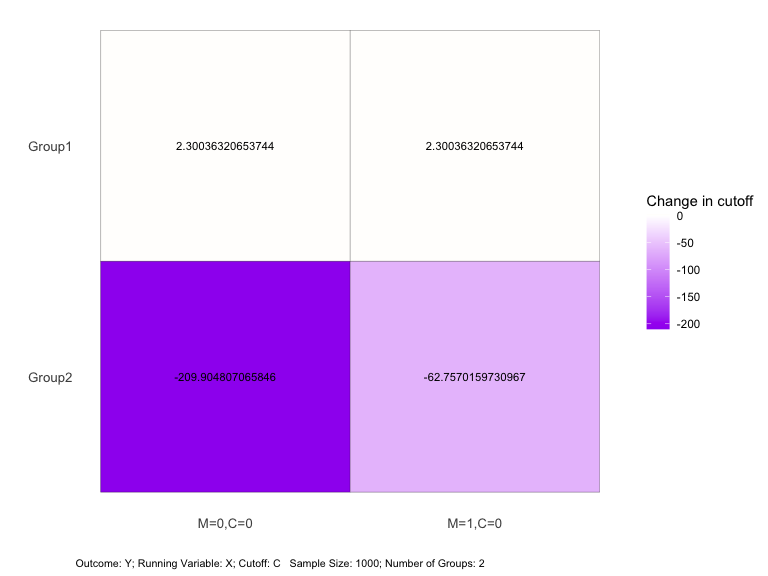
This plot shows the cutoff changes relative to the baseline for each department under different smoothness multiplicative factors (M).
The main function here is rdlearn. The arguments include data for the dataset, y for the column name of outcome, x for the column name of running variable, c for the column name of cutoff, and group_name for the column name of group. These arguments specify the data we analyze. The fold argument specifies the number of folds for cross-fitting.
For sensitivity analysis, the M argument specifies the multiplicative smoothness factor and cost specifies the treatment cost.
For an rdlearn_result object obtained by rdlearn, we can use summary to display the RD estimates, the obtained safe cutoffs, and the differences between the safe and original cutoffs.
The plot function provides a clear visualization of the safe cutoffs. Using plot(result, opt = "safe") shows the obtained safe cutoffs, while plot(result,opt = "dif") shows the differences between the safe and original cutoffs.
The trace argument can be set to TRUE to show progress during the learning process.
Sensitivity Analysis: Cutoff changes relative to the baseline for each department with varying treatment costs
Next, we implement another sensitivity analysis.
In the case of Zhang et al. (2022), we assume the utility function $u(y, w) = y - C \times w$, where $y$ is a binary outcome (representing the utility gain from enrollment), $C$ is a cost parameter ranging from 0 to 1, and $w$ is a binary treatment indicator (representing the offering of a loan). To explore the trade-off between cost and utility, we conduct a sensitivity analysis for the cost parameter: $C$.
We use the sens function with the rdlearn_result object as follows:
sens_result <- sens(
rdlearn_result,
M = 1,
cost = c(0, 1),
trace = FALSE)
plot(sens_result, opt = "dif")
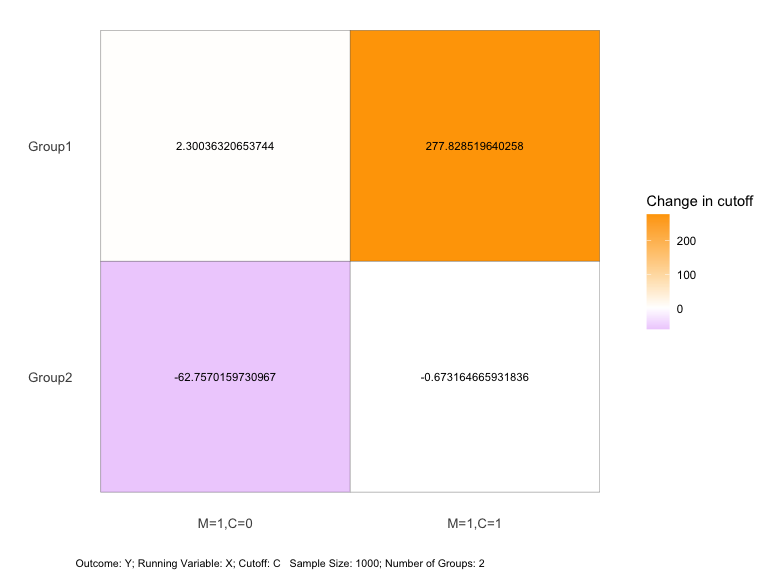
This plot shows the cutoff change relative to the baseline for each department under different values of cost.
If the learning process has already been implemented and the rdlearn_result object is available, the sens function can be used to modify parameters specifically for sensitivity analysis.
References
Zhang, Y., Ben-Michael, E. and Imai, K. (2022) ‘Safe Policy Learning under Regression Discontinuity Designs with Multiple Cutoffs’, arXiv [stat.ME]. Available at: http://arxiv.org/abs/2208.13323.
Melguizo, T., F. Sanchez, and T. Velasco (2016). Credit for low-income students and access to and academic performance in higher education in Colombia: A regression discontinuity approach. World Development, 80, 61–77.