Build, Import, and Export GEXF Graph Files.
rgexf: Build, Import and Export GEXF Graph Files 
The first R package to work with GEXF graph files (used in Gephi and others). rgexf allows reading and writing graph files, including:
Nodes/edges attributes,
GEXF viz attributes (such as color, size, and position),
Network dynamics (for both edges and nodes, including spells) and
Edges weighting.
Users can build/handle graphs element-by-element or through data-frames, visualize the graph on a web browser through sigmajs javascriptgexf-js library and interact with the igraph package.
Changes in rgexf version 0.16.3 (2024-06-27)
- Dynamically loaded components in the Rd files were removed to comply with new CRAN policies.
More in the NEWS.md file.
Installation
To install the latest version of rgexf, you can use devtools
library(devtools)
install_github("gvegayon/rgexf")
The more stable (but old) version of rgexf can be found on CRAN too:
install.packages("rgexf")
Citation
citation(package="rgexf")
To cite rgexf in publications use the following paper:
Vega Yon, G. G., (2021). Building, Importing, and Exporting GEXF
Graph Files with rgexf. Journal of Open Source Software, 6(64), 3456,
https://doi.org/10.21105/joss.03456
And the actual R package:
Vega Yon G, Fábrega Lacoa J, Kunst J (2024). _netdiffuseR: Build,
Import and Export GEXF Graph Files_. doi:10.5281/zenodo.5182708
<https://doi.org/10.5281/zenodo.5182708>, R package version 0.17.0,
<https://github.com/gvegayon/rgexf>.
To see these entries in BibTeX format, use 'print(<citation>,
bibtex=TRUE)', 'toBibtex(.)', or set
'options(citation.bibtex.max=999)'.
Examples
Example 1: Importing GEXF files
We can use the read.gexf function to read GEXF files into R:
# Loading the package
library(rgexf)
g <- system.file("gexf-graphs/lesmiserables.gexf", package="rgexf")
g <- read.gexf(g)
head(g) # Taking a look at the first handful
<?xml version="1.0" encoding="UTF-8"?>
<gexf xmlns="http://www.gexf.net/1.3" xmlns:viz="http://www.gexf.net/1.3/viz" xmlns:xsi="http://www.w3.org/2001/XMLSchema-instance" version="1.3" xsi:schemaLocation="http://www.gexf.net/1.3 http://www.gexf.net/1.3/gexf.xsd">
<meta lastmodifieddate="2016-11-09">
<creator>Gephi 0.9</creator>
<description/>
</meta>
<graph defaultedgetype="undirected" mode="static">
<attributes class="node" mode="static">
<attribute id="modularity_class" title="Modularity Class" type="integer"/>
</attributes>
<nodes>
<node id="11" label="Valjean">
<attvalues>
<attvalue for="modularity_class" value="1"/>
</attvalues>
<viz:size value="100.0"/>
<viz:position x="-87.93029" y="6.8120565"/>
<viz:color r="245" g="91" b="91"/>
</node>
<node id="48" label="Gavroche">
<attvalues>
<attvalue for="modularity_class" value="8"/>
</attvalues>
<viz:size value="61.600006"/>
<viz:position x="387.89572" y="-110.462326"/>
<viz:color r="91" g="245" b="91"/>
</node>
<node id="55" label="Marius">
<attvalues>
<attvalue for="modularity_class" value="6"/>
</attvalues>
<viz:size value="53.37143"/>
<viz:position x="206.44687" y="13.805411"/>
<viz:color r="194" g="91" b="245"/>
</node>
<node id="27" label="Javert">
<attvalues>
<attvalue for="modularity_class" value="7"/>
</attvalues>
<viz:size value="47.88571"/>
<viz:position x="-81.46074" y="204.20204"/>
<viz:color r="91" g="245" b="194"/>
</node>
<node id="25" label="Thenardier">
<attvalues>
<attvalue for="modularity_class" value="7"/>
</attvalues>
<viz:size value="45.142853"/>
<viz:position x="82.80825" y="203.1144"/>
<viz:color r="91" g="245" b="194"/>
</node>
<node id="23" label="Fantine">
<attvalues>
<attvalue for="modularity_class" value="2"/>
</attvalues>
<viz:size value="42.4"/>
<viz:position x="-313.42786" y="289.44803"/>
<viz:color r="91" g="194" b="245"/>
</node>
...
</nodes>
<edges>
<edge id="0" source="1" target="0"/>
<edge id="1" source="2" target="0" weight="8.0"/>
<edge id="2" source="3" target="0" weight="10.0"/>
<edge id="3" source="3" target="2" weight="6.0"/>
<edge id="4" source="4" target="0"/>
<edge id="5" source="5" target="0"/>
...
</edges>
</graph>
</gexf>
Moreover, we can use the gexf.to.igraph() function to convert the gexf object into an igraph object:
library(igraph)
Attaching package: 'igraph'
The following objects are masked from 'package:stats':
decompose, spectrum
The following object is masked from 'package:base':
union
ig <- gexf.to.igraph(g)
op <- par(mai = rep(0, 4)) # Making room
plot(ig)
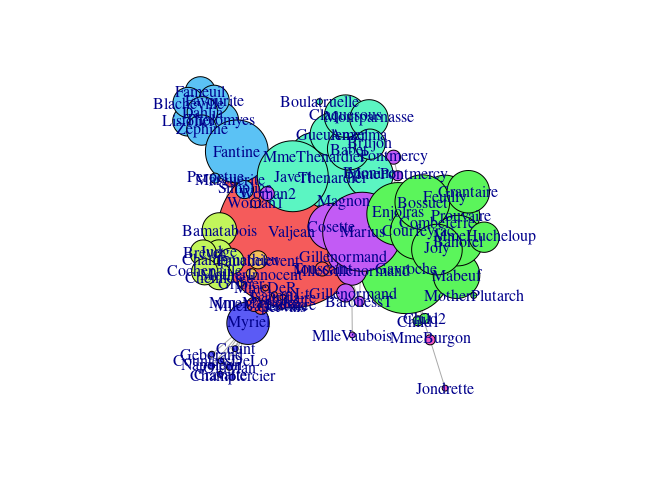
par(op)
Using the plot.gexf method–which uses the gexf-js JavaScript library–results in a Web visualization of the graph, like this:
plot(g)
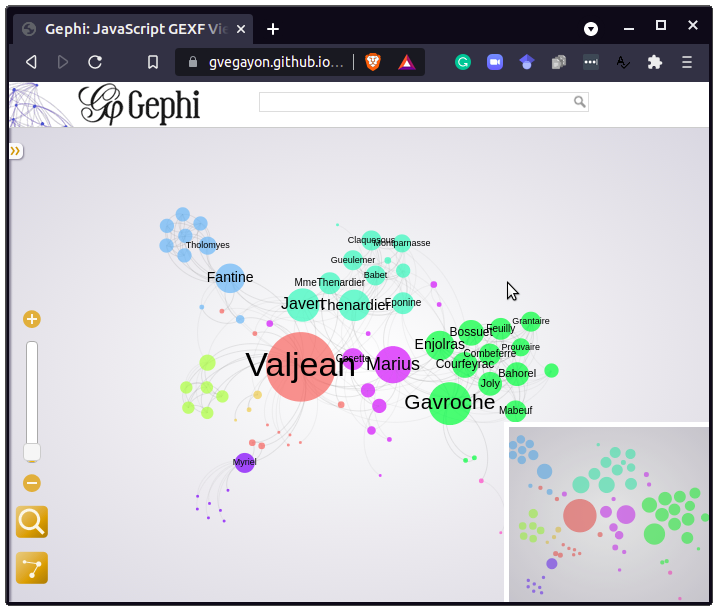
A live version of the figure is available here.
Example 2: Static net
# Creating a group of individuals and their relations
people <- data.frame(matrix(c(1:4, 'juan', 'pedro', 'matthew', 'carlos'),ncol=2))
people
X1 X2
1 1 juan
2 2 pedro
3 3 matthew
4 4 carlos
# Defining the relations structure
relations <- data.frame(matrix(c(1,4,1,2,1,3,2,3,3,4,4,2), ncol=2, byrow=T))
relations
X1 X2
1 1 4
2 1 2
3 1 3
4 2 3
5 3 4
6 4 2
# Getting things done
write.gexf(people, relations)
<?xml version="1.0" encoding="UTF-8"?>
<gexf xmlns="http://www.gexf.net/1.3" xmlns:viz="http://www.gexf.net/1.3/viz" xmlns:xsi="http://www.w3.org/2001/XMLSchema-instance" xsi:schemaLocation="http://www.gexf.net/1.3 http://www.gexf.net/1.3/gexf.xsd" version="1.3">
<meta lastmodifieddate="2024-06-30">
<creator>NodosChile</creator>
<description>A GEXF file written in R with "rgexf"</description>
<keywords>GEXF, NodosChile, R, rgexf, Gephi</keywords>
</meta>
<graph mode="static" defaultedgetype="undirected">
<nodes>
<node id="1" label="juan">
<viz:color r="255" g="99" b="71" a="1"/>
<viz:position x="79.2065507374859" y="-250" z="0"/>
<viz:size value="125"/>
</node>
<node id="2" label="pedro">
<viz:color r="255" g="99" b="71" a="1"/>
<viz:position x="250" y="91.9438021126364" z="0"/>
<viz:size value="125"/>
</node>
<node id="3" label="matthew">
<viz:color r="255" g="99" b="71" a="1"/>
<viz:position x="-79.815764224491" y="250" z="0"/>
<viz:size value="125"/>
</node>
<node id="4" label="carlos">
<viz:color r="255" g="99" b="71" a="1"/>
<viz:position x="-250" y="194.911331255884" z="0"/>
<viz:size value="125"/>
</node>
</nodes>
<edges>
<edge id="0" source="1" target="4" weight="1"/>
<edge id="1" source="1" target="2" weight="1"/>
<edge id="2" source="1" target="3" weight="1"/>
<edge id="3" source="2" target="3" weight="1"/>
<edge id="4" source="3" target="4" weight="1"/>
<edge id="5" source="4" target="2" weight="1"/>
</edges>
</graph>
</gexf>
Example 3: Dynamic net
# Defining the dynamic structure, note that there are some nodes that have NA at the end.
time<-matrix(c(10.0,13.0,2.0,2.0,12.0,rep(NA,3)), nrow=4, ncol=2)
time
[,1] [,2]
[1,] 10 12
[2,] 13 NA
[3,] 2 NA
[4,] 2 NA
# Getting things done
write.gexf(people, relations, nodeDynamic=time)
<?xml version="1.0" encoding="UTF-8"?>
<gexf xmlns="http://www.gexf.net/1.3" xmlns:viz="http://www.gexf.net/1.3/viz" xmlns:xsi="http://www.w3.org/2001/XMLSchema-instance" xsi:schemaLocation="http://www.gexf.net/1.3 http://www.gexf.net/1.3/gexf.xsd" version="1.3">
<meta lastmodifieddate="2024-06-30">
<creator>NodosChile</creator>
<description>A GEXF file written in R with "rgexf"</description>
<keywords>GEXF, NodosChile, R, rgexf, Gephi</keywords>
</meta>
<graph mode="dynamic" start="2" end="13" timeformat="double" defaultedgetype="undirected">
<nodes>
<node id="1" label="juan" start="10" end="12">
<viz:color r="255" g="99" b="71" a="1"/>
<viz:position x="250" y="250" z="0"/>
<viz:size value="125"/>
</node>
<node id="2" label="pedro" start="13" end="13">
<viz:color r="255" g="99" b="71" a="1"/>
<viz:position x="-250" y="-250" z="0"/>
<viz:size value="125"/>
</node>
<node id="3" label="matthew" start="2" end="13">
<viz:color r="255" g="99" b="71" a="1"/>
<viz:position x="23.8452238193327" y="113.652288092202" z="0"/>
<viz:size value="125"/>
</node>
<node id="4" label="carlos" start="2" end="13">
<viz:color r="255" g="99" b="71" a="1"/>
<viz:position x="77.7158886485609" y="-219.373757312507" z="0"/>
<viz:size value="125"/>
</node>
</nodes>
<edges>
<edge id="0" source="1" target="4" weight="1"/>
<edge id="1" source="1" target="2" weight="1"/>
<edge id="2" source="1" target="3" weight="1"/>
<edge id="3" source="2" target="3" weight="1"/>
<edge id="4" source="3" target="4" weight="1"/>
<edge id="5" source="4" target="2" weight="1"/>
</edges>
</graph>
</gexf>
Example 4: More complex… Dynamic graph with attributes both for nodes and edges
First, we define dynamics
time.nodes<-matrix(c(10.0,13.0,2.0,2.0,12.0,rep(NA,3)), nrow=4, ncol=2)
time.nodes
[,1] [,2]
[1,] 10 12
[2,] 13 NA
[3,] 2 NA
[4,] 2 NA
time.edges<-matrix(c(10.0,13.0,2.0,2.0,12.0,1,5,rep(NA,5)), nrow=6, ncol=2)
time.edges
[,1] [,2]
[1,] 10 5
[2,] 13 NA
[3,] 2 NA
[4,] 2 NA
[5,] 12 NA
[6,] 1 NA
Now we define the attribute values
# Defining a data frame of attributes for nodes and edges
node.att <- data.frame(letrafavorita=letters[1:4], numbers=1:4, stringsAsFactors=F)
node.att
letrafavorita numbers
1 a 1
2 b 2
3 c 3
4 d 4
edge.att <- data.frame(letrafavorita=letters[1:6], numbers=1:6, stringsAsFactors=F)
edge.att
letrafavorita numbers
1 a 1
2 b 2
3 c 3
4 d 4
5 e 5
6 f 6
# Getting the things done
write.gexf(nodes=people, edges=relations, edgeDynamic=time.edges,
edgesAtt=edge.att, nodeDynamic=time.nodes, nodesAtt=node.att)
<?xml version="1.0" encoding="UTF-8"?>
<gexf xmlns="http://www.gexf.net/1.3" xmlns:viz="http://www.gexf.net/1.3/viz" xmlns:xsi="http://www.w3.org/2001/XMLSchema-instance" xsi:schemaLocation="http://www.gexf.net/1.3 http://www.gexf.net/1.3/gexf.xsd" version="1.3">
<meta lastmodifieddate="2024-06-30">
<creator>NodosChile</creator>
<description>A GEXF file written in R with "rgexf"</description>
<keywords>GEXF, NodosChile, R, rgexf, Gephi</keywords>
</meta>
<graph mode="dynamic" start="1" end="13" timeformat="double" defaultedgetype="undirected">
<attributes class="node" mode="static">
<attribute id="att1" title="letrafavorita" type="string"/>
<attribute id="att2" title="numbers" type="integer"/>
</attributes>
<attributes class="edge" mode="static">
<attribute id="att1" title="letrafavorita" type="string"/>
<attribute id="att2" title="numbers" type="integer"/>
</attributes>
<nodes>
<node id="1" label="juan" start="10" end="12">
<attvalues>
<attvalue for="att1" value="a"/>
<attvalue for="att2" value="1"/>
</attvalues>
<viz:color r="255" g="99" b="71" a="1"/>
<viz:position x="250" y="116.263539042396" z="0"/>
<viz:size value="125"/>
</node>
<node id="2" label="pedro" start="13" end="13">
<attvalues>
<attvalue for="att1" value="b"/>
<attvalue for="att2" value="2"/>
</attvalues>
<viz:color r="255" g="99" b="71" a="1"/>
<viz:position x="-162.569255531004" y="250" z="0"/>
<viz:size value="125"/>
</node>
<node id="3" label="matthew" start="2" end="13">
<attvalues>
<attvalue for="att1" value="c"/>
<attvalue for="att2" value="3"/>
</attvalues>
<viz:color r="255" g="99" b="71" a="1"/>
<viz:position x="-250" y="-250" z="0"/>
<viz:size value="125"/>
</node>
<node id="4" label="carlos" start="2" end="13">
<attvalues>
<attvalue for="att1" value="d"/>
<attvalue for="att2" value="4"/>
</attvalues>
<viz:color r="255" g="99" b="71" a="1"/>
<viz:position x="142.556872059596" y="89.0845907381178" z="0"/>
<viz:size value="125"/>
</node>
</nodes>
<edges>
<edge id="0" source="1" target="4" start="10" end="5" weight="1">
<attvalues>
<attvalue for="att1" value="a"/>
<attvalue for="att2" value="1"/>
</attvalues>
</edge>
<edge id="1" source="1" target="2" start="13" end="13" weight="1">
<attvalues>
<attvalue for="att1" value="b"/>
<attvalue for="att2" value="2"/>
</attvalues>
</edge>
<edge id="2" source="1" target="3" start="2" end="13" weight="1">
<attvalues>
<attvalue for="att1" value="c"/>
<attvalue for="att2" value="3"/>
</attvalues>
</edge>
<edge id="3" source="2" target="3" start="2" end="13" weight="1">
<attvalues>
<attvalue for="att1" value="d"/>
<attvalue for="att2" value="4"/>
</attvalues>
</edge>
<edge id="4" source="3" target="4" start="12" end="13" weight="1">
<attvalues>
<attvalue for="att1" value="e"/>
<attvalue for="att2" value="5"/>
</attvalues>
</edge>
<edge id="5" source="4" target="2" start="1" end="13" weight="1">
<attvalues>
<attvalue for="att1" value="f"/>
<attvalue for="att2" value="6"/>
</attvalues>
</edge>
</edges>
</graph>
</gexf>
Code of Conduct
We welcome contributions to rgexf. Whether reporting a bug, starting a discussion by asking a question, or proposing/requesting a new feature, please go by creating a new issue here so that we can talk about it.
Please note that the rgexf project is released with a Contributor Code of Conduct. By contributing to this project, you agree to abide by its terms
Session info
devtools::session_info()
─ Session info ───────────────────────────────────────────────────────────────
setting value
version R version 4.4.0 (2024-04-24)
os Ubuntu 22.04.4 LTS
system x86_64, linux-gnu
ui X11
language (EN)
collate en_US.UTF-8
ctype en_US.UTF-8
tz America/Denver
date 2024-06-30
pandoc 3.1.1 @ /usr/bin/ (via rmarkdown)
─ Packages ───────────────────────────────────────────────────────────────────
package * version date (UTC) lib source
cachem 1.1.0 2024-05-16 [2] RSPM (R 4.4.0)
cli 3.6.2 2023-12-11 [2] RSPM (R 4.3.0)
devtools 2.4.5 2022-10-11 [2] RSPM (R 4.2.0)
digest 0.6.35 2024-03-11 [2] RSPM (R 4.3.0)
ellipsis 0.3.2 2021-04-29 [2] CRAN (R 4.1.1)
evaluate 0.23 2023-11-01 [2] RSPM (R 4.3.0)
fastmap 1.2.0 2024-05-15 [2] RSPM (R 4.4.0)
fs 1.6.4 2024-04-25 [2] RSPM (R 4.3.0)
glue 1.7.0 2024-01-09 [2] RSPM (R 4.3.0)
htmltools 0.5.8.1 2024-04-04 [2] RSPM (R 4.3.0)
htmlwidgets 1.6.4 2023-12-06 [2] RSPM (R 4.3.0)
httpuv 1.6.15 2024-03-26 [2] RSPM (R 4.3.0)
igraph * 2.0.3 2024-03-13 [1] CRAN (R 4.4.0)
jsonlite 1.8.8 2023-12-04 [2] RSPM (R 4.3.0)
knitr 1.47 2024-05-29 [2] RSPM (R 4.4.0)
later 1.3.2 2023-12-06 [2] RSPM (R 4.3.0)
lifecycle 1.0.4 2023-11-07 [2] RSPM (R 4.3.0)
magrittr 2.0.3 2022-03-30 [2] RSPM (R 4.2.0)
memoise 2.0.1 2021-11-26 [2] RSPM (R 4.2.0)
mime 0.12 2021-09-28 [2] RSPM (R 4.2.0)
miniUI 0.1.1.1 2018-05-18 [2] CRAN (R 4.0.1)
pkgbuild 1.4.4 2024-03-17 [2] RSPM (R 4.3.0)
pkgconfig 2.0.3 2019-09-22 [2] CRAN (R 4.0.1)
pkgload 1.3.4 2024-01-16 [2] RSPM (R 4.3.2)
profvis 0.3.8 2023-05-02 [2] RSPM (R 4.2.0)
promises 1.3.0 2024-04-05 [2] RSPM (R 4.3.0)
purrr 1.0.2 2023-08-10 [2] RSPM (R 4.2.0)
R6 2.5.1 2021-08-19 [2] RSPM (R 4.2.0)
Rcpp 1.0.12 2024-01-09 [2] RSPM (R 4.3.0)
remotes 2.5.0 2024-03-17 [2] RSPM (R 4.3.0)
rgexf * 0.17.0 2024-06-27 [1] local
rlang 1.1.3 2024-01-10 [2] RSPM (R 4.3.0)
rmarkdown 2.27 2024-05-17 [2] RSPM (R 4.4.0)
servr 0.30 2024-03-23 [2] RSPM (R 4.3.0)
sessioninfo 1.2.2 2021-12-06 [2] RSPM (R 4.2.0)
shiny 1.8.1.1 2024-04-02 [2] RSPM (R 4.3.0)
stringi 1.8.4 2024-05-06 [2] RSPM (R 4.4.0)
stringr 1.5.1 2023-11-14 [2] RSPM (R 4.3.0)
urlchecker 1.0.1 2021-11-30 [2] RSPM (R 4.2.0)
usethis 2.2.3 2024-02-19 [2] RSPM (R 4.3.0)
vctrs 0.6.5 2023-12-01 [2] RSPM (R 4.3.0)
xfun 0.44 2024-05-15 [2] RSPM (R 4.4.0)
XML 3.99-0.16.1 2024-01-22 [2] RSPM (R 4.3.0)
xtable 1.8-4 2019-04-21 [2] CRAN (R 4.0.1)
yaml 2.3.8 2023-12-11 [2] RSPM (R 4.3.0)
[1] /usr/local/lib/R/site-library
[2] /usr/lib/R/site-library
[3] /usr/lib/R/library
──────────────────────────────────────────────────────────────────────────────





