Clustering Genetic Sequence Data Using the HierBAPS Algorithm.
rhierbaps
We have recently developed a faster verion of the BAPs clustering method. It can be found here.
Installation
rhierbaps is available on CRAN.
install.packages("rhierbaps")
The development version is available on github. It can be installed with devtools
install.packages("devtools")
devtools::install_github("gtonkinhill/rhierbaps")
If you would like to also build the vignette with your installation run:
devtools::install_github("gtonkinhill/rhierbaps", build_vignettes = TRUE)
Quick Start
Run hierBAPS.
# install.packages('rhierbaps')
library(rhierbaps)
fasta.file.name <- system.file("extdata", "seqs.fa", package = "rhierbaps")
snp.matrix <- load_fasta(fasta.file.name)
hb.results <- hierBAPS(snp.matrix, max.depth = 2, n.pops = 20, quiet = TRUE)
head(hb.results$partition.df)
#> Isolate level 1 level 2
#> 1 1 1 1
#> 2 2 1 1
#> 3 3 1 1
#> 4 4 2 5
#> 5 5 3 9
#> 6 6 3 9
The hierBAPS algorithm was introduced in (Cheng et al. 2013) and provides a method for hierarchically clustering DNA sequence data to reveal nested population structure. Previously the algorithm was available as a compiled MATLAB binary. We provide a convenient R implementation and include a number of useful additional options including the ability to use multiple cores, save the log marginal likelihood scores and run the algorithm until local convergence. Furthermore, we provide a wrapper to a ggtree plotting function allowing for easy exploration of sub-clusters.
Things to keep in mind before running hierBAPS
- hierBAPS uses a uniform prior for K.
- The prior for a site depend on the available snps, i.e. if a site only has ‘AC,’ then the prior for ‘ACGT’ is (1/2, 1/2, 0, 0)
- The initial sequence partition is generated using hierarchical clustering with complete linkage based on a Hamming distance matrix.
- The initial number of populations should be set much higher than the expected number of populations.
- More search rounds of the algorithm can be added using the
n.extra.roundsparameter. - To get reproducible results the seed in R must be set.
Libraries
library(rhierbaps)
library(ggtree)
library(phytools)
library(ape)
set.seed(1234)
Loading data
We first need to load a multiple sequence alignment in fasta format. We can then generate the required SNP matrix.
fasta.file.name <- system.file("extdata", "seqs.fa", package = "rhierbaps")
snp.matrix <- load_fasta(fasta.file.name)
If you wish to include singleton SNPs (those that appear in only one isolate) then set keep.singletons=FALSE. However, this is currently advised against as these SNPs lead to a higher number of parameters in the model and do not provide information about shared ancestry.
It is also possible to load an ape DNAbin object. Here me make use of the woodmouse dataset in ape.
data(woodmouse)
woodmouse.snp.matrix <- load_fasta(woodmouse)
Running hierBAPS
We now need to decide how many levels of clustering we are interested in and the number of initial clusters to start from. It is a good idea to choose n.pops to be significantly larger than the number of clusters you expect.
To run hierBAPS with 2 levels and 20 initial clusters we run
hb.results <- hierBAPS(snp.matrix, max.depth = 2, n.pops = 20, quiet = TRUE)
head(hb.results$partition.df)
#> Isolate level 1 level 2
#> 1 1 1 1
#> 2 2 1 1
#> 3 3 1 1
#> 4 4 2 5
#> 5 5 3 9
#> 6 6 3 9
This produces a list which includes a data frame indicating the resulting partition of the isolates at the difference levels. The isolate names in this data frame are taken from the fasta headers and thus for plotting it is important that these match the isolate names in any tree used later. This function also outputs the log marginal likelihoods at the different levels of clustering.
hierBAPS can also be run until the algorithm converges to a local optimum as
hb.results <- hierBAPS(snp.matrix, max.depth = 2, n.pops = 20, n.extra.rounds = Inf,
quiet = TRUE)
We can also check how long hierBAPS takes to run on the test dataset of 515 samples and 744 SNPs.
system.time(hierBAPS(snp.matrix, max.depth = 2, n.pops = 20, quiet = TRUE))
#> user system elapsed
#> 84.184 17.152 102.219
Plotting results
To plot the results it is useful to consider a tree of the same isolates. We clustered the example isolates using Iqtree (Kalyaanamoorthy et al. 2017). The ggtree (Yu et al. 2017) package then allows us to plot the results.
First we need to load the newick file.
newick.file.name <- system.file("extdata", "seqs.fa.treefile", package = "rhierbaps")
iqtree <- phytools::read.newick(newick.file.name)
A simple coloured tree allows us to see the top level cluster assignment from hierBAPS.
gg <- ggtree(iqtree, layout = "circular")
gg <- gg %<+% hb.results$partition.df
gg <- gg + geom_tippoint(aes(color = factor(`level 1`)))
gg
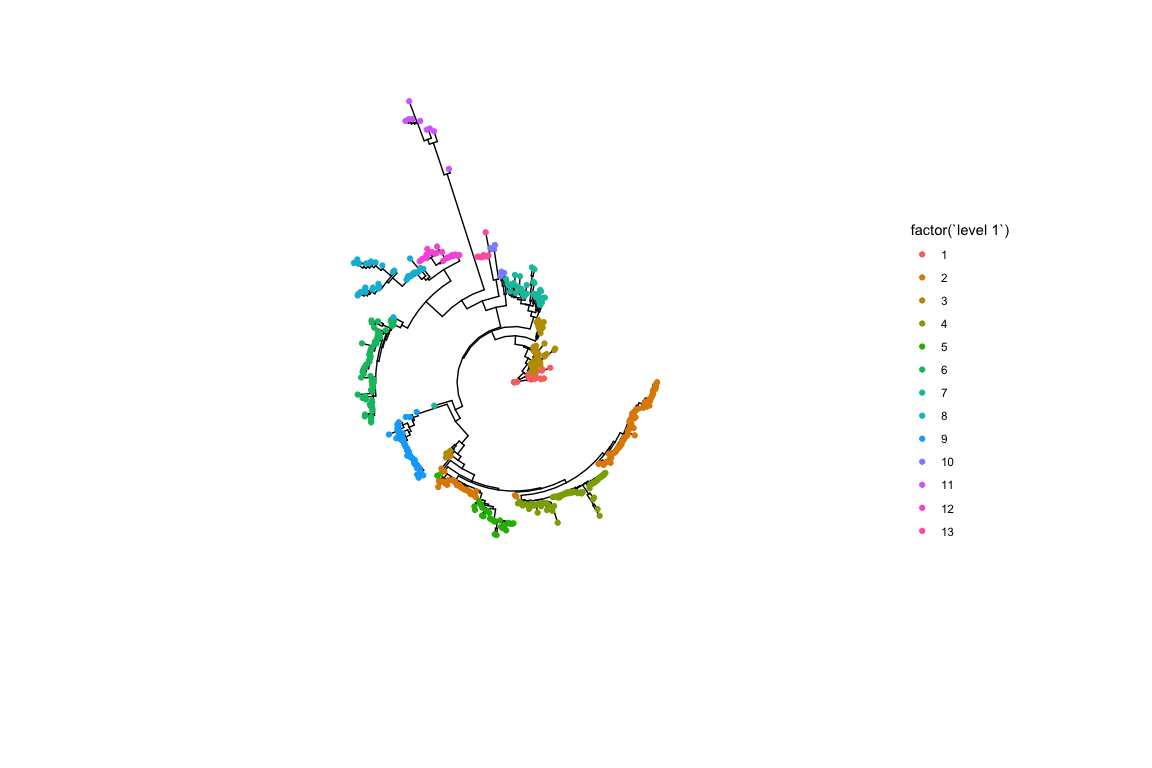
As there are many more clusters at the second level using colours to distinguish them can get confusing. Instead we can label the tips with their corresponding clusters.
gg <- ggtree(iqtree, layout = "circular", branch.length = "none")
gg <- gg %<+% hb.results$partition.df
gg <- gg + geom_tippoint(aes(color = factor(`level 1`)))
gg <- gg + theme(legend.position = "right")
gg <- gg + geom_tiplab(aes(label = `level 2`), size = 1, offset = 1)
gg
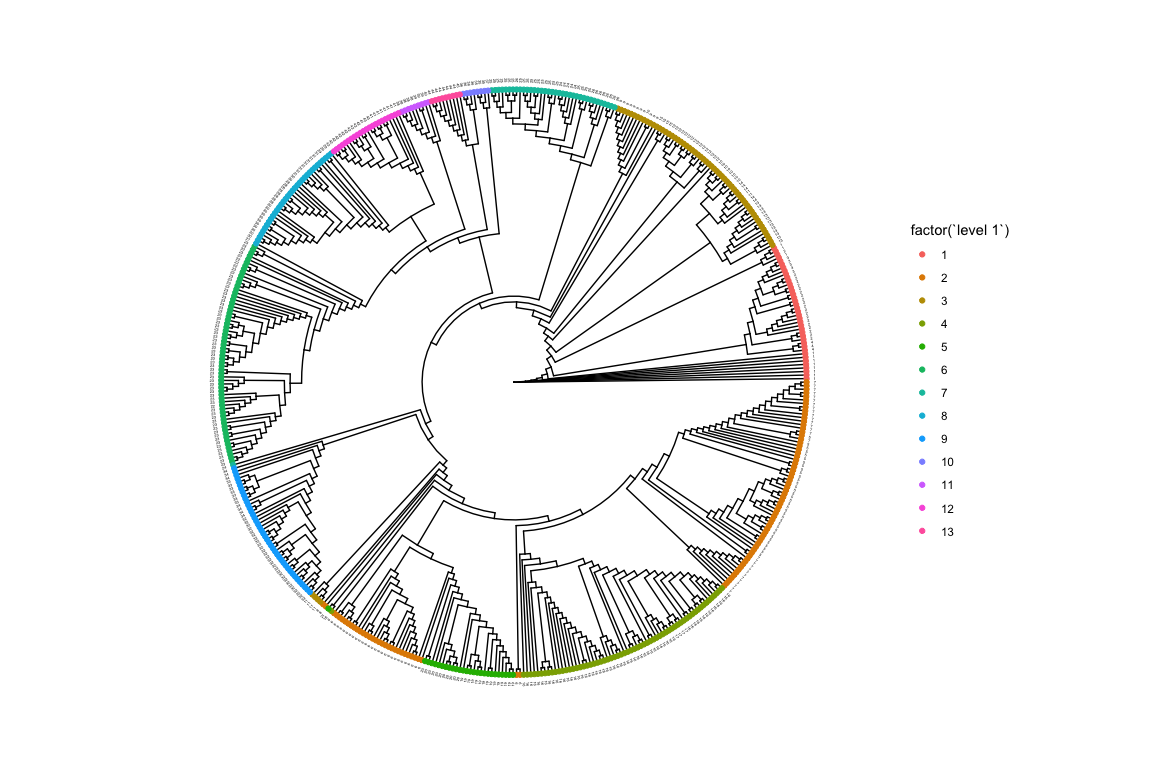
We can also zoom in on a particular top level cluster to get a better idea of how it is partitioned at the lower level. As an example we zoom in on sub cluster 9 at level 1.
plot_sub_cluster(hb.results, iqtree, level = 1, sub.cluster = 9)
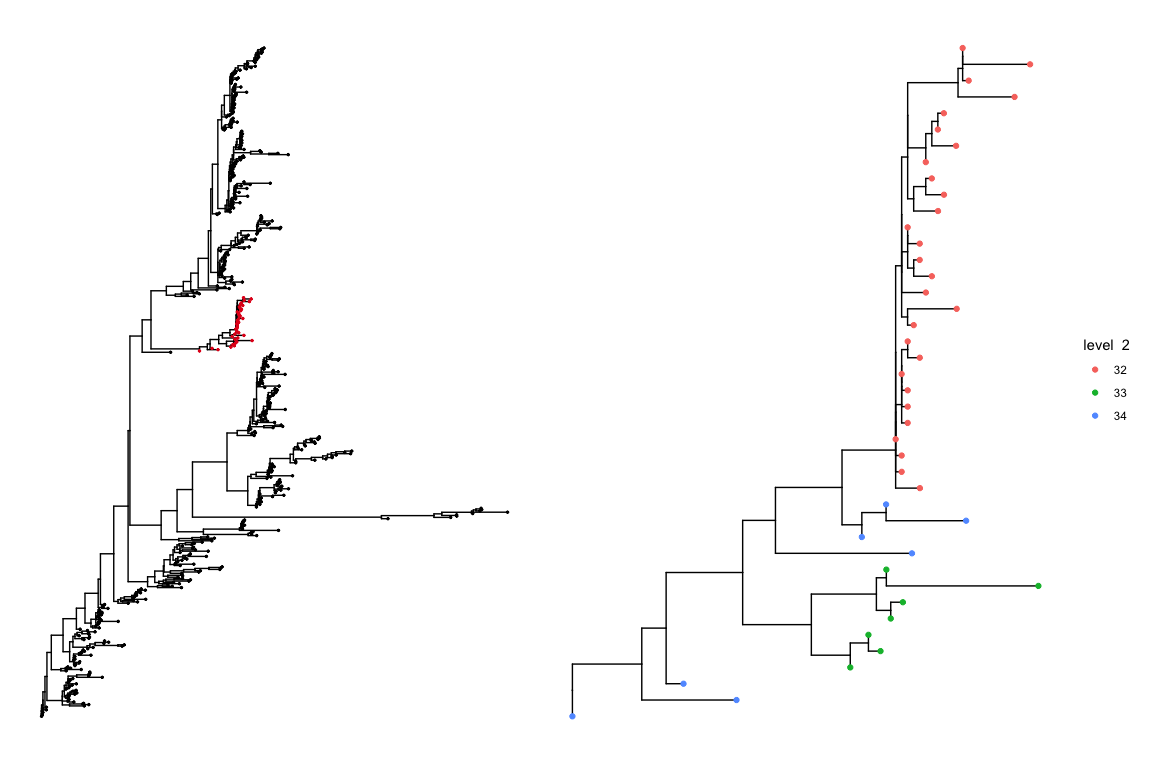
Finally, we can inspect the log marginal likelihoods given for each level.
hb.results$lml.list
#> $`Depth 0`
#> 1
#> -50858.92
#>
#> $`Depth 1`
#> 1 2 3 4 5 6 7
#> -2121.8599 -4012.3594 -4237.7639 -3095.1865 -1525.7356 -3180.7572 -4015.5020
#> 8 9 10 11 12 13
#> -2104.5277 -1736.0192 -780.0635 -810.7793 -688.5214 -163.3198
Caculating assignment probabilities
We can also calculate the individual probabilities of assignment to each cluster. Here we make use of the woodmouse dataset loaded earlier.
hb.results.woodmouse <- hierBAPS(woodmouse.snp.matrix, max.depth = 2, n.extra.rounds = Inf,
quiet = TRUE, assignment.probs = TRUE)
head(hb.results.woodmouse$cluster.assignment.prob[[1]])
#> Cluster 1 Cluster 2 Cluster 3
#> No305 9.997868e-01 2.104112e-04 2.805482e-06
#> No304 5.620947e-06 9.999944e-01 1.699254e-11
#> No306 8.996214e-03 9.910038e-01 9.626735e-09
#> No0906S 9.965743e-01 3.425673e-03 1.902359e-08
#> No0908S 9.911304e-01 8.869359e-03 2.068655e-07
#> No0909S 2.615477e-09 1.105831e-10 1.000000e+00
Saving results
For runs that take a long time it is a good idea to save the output. We can save the partition file as
write.csv(hb.results$partition.df, file = file.path(tempdir(), "hierbaps_partition.csv"),
col.names = TRUE, row.names = FALSE)
save_lml_logs(hb.results, file.path(tempdir(), "hierbaps_logML.txt"))
Citing rhierbaps
If you use rhierbaps in a research publication please cite both
Tonkin-Hill, Gerry, John A. Lees, Stephen D. Bentley, Simon D. W. Frost, and Jukka Corander. 2018. “RhierBAPS: An R Implementation of the Population Clustering Algorithm hierBAPS.” Wellcome Open Research 3 (July): 93.
Cheng, Lu, Thomas R. Connor, Jukka Sirén, David M. Aanensen, and Jukka Corander. 2013. “Hierarchical and Spatially Explicit Clustering of DNA Sequences with BAPS Software.” Molecular Biology and Evolution 30 (5): 1224–28.
References
Cheng, Lu, Thomas R Connor, Jukka Sirén, David M Aanensen, and Jukka Corander. 2013. “Hierarchical and Spatially Explicit Clustering of DNA Sequences with BAPS Software.” Mol. Biol. Evol. 30 (5): 1224–28. https://doi.org/10.1093/molbev/mst028.
Kalyaanamoorthy, Subha, Bui Quang Minh, Thomas K F Wong, Arndt von Haeseler, and Lars S Jermiin. 2017. “ModelFinder: Fast Model Selection for Accurate Phylogenetic Estimates.” Nat. Methods 14 (6): 587–89. https://doi.org/10.1038/nmeth.4285.
Paradis, Emmanuel, Julien Claude, and Korbinian Strimmer. 2004. “APE: Analyses of Phylogenetics and Evolution in R Language.” Bioinformatics 20 (2): 289–90. https://doi.org/10.1093/bioinformatics/btg412.
Revell, Liam J. 2012. “Phytools: An R Package for Phylogenetic Comparative Biology (and Other Things).” Methods Ecol. Evol. 3 (2): 217–23. https://doi.org/10.1111/j.2041-210X.2011.00169.x.
Yu, Guangchuang, David K Smith, Huachen Zhu, Yi Guan, and Tommy Tsan-Yuk Lam. 2017. “Ggtree: An r Package for Visualization and Annotation of Phylogenetic Trees with Their Covariates and Other Associated Data.” Methods Ecol. Evol. 8 (1): 28–36. https://doi.org/10.1111/2041-210X.12628.