Access Data from the NASS 'Quick Stats' API.
| rnassqs | Usage | Release | Development |
|---|---|---|---|
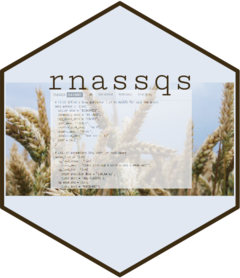 (Wheat image from here.) |  |  | |
 | |||
 | |||
As required by the NASS Terms of Use: This product uses the NASS API but is not endorsed or certified by NASS.
rnassqs (R NASS Quick Stats)
rnassqs allows users to access the USDA’s National Agricultural Statistics Service (NASS) Quick Stats data through their API. It is simple and easy to use, and provides some functions to help navigate the bewildering complexity of some Quick Stats data.
For docs and code examples, visit the package web page here: https://docs.ropensci.org/rnassqs/.
Installing
Install the package via devtools or CRAN:
# Via devtools
library(devtools)
install_github('ropensci/rnassqs')
# Via CRAN
install.packages("rnassqs")
API Key
To use the NASS Quick Stats API you need an API key. The API key should in general not be included in scripts. One way of making the key available without defining it in a script is by setting it in your .Renviron file, which is usually located in your home directory. If you are an rstudio user, you can use usethis::edit_r_environ() to open your .Renviron file and add a line that looks like:
NASSQS_TOKEN="<your api key here>"
Alternatively, you can set it explicitly in the console with nassqs_auth(key = <your api key>). This will set the environmental variable NASSQS_TOKEN, which is used to access the API. You can also set this directly with Sys.setenv("NASSQS_TOKEN" = <your api key>).
Usage
See the examples in inst/examples for quick recipes to download data.
The primary function is nassqs(), with which you can make any query of variables. For example, to mirror the request that is on the NASS API documentation, you can use:
library(rnassqs)
# You must set your api key before requesting data
nassqs_auth(key = <your api key>)
# Parameters to query on and data call
params <- list(commodity_desc = "CORN", year__GE = 2012, state_alpha = "VA")
d <- nassqs(params)
Parameters do not need to be capitalized, and also do not need to be in a list format. The following works just as well:
d <- nassqs(commodity_desc = "corn", year__GE = 2012, state_alpha = "va")
You can request data for multiple values of the same parameter by using a simple list as follows:
params <- list(commodity_desc = "CORN", year__GE = 2012, state_alpha = c("VA", "WA"))
d <- nassqs(params)
NASS does not allow GET requests that pull more than 50,000 records in one request. The function will inform you if you try to do that. It will also inform you if you’ve requested a set of parameters for which there are no records.
Other useful functions include:
# returns a set of unnique values for the parameter "STATISTICCAT_DESC"
nassqs_param_values("statisticcat_desc")
# returns a count of the number of records for a given query
nassqs_record_count(params=params)
# Get yields specifically
# Equivalent to including "'statisticat_desc' = 'YIELD'" in your parameter list.
nassqs_yields(params)
# Get acres specifically
# Equivalent to including all "AREA" values in statisticcat_desc
nassqs_acres(params)
# Specifies just "AREA HARVESTED" values of statisticcat_desc
nassqs_acres(params, area = "AREA HARVESTED")
Handling inequalities and operators other than “=”
The NASS API handles other operators by modifying the variable name. The API can accept the following modifications:
- __LE: <=
- __LT: <
- __GT: >
- __GE: >=
- __LIKE: like
- __NOT_LIKE: not like
- __NE: not equal
For example, to request corn yields in Virginia and Pennsylvania for all years since 2000, you would use something like:
params <- list(commodity_desc = "CORN",
year__GE = 2000,
state_alpha = c("VA", "PA"),
statisticcat_desc = "YIELD")
df <- nassqs(params) #returns data as a data frame.
See the vignette for more examples and details on usage.
Contributing
Contributions are more than welcome, and there are several ways to contribute:
- Examples: More examples are always helpful. If you use
rnassqsto query data from ‘Quick Stats’ and would like to contribute your query, consider submitting a pull request adding your query as a file in inst/examples/. - File an issue: If there is functionality you’d like to see added or something that is confusing, consider creating an issue. The best issue contains an example of the problem or feature. Consider the excellent package reprex in creating a reproducible example.
- Contributing documentation: Clarifying and expanding the documentation is always appreciated, especially if you find an area that is lacking and would like to improve it.
rnassqsuses roxygen2, which means the documentation is at the top of each function definition. Please submit any improvements as a pull request. - Contributing code: if you see something that needs improving and you’d like to make the changes, contributed code is very welcome. Begin by filing a new issue to discuss the proposed change, and then submit a pull request to address the issue.
rnassqsfollows the style outlined in Hadley Wickham’s R Packages. Following this style makes the pull request and review go more smoothly.
Alternatives
In June 2019 the usdarnass package was released on CRAN and is also available to install via github. usdarnass has similar functionality to this package.
NASS also provides a daily tarred and gzipped file of their entire dataset. At the time of writing it is approaching 1 GB. You can download that file via their data site.
The FTP link also contains builds for: NASS census (every 5 years ending with 2 and 7), or data for one of their specific sectors (CROPS, ECONOMICS, ANIMALS & PRODUCTS). At the time of this writing, specific files for the ENVIRONMENTAL and DEMOGRAPHICS sectors are not available.
Acknowledgments
Thank you to rOpensci reviewers Adam Sparks and Neal Richardson and editor Lincoln Mullen, for their fantastic feedback and assistance. User feedback and use case contributions have been a huge help to make rnassqs more accessible and user-friendly. More use cases or feature requests are always welcome!
