Estimating Infection Rates from Serological Data.
serocalculator
Figure 1: QR code for serocalculator website
Antibody levels measured in a cross–sectional population sample can be translated into an estimate of the frequency with which seroconversions (infections) occur in the sampled population. In other words, the presence of many high antibody titers indicates that many individuals likely experienced infection recently and the burden of disease is high in the population, while low titers indicate a low frequency of infections in the sampled population and therefore a lower burden of disease.
The serocalculator package was designed to use the longitudinal response characteristics using a set of modeled parameters characterizing the longitudinal response of the selected serum antibodies. More details on the underlying methods can be found in Getting Started.
Installing R
The serocalculator package is designed to be used in R, which is a free, open-source software environment for statistical computing and graphics. The end user of this package must have access to a working installation of the R software. We recommend installing base R and a Graphical User Interface (GUI) for R such as RStudio.
If you need to download and install R and/or RStudio, we recommend following the tutorial below from Hands On Programming in R by Garrett Grolemund:
Installing R and RStudio: https://rstudio-education.github.io/hopr/starting.html
Installing the Serocalculator Package
The serocalculator package must be installed in R before first use.
# Install package
install.packages("serocalculator")
Post-installation
Successful installation can be confirmed by loading the package into the RStudio workspace and exploring help files and manuals distributed with the package:
# Load package "seroincidence".
library(serocalculator)
# Show R help for the package.
?serocalculator
Additionally, most package details can be found when executing the following commands:
# Show description.
packageDescription("serocalculator")
# Show citation.
citation("serocalculator")
Development Version
To install the development version, you must install the devtools R package and then download serocalculator from GitHub. Enter the code below into the R console to install both packages.
# Install the devtools package and the development version of serocalculator
install.packages("devtools")
devtools::install_github("ucd-serg/serocalculator")
A Note for Windows Users
Before launching the development version of serocalculator, Windows users will need to install Rtools, which contains a collection of tools for building and employing R packages that are still in development. This can be done either:
independently, if devtools is already installed.
During devtools installation
When prompted to install additional build tools, select “Yes” and Rtools will be installed.
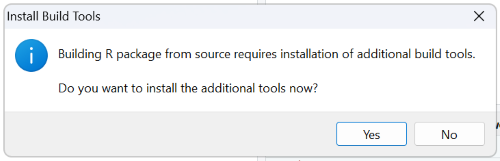
[!NOTE]
After installing Rtools, you may need to restart RStudio before continuing to install
serocalculator.
Independently:
Download Rtools from https://cran.r-project.org/bin/windows/Rtools/
Run the installer
- During the Rtools installation you may see a window asking you to “Select Additional Tasks”.
- Do not select the box for “Edit the system PATH”. devtools and RStudio should put Rtools on the PATH automatically when it is needed.
- Do select the box for “Save version information to registry”. It should be selected by default.
Getting Help
If you have questions about using this software package, please use the Q&A forum.
If you encounter a clear bug, please file an issue with a minimal reproducible example on GitHub.
Another great resource is The Epidemiologist R Handbook, which includes an introductory page on asking for help with R packages via GitHub: https://epirhandbook.com/en/getting-help.html
Contributing to this project
We welcome contributions to this project - anything from typo corrections to new features. Please see our Contributor guide for more information.