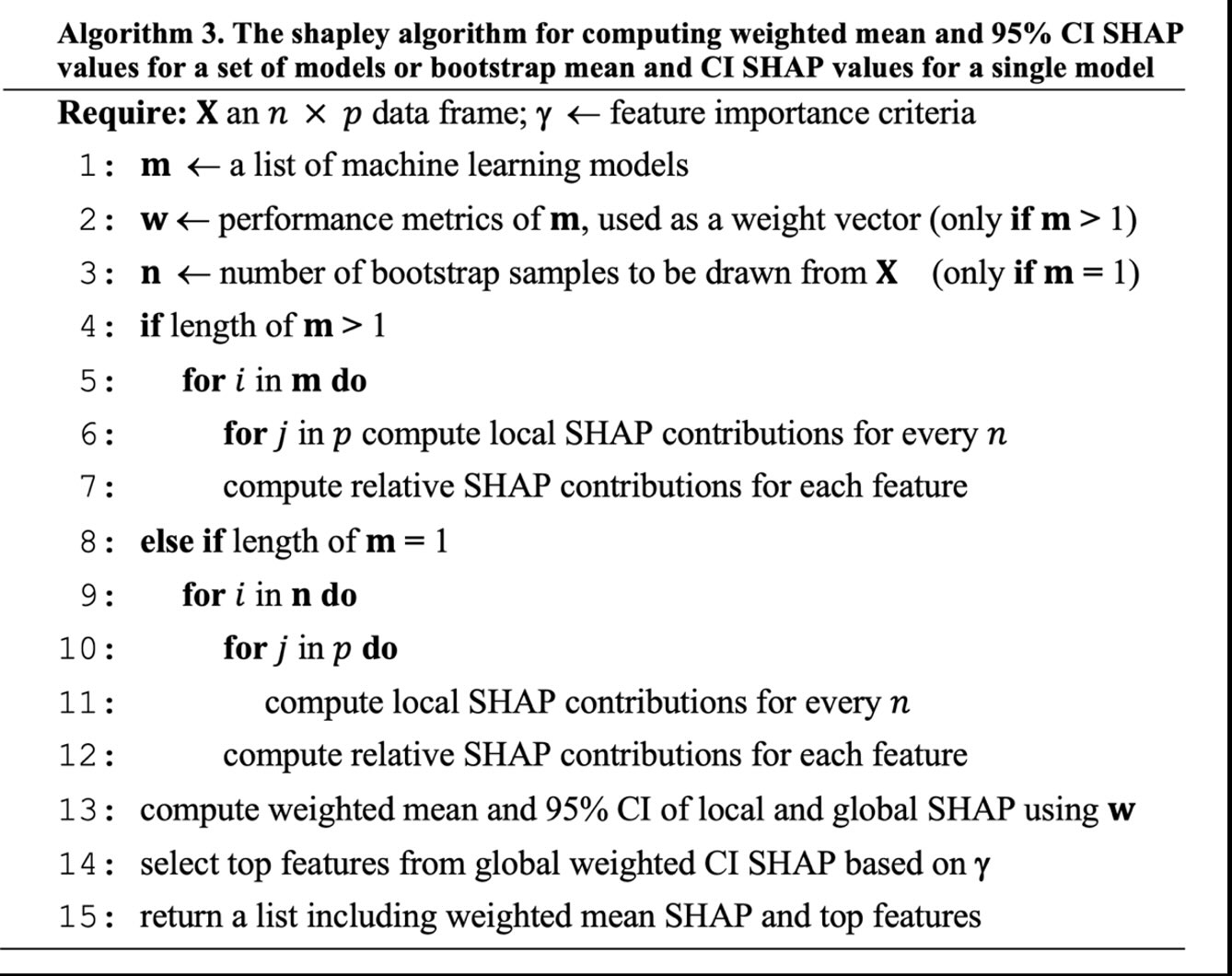Weighted Mean SHAP and CI for Robust Feature Assessment in ML Grid.
- Citation: Haghish, E. F. (2023). shapley: Weighted Mean SHAP for Feature Assessment in ML Grid and Ensemble [computer software]. URL: https://CRAN.R-project.org/package=shapley
shapley : Weighted Mean SHAP for Automatic and Robust Feature Importance Assessment and Selection in Machine Learning Grid and Ensemble
Introduction
The shapley R package addresses a significant limitation in exploratory machine learning research by providing a method to calculate the weighted mean ratio and confidence intervals of SHapley Additive exPlanations, commonly known as SHAP values across machine learning grids and stacked ensemble models. This approach enhances the stability and reliability of SHAP values, making the determination of important features more transparent and potentially more reproducible. Traditionally, the focus has been on reporting SHAP values from a single 'best' model, which can be problematic under conditions of severe class imbalance, where a universally accepted 'best' model may not exist. In addition, models with different parameters, might result in different evaluations of SHAP contributions and such variablity is also meaningful for researchers who wish to understand important features relevant to a model. In other words, SHAP values are unstable and varry across models, a limitation that is often overlooked in the literature by reporting the SHAP contributions of the 'best' model. In such scenarios, the SHAP values from a single model may not be representative of other models. The shapley package fills a critical gap by proposing methodology and enabling the computation of SHAP values for multiple machine learning models such as a fine-tuning grid search, and stacked ensemble models. This method computes weighted mean SHAP contributions, considering the performance of the model, to compute more stable SHAP values that also reflect of the variations across models.
Limitations in Current Machine Learning Research
In particular, the shapley software addresses the following shortcomings, often found in recent literature of applied machine learning:
The instability of SHAP values reported from single models is a concern, especially when the model's performance and the variability of SHAP values across multiple fine-tuned models are not taken into account. With the increase in severity of class imbalance, the instability is expected to increase, because the definition of "best model" becomes less reliable due to lack of global performance metric that is not biased to class imbalance.
There is an absence of standardized methods for calculating SHAP values for stacked ensemble models or for determining the SHAP contributions of features within the entirety of models resulting from a tuned grid search.
There is a notable gap in methods for computing confidence intervals for SHAP values. Such intervals are necessary for significance testing to determine if one feature's importance is statistically greater than that of another. They also would reflect the variability between how different models reflect on SHAP values of different features.
The practice of identifying "top features" often relies on an arbitrary selection of a predefined number of features, such as the top 10 or top 20, without a standard methodological approach. There is a need for a more transparent and automated procedure for quantifying and identifying important features in a model.
Solutions implemented in the shapley R package
The shapley R package computes the weighted average and confidence intervals of Shapley values from multiple machine learning models. By incorporating model performance metrics as weights, it addresses the variability in SHAP values across different models, which is often overlooked when relying on a single "best" model. This approach is particularly valuable in situations where defining the best model is challenging, such as with severe class imbalances (class rarity, caused by low-prevalence outcome). The package also facilitates more reliable computation of SHAP contributions across models and provides a basis for significance testing between features to ensure differences are not due to random chance. Furthermore, the package proposes several automated and transparent methods for identifying important features. These methods use various metrics to define importance, allowing for the selection of significant features based on SHAP contributions without pre-specifying number of top features (see below for details).
The shapley algorithm computes weighted mean SHAP values and their 95% confidence intervals for a set of homogeneous or heterogeneous machine learning models. The algorithm also computes mean and 95% confidence interval bootstrap SHAP values for a single model. Local SHAP values are at subject level (n) and global SHAP contributions are at feature level (p).
Examples
To demonstrate how shapley can compute SHAP values across a machine learning grid, let's carry out a grid search to fine-tune Gradient Boosting Machines (GBM) algorithm for a binary classification. Next, I will use the grid to compute SHAP contributions across all models and report their weighted mean and weighted 95% confidence intervals.
library(h2o) #shapley supports h2o models
library(shapley)
# initiate the h2o server
h2o.init(ignore_config = TRUE, nthreads = 2, bind_to_localhost = FALSE, insecure = TRUE)
# upload data to h2o cloud
prostate_path <- system.file("extdata", "prostate.csv", package = "h2o")
prostate <- h2o.importFile(path = prostate_path, header = TRUE)
# run AutoML to tune various models (GBM) for 60 seconds
y <- "CAPSULE"
prostate[,y] <- as.factor(prostate[,y]) #convert to factor for classification
set.seed(10)
#######################################################
### PREPARE H2O Grid (takes a couple of minutes)
#######################################################
# make sure equal number of "nfolds" is specified for different grids
grid <- h2o.grid(algorithm = "gbm", y = y, training_frame = prostate,
hyper_params = list(ntrees = seq(1,50,1)),
grid_id = "ensemble_grid",
# this setting ensures the models are comparable for building a meta learner
seed = 2023, fold_assignment = "Modulo", nfolds = 10,
keep_cross_validation_predictions = TRUE)
result <- shapley(grid, newdata = prostate, performance_metric = "aucpr", plot = TRUE)
In the example above, the result object would be a list of class shapley, which in cludes the information such as weighted mean and weighted confidence intervals as well as other metrics regarding SHAP contributions of different features.
Plotting SHAP values at multiple levels (subject, features, and domains)
You can use the shapley.plot function to plot the SHAP contributions:
Feature level
Barplot of important features based on weighted mean SHAP values
- To plot weighted mean SHAP contributions as well as weighted 95% confidence intervals, pass the
shapley object, in this example, namedresult, and specify"bar", to create a bar plot:
shapley.plot(result, plot = "bar")
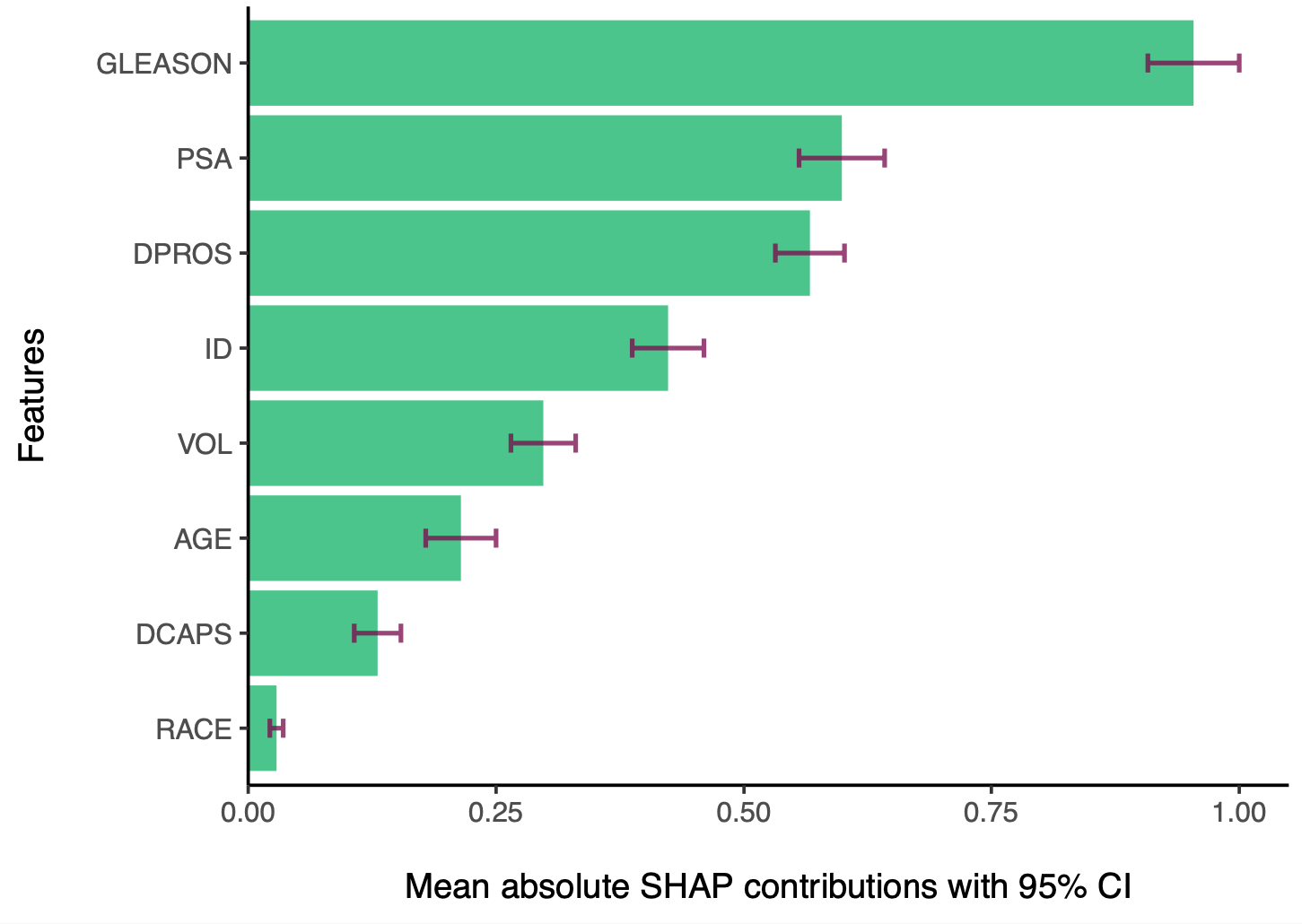
Waffle plot of important features based on weighted mean SHAP values
Another type of plot, that is also useful for identifying important features is waffle plot, by default showing any feature that at least has contributed 0.25% to the overall explained SHAP values across features.
shapley.plot(result, plot = "waffle")
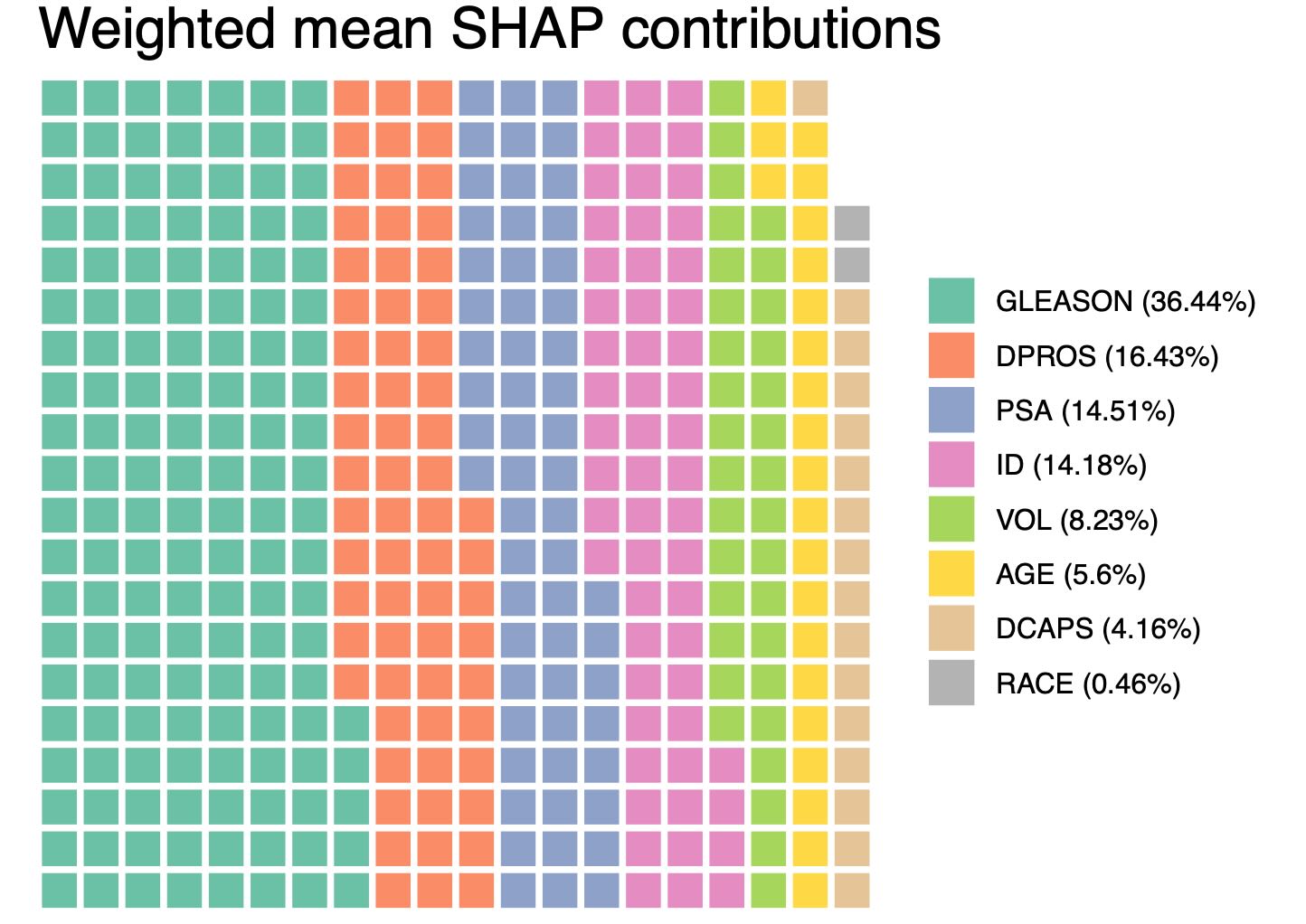
Mean SHAP contribution plot of important features based on weighted mean SHAP values
Another type of plot is shap plot, which shows the SHAP contributions of each feature for each observation (subject, or row in the data). This plot is useful for identifying the direction of the effect of each feature on the outcome, improving the transparency of the model. What is noteworthy about the shap plot is that it visualizes the weighted mean SHAP contributions across all models, while taking the performance of the models into account. Therefore, this plot is expected to provide more stable SHAP explanations that how different values of a feature affect the outcome.
shapley.plot(result, plot="shap")
Note: the weighted mean SHAP contribution plot of observations is expected to more clearly differentiate between how different values of a feature affect the outcome.
- Weighted mean SHAP contributions of all models from the tuning grid
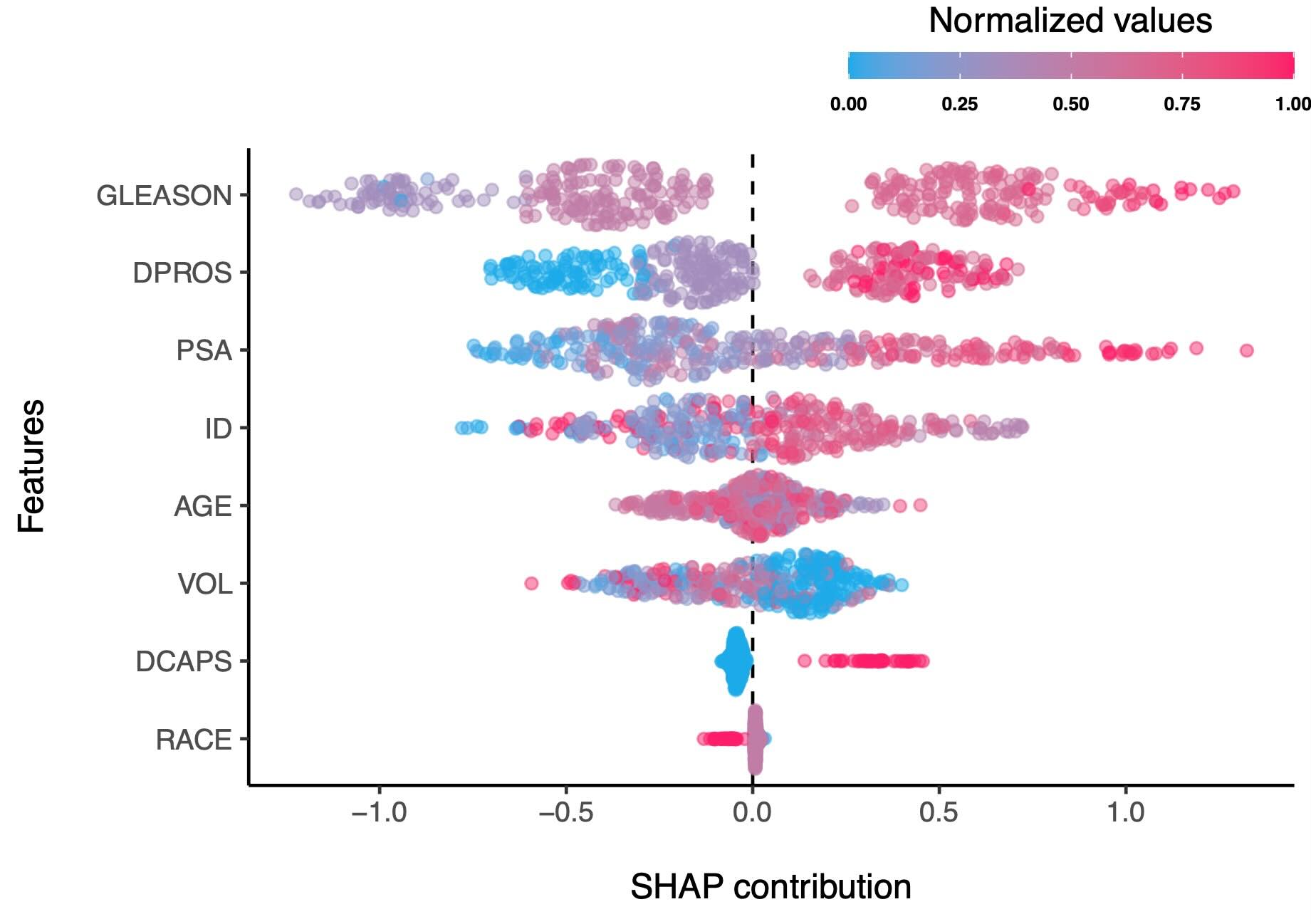
For instance, in the plot above, the effect of "GLEASON" feature on the outcome is more clearly differentiated between different values of the feature, compared to the plot of SHAP contributions of a the best model, as shown below. As you see, subjects with very high SHAP values that are shown in the best model below are not present in the plot of weighted mean SHAP contributions, meaning that different models did not agree on the effect of "GLEASON" feature on the outcome and thus, the voice of different models is taken into account, weighted by their performance metric. It is also evident that the SHAP contributions of the weighted mean SHAP model are more clearly demonstrate the relationship of the feature on the outcome. See for example, the 'DPROS' feature, where the SHAP values are somehow well-clustered in the weighted mean SHAP plot, indicating that collectively, the models clearly see a pattern between increased intensity of 'DPROS' with the outcome.
- SHAP contributions of the best model
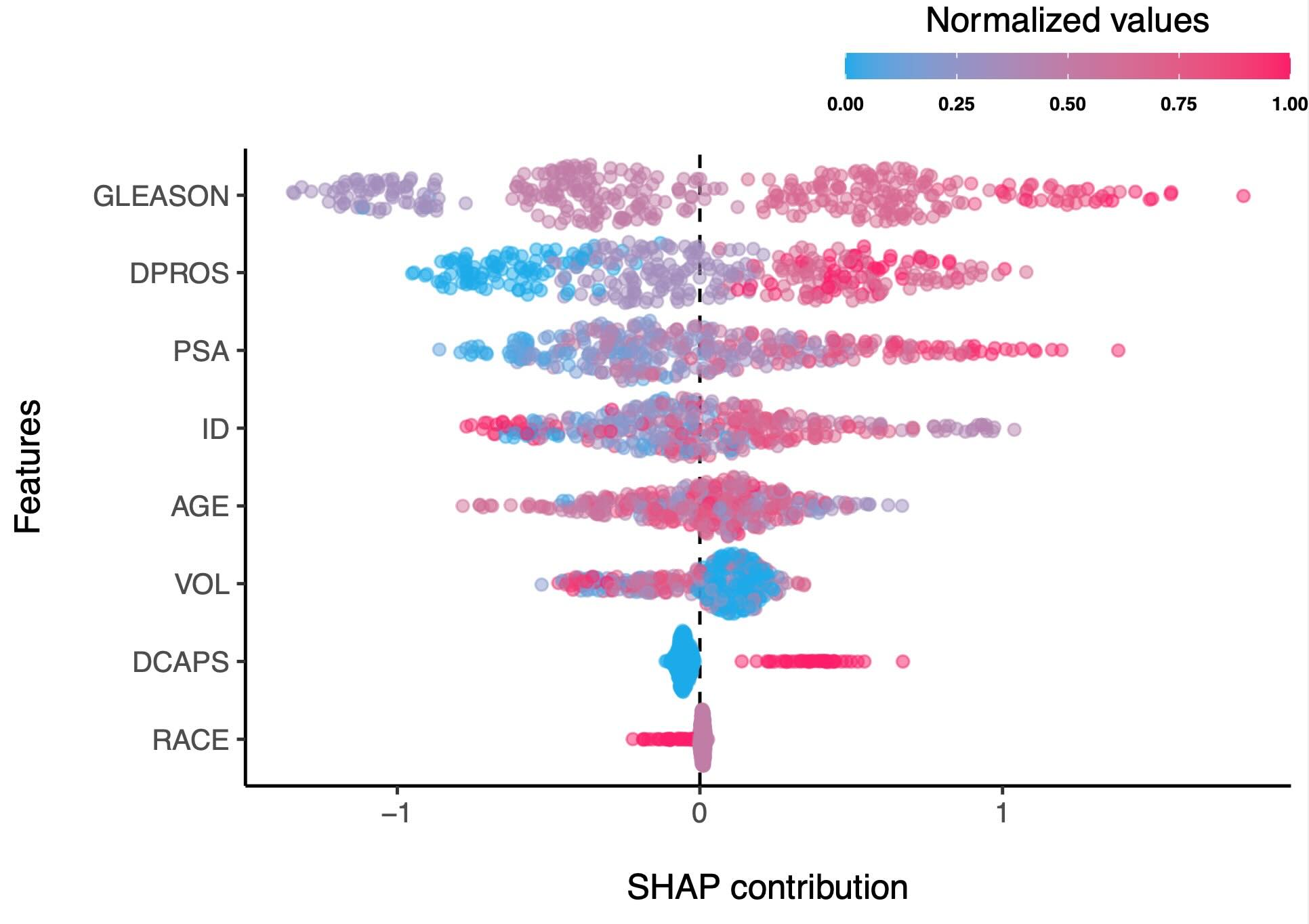
Domain level
Weighted mean SHAP values and their confidence intervals can also be computed for Factors (A group of items) or Domains (A group of correlated or related factors presenting a domain). For both, the domain argument should be specified so that the software compute the contribution of a cluster of items. There is no difference between Factors and Domains, because for either, they need to be defined as a group of features (variables / columns) in the dataset.
print(shapley.domain(shapley = result,
plot = "bar", method = "mean",
domains = list(Demographic = c("RACE", "AGE"),
Cancer = c("VOL", "PSA", "GLEASON"),
Tests = c("DPROS", "DCAPS")),
print = TRUE))
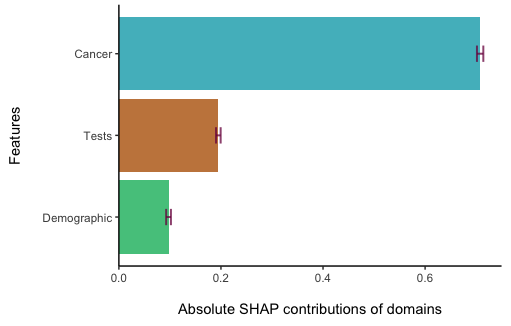
The analysis results are also returned in a Table:
domain mean sd ci lowerCI upperCI
1 Demographic 0.09730516 0.01304978 0.004669805 0.09263535 0.1019750
2 Cancer 0.70783878 0.01747264 0.006252502 0.70158628 0.7140913
3 Tests 0.19485606 0.01269251 0.004541957 0.19031411 0.1993980
Subject level
You can also compute weighted mean SHAP values for each subject (row) in the dataset. To do that, use the shapley.row.plot function. For example, to view the SHAP contributions and their confidence intervals for the 20th row in the dataset, type:
shapley.row.plot(result, row_index = 20)
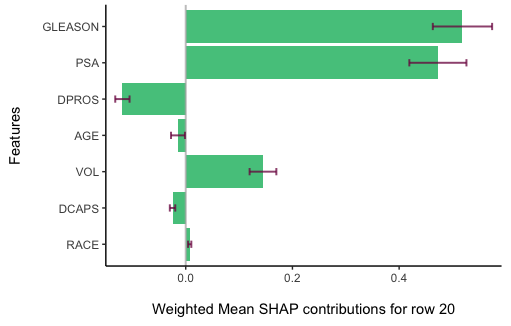
Significance testing across features
The bar plot displays the weighted average and confidence intervals for the SHAP contributions of various features, implying whether differences between two features might be due to random variation. To further investigate the statistical significance of these differences, the shapley.test function can be employed. This function uses a permutation test, typically with a default of 5000 permutations, to assess significance. For instance, to determine if the observed difference in SHAP contributions between the "GLEASON" and "DPROS" features is not just a random occurrence, we would use this function.
shapley.test(result, features = c("GLEASON", "DPROS"), n = 5000)
The difference between the two features is significant:
observed weighted mean Shapley difference = 150.014579392817 and p-value = 0
$mean_shapley_diff
[1] 150.0146
$p_value
[1] 0
However, if we check the difference between "PSA" and "ID" features, the difference is insignificant, although "PSA" has a slightly higher weighted mean SHAP contribution:
shapley.test(result, features = c("PSA", "ID"), n = 5000)
The difference between the two features is not significant:
observed weighted mean Shapley difference =2.44791199071206 and p-value = 0.678
$mean_shapley_diff
[1] 2.447912
$p_value
[1] 0.678
Note: the weighted confidence intervals showed in the bar plot do not apply any permutation test.
Specifying number of top features
Traditionally, the selection of a set number of significant features based on the highest SHAP values varied across scientific publications, with some reporting the top 10, 15, or 20. This selection did not account for the variability between models and often was either an arbitrary number. Other papers reported feature importance of all features, which is not practical for large datasets, and also, doesn't consider if features with neglegible SHAP contributions are statistically significant, given the variability across models.
However, the calculation of weighted means and 95% confidence intervals allows for a systematic approach to identify features that consistently contribute to the model, across different models. For instance, the default method in the shapley package considers features important if their weighted mean shap ration exceeds the specified cutoff. Another alternative is "lowerCI", which selects features that their lower bound of their weighted 95% confidence interval for the WMSHAP exceeds the cutoff. This means any feature with a stable relative contribution above the cutoff is deemed important. This method is also utilized in the bar plot, where features are ranked by their weighted mean SHAP values, and the cutoff is applied to the lower confidence interval.
This is demonstrated in the waffle plot, where features must contribute at least 0.5% to the overall weighted mean SHAP values to be selected.
Between the "lowerCI" and "mean" methods, each has merits and limitations. "LowerCI" is more conservative, while "mean" focuses on the weighted mean shap ratios.
In this regard, the package also suggests a function for testing different criteria. Currently, implementing only lowerCI and mean criteria. following the examples above, the shapley.top shows features that pass different criteria:
# running shapley.top with defult values for the 'result' object
shapley.top(result, lowerCI = 0.01, mean = 0.005)
feature lowerci shapratio lowerCI_criteria shapratio_criteria
1 AGE 0.13241618 0.056009832 TRUE TRUE
2 DCAPS 0.09566612 0.041606347 TRUE TRUE
3 DPROS 0.39986992 0.164283698 TRUE TRUE
4 GLEASON 0.89025073 0.364372706 TRUE TRUE
5 ID 0.33566464 0.141787423 TRUE TRUE
6 PSA 0.34900145 0.145052440 TRUE TRUE
8 VOL 0.19571663 0.082300782 TRUE TRUE
7 RACE 0.01079821 0.004586772 TRUE FALSE
which shows the features that pass both or one of the criteria. There is, however, a need for further research to suggest optimal cutoff values or reach a better perspective that what aspects should be taken into consideration for suggesting optimal cutoff values.
SHAP contributions of Stacked Ensemble Models
Stacked ensemble models integrate multiple base learner models' predictions, assigning weights according to each base model's performance. The methodology implemented in shapley software employs a similar approach, calculating the weighted mean SHAP contributions for stacked ensemble models just as it would for a fine-tuned grid of models. The shapley function's models parameter automatically detects whether the input is an h2o grid or an h2o or autoEnsemble stacked ensemble, eliminating the need for users to identify the model object class.
Supported Machine Learning models
The package is compatible with machine learning grids or stacked ensemble models created using the h2o package, as well as the autoEnsemble package in R.
About the author
The methodology implemented in this software as well as the software itself was developed by E.F. Haghish, who is a researcher at Department of Psychology, University of Oslo, researching applications of machine learning for mental health.
Twitter: @haghish.