Ace Editor Bindings for Shiny.
shinyAce
The shinyAce package enables Shiny application developers to use the Ace text editor in their applications. All current modes (languages) and themes are supported in this package. The mode, theme, and current text can be defined when the element is initialized in ui.R or afterwards using the updateAceEditor() function. The editor registers itself as a reactive Shiny input, so the current value of the editor can easily be pulled from server.R using input$yourEditorsName.
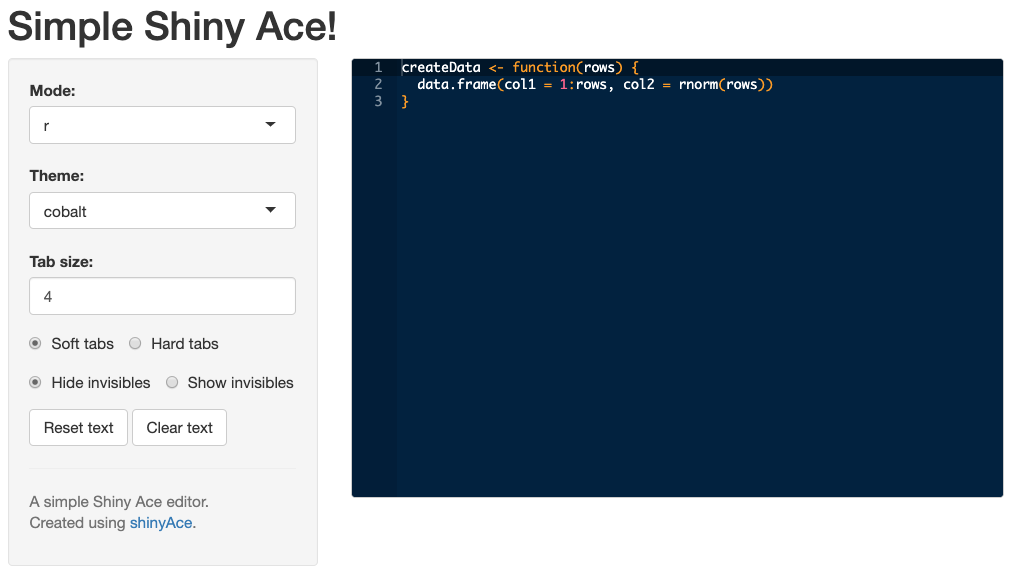
Or view an interactive example
Installation
shinyAce is available on CRAN, so installation is as simple as:
install.packages("shinyAce")
You can install the latest development version of the code using the devtools R package.
# Install devtools, if you haven't already.
install.packages("devtools")
devtools::install_github("trestletech/shinyAce")
Getting Started
Various examples are available in the inst/examples directory included in the package. A few examples are described below. (Note that the package must be installed before you can run any examples.)
01-basic (Live Demo)
Run example: shiny::runApp(system.file("examples/01-basic", package="shinyAce"))
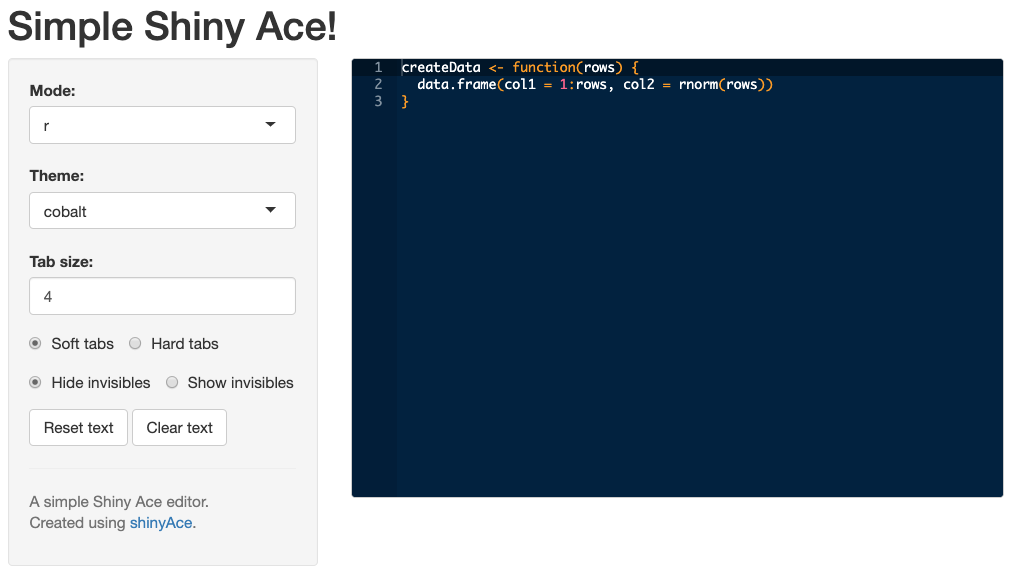
Demonstrates the basic capabilities of shinyAce including the ability to set an initial value, or interactively assign a value, theme, or mode later on in the session.
02-eval
Run example: shiny::runApp(system.file("examples/02-eval", package="shinyAce"))
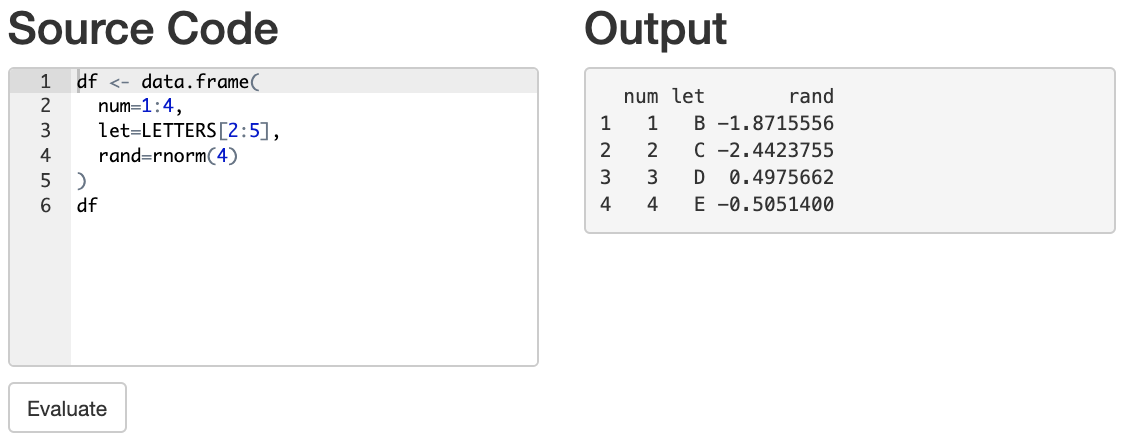
Shows an example of using shinyAce to allow the user to compose R code which will then be evaluated on the server.
03-knitr
Run example: shiny::runApp(system.file("examples/03-knitr", package="shinyAce"))
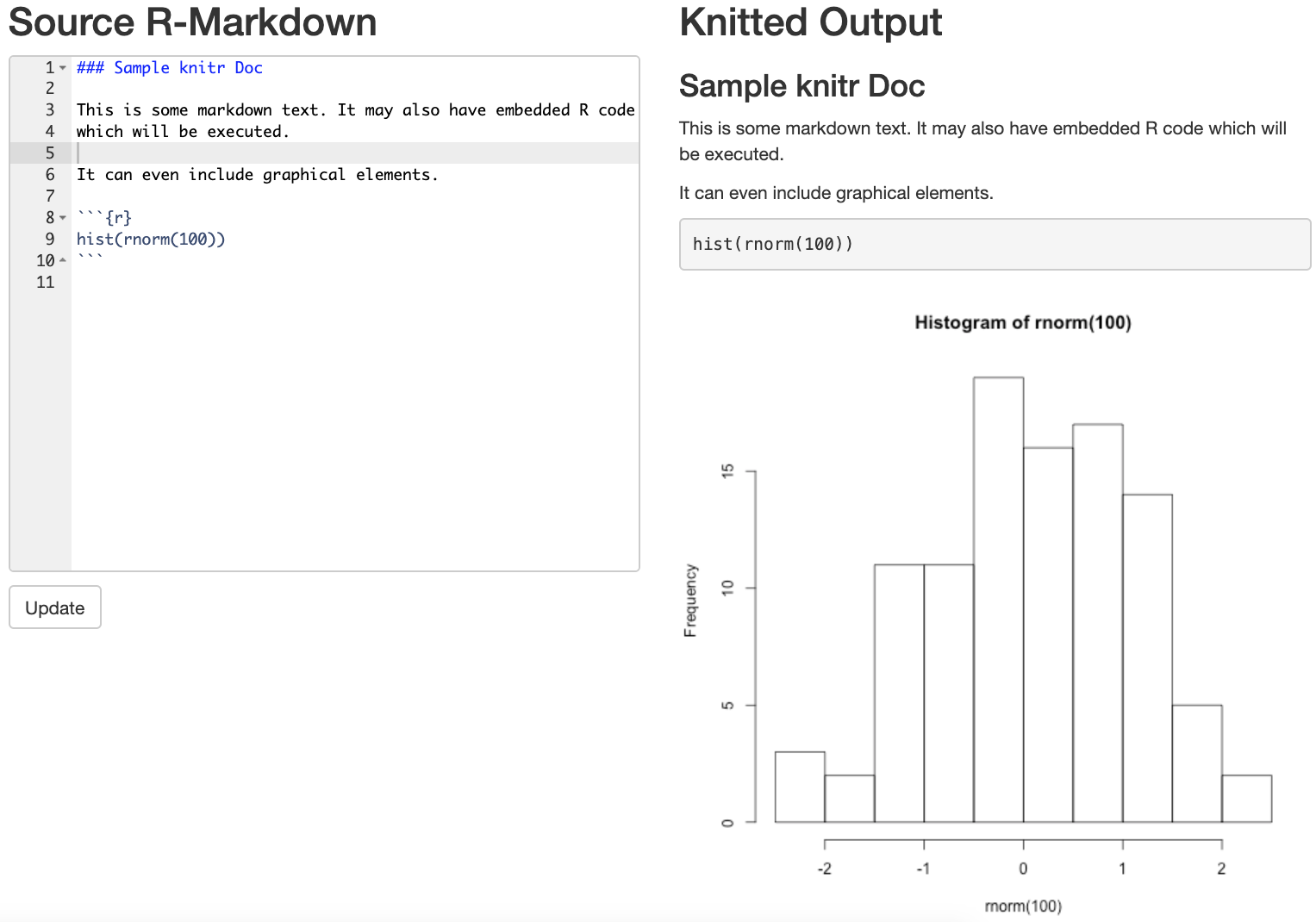
Demonstrates integrating shinyAce with the knitr package. (Note also that an example of this integration is available in the knitr package itself and includes features such as R syntax highlighting.)
04-shinyui
Run example: shiny::runApp(system.file("examples/04-shinyui", package="shinyAce"))
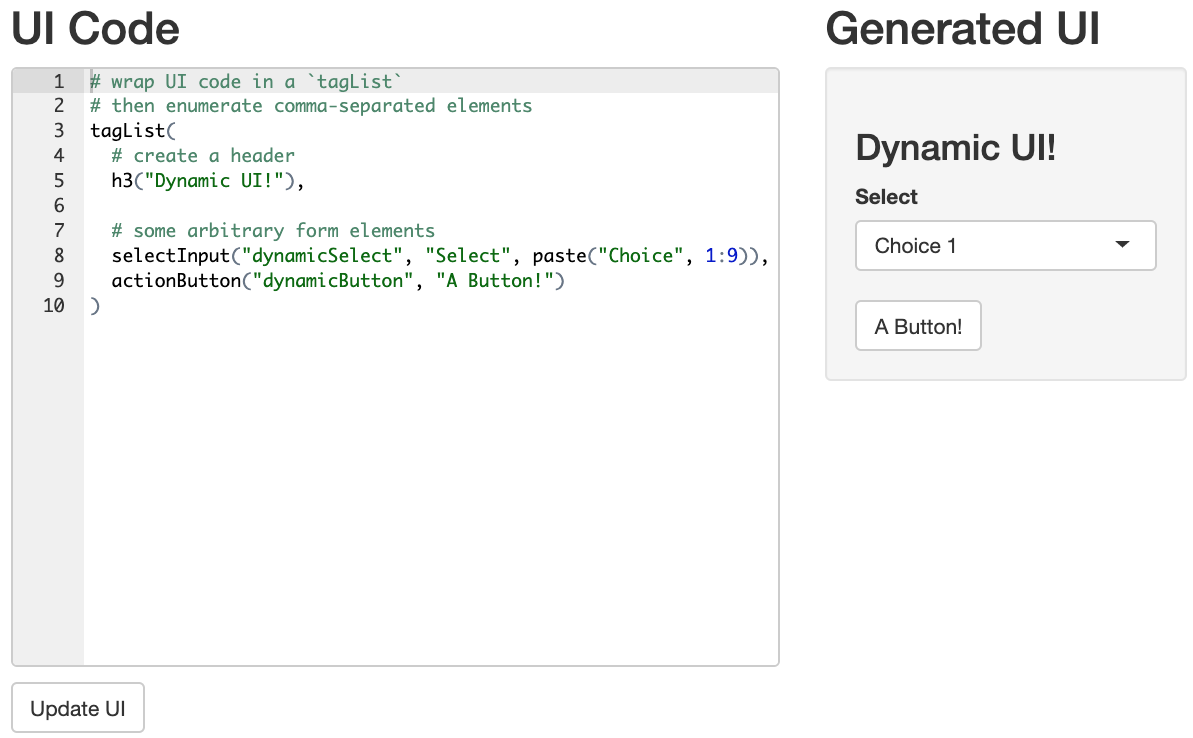
Demonstrates using shinyAce to allow a user to create a Shiny UI within Shiny itself. The UI can then be rendered on the right half of the page. Could be a great learning tool for teaching how to construct Shiny UIs.
05-hotkeys (Live Demo)
Run example: shiny::runApp(system.file("examples/05-hotkeys", package="shinyAce"))
An example using the hotkeys feature of ShinyAce to allow application developers to expose keyboard shortcuts to their users.
06-autocomplete (Live Demo)
Run example: shiny::runApp(system.file("examples/06-autocomplete", package="shinyAce"))
An example using the autocomplete feature of ShinyAce to enable Ace to suggest completions as the user types.
07-autocomplete-combine (Live Demo)
Run example: shiny::runApp(system.file("examples/07-autocomplete-combine", package="shinyAce"))
Create a custom (reactive) autocomplete list to use in the editor
08-resize (Live Demo)
Run example: shiny::runApp(system.file("examples/08-resize", package="shinyAce"))
Shows how to include an Ace editor that will dynamically adjusting size depending on the provided user input.
09-selectionId (Live Demo)
Run example: shiny::runApp(system.file("examples/09-selectionId", package="shinyAce"))
Shows how to access the position of the cursor in the editor and any selected text or code.
10-modules
Run example: shiny::runApp(system.file("examples/10-modules", package="shinyAce"))
Demonstrates how to use shinyAce with shiny modules.
11-code-hotkeys
Run example: shiny::runApp(system.file("examples/11-code-hotkeys", package="shinyAce"))
Use hotkeys to evaluate a selection of code or step through your code using hotkeys
Security Note
As with any online application, it is a genuinely bad idea to allow arbitrary users to execute code on your server. The above examples show such an environment in which arbitrary R code is being executed on a remote machine. In a trusted environment (such as after authenticating a user or on a network protected by a firewall), this may not be a terrible idea; on a public server without authentication, it most certainly is. So please use the above examples with caution, realizing that without proper security checks in place, allowing unknown users to execute arbitrary R code would make it trivial for an attacker to compromise your server or steal your private data.
Contributors (In order of first commit)
- Jeff Allen - Core project
- Vincent Nijs - Vim key bindings, keyboard shortcuts to run code chunks, expanded access to various Ace editor options, package maintenance (#9, #35, #51)
- Nick Carchedi - Word wrapping (#12)
- Sebastian Kranz - Hotkey feature and cursor listener (#16)
- Forest Fang - Code completion (#21, #52, #53)
- Gregor De Cillia - Auto completion with shiny modules (#54)
- @detule - Refactoring of much of the JS code in shinyAce to better work with Shiny Modules (#62)
Known Bugs
See the Issues page for information on outstanding issues.
License
The development of this project was generously sponsored by the Institut de Radioprotection et de Sûreté Nucléaire and performed by Jeff Allen. The code is licensed under The MIT License (MIT).
Copyright (c) 2013 Institut de Radioprotection et de Sûreté Nucléaire
Permission is hereby granted, free of charge, to any person obtaining a copy of this software and associated documentation files (the "Software"), to deal in the Software without restriction, including without limitation the rights to use, copy, modify, merge, publish, distribute, sublicense, and/or sell copies of the Software, and to permit persons to whom the Software is furnished to do so, subject to the following conditions:
The above copyright notice and this permission notice shall be included in all copies or substantial portions of the Software.
THE SOFTWARE IS PROVIDED "AS IS", WITHOUT WARRANTY OF ANY KIND, EXPRESS OR IMPLIED, INCLUDING BUT NOT LIMITED TO THE WARRANTIES OF MERCHANTABILITY, FITNESS FOR A PARTICULAR PURPOSE AND NONINFRINGEMENT. IN NO EVENT SHALL THE AUTHORS OR COPYRIGHT HOLDERS BE LIABLE FOR ANY CLAIM, DAMAGES OR OTHER LIABILITY, WHETHER IN AN ACTION OF CONTRACT, TORT OR OTHERWISE, ARISING FROM, OUT OF OR IN CONNECTION WITH THE SOFTWARE OR THE USE OR OTHER DEALINGS IN THE SOFTWARE.