Easily Create Pretty Popup Messages (Modals) in 'Shiny'.
shinyalert
🗯️ Easily create pretty popup messages (modals) in Shiny
Demo · by Dean Attali

{shinyalert} lets you easily create pretty popup messages (modals) in Shiny.
Modals can contain text, images, OK/Cancel buttons, Shiny inputs, and Shiny outputs (such as plots and tables). A modal can also have a timer to close automatically, and you can specify custom code to run when a modal closes. See the demo Shiny app online for examples.
Need Shiny help? I'm available for consulting.
If you find {shinyalert} useful, please consider supporting my work! ❤
This package is part of a larger ecosystem of packages with a shared vision: solving common Shiny issues and improving Shiny apps with minimal effort, minimal code changes, and clear documentation. Other packages for your Shiny apps:
| Package | Description | Demo |
|---|---|---|
| shinyjs | 💡 Easily improve the user experience of your Shiny apps in seconds | 🔗 |
| shinyscreenshot | 📷 Capture screenshots of entire pages or parts of pages in Shiny apps | 🔗 |
| timevis | 📅 Create interactive timeline visualizations in R | 🔗 |
| shinycssloaders | ⌛ Add loading animations to a Shiny output while it's recalculating | 🔗 |
| colourpicker | 🎨 A colour picker tool for Shiny and for selecting colours in plots | 🔗 |
| shinybrowser | 🌐 Find out information about a user's web browser in Shiny apps | 🔗 |
| shinydisconnect | 🔌 Show a nice message when a Shiny app disconnects or errors | 🔗 |
| shinytip | 💬 Simple flexible tooltips for Shiny apps | WIP |
| shinymixpanel | 🔍 Track user interactions with Mixpanel in Shiny apps or R scripts | WIP |
| shinyforms | 📝 Easily create questionnaire-type forms with Shiny | WIP |
Table of contents
- Examples
- Sponsors 🏆
- Overview
- Installation
- Simple input modals
- Shiny inputs/outputs in modals
- Modal return value
- Callbacks
- Chaining modals
- Using in Rmarkdown files
- Pre-loading the scripts
- Comparison with Shiny modals
- Known issues
Examples
Example 1: Simple modal
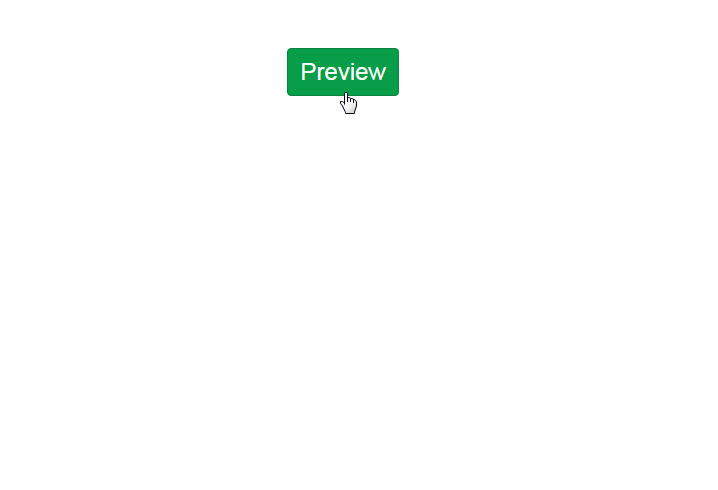
Example 2: Simple input modals
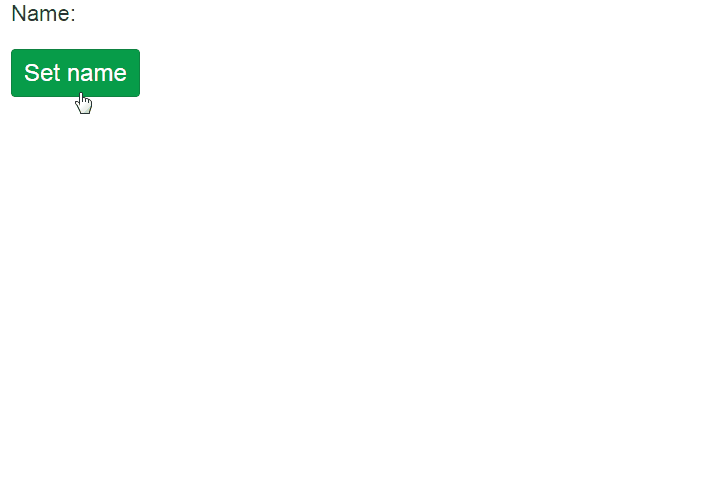
Example 3: Shiny inputs/outputs in modals
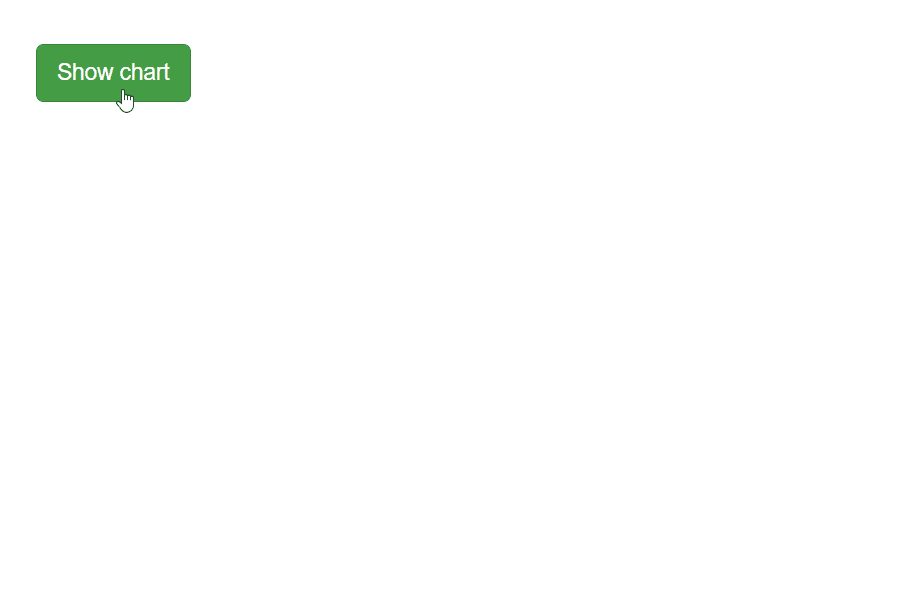
Example 4: Chaining modals

Sponsors 🏆
There are no sponsors yet
Become the first sponsor for {shinyalert}!
Overview
{shinyalert} uses the sweetalert JavaScript library to create simple and elegant popups (modals) in Shiny.
Simply call shinyalert() with the desired arguments, such as a title and text, and a modal will show up. Here is a minimal Shiny app code that creates a modal:
library(shiny)
library(shinyalert)
ui <- fluidPage(
actionButton("preview", "Preview")
)
server <- function(input, output, session) {
observeEvent(input$preview, {
# Show a modal when the button is pressed
shinyalert("Oops!", "Something went wrong.", type = "error")
})
}
shinyApp(ui, server)
Installation
For most users: To install the stable CRAN version:
install.packages("shinyalert")
For advanced users: To install the latest development version from GitHub:
install.packages("remotes")
remotes::install_github("daattali/shinyalert")
Simple input modals
Usually the purpose of a modal is simply informative, to show some information to the user. However, the modal can also be used to retrieve an input from the user by setting the type = "input" parameter.
When using a type="input" modal, only a single input can be used. By default, the input will be a text input, but you can use other input types by specifying the inputType parameter (for example inputType = "number" will expose a numeric input).
Shiny inputs/outputs in modals
While simple input modals are useful for retrieving input from the user, they aren't very flexible - they only allow one input. You can include any Shiny UI code in a modal, including Shiny inputs and outputs (such as plots), by providing Shiny tags in the text parameter and setting html=TRUE. For example, the following code would produce a modal with two inputs:
shinyalert(html = TRUE, text = tagList(
textInput("name", "What's your name?", "Dean"),
numericInput("age", "How old are you?", 30)
))
Modal return value
Modals created with {shinyalert} have a return value when they exit.
When using a simple input modal (type="input"), the value of the modal is the value the user entered. Otherwise, the value of the modal is TRUE if the user clicked the "OK" button, and FALSE if the user dismissed the modal (either by clicking the "Cancel" button, using the Escape key, clicking outside the modal, or letting the timer run out).
The return value of the modal can be accessed via input$shinyalert (or using a different input ID if you specify the inputId parameter), as if it were a regular Shiny input. The return value can also be accessed using the modal callbacks.
Callbacks
The return value of the modal is passed as an argument to the callbackR and callbackJS functions (if a callbackR or callbackJS arguments are provided). These functions get called (in R and in JavaScript, respectively) when the modal exits.
For example, using the following {shinyalert} code will result in a modal with an input field. After the user clicks "OK", a hello message will be printed to both the R console and in a native JavaScript alert box. You don't need to provide both callback functions, but in this example both are used for demonstration.
shinyalert(
"Enter your name", type = "input",
callbackR = function(x) { message("Hello ", x) },
callbackJS = "function(x) { alert('Hello ' + x); }"
)
Notice that the callbackR function accepts R code, while the callbackJS function uses JavaScript code.
Since closing the modal with the Escape key results in a return value of FALSE, the callback functions can be modified to not print anything in that case.
shinyalert(
"Enter your name", type = "input",
callbackR = function(x) { if(x != FALSE) message("Hello ", x) },
callbackJS = "function(x) { if (x !== false) { alert('Hello ' + x); } }"
)
Chaining modals
It's possible to chain modals (call multiple modals one after another) by making a shinyalert() call inside a {shinyalert} callback or using the return value of a previous modal. For example:
shinyalert(
title = "What is your name?", type = "input",
callbackR = function(value) { shinyalert(paste("Welcome", value)) }
)
Using in Rmarkdown files
You can use {shinyalert} in Rmarkdown documents as well. This only works in interactive Rmd documents (when runtime: shiny is used in the YAML).
---
output: html_document
runtime: shiny
---
```{r}
library(shinyalert)
textInput("name", "Name")
actionButton("button", "Click me")
observeEvent(input$button, {
shinyalert(title = "Hey", text = input$name)
})
```
Pre-loading the scripts
The first time a {shinyalert} message is shown, the required scripts are automatically inserted to the Shiny app. In real browsers (Chrome/Firefox/etc) this is not an issue, but in some contexts, such as inside RStudio's Viewer on some operating systems, this can sometimes cause the modal to appear glitchy for a brief moment until the scripts load.
If you notice this behaviour and prefer to pre-load the scripts when the Shiny app initializes, you can call useShinyalert(force=TRUE) anywhere in the UI. Note that calling useShinyalert() is NOT required.
Comparison with Shiny modals
Doesn't Shiny already have support for modals?
Yes, it does.
And Shiny's modals are just fine.
I created {shinyalert} for two reasons: first of all, I started working on it well before Shiny had modals. But I decided to keep working on it and release it even afterwards because I find {shinyalert} to be easier to use and to result in much nicer modals. There are also some extra features in {shinyalert}, such as the callback functions and the timer. But ultimately it's a matter of convenience and aesthetics.
Known issues
- Clicking any
<button>tag inside a modal will close the modal. This is due to the underlying JavaScript library having this issue. This means that, for example, using radio buttons from {shinyWidgets} will cause this bug because their radio buttons are implemented using<button>. - Chaining modals works fine when the modals contain only text, but when inputs or buttons are involved in chained modals, you may run into an issue such as this one or this one.
Credits
Logo design by Alfredo Hernández.