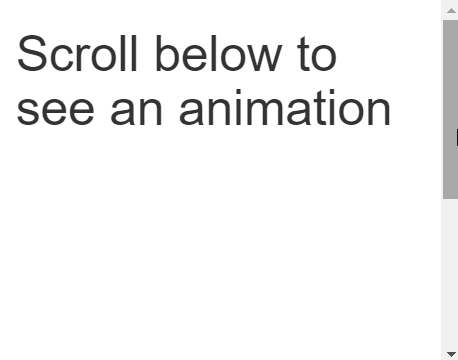Description
Animation for 'shiny' Elements.
Description
An extension of 'animate.css' that allows user to easily add animations to any UI element in 'shiny' app using the elements id.
README.md
shinyanimate
shinyanimate package is an R wrapper for animate.css. It allows user to easily add animations to any UI element in shiny app using the elements id.
Installation
To install the stable CRAN version:
install.packages("shinyanimate")
To install the latest development version from GitHub:
library(devtools)
install_github('Swechhya/shinyanimate')
Example code
Add animation after event is observed:
library(shiny)
library(shinyanimate)
ui <- fluidPage(
withAnim(),
div( id = 'shinyLogo', tags$img(src= "http://hexb.in/hexagons/shiny.png", width = "100px", height = "100px")),
actionButton(inputId = "button", label = "Animate")
)
server <- function(input, output, session) {
observeEvent(input$button,{
startAnim(session, 'shinyLogo', 'shakeX')
})
}
shinyApp(ui, server)
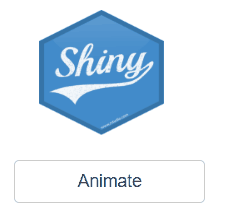
Add animation on mouse hover:
library(shiny)
library(shinyanimate)
ui <- fluidPage(
withAnim(),
div( id = 'shinyLogo', tags$img(src= "http://hexb.in/hexagons/shiny.png", width = "100px", height = "100px"))
)
server <- function(input, output, session) {
observe(addHoverAnim(session, 'shinyLogo', 'pulse'))
}
shinyApp(ui, server)

Add animation when the element comes into view after scrolling:
library(shiny)
library(shinyanimate)
ui <- fluidPage(
withAnim(),
tags$h1('Scroll below to see an animation'),
br(), br(), br(), br(), br(), br(), br(),
br(), br(), br(), br(), br(), br(), br(),
div( id = 'shinyLogo', tags$img(src= "http://hexb.in/hexagons/shiny.png", width = "100px", height = "100px"))
)
server <- function(input, output, session) {
observe(addScrollAnim(session, 'shinyLogo', 'bounceInRight'))
}
shinyApp(ui, server)