Servicebot 'Shiny' Integration.
ShinyServicebot 
shinyservicebot Create in-app purchasing and subscriptions through 'Servicebot' payment using the 'Stripe' framework.
What is Servicebot and Stripe
Servicebot
"Servicebot provides a user interface (UI) on top of Stripe. Stripe will remain the single source of truth for all things billing which makes Servicebot the easiest & fastest way to launch with Stripe."
Click here for more information about servicebot.
Stripe
Online payment processing for internet businesses. Stripe is a suite of payment APIs that powers commerce for online businesses
Click here for more information about stripe.
Installation
if (!require("remotes")) install.packages("remotes")
remotes::install_github("capiaas/shinyservicebot")
Getting Started
To learn more we highly recommend you check out the servicebot docs. The site will explain in depths the setup of Servicebot.
Servicebot setup
- Setup Servicebot account: https://dashboard.servicebot.io/signup
- Available config parameters Click here.
In use
Initialize servicebot
Initialize servicebot by running the init command.
Development mode
# -------
# FOR DEVELOPMENT
# -------
shinyservicebot::init(dev_mode = TRUE)
Live mode
# -------
# FOR LIVE PRODUCTION
# -------
shinyservicebot::init(
servicebot_secret = "Your servicebot secret",
secure_setup = TRUE
)
Example: Pricing embed:
library(shinyservicebot)
# init servicebot pr user login
shinyservicebot::init(dev_mode = TRUE)
# Config
servicebot_config = list(
servicebot_id = "E0OQN0P0Dort", # // LIVE & TEST MODE IDs ARE DIFFERENT
service = "Flat Subscription",
email = "[email protected]"
)
# Render the shinyservoicebot pricing
shinyservicebot::shinyservicebotOutput("servicebot")
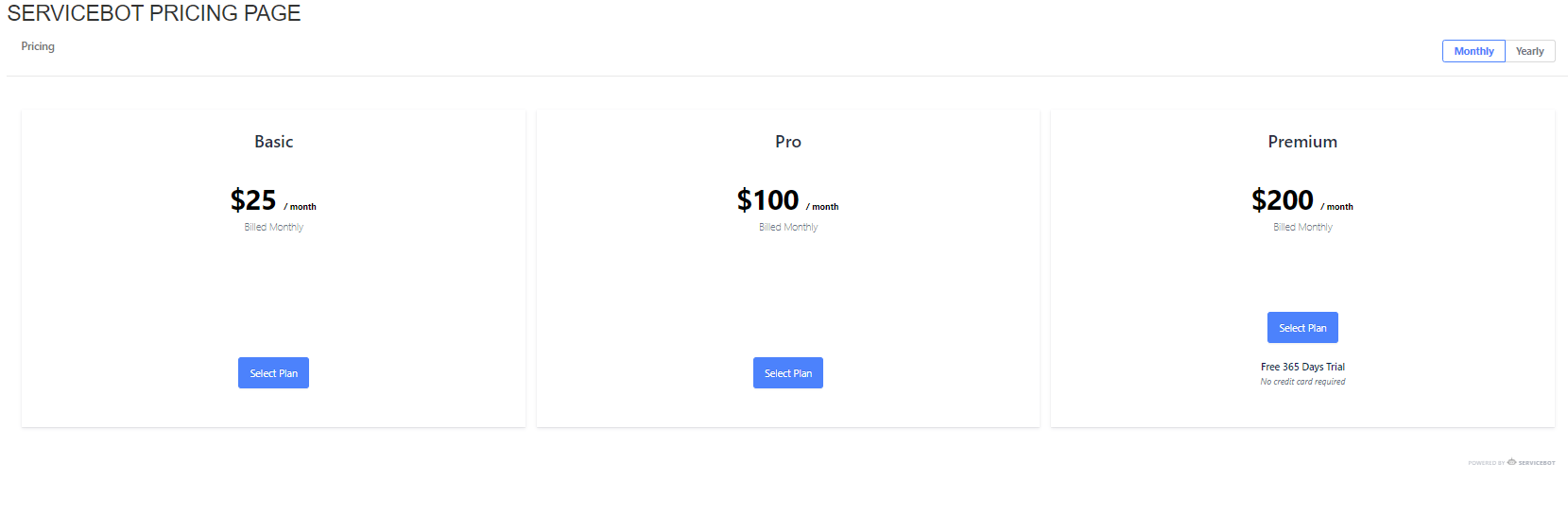
Example: Pricing embed in Shiny app
library(shiny)
library(shinyservicebot)
# init servicebot pr user login
shinyservicebot::init(dev_mode = TRUE)
# Config
servicebot_config = list(
servicebot_id = "E0OQN0P0Dort", # // LIVE & TEST MODE IDs ARE DIFFERENT
service = "Flat Subscription",
email = "[email protected]"
)
# UI ----
ui <- fluidPage(
# App title ----
titlePanel("SERVICEBOT PRICING PAGE"),
shinyservicebot::shinyservicebotOutput("servicebot")
)
# SERVER ----
server <- function(input, output) {
output$servicebot <- shinyservicebot::renderShinyservicebot(
shinyservicebot::shinyservicebot(servicebot_config, width = "auto")
)
}
# Create Shiny app ----
shinyApp(ui = ui, server = server)
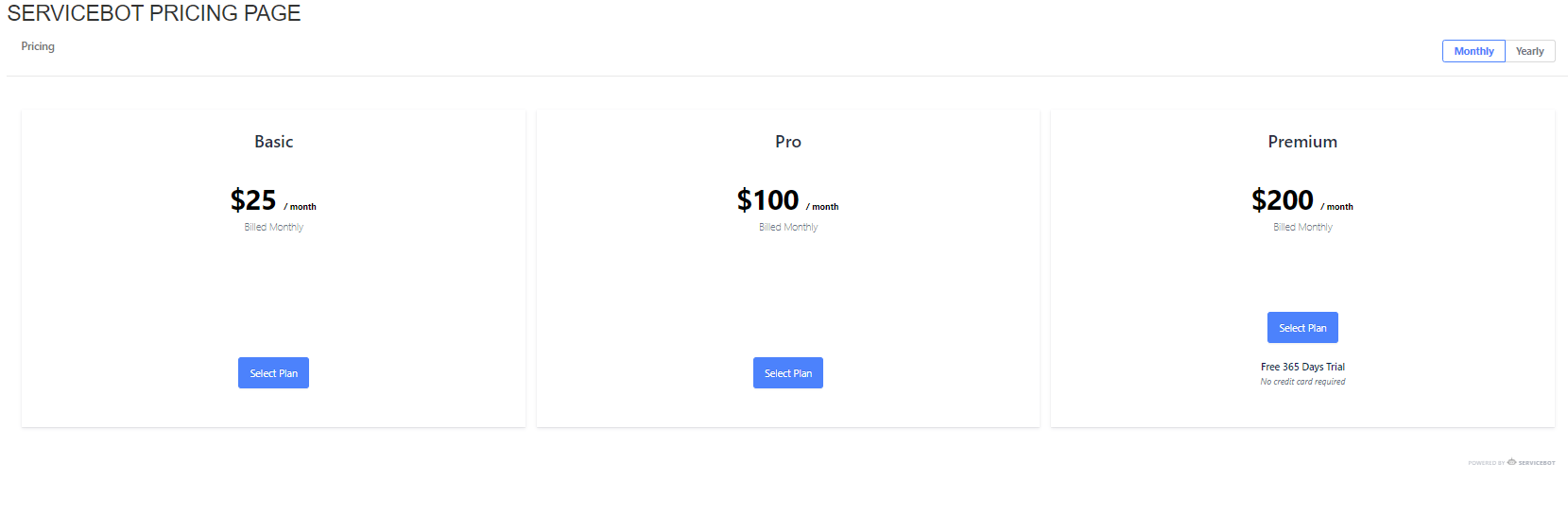
Example: Portal embed in Shiny app
library(shiny)
library(shinyservicebot)
# -------
# FOR LIVE PRODUCTION
# -------
# shinyservicebot::init(
# servicebot_secret = "Your servicebot secret",
# secure_setup = TRUE
# )
# -------
# FOR DEVELOPMENT
# -------
shinyservicebot::init(dev_mode = TRUE)
# Config
servicebot_config = list(
servicebot_id = "E0OQN0P0Dort", # // LIVE & TEST MODE IDs ARE DIFFERENT
service = "Flat Subscription",
email = "[email protected]",
options = list(
i18n = list(defaultLng = "en") # // SET DEFAULT LANGUAGE
)
)
# UI ----
ui <- fluidPage(
# App title ----
titlePanel("SERVICEBOT PORTAL PAGE"),
shinyservicebot::shinyservicebotOutput("servicebot")
)
# SERVER ----
server <- function(input, output) {
output$servicebot <- shinyservicebot::renderShinyservicebot(
shinyservicebot::shinyservicebot(servicebot_config, width = "auto")
)
}
# Create Shiny app ----
shinyApp(ui = ui, server = server)
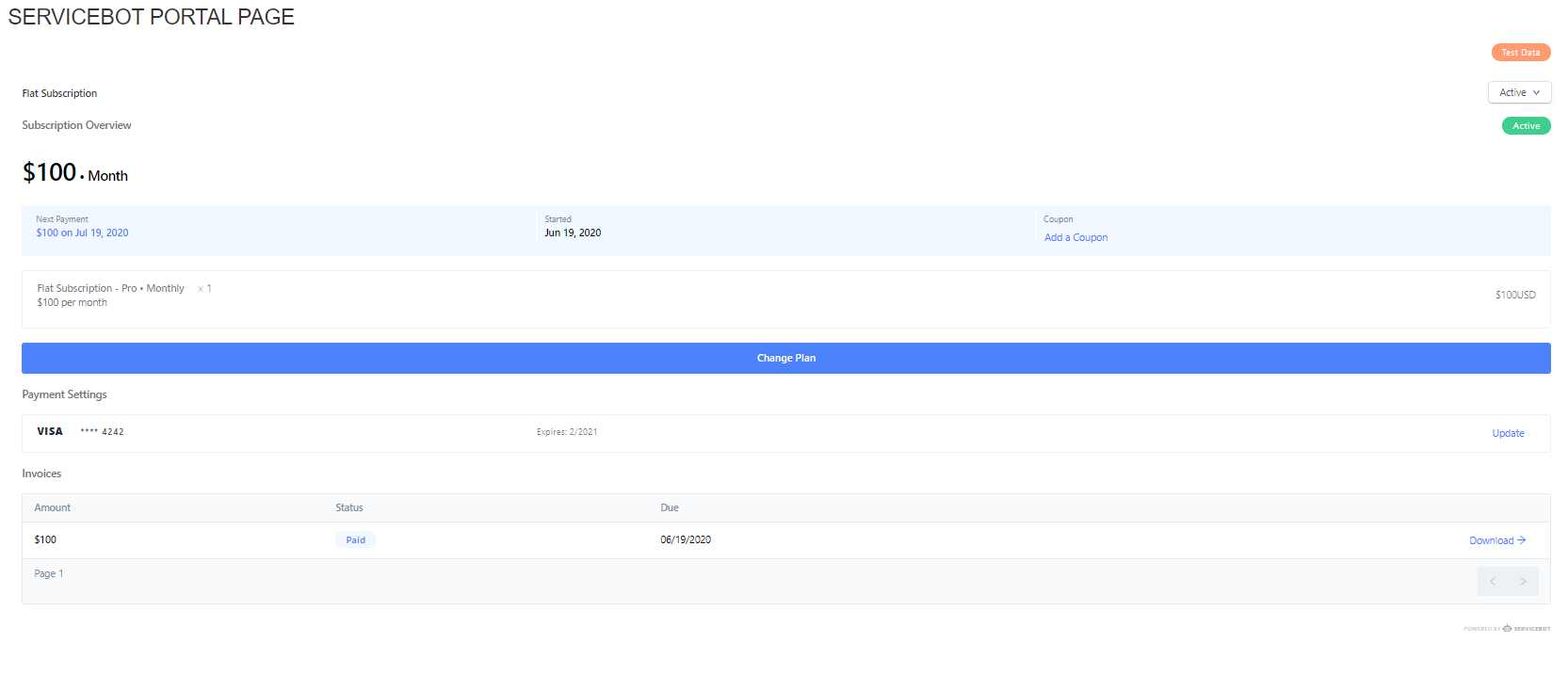
Examples
You can run examples directly from the package
# Test pricing embed in shiny app
shinyservicebot::runPricingExample()
# Test portal embed in shiny app
shinyservicebot::runPortalExample()
# Test signup embed in shiny app
shinyservicebot::runSignupExample()
Disclaimer
This package is not affiliated with any of the service providers it supports.