Nonparametric Estimation of the Trend and Its Derivatives in TS.
smoots
The goal of smoots is to provide an easy way to estimate the nonparametric trend and its derivatives in trend-stationary, equidistant time series with short-memory stationary errors. The main functions allow for data-driven estimates via local polynomial regression with an automatically selected optimal bandwidth.
Installation
You can install the released version of smoots from CRAN with:
install.packages("smoots")
Example 1: Estimation of the nonparametric trend function
This is a basic example which shows you how to solve a common problem. The data tempNH in the package includes the mean monthly temperature changes in degrees Celsius of the Northern Hemisphere (NH) from 1880 to 2018. The data was obtained from the Goddard Institute for Space Studies of the National Aeronautics and Space Administration (NASA). To make use of the smoots package, it has to be assumed that the data follows an additive model consisting of a deterministic, nonparametric trend function and a zero-mean stationary rest with short-range dependence.
The user-friendly and simply applicable function msmooth() for the estimation of trend function in the additive model will be used.
library(smoots) # Call the package
data <- tempNH # Call the 'tempNH' data frame
Yt <- data$Change # Store the actual values as a vector
# Estimate the trend function via the 'smoots' package
results <- msmooth(Yt, p = 1, mu = 1, bStart = 0.15, alg = "A")
# Easily access the main estimation results
b.opt <- results$b0 # The optimal bandwidth
trend <- results$ye # The trend estimates
resid <- results$res # The residuals
b.opt
#> [1] 0.101089
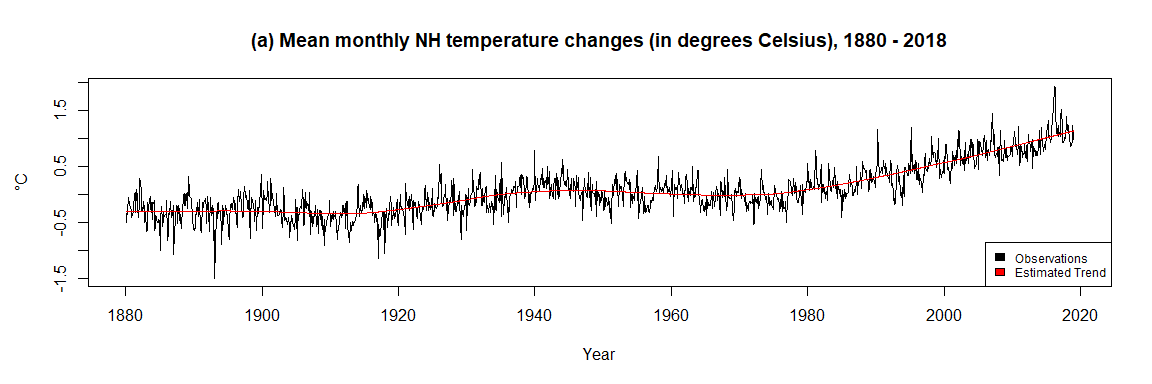
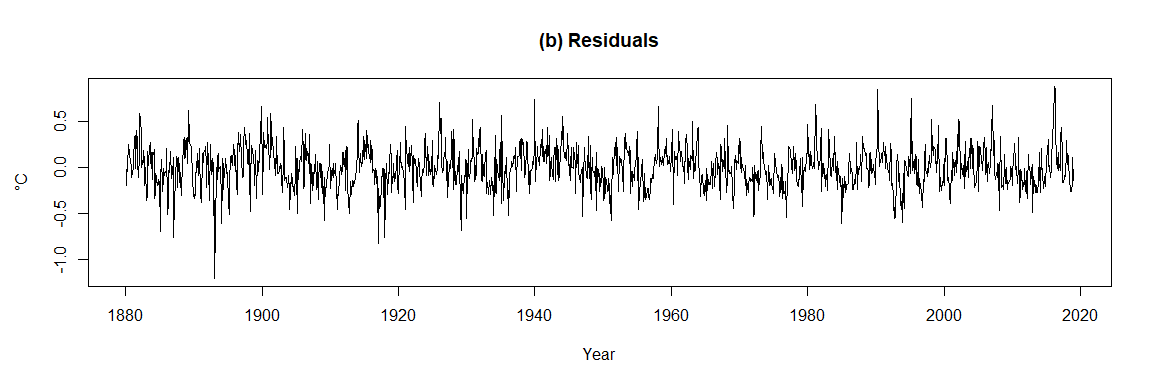
An optimal bandwidth of 0.101089 was selected by the iterative plug-in algorithm (IPI) within msmooth(). Moreover, the estimated trend fits the data suitably and the residuals seem to be stationary. Since the trend was obtained without any parametric assumptions with respect to the rest term, the detrended values could now be further analyzed by means of any suitable parametric approach, e.g. autoregressive-moving-average (ARMA) models.
Example 2: Forecasting of trend-stationary time series
With the package version 1.1.0 different functions were newly introduced that allow for forecasting trend-stationary series and other functionalities. Based on the previous example, the following code shows how to obtain point forecasts and 95% forecasting intervals for the mean monthly temperature changes data and directly create a plot of the forecasting results. For simplicity, it is assumed that the rest term of the additive model follows an ARMA(1,1) model with normally distributed innovations. However, via the functions a bootstrap method for non-Gaussian cases can be applied as well. Furthermore, an automatic order selection for the ARMA model is also built-in that is triggered, if no values are passed to the respective arguments that define the orders.
n <- length(Yt)
# Create a vector with exact time points (optional for the plot)
time <- seq(from = 1880 + 1 / 12, to = 2019, by = 1 / 12)
# Application of the forecasting function with automatic creation of a graphic
forecast <- modelCast(results, p = 1, q = 1, h = 5, alpha = 0.95,
method = "norm", plot = TRUE, x = time, type = "b",
col = "deepskyblue4", pch = 20, lty = 2,
main = "Title (series is cut-off)",
xlab = "Exemplary x-axis label", ylab = "Exemplary y-axis label")
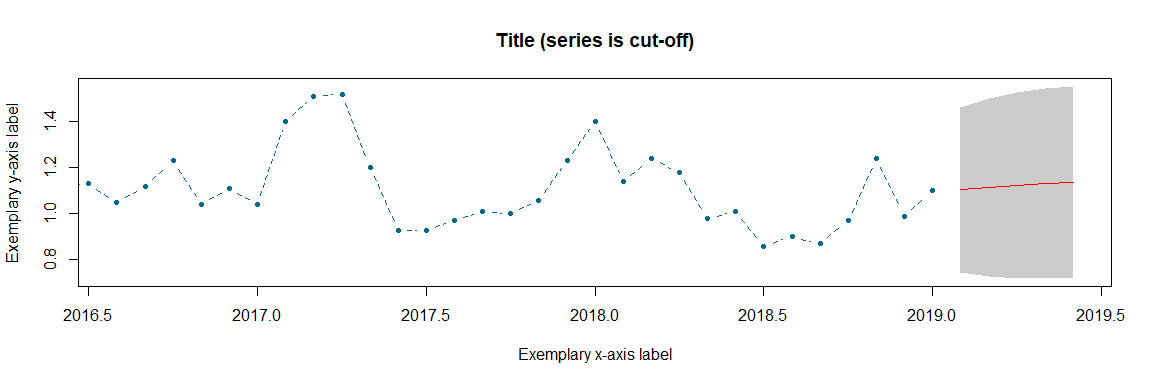
forecast
#> k=1 k=2 k=3 k=4 k=5
#> fcast 1.1041137 1.1151230 1.1240264 1.1313490 1.1374849
#> 2.5% 0.7468131 0.7281308 0.7212654 0.7199682 0.7213253
#> 97.5% 1.4614144 1.5021152 1.5267873 1.5427297 1.5536445
Example 3: Testing the trend graphically for linearity
Another contribution that was made to package version 1.1.0 is a function for testing the trend graphically for linearity. Based on a previously obtained nonparametric estimate of the trend or its derivatives, an asymptotically unbiased series of estimates with its confidence bounds is obtained and plotted. By choice, different polynomial regression lines can be displayed alongside the nonparametric trend estimates and its confidence bounds. The estimated slope of a simple linear regression model of the trend and the constant with value zero are displayed against the estimates of the first and second derivatives, respectively. If, for a selected confidence level 100s%, clearly more than (1 - s)100% of the estimated parametric line lies outside of the confidence bounds, the null hypothesis can be rejected. The following example is based yet again on the mean monthly temperature changes data and illustrates the linearity test with respect to the nonparametric trend. The derivatives are skipped at this point for simplicity. Moreover, a confidence level of 95% was chosen.
# Calculation of confidence bounds with creation of a graphic
bounds <- confBounds(results, alpha = 0.95, p = 1, x = time)
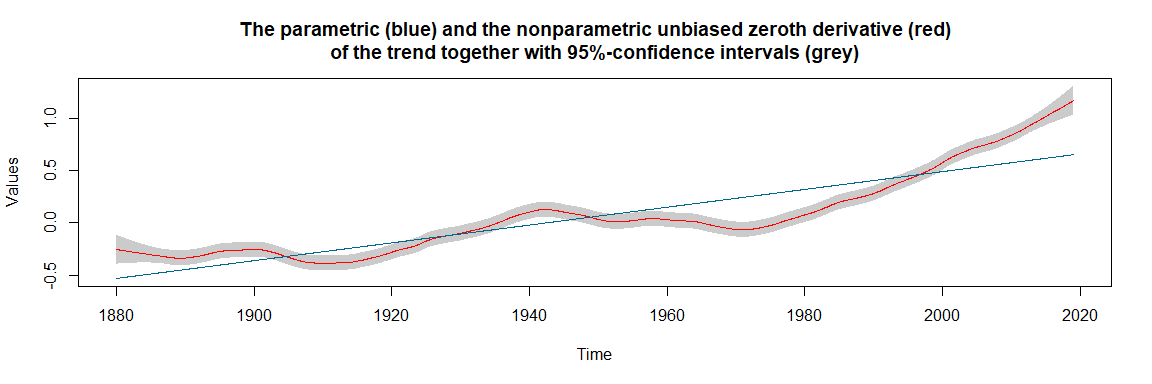
bounds
#> -----------------------------------------------
#> | Results of the confidence bounds estimation |
#> -----------------------------------------------
#>
#> Number of observations: 1668
#> Order of derivative: 0
#> Adjusted bandwidth: 0.0570
For the (asymptotically) unbiased estimation of the trend function an adjusted bandwidth of 0.057 was used. Since more than 5% of the linear regression line (blue) lies outside of the grey confidence bounds, we can reject the null hypothesis that the trend is linear.
Further applications
The trend estimation functions can also be used for the implementation of semiparametric generalized autoregressive conditional heteroskedasticity (Semi-GARCH) models and its various variants in Financial Econometrics (see also the examples in the documentation of msmooth() and tsmooth()).
Functions
In smoots fourteen functions are available.
Original functions since version 1.0.0:
dsmooth: Data-driven Local Polynomial for the Trend’s Derivatives in Equidistant Time Seriesgsmooth: Estimation of Trends and their Derivatives via Local Polynomial Regressionknsmooth: Estimation of Nonparametric Trend Functions via Kernel Regressionmsmooth: Data-driven Nonparametric Regression for the Trend in Equidistant Time Seriestsmooth: Advanced Data-driven Nonparametric Regression for the Trend in Equidistant Time Series
Newly introduced with version 1.1.0:
rescale: Rescaling Derivative EstimatescritMatrix: ARMA Order Selection MatrixoptOrd: Optimal Order SelectionnormCast: Forecasting Function for ARMA Models under Normally Distributed InnovationsbootCast: Forecasting Function for ARMA Models via BootstraptrendCast: Forecasting Function for Nonparametric Trend FunctionsmodelCast: Forecasting Function for Trend-Stationary Time SeriesrollCast: Backtesting Semi-ARMA Models with Rolling ForecastsconfBounds: Asymptotically Unbiased Confidence Bounds
For further information on each of the functions, we refer the user to the manual or the package documentation.