Steve's R Markdown Templates.
Steve’s R Markdown Templates
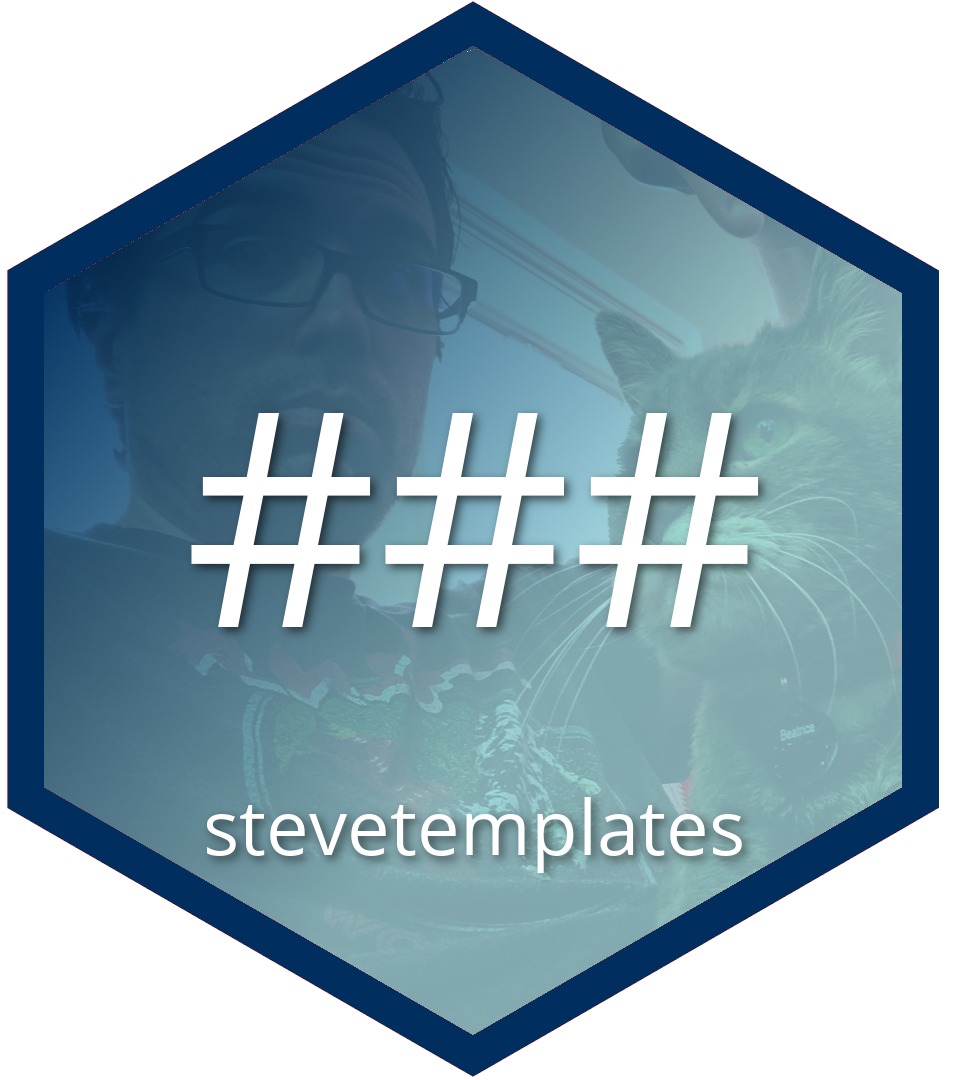
stevetemplates is an R package to help you create lovely R Markdown documents, primarily for conversion to LaTeX PDFs. They come from my suite of R Markdown templates, which I’m making available as an R package. The impetus behind the R package is three-fold. First, I’ve always wanted to get something on CRAN just to say I did it. Two, I’m hopelessly vain and like making my first name as a prefix for various R-related things (see also: {stevemisc} and {stevedata} as part of the hypothetical {steveverse} for all things R and me (i.e. Steve)). Three, it would be nice to cut down on how clunky my YAML can get and it’d be nice for me and other users to have one single place to store these templates that don’t depend on my cornball relative paths.
Installation
You can install this on CRAN.
install.packages("stevetemplates")
The development version may also have some extra goodies not yet published on CRAN. You can install the development version of stevetemplates from Github via the devtools package. I suppose using the remotes package would work as well.
devtools::install_github("svmiller/stevetemplates")
Usage
The easiest way to use my templates is within Rstudio. Go to File > New File > R Markdown. Here, select any template you’d like to use. The version on CRAN should lag behind the development version, but the development version includes the following templates:
- Steve’s Anonymous Manuscript Template: This is an R Markdown template I used exactly once for an anonymous manuscript submission that needed to look an exact way. That submission was not published at that journal. I have not had the occasion to submit there again.
- Steve’s First Article/Manuscript Template: This is my first article/manuscript template and I made over five years ago. I used this template quite often for my manuscripts, but I switched to another template (also included in this package). It’s here as a legacy addition. I don’t intend to offer much support for this template anymore, but it has lots of goodies (e.g. appendix support, suppressing title pages, etc.). You can call it in the YAML with
stevetemplates::article. - Steve’s 2nd Article/Manuscript Template: This is my second article/manuscript template that I made in September 2020. It’s patterned off the Association for Computing Machinery (ACM) LaTeX templates. You can call it in the YAML with
stevetemplates::article2. - Steve’s Academic CV Template: This is my academic CV template I made in 2016, and I think it’s my most popular. It’s certainly the one I see most often in the wild. It’s also what I currently use for my CV. You can call it in the YAML with
stevetemplates::cv. - Steve’s Non-Academic Résumé Template: This is an addition I made in 2020 to my suite of R Markdown templates. It’s a bit clunky, but it’s useful and markup-light for non-academic résumés. You can call it in the YAML with
stevetemplates::resume. - Steve’s Beamer Template: This is my go-to presentation template as I prefer Beamer PDFs to other presentation formats. You can call it in the YAML with
stevetemplates::beamer. - Steve’s HTML Template: I created this template on the fly for formatting academic manuscripts to an HTML document. Capabilities are limited the extent to which there’s more CSS I need to adjust. This manuscript features prominently in my
{steveproj}package. - Steve’s Memo Template: I created this for a memo I needed to write in 2019. You can call it in the YAML with
stevetemplates::memo. - Steve’s Statement Template: I created this template in 2016 (I believe). I use it for writing various “statements” (e.g. my research statement, statement of teaching philosophy) when applying for jobs. I also use it for miscellaneous university busy work. You can call it in the YAML with
stevetemplates::statement. - Steve’s Syllabus Template: This is one of my first templates, dating to mid-2016. I use it for all my syllabi for any class I teach. You can call it in the YAML with
stevetemplates::syllabus. - Steve’s Word Template: I created this template many years ago and never worked with it because Word is limited in its functionality. I’ve since come back to this template because its limitations make it wonderful for “anonymizing” a manuscript for submission to journals that are picky about PDF submissions. This manuscript features prominently in my
{steveproj}package.
The user should notice that the YAML contains the functions (loaded in this package) to compile these documents. They are basic wrappers for rmarkdown::pdf_document. Please consult the corresponding posts and the template repository for rudimentary examples and the underlying code to help guide your usage. Importantly: some features/functionality might not be evident in these templates because they may require other add-ons (e.g. R packages or specialty fonts) that you may or may not have.