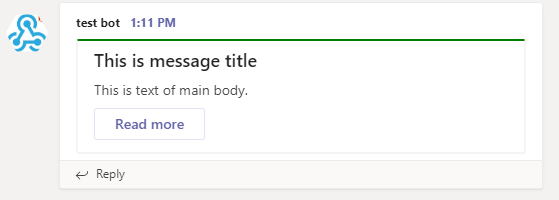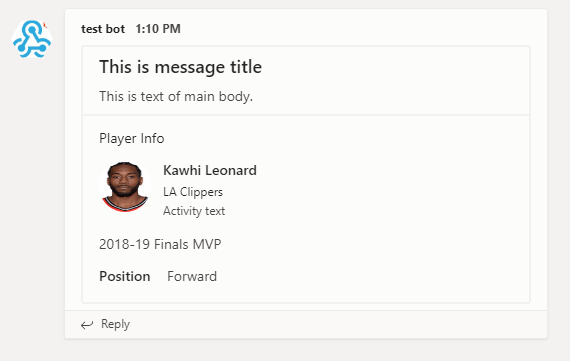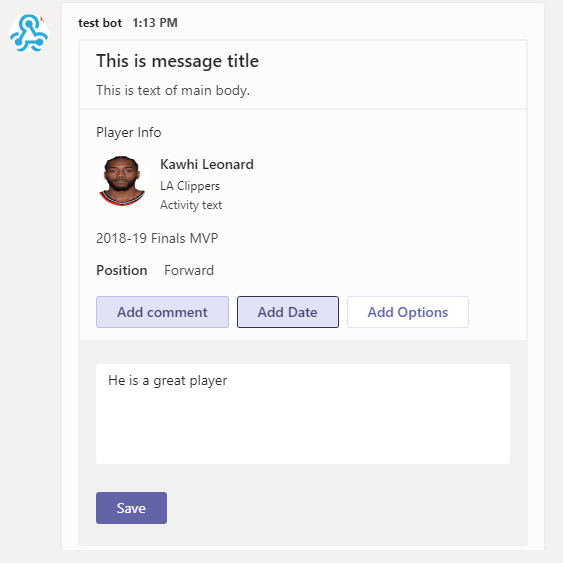Description
Send Formatted Messages, Images and Objects to Microsoft 'Teams'.
Description
Package of wrapper functions using R6 class to send requests to Microsoft 'Teams' <https://products.office.com/en-us/microsoft-teams/group-chat-software> through webhooks. When you need to share information or data from R to 'Teams', rather than copying/pasting, you can use this package to send well-formatted output from multiple R objects.
README.md
teamr

The goal of teamr is to provide a wrapper library to send messages to Microsoft Teams through connectors(incoming webhooks)
Installation
You can install the released version of teamr from CRAN with:
install.packages("teamr")
And the development version from GitHub with:
# install.packages("devtools")
devtools::install_github("wwwjk366/teamr")
Example
This is a basic example of send a simple titled message to MS Teams:
library(teamr)
# initiate new connector card object
cc <- connector_card$new(hookurl = "https://outlook.office.com/...")
# add text
cc$text("This is text of main body.")
# add title
cc$title("This is message title")
# add hyperlink button
cc$add_link_button("Read more", "https://www.google.com")
# change theme color
cc$color("#008000")
# print out the payload for checking
cc$print()
#> Card:
#> hookurl: https://outlook.office.com/webhook/...
#> payload: {"text":"This is text of main body.","title":"This is message title","potentialAction":[{"@context":"http://schema.org","@type":"ViewAction","name":"Read more","target":["https://www.google.com"]}],"themeColor":"#008000"}
# send to Teams
cc$send()
#> [1] TRUE
Message with sections
# initiate new connector card object
cc <- connector_card$new(hookurl = "https://outlook.office.com/...")
# add text
cc$text("This is text of main body.")
# add title
cc$title("This is message title")
# initiate a new section
sec <- card_section$new()
sec$text(sec_text = "2018-19 Finals MVP")
sec$add_fact(fname = "Position", fvalue = "Forward")
sec$title(sec_title = "Player Info")
sec$activity_image(sec_activitiy_image = "https://d2cwpp38twqe55.cloudfront.net/req/201905091/images/players/leonaka01.jpg")
sec$activity_title(sec_activity_title = "Kawhi Leonard")
sec$activity_sub_title(sec_activitiy_subtitle = "LA Clippers")
sec$activity_text(sec_activitiy_text = "Activity text")
cc$add_section(new_section = sec)
cc$send()
#> [1] TRUE
Message with action cards
# create new action card
pa <- action_card$new(type = "ActionCard", name = "Add comment")
# add default actions to card
pa$add_actions()
# add text inputs
pa$add_text_inputs(id = "comment", title = "Add comment for this task", is_multi_line = TRUE)
# save to the card object
cc$add_potential_action(pa)
pa2 <- action_card$new(type = "ActionCard", name = "Add Date")
pa2$add_actions()
pa2$add_date_inputs(id = "date", title = "Add Date for this task")
cc$add_potential_action(pa2)
pa3 <- action_card$new(type = "ActionCard", name = "Add Options")
pa3$add_actions()
# add multiple choices. note that choices must be a nested named list
pa3$add_mchoice_inputs(id = "mchoice",
title = "Choice one",
is_multi_select = TRUE,
choices = list(
list(display="In Progress", value=1),
list(display="Active", value=2),
list(display="Close", value=3))
)
cc$add_potential_action(pa3)
cc$send()
#> [1] TRUE