Style Your Code Fast.
tergo
Why tergo?
There is plenty of formatting libraries for R. Just to name a few:
Unfortunately, all of them suffer from one major drawback. They are slow. If you care about speed and efficiency of your styling tool, and not so much about the full-blown configurability, you should use tergo. Some use-cases include:
- Save money on your CI infrastructure by checking the style with
tergoinstead of slow running alternatives. Save tens of hours on your monthly bill! - You are developing a user interface that needs to style the code for the user to see and other styling libraries don't cut it in terms of speed and efficiency.
tergo is Faster than Blink of an Eye. First run is more x100 faster or for bigger repositories even x1000 faster than other available solutions.
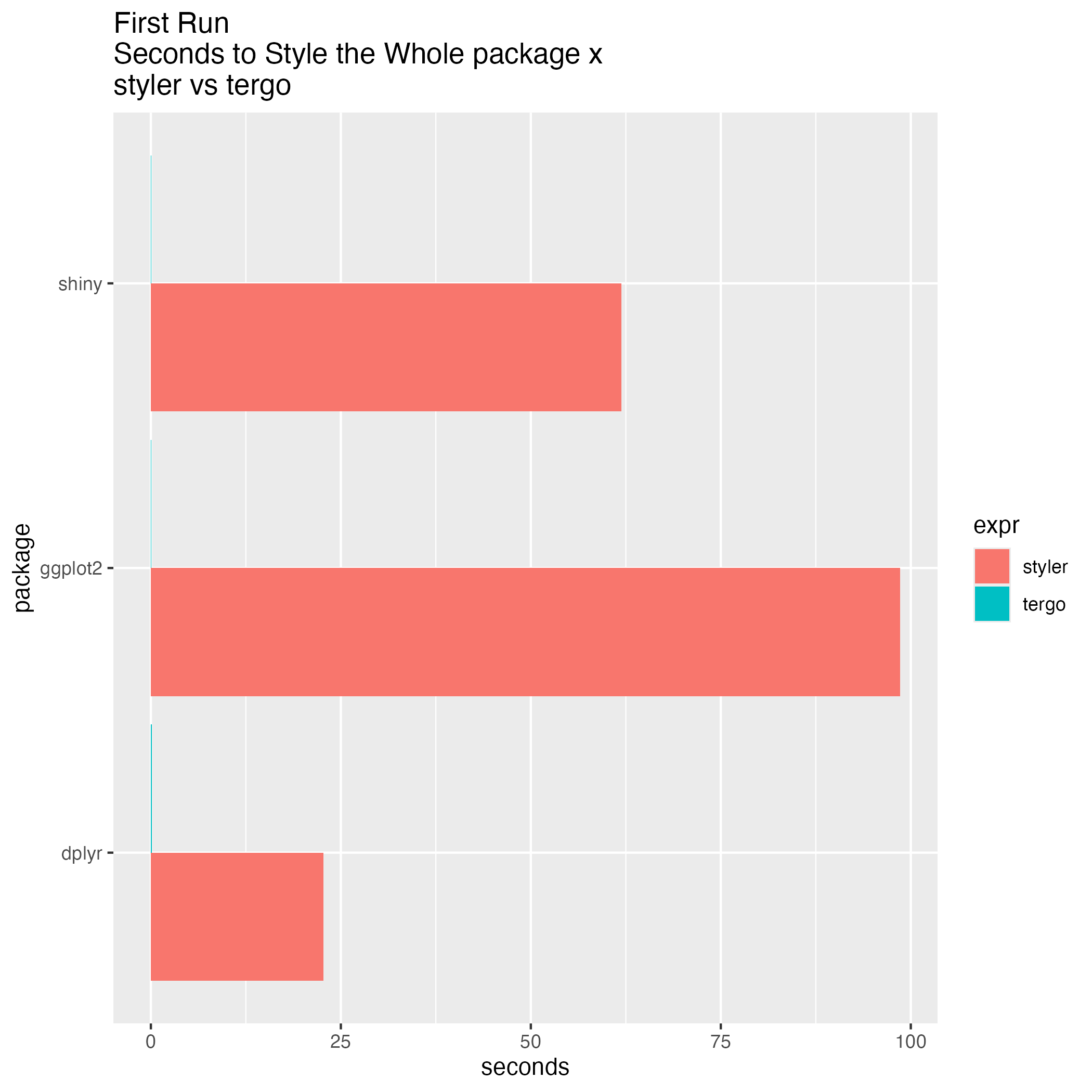
Yes, tergo is there but it takes less than 0.1 seconds so is not visible!!!
Benchmarking code is available in data-raw/bench.R on Github.
Installation
From Github sources
Requires Rust tooling:
rustupcargo
if (!require(remotes)) {
install.packages("remotes")
}
remotes::install_github("kpagacz/tergo@latest", subdir = "antidotum/tergo")
From R-Universe
Does not require Rust tooling, because R-Universe builds binaries.
install.packages('tergo', repos = c('https://kpagacz.r-universe.dev', 'https://cloud.r-project.org'))
Usage
See the R manual for the reference.
To style your package, run:
tergo::style()
Configuration
TOML file
tergo reads the configuration from a TOML file (tergo.toml) in your package root. See the library documentation for possible values and their explanation.
As an argument to styling functions
The styling functions accept a configuration argument that lets you modify the styling behaviour without a configuration file.
The keys and the possible values are the same as in the TOML file. See the library documentation for possible values and their explanation.