Auto-Check Types, Dimensions, and Values of Function Arguments.
Package typhint
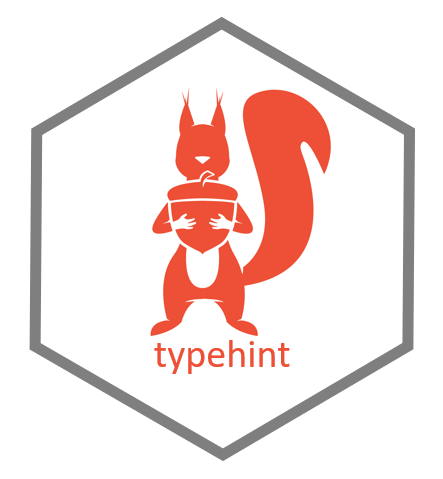
How do type hints work? Overview
Type hints are special comments with a leading #| within a function body indicating the intended nature of the function’s arguments in terms of data types, dimensions and even permitted values. The actual parameters with which the function is called can be evaluated against these type hint comments using the check_types() function.
check_types() returns `FALSE if any of the checks fails. Checking can be aborted after the first error occurs, or it can be continued until all checks have been performed. Optionally, the user is shown a message indicating the nature of the problem with the function arguments. The messages can be completely customized using placerholder variables for all kinds of relevant information.
Type hint comments
Placement of comments
Type hint comments always need to be placed inside a function body and refer to the arguments of that function. They can be placed anywhere in the function body (even after the call of check_types(). Type hint comments are regular R comments but start with #| (hash plus pipe, without blanks in between). Each function argument will have its own type hint comment line. Type hint comments can cover a subset of all arguments, so there can be arguments without any type hint restrictions.
Comment syntax
Type hint comments consist of a data type check and (optionally) dimension and value checks:
Data type check: The data type checks for the data type of the argument. At this point, the data type check needs to be the first check in a type hint comment and can only comprise one permitted data type. The syntax is
argument_name data_type. A valid type hint comment consisting only of a data type check could thus look like this:#| degrees_celsius numeric.Dimension check: The dimension check checks for the number and size of the dimensions of the argument. It is constructed using the
dim()function.dim()takes one parameter per dimension of the argument. The parameters specify the size of each of the dimensions of the argument either as specific values or as comparisons. So, the general syntax is:dim([comparison_operator]dimsize [,[comparison_operator] dim_size]*). For example, if the argument (calledunemployment) is required to be a dataframe with exactly four columns and at least two rows then the type hint comment would look like this:#| unemployment data.frame dim(>=2, 4). Whencheck_types()evaluates the parameters supplied in the function call it looks for the number of dimensions of the parameter as well as the size of each dimension.Value check: The value check evaluates the actual value of the parameter supplied in the function call and rejects the value if it is on an exclude list. Such exclude lists are constructed using the
not()function. Thenot()function expects as its arguments the values that shall not be permitted as parameter values. These values can includeNAandNULL. The general syntax of thenot()function is:not(excludevalue[,excludevalue]*). If we had an argument calledsurnameand this argument must not beNAor""(empty character) then the required type hint check would like this:#| surname character not("", NA). There can be multiplenot-lists in each type hint comment. If the parameter supplied in the function call consists of, by its nature, multiple elements, like it is the case with dataframes, list, and matrices, then the value check fails if any element of the parameter provided in the function call is on the exclude list.
When formulating dim or not restrictions you can use the values of other parameters of the function call. So, if you have a function with two arguments, a number of children (num.children) and a numeric vector with the ages of these children (age.children) you can have a type hint comment for the latter which looks like this:#| age.children numeric dim(num.children)`.
If a type hint check fails
If any of the checks fails check_types() returns FALSE, otherwise it returns TRUE. If show.msg=TRUE then a message will be shown in the R console. The messages can be customized using templates (see next section). Depending on the value of abort the checking of parameters is continued (abort=FALSE) or stopped immediately (abort=TRUE), i.e. no further checks are performed after the first error.
Type hint output messages
Message templates
The error messages that are shown (if show.msg=TRUE) when a check fails are based on templates. The templates are provided to the check_types() function via the messages argument. messages is a character vector with five elements, one for each possible kind of error message (or NULL, if the default error #’ messages shall be used); the types of error messages are:
General intro message (default:
"Problem in function '#fun()'")Wrong parameter type (default:
"Argument '#arg' (#argval) is of class #type_is but needs to be of class #type_req.")Wrong dimension size of parameter (default:
"Size of dimension #dimno of argument '#arg' must be #dimcomp#dim_req, but is actually #dim_is.")Wrong number of dimensions of parameter (default:
"Number of dimensions of argument '#arg' must be #dimcnt_req but is actually #dimcnt_is.")Parameter value is not permitted (default:
"#argval is not a valid value for argument #arg.")
The messages provided via the messages argument are templates that can use predefined placeholders to convey information relevant for understanding the problem.
Placeholder that can be used in message templates
#fun: The name of the function of which the parameter values are to be checked (i.e. the function
check_types()is applied to)#arg: The name of the argument
#argval: The value of the parameter used in the function call
#type_req: The required type for the argument
#type_is: The actual type of the parameter used in the function call
#dimcnt_req: The required number of dimensions of the argument
#dimcnt_is: The actual number of dimensions of the parameter used in the function call
#dim_req: The required size of the dimension where a dimension size error occurred
#dim_is: The actual size of the dimension where a dimension size error occurred
#dimcomp: The comparison operator used in combination with
#dim_req, the required size of the dimension (e.g. the>=in>=2, if this dimension of the argument is to be greater than 1)#dimno: The index of the dimension where a dimension size error occurred
Example
library(typehint)
celsius_to_fahrenheit <- function(degrees_celsius) {
#| degrees_celsius numeric dim(1) not(NA, NULL)
if(check_types()) return(degrees_celsius * 9/5 + 32)
else return(NA)
}
res <- celsius_to_fahrenheit("100.0")
Contact the author
Joachim Zuckarelli
Twitter: [@jsugarelli](https://twitter.com/jsugarelli)