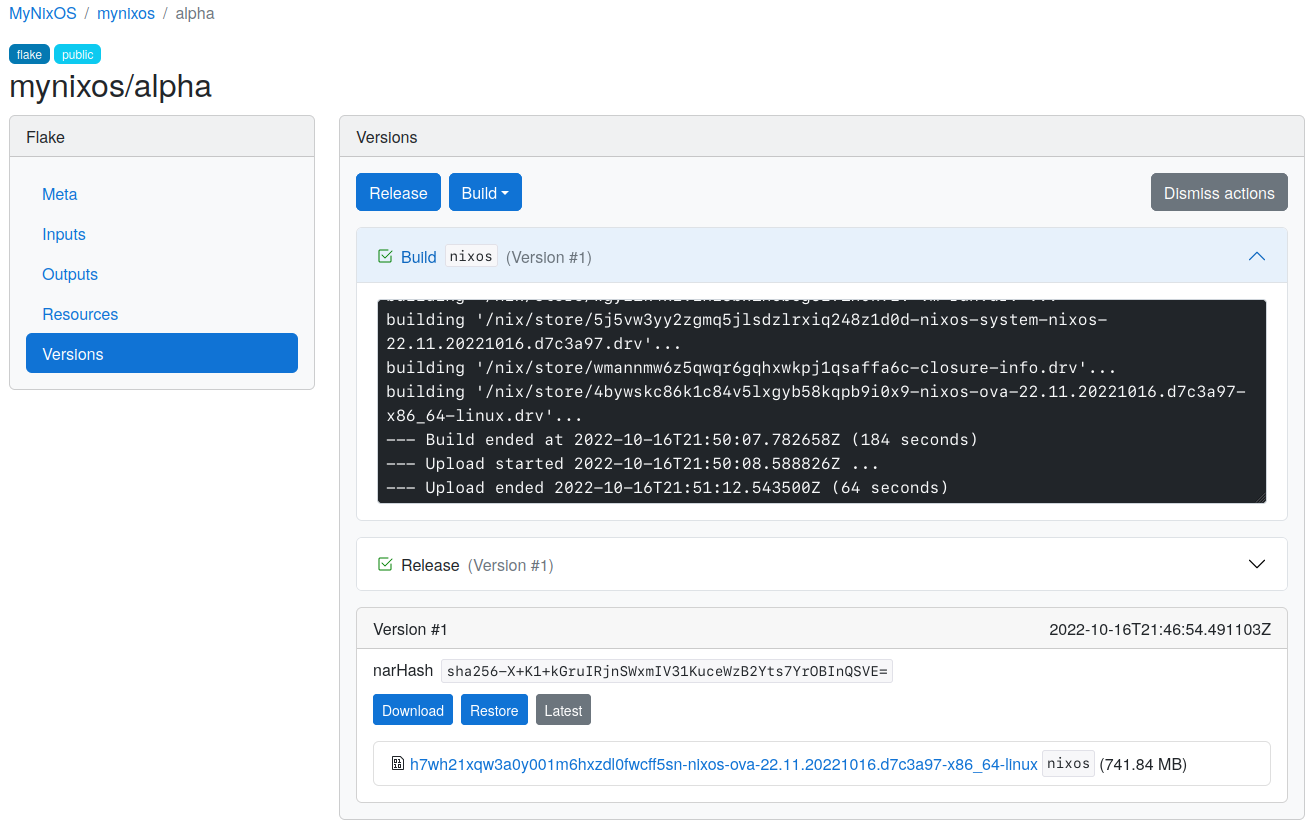Download
Downloading releases
Releasing a flake creates a flake version. Each version consists of a tarball archive file with the Nix code describing the flake configuration, and a flake lockfile which describes the exact inputs the flake version depends on.
From the flake versions screen, each flake version may be downloaded by using the "Download" button.
When referring to a flake generally, such as when using it as an input to another flake, it is best to refer to it via a reference URL. The reference URL for the latest released flake may be found by using the "Latest" button.
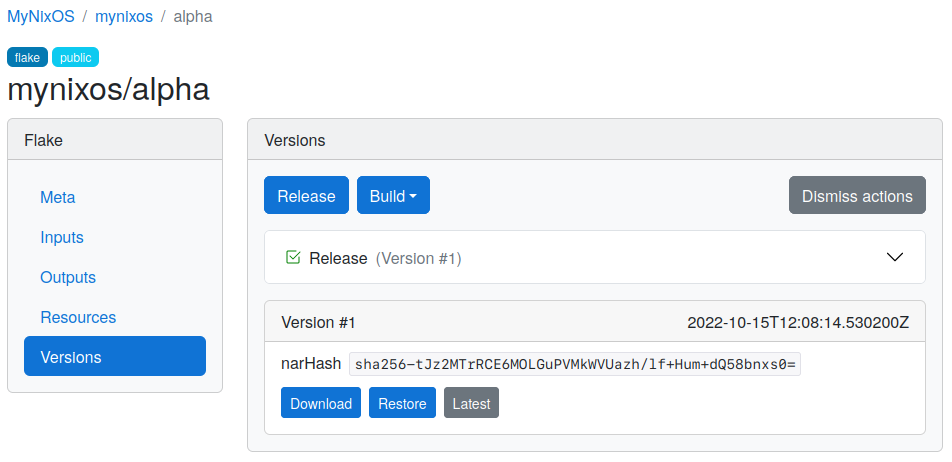
Downloading artifacts
Building a flake output creates an artifact. This artifact contains the results of the build, and may be downloaded by clicking the artifact link shown with its associated flake version in the flake versions screen.
In the example shown below, the artifact for the output nixos is available by clicking the link in the "Version 1" card.