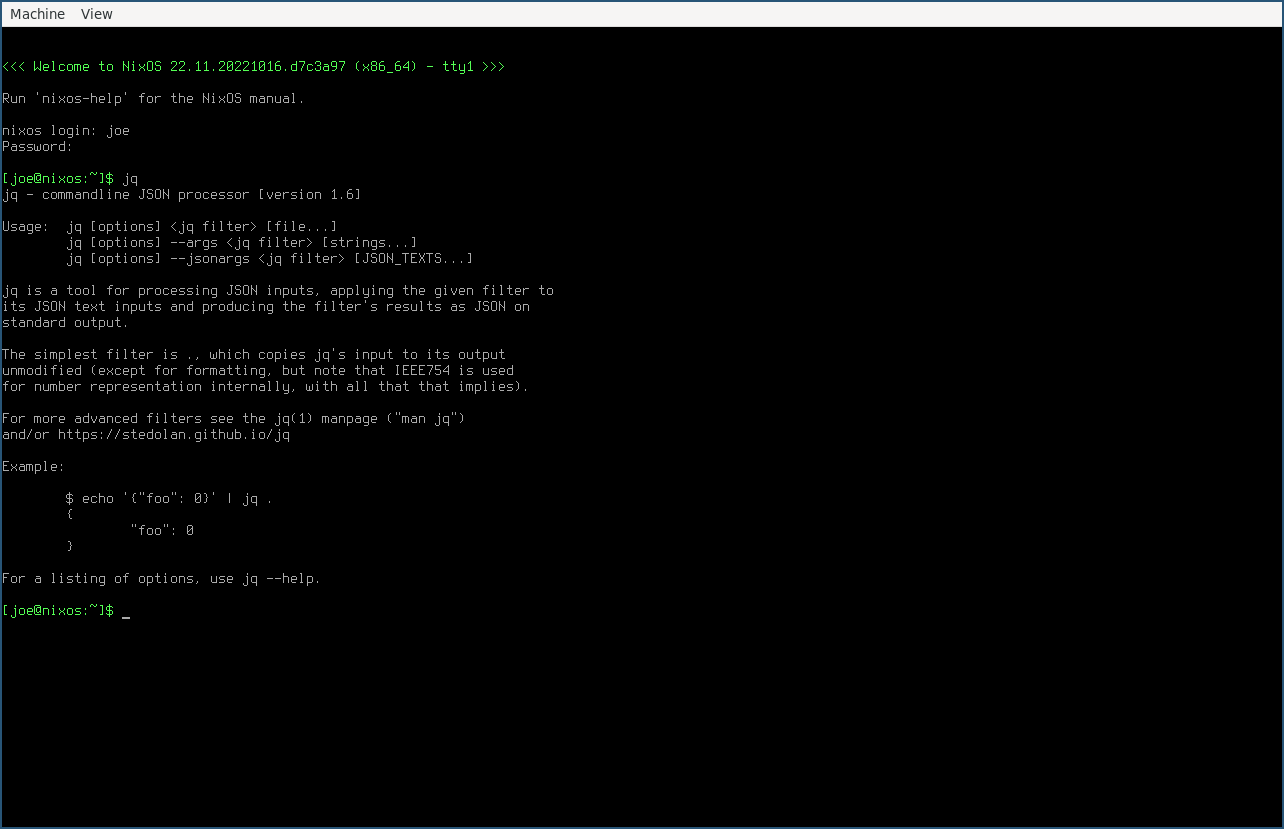Home Manager
Home Manager provides additional functionality to configure user environments in NixOS.
Home Manager outputs
Home Manager options can be used with the Home Manager module or Home Manager configuration flake output types.
- Home Manager modules are used to set Home Manager configurations not tied to a specific user. They are useful for organizing your Home Manager settings and to share them between users.
- Home Manager configurations are used to set Home Manager options for specific users only.
Home Manager modules and Home Manager configurations can both import other Home Manager modules (see Imports).
When generating Nix code for NixOS configuration and NixOS generate output types, the following will be added if a Home Manager configuration is detected a direct or indirect import:
- The
home-managerNixOS module exported by thehome-managerflake. - A NixOS module with the settings:
home-manager.useGlobalPkgs = true;andhome-manager.useUserPackages = true;
How to use Home Manager in flakes
This short guide will explain how to use Home Manager options with flakes for a user named joe.
Step 1 - Create your flake
- Create a flake by signing in to MyNixOS, and then use the create flake page.
- Click the flake selector to the upper right, then select the "Outputs" tab on the flake page.
- Create three flake outputs: 1) a Home Manager configuration with username
joeand systemx86_64-linux, 2) a NixOS module nameduser-joe, and 3) a NixOS configuration namednixoswith systemx86_64-linux.
Learn about how to assign option values.
Step 2 - Configure the Home Manager configuration output joe
This configuration unit is needed to assign Home Manager option values for our user joe.
- Set
programs.jq.enabletotrue.
This will enable a thejqutility in the Home Manager environment ofjoe. - Set
home.stateVersionto22.11.
This is a required configuration which describes the versioning of Home Manager state.
Step 3 - Configure the NixOS module user-joe
This configuration unit is needed to assign NixOS option values for our user joe.
- Set
users.users.<name>.isNormalUsertotruefor the keyjoe.
This will enable a user account with usernamejoe. - Set
users.users.<name>.passwordtojoefor the keyjoe.
This will set the password for thejoeuser tojoe. - Add the
joeHome Manager configuration as an import to theuser-joeNixOS module, by hovering theuser-joeNixOS module and using the "Import" button shown with a downward arrow.
Step 4 - Configure the NixOS configuration nixos
This configuration unit is needed to describe our NixOS operating system output.
- Set
system.stateVersionto22.11.
This is a required configuration which describes the versioning of NixOS state. - Add the
user-joeNixOS module as an import to thenixosNixOS configuration, by hovering thenixosNixOS configuration and using the "Import" button shown with a downward arrow.
The resulting flake output configuration is shown below.
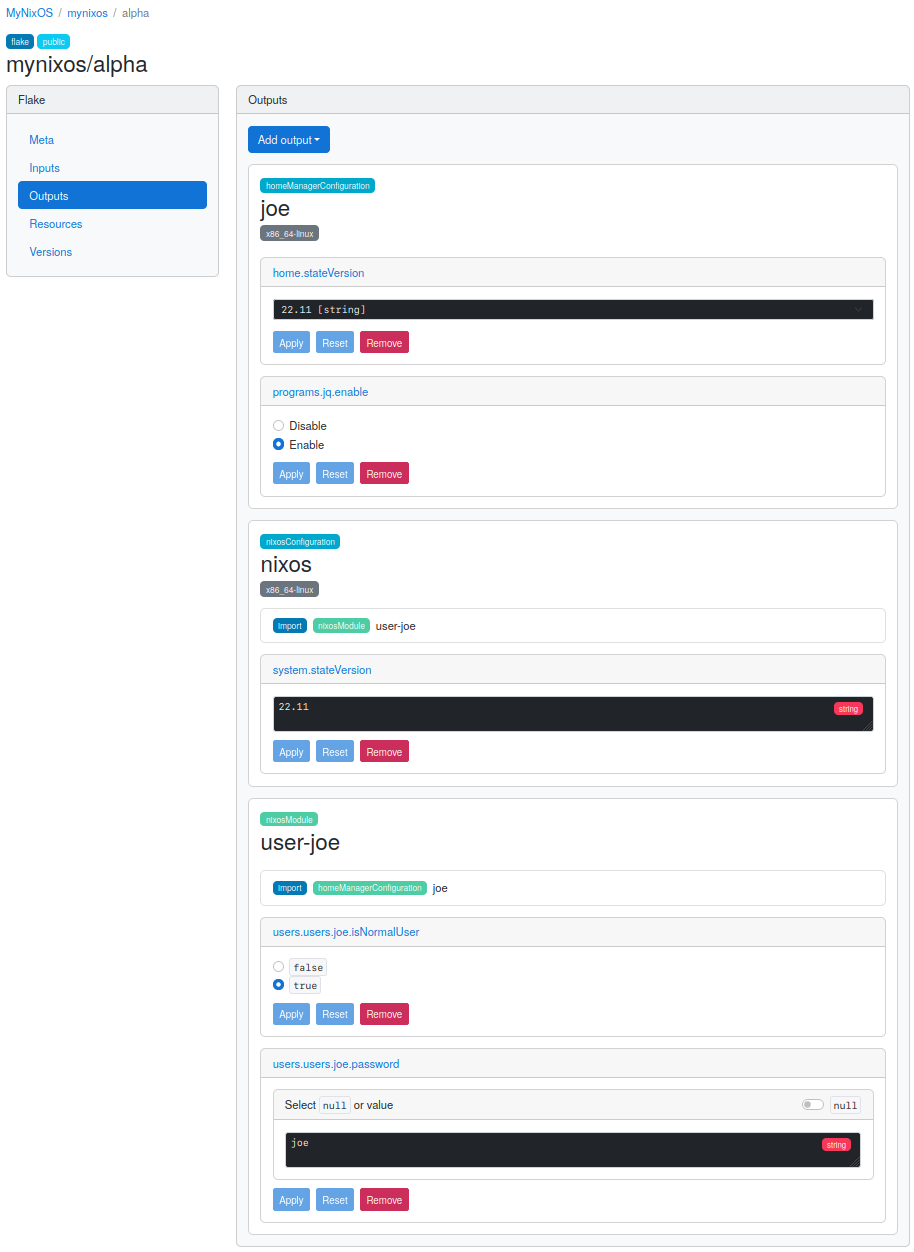
Step 5 - Test the NixOS configuration
If you are using NixOS, the NixOS configuration can be tested as below - otherwise, see Release and Install.
- Navigate to the flake versions screen (Click the flake selector, then select "Versions").
- Click "Release" to create a version of your flake (Learn about releases)
When the release is ready, a new version entry appears in the listing on the flake versions page. - Copy the "Latest" flake URL from the flake versions screen.
- Run
nixos-rebuild build-vm --flake <latest-flake-url>with the URL and#nixosfragment. - Run
./result/bin/run-nixos-vm - Log in with username
joeand passwordjoe.
Congratulations! You are now running a NixOS operating system with Home Manager.
To celebrate, run the jq command enabled by Home Manager.