Nix packages
Nix packages describes an entity of software, such as a program or a font.
How to add packages to a flake
Start by creating a flake and flake output, as described in either Nix development shell, Home Manager configuration, NixOS configuration, or NixOS generate.
With an active flake and a flake output, continue by navigating to an essential package such as nyancat or sl.
Use the search box on the top of the screen if you are looking for a different package.
On the package screen, click "Add to config" and select your target flake output.
After completing your flake configuration, continue by releasing your flake.
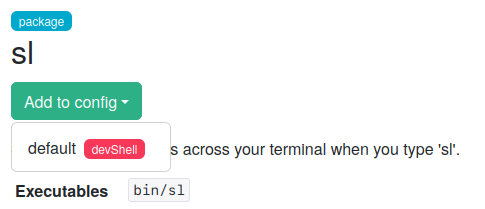
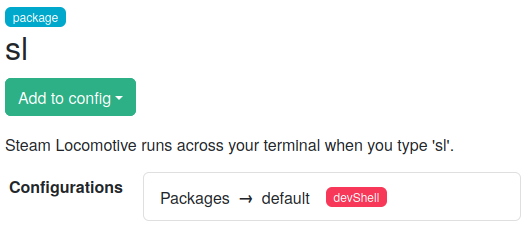
Where can packages be used
Nix packages can be used with many flake output types, including:
- Development shell
- Home Manager configuration →
home.packages - Home Manager module →
home.packages - NixOS configuration →
environment.systemPackages - NixOS generate →
environment.systemPackages - NixOS module →
environment.systemPackages
Depending on the package and the flake output type, a package will be added to different options.
Note that certain packages are treated differently:
- Fonts in nixpkgs such as Roboto will be added to
fonts.fontswithin NixOS configurations and NixOS modules.